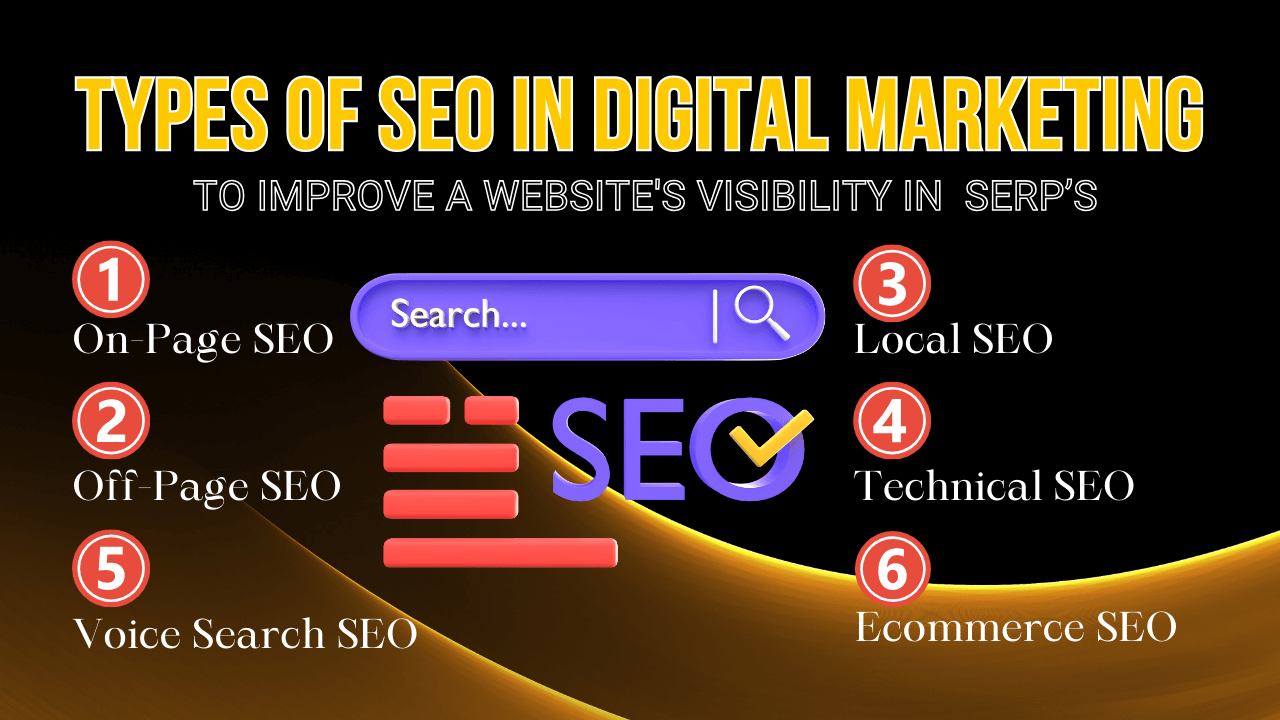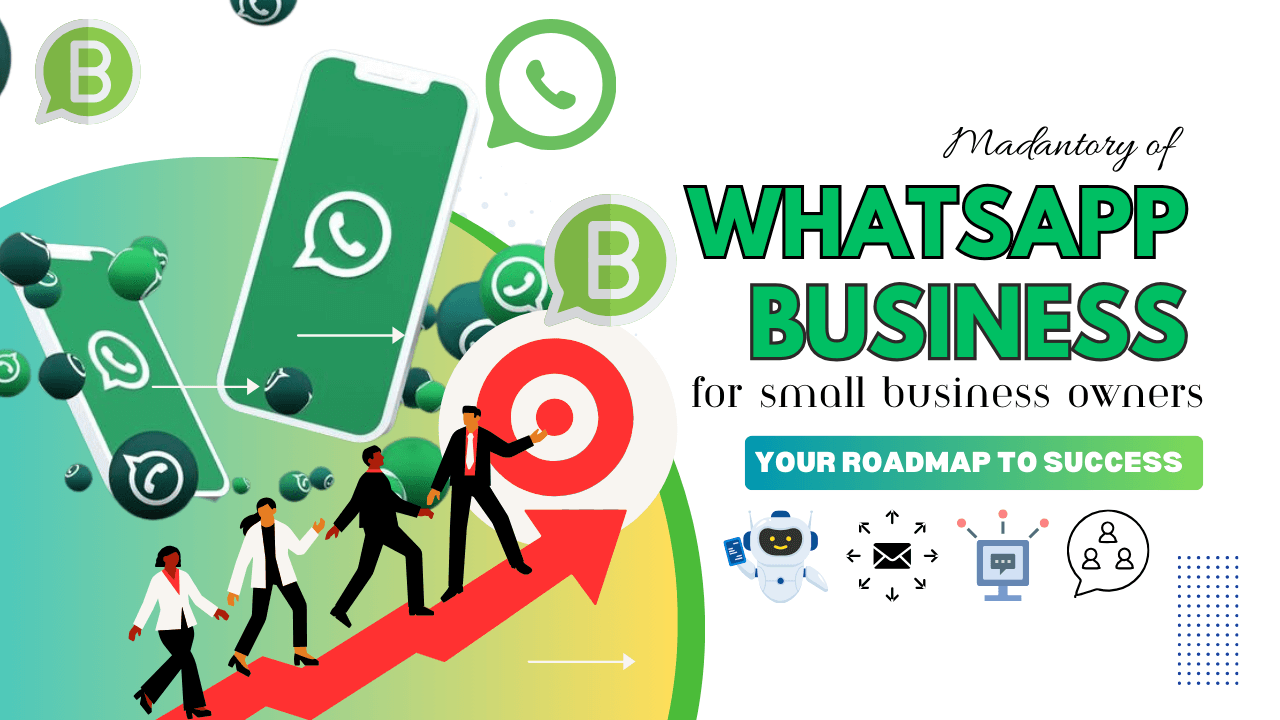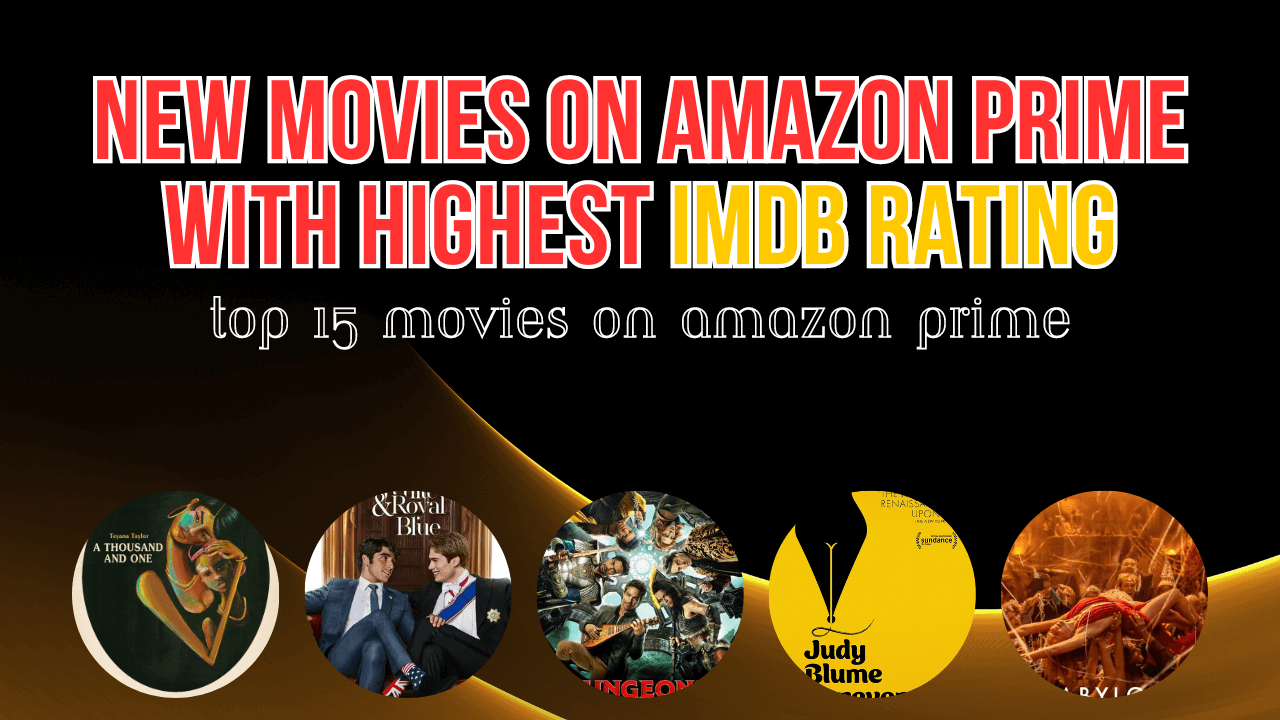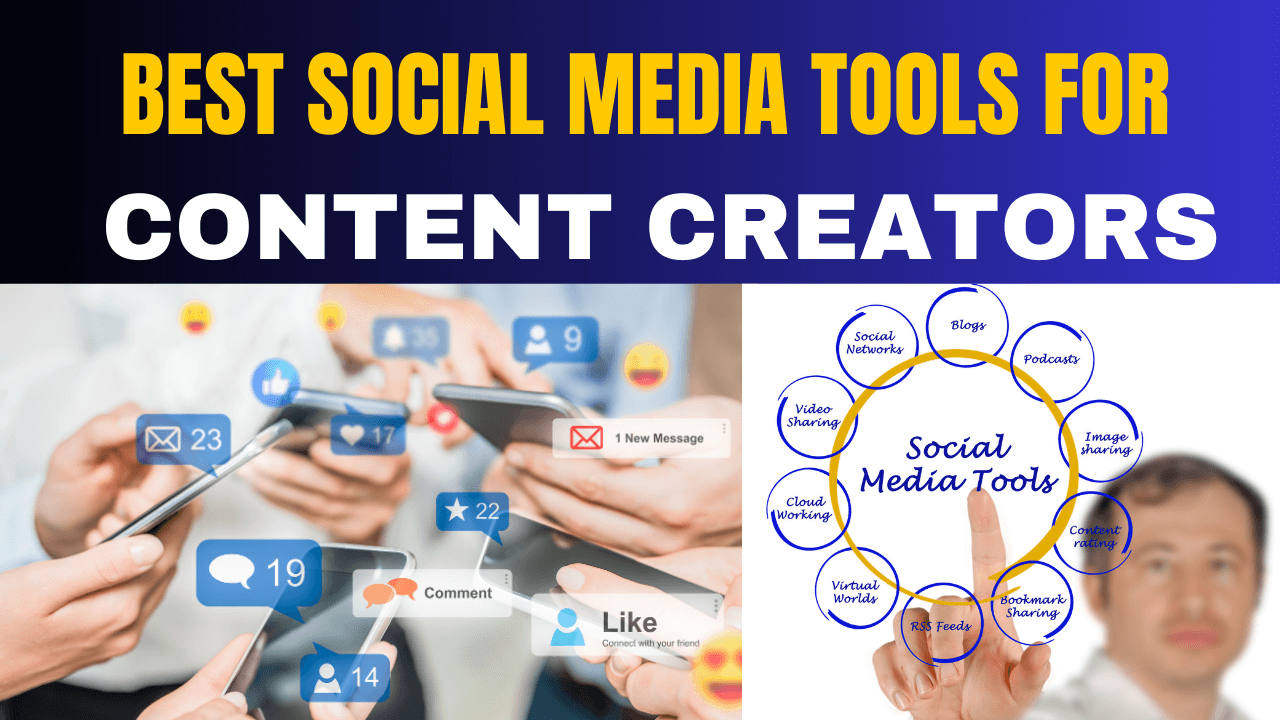Top 10 AI Marketing Apps & Benefits – Power of Artificial Intelligence
2 years agoHow to Optimize for Zero-Click Searches? Is It Bad for SEO?
8 months ago -
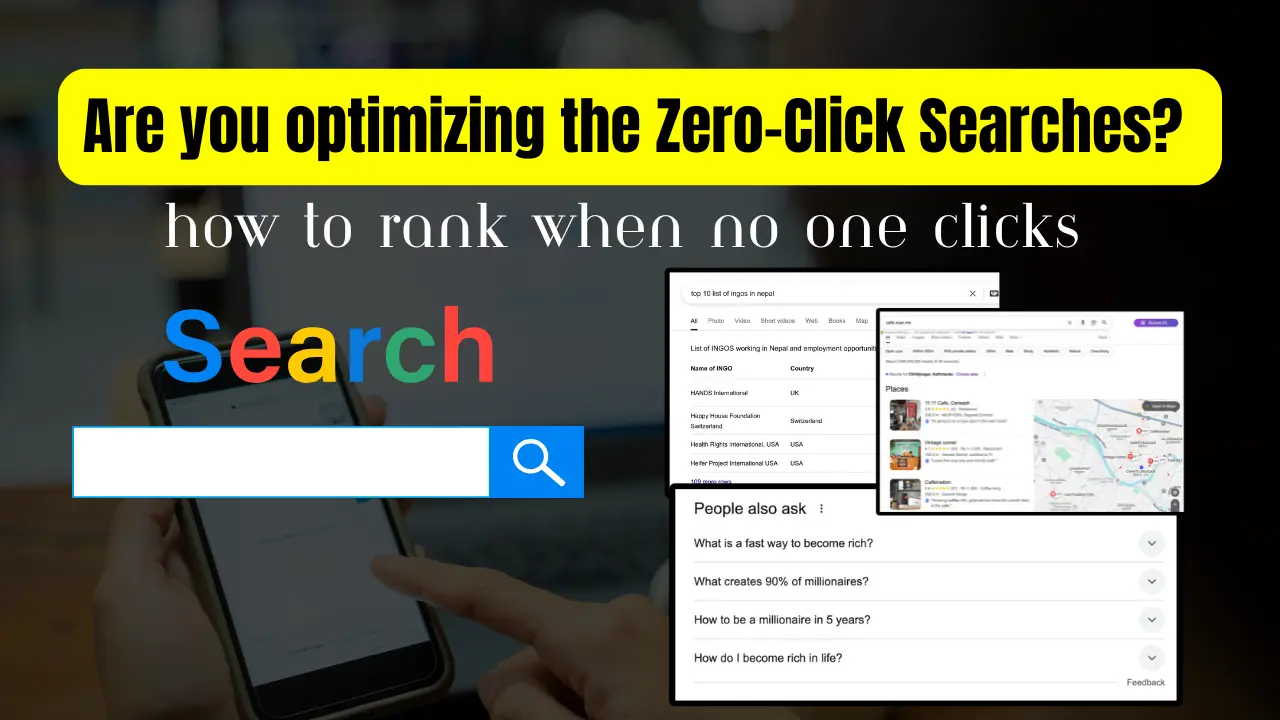
You ranked #1 on Google… but got 0 clicks. What happened? That’s where Zero-Click Searches arrive: Google provides users with direct, quick, and voice answers without requiring a visit to your website.
So what is the impact?
CTR is falling
Featured Snippets, Knowledge Panels & “People Also Ask” are rising
And SEO? It’s changing and evolving now.
Introduction to Zero-Click Searches
Have you ever Googled something like “weather in Kathmandu” or “currency conversion USD to NPR” and found the answer without even clicking on a link?
That’s a Zero-Click Search– and it’s changing how we come to SEO.
As Google now provides answers directly on the search results page (SERP), the number of clicks to different websites is declining. However, there is still a way to stay ranked on the SEO, even when users do not click.
Let’s check how.
What Are Zero-Click Searches?
Zero-click searches are search queries where users are provided the answer on the search results page. These users do not click on any website to get the information. AI shows user query answers in: Google AI Overview, SGE snapshots, Featured Snippets, Voice search, ChatGPT plugin search, and Zero-Click panels.
Types of Zero Click Searches include:
- Featured Snippets
- People Also Ask
- Knowledge Panels
- Weather and Currency boxes
- Maps and Business Listings (GMB)
- AI-generated summaries (Google’s SGE)
Examples Include:
- “What is the capital of Nepal?”
- “How many calories in an apple?”
- “Weather in Kathmandu today”
These are helpful for users, but a challenge for traditional SEO methods. You might be ranking, but not getting the traffic. Searches are also conducted via voice, and users expect answers without any extra clicks.
Why are Zero Click Searches taking over?
Zero-click searches are taking over for their speed and convenience. Users want the answer so fast and a direct answer without any further clicks, no wait, and no distractions. Google understands this, and the growth of mobile searches and voice assistants, and is shifting from being a search engine to an answer engine. So, it aims to provide answers instantly.
When someone asks, “What’s the time in Kathmandu?” they expect Google to answer directly, not provide a list of hyperlinks for browsing.
- Faster User Experience
When users search for “time in Nepal now” or “How old is Elon Musk?” they don’t want to click a link, wait, scroll, or read a 2,000-word article. They want an instant and direct answer. Google provides features like:
- Featured Snippets
- Knowledge Panels
- Direct Answer Format
- Weather, Time, and Currency Boxes
This saves users time, and Google knows speed equals satisfaction.
- Rise of AI & Semantic Search
Google’s AI (like BERT and MUM) understands user intent better than ever. Instead of matching exact keywords, it predicts what users mean and serves the answer right on the search page.
It’s like Google finishing your thought before you even say it out loud.
- SERP Features Are Smarter Than Ever
With People Also Ask, AI Overviews, Maps, and instant translations, users can get complete answers or actions (like directions or calls) without clicking away from the page.
Google is keeping users on its platform longer by offering self-contained answers.
- More Mobile & Voice Searches
Mobile and voice search users don’t want to click 10 blue links; they want short, quick, and spoken answers. That’s why Google now serves zero-click search results in conversational tones and featured format to work better for exploration.
- Google Wants to Control the Experience
Every second a user spends on Google = more ad revenue for Google. Zero-click results keep people on Google, increasing the chances they’ll click an ad, not an organic result. That’s the business model.
- Local and Transactional Intent Searches
Google knows when a user is looking for “cafe near me” or “currency exchange in Kathmandu.” It provides Google Maps listings, call buttons, and business hours without the need for a website visit.
- User Behavior is changing
Users are changing their behavior with more comfortable with direct results. Thanks to social media and short-form content, attention spans are shorter. People don’t want to click for long answers anymore, and that’s where Google’s adapting.
Google’s Intent Behind Zero-Click Features
Google’s Intent Behind Providing Answers Without Clicking is to enhance the user experience is always a priority for Google. Its goals are completed through:
- Automated Direct answers
- Answer in Visual cards format
- Structured Information
- Maps and directions
These features reduce friction. Google wants to be your answer engine, not just a directory of websites.
Key SERP Features Causing Zero-Click Searches
Several Google features are designed to answer queries without sending users to other websites. Why? Because of key SERP features designed to serve information instantly.
Featured Snippets
These are highlighted boxes that appear at the very top of search results, often called “Position 0”. They directly answer a user’s query using what, who, why, and how questions.

Example: Search “Who is Ruby Saud?” and you’ll likely see a result that is either on paragraph, a list, or a table extracted directly from a top-ranking site.
Impacts: Google displays a 40–60-word snippet that answers by eliminating the need to click further.
Knowledge Panels
Displayed on the right-hand side (desktop), these panels offer detailed information about people, places, or things. The data is pulled from Google’s Knowledge Graph. These appear for businesses, people, or places and are powered by Google’s Knowledge Graph.
Impact: Users get what they need at a glance – no clicks required.
People Also Ask (PAA)
These expandable question boxes appear mid-SERP and offer related queries along with short, clickable answers.

Example: Search “how to become rich?” and you’ll likely see a result on the people also ask box with 5-6 other related queries with instant answers
Impact: They engage users with multiple instant answers, further reducing clicks on traditional organic links.
Weather, Time, and Currency Boxes
Simple queries like “weather in Delhi,” or “100 USD in NPR” initiate real-time info boxes that answer everything instantly.

Example: Search “weather in Delhi” or “100 USD to NPR”. Google displays the result directly within the SERP, eliminating the need to visit any external site.
Impact: Useful for users. Not ideal for websites trying to generate clicks.
Google Maps Results – Zero Click Searches
Local business outcomes, especially those with reviews and options to call, address user needs without requiring a visit to the web page. For example, “cafe near me” or “pharmacy Kathmandu” provides a map package with contact details, reviews, and navigation.

Impact: Many users receive what they are looking for without navigating to the business’s site.
AI Overview ( AI Generative Answers)
Google’s experimental AI-generated summaries (currently in limited rollout) offer deep-dive responses synthesized from multiple sources.

Impact: Improved AI might enable users to avoid the original website entirely because AI-generated answers are delivered before they have a chance to scroll down.
Is Zero-Click Bad for SEO?
At first, it might seem like a heartache. After all that effort, don’t users even visit your site? Because over 50% of Google searches end without a click, according to the source, SparkToro. Yes, click-through rates (CTR) are dropping for informational keywords. But that doesn’t mean our work is wasted. Think of it like a billboard. People don’t “click” a billboard, but it still influences their buying decision, right? Visibility matters, of course!
Yet, zero-click visibility can still:
- Increase brand exposure
- Build trust and credibility
- Improve top-of-mind awareness
- Boost voice search performance
- Lead to secondary clicks or branded searches
Which is why we can say, zero-click for SEO is not all bad for now, at least.
So instead of fighting it, let’s optimize for it.
How to Optimize for Zero-Click Searches

- Target Informational Intent Keywords
Think about your habits when you ask Google a quick question like:
- “Time in India”
- “Calories in an apple”
- “Who is the CEO of Facebook?”
You don’t need to click. These are informational intent keywords, and they’re most essential for zero-click SEO.
Action you need to work on:
- Use tools like AnswerThePublic, AlsoAsked, or Google’s People Also Ask section.
- Look for queries starting with:
- What is…?
- How does…?
- Why does…?
- When does…?
- Can I..?
These give you a peek into real-world queries, helping you create relevant content. Even if they don’t click now, they’ll remember your brand when they need a deeper solution.
- Beat the Featured Snippet
Featured snippets, also known as Position Zero, are the main goal of zero-click SEO. Google pulls an exact portion of your content to answer the query, showing it above all other results. There are four main snippet formats:
- Paragraphs Featured Snippet
- Lists Featured Snippet
- Tables Featured Snippet
- Videos Featured Snippet
Also Read: How many types of Featured Snippets in SEO?
Want that top rank? Action you need to work on:
- Answer the question in 40–60 words
- Use proper formatting: headings (H2/H3), bullet points, lists, and tables.
- Structure content around headings like “What is…” or “Steps to…”
- Add definitions at the start of articles.
- Use schema markup (more below) to support structure.
Think of it like “ Short, sweet, and scannable”. For Example: Your content is a teacher – give the student the exact answer without being lengthy and confusing.
- Implement Schema Markup
Schema markup is code you add to your website so that Google better understands your content. It’s how you tell search engines:
“Hey, this part is an FAQ,” or “This is a recipe/how-to/product.”
The more you help Google, the more likely you’ll get rich results. Schema helps search engines understand your content. It boosts your chances of appearing in rich results.
Use Some Schema Types:
- FAQ Schema for common questions
- HowTo Schema for guides
- Article Schema for blog content
- Review Schema for Products’ trustworthiness
Use tools for Schema Markup:
- Google Structured Data Markup Helper
- Merkle Schema Generator
- Format for Voice Search
With the rise of Google Assistant, like Siri, and Alexa, your content must talk. Voice search answers are often pulled from zero-click features, especially featured snippets. Smart speakers and phones read snippets aloud. So, write like you’re talking to a friend.
Action you need to work on:
- Use natural, conversational language.
- Keep answers direct, short, and simple (20–30 words max).
- Include question-based headers (e.g., “How do I file taxes as a freelancer?”)
- Improve E-E-A-T (Experience, Expertise, Authority, Trust)
Google loves trustworthy content. Google doesn’t just care what you say; it cares who is saying it. E-E-A-T (a part of Google’s Search Quality Rater Guidelines) helps establish content credibility.
Action you need to work on:
- Add author bios with credentials
- Link to credible sources
- Display contact info, certifications, or awards
- Use HTTPS, and fast-loading pages
- Show testimonials, case studies, or client results.
Show that you’re not just any blogger; you know your stuff.
- Improve Content Readability
Google loves clear, easy-to-read content. So do your readers.
Action you need to work on:
- Use short content paragraphs (2-4 lines).
- Break text with subheadings, bullet points, or numbered steps.
- Use tools like Hemingway App or Grammarly to simplify your sentences.
- Avoid jargon unless necessary.
Think about explaining the topic to your 15-year-old cousin. That’s the real tip.
- Create Content That Answers Users’ Queries
You’re not writing articles or blogs for AI bots, you’re solving real-life problems for real people. So, you must write content like a helpful friend.
Be clear, specific, and easy to understand for users.
Action you need to work on:
- Use as many FAQs in your content, even better, include a dedicated FAQ section.
- Predict follow-up questions and add answers in-line or through internal links.
- Use real examples, comparisons, or visuals (infographics, screenshots).
Example: If your blog is about “How to apply for a student visa abroad from Nepal”, then answer with:
- Eligibility
- Steps
- Timeline
- Costs
- FAQs
Real-World Examples of ZERO Click Searches
Example: Featured Snippet for “What is SEO?”
A digital agency blog structured its answer in 50 words with bullet points. Result? It now ranks in the featured snippet, without paid ads.
Example: Local Business in Nepal Using FAQ Schema
A Kathmandu-based clinic used the FAQ schema for its IVF services. Google started showing its answers in the People Also Asked section, improving visibility and brand trust, even when users didn’t visit the site.
Tools That Help Track Zero-Click Performance
| Tools | Zero Click Tracking Features |
|---|---|
| Google Search Console | Monitor impressions vs. clicks |
| Ahrefs / SEMrush | Shows SERP features that your keywords trigger |
| Rank Ranger / STAT | Track “Position Zero” and other rich results |
| AlsoAsked.com | Picture People Also Ask questions |
| Schema Markup Validator | Test if your structured data is working |
| Wincher | Monitor SERP features |
| AuthorityLabs | SERP features detection |
Conclusion: Visibility Over Clicks
We live in a zero-click world, and maybe in five years, nobody will click the website links or any clicks due to the rise of AI. And that’s okay.
Our mission now is to adapt. Focus on visibility. Become the trusted answer. Think less about traffic and more about influence. Google might be keeping users on its page, but it’s your content answering their questions.
Beat the snippet. Own the space. Be the brand that gets remembered.
FAQs of Zero-Click Searches
What are Zero-Click Searches?
Ever Googled Something and Got the Answer Without Clicking a Link? That’s a Zero-Click Search. These are when users get their answers directly from Google’s search page without clicking on any website page or link.
Why are Zero-Click Searches increasing?
Zero-click searches are growing because of mobile searches, voice assistants, and Google’s aim to provide faster, direct, and convenient answers.
Are Zero-Click Searches Bad for SEO?
Not entirely. While they reduce clicks, they increase visibility, brand trust, and authority in search results.
How can I rank in Zero-Click Searches?
You can optimize for them using featured snippets, schema markup, short direct answers, and targeting question-based keywords.
What kind of content works best for zero-click optimization?
Direct, Clear, Concise answering content using question formats, bullet points, tables, and schema markup performs best for zero-click optimization.
What is the role of People Also Ask in Zero-Click Searches?
“People Also Ask” shows related questions with instant answers, offering another way to get your content seen, even if no one clicks.
Should I still focus on traditional SEO if zero-click is rising?
Yes, you can still focus on traditional SEO even though zero-click is rising. However, combining both strategies, aiming for visibility first, but also optimizing for traffic with deeper content, can be a great combo.
- Step-by-Step Guide: 12 Steps to Create a Marketing Plan for Business Growth
- How to Optimize for Zero-Click Searches? Is It Bad for SEO?
- Metaverse Marketing: Social Media Marketing in the Metaverse
- What is On Page Optimization? Keyword, URL, Meta Tags, ALT Tags & MORE!
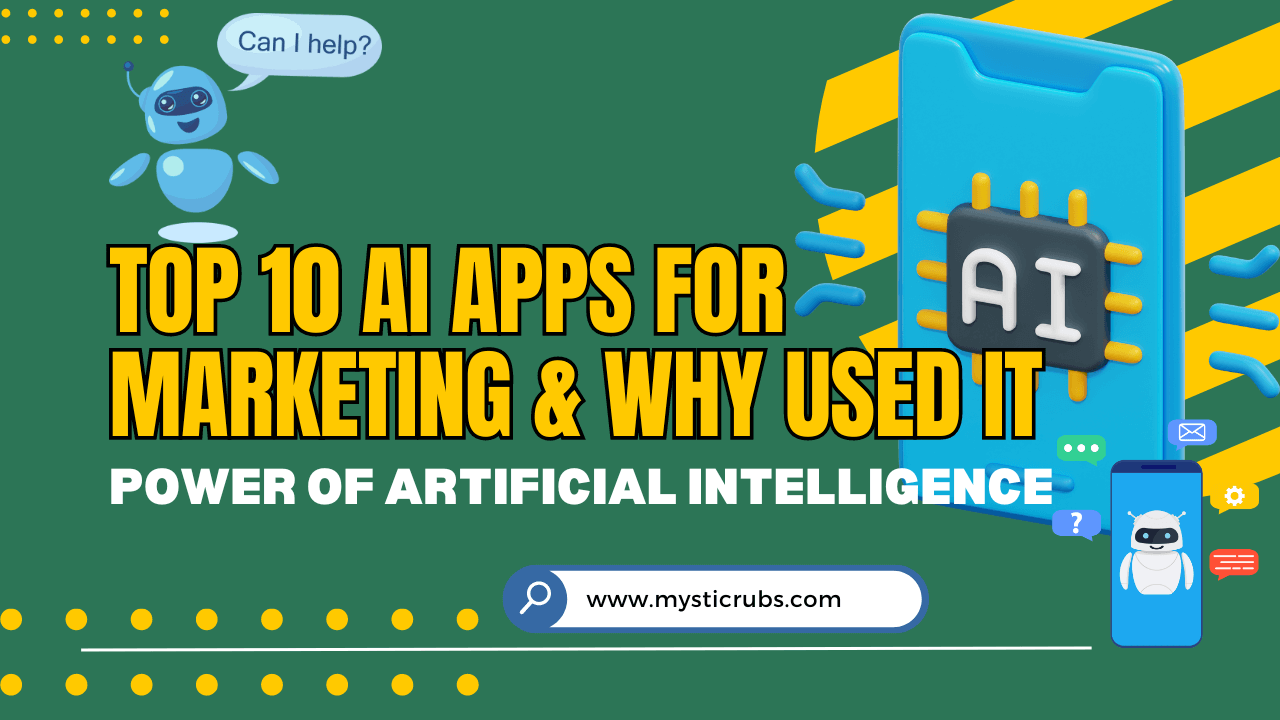
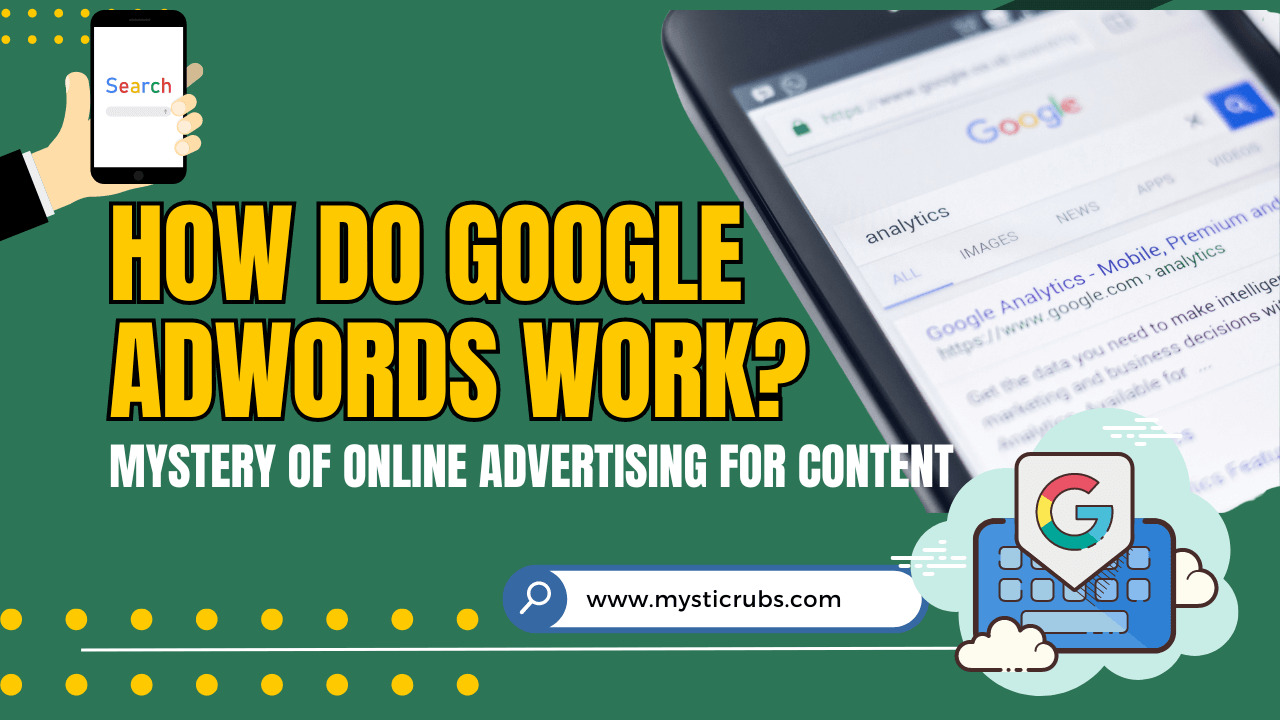
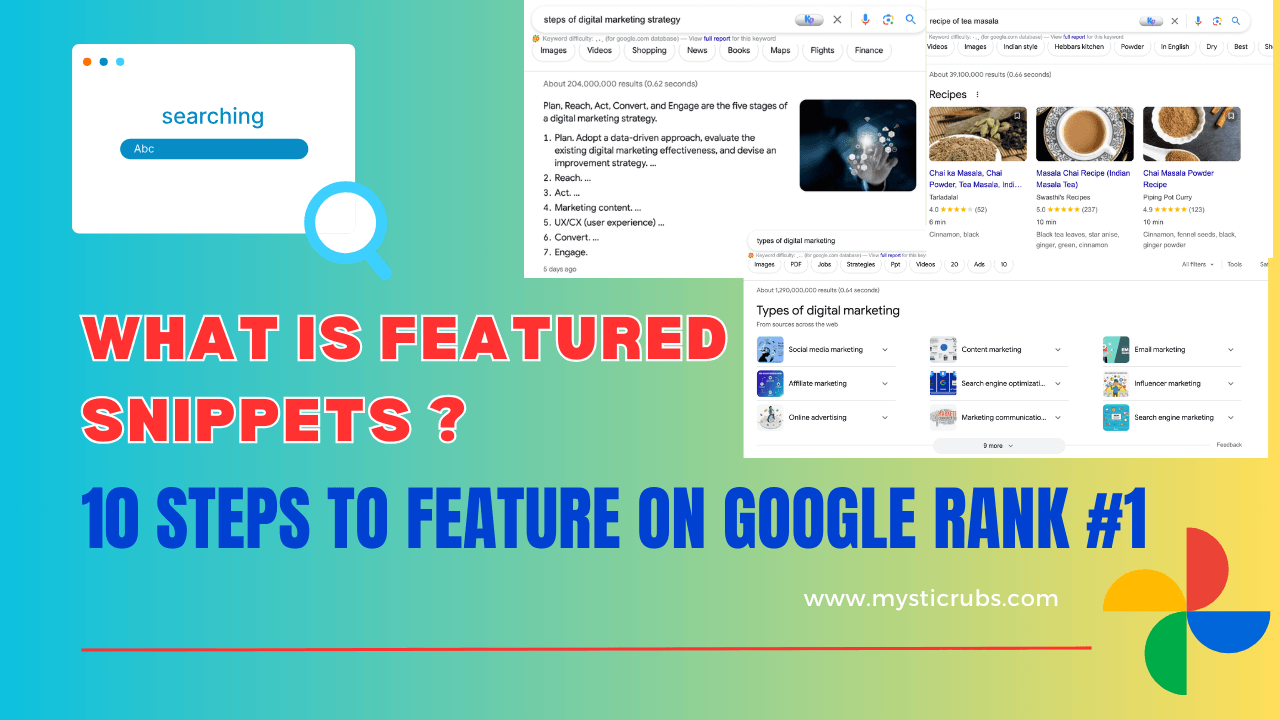
![[2026 Updated] Top 10 Digital Marketing Agencies in Nepal Ranked!](https://mysticrubs.com/wp-content/uploads/2022/05/top-10-digital-marketing-company-in-nepal.png)