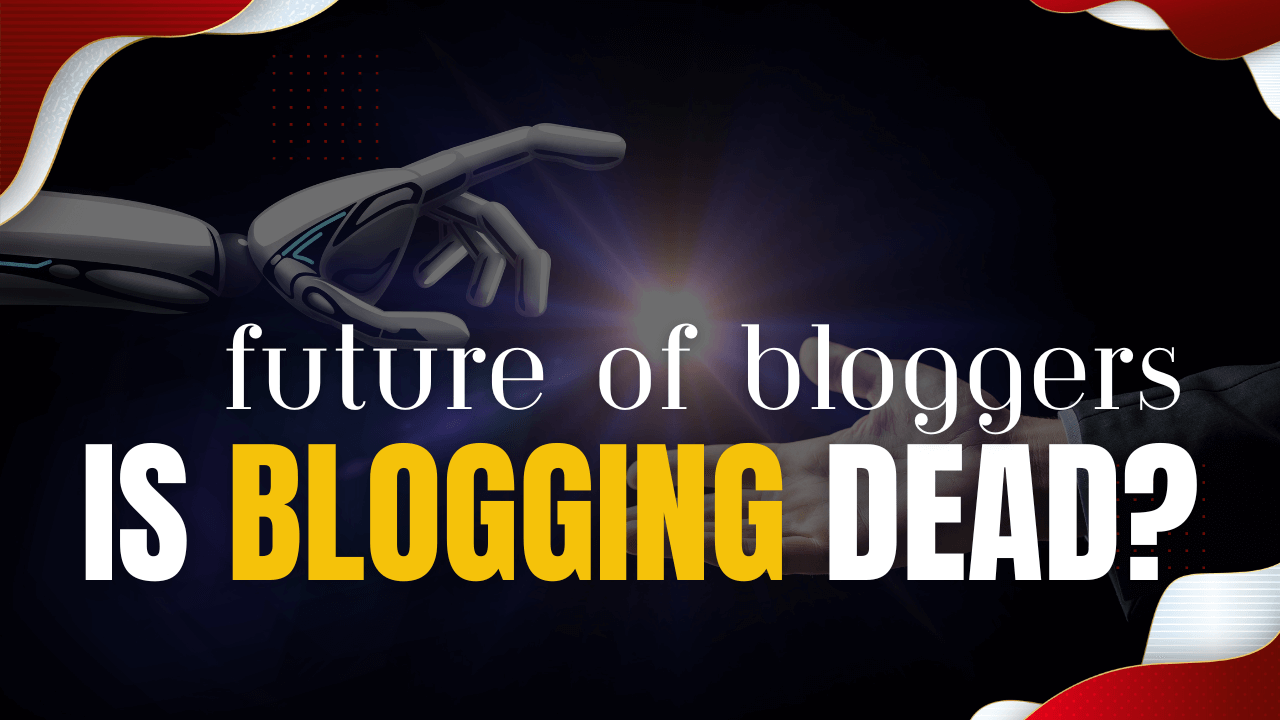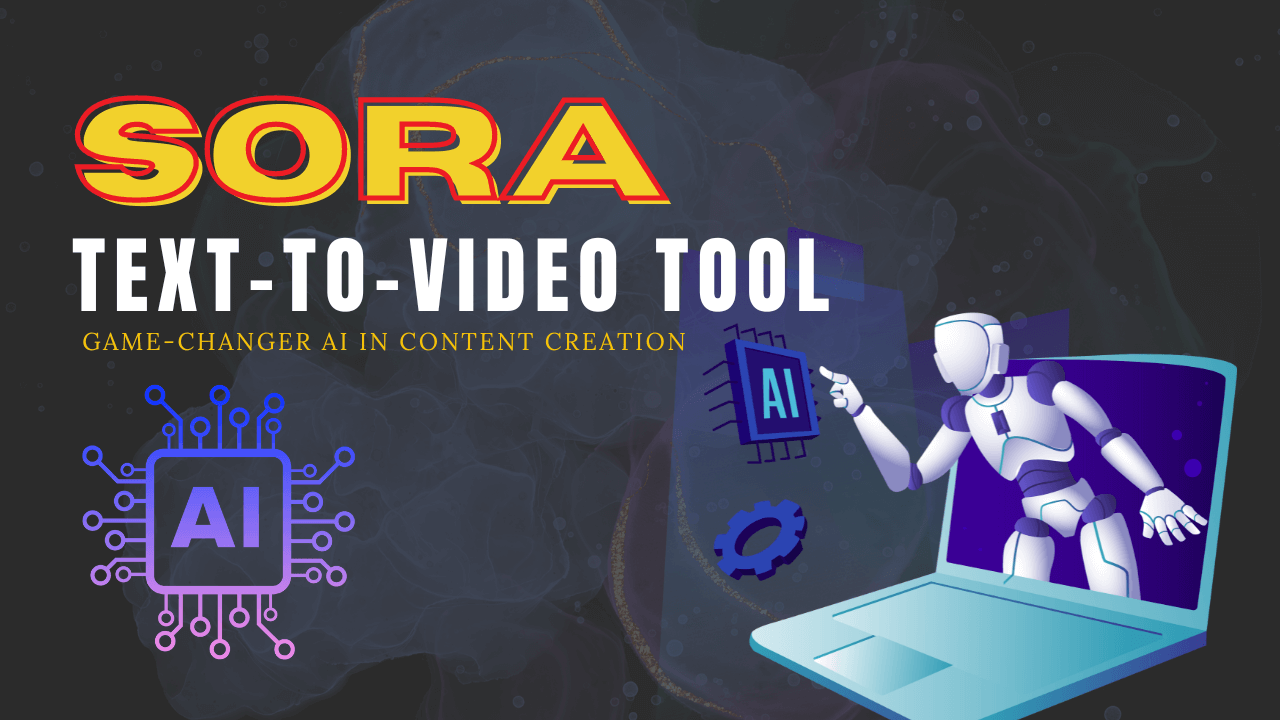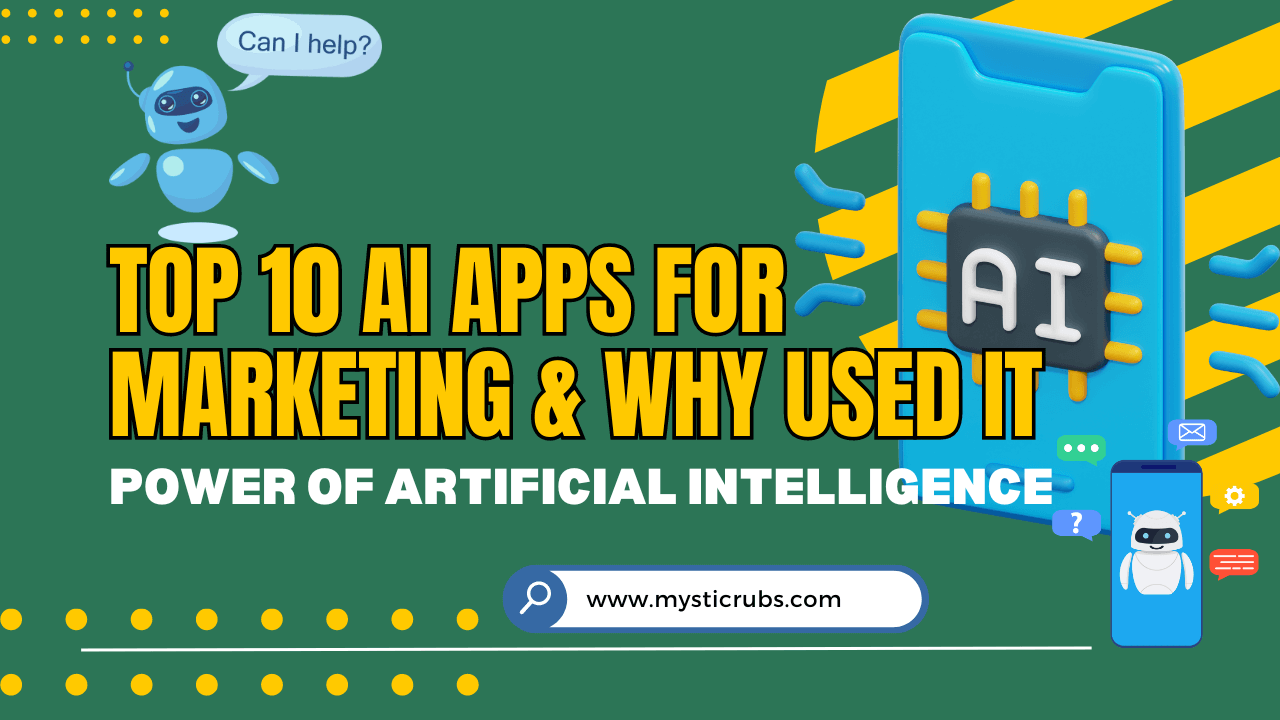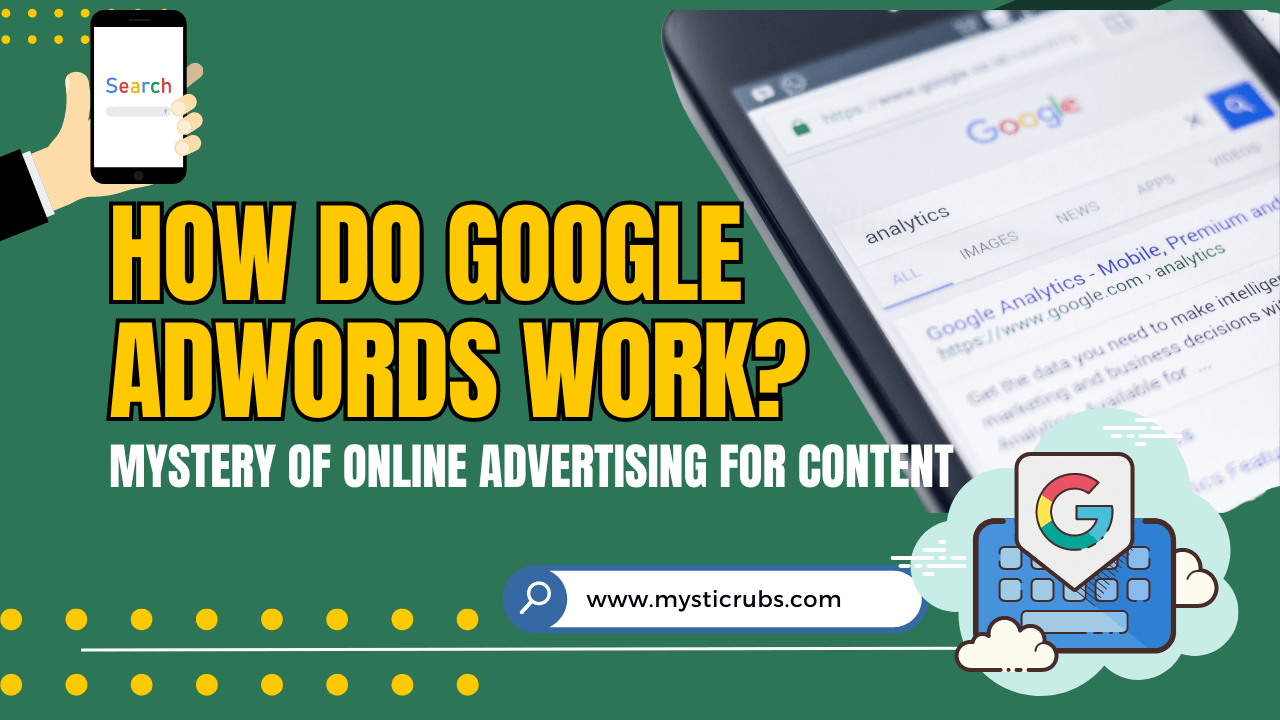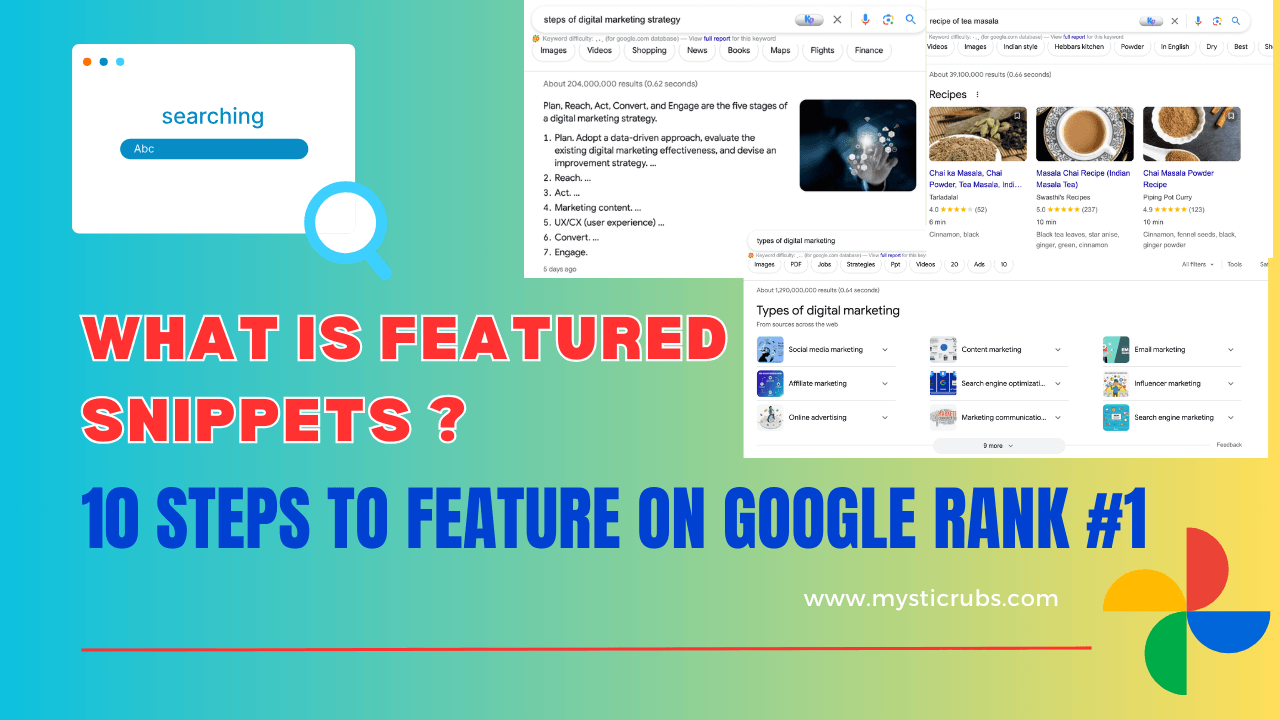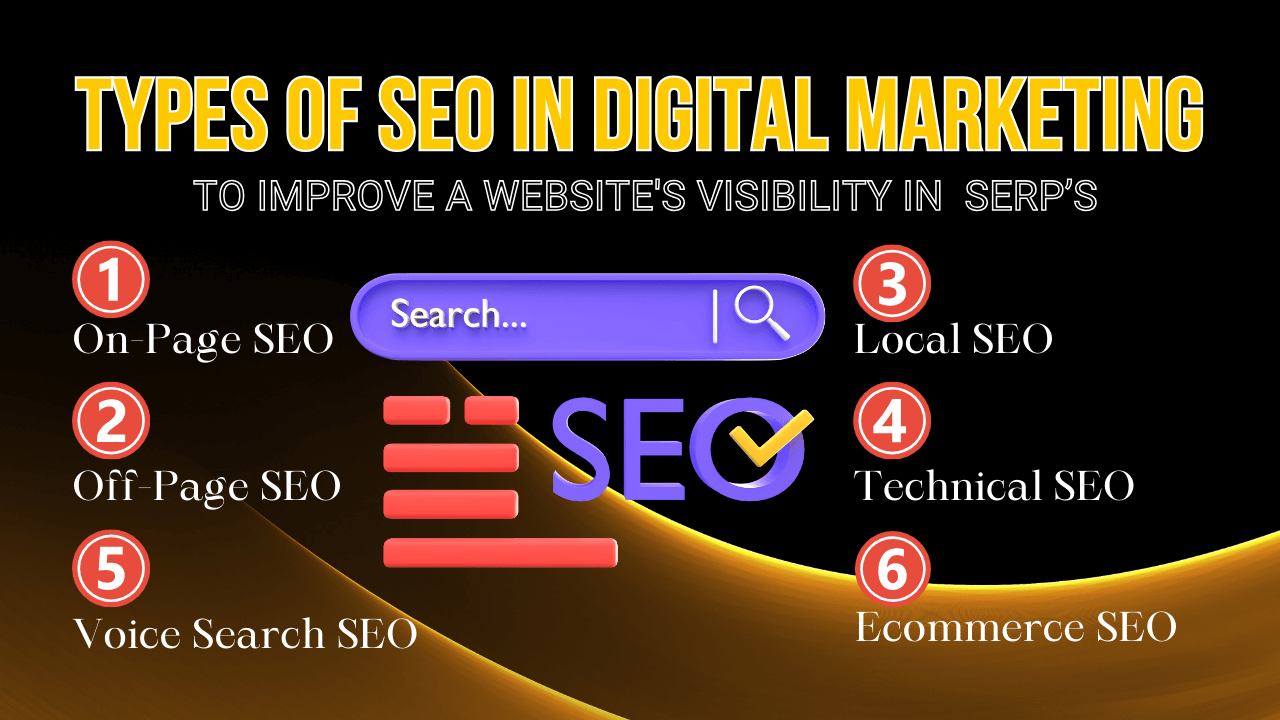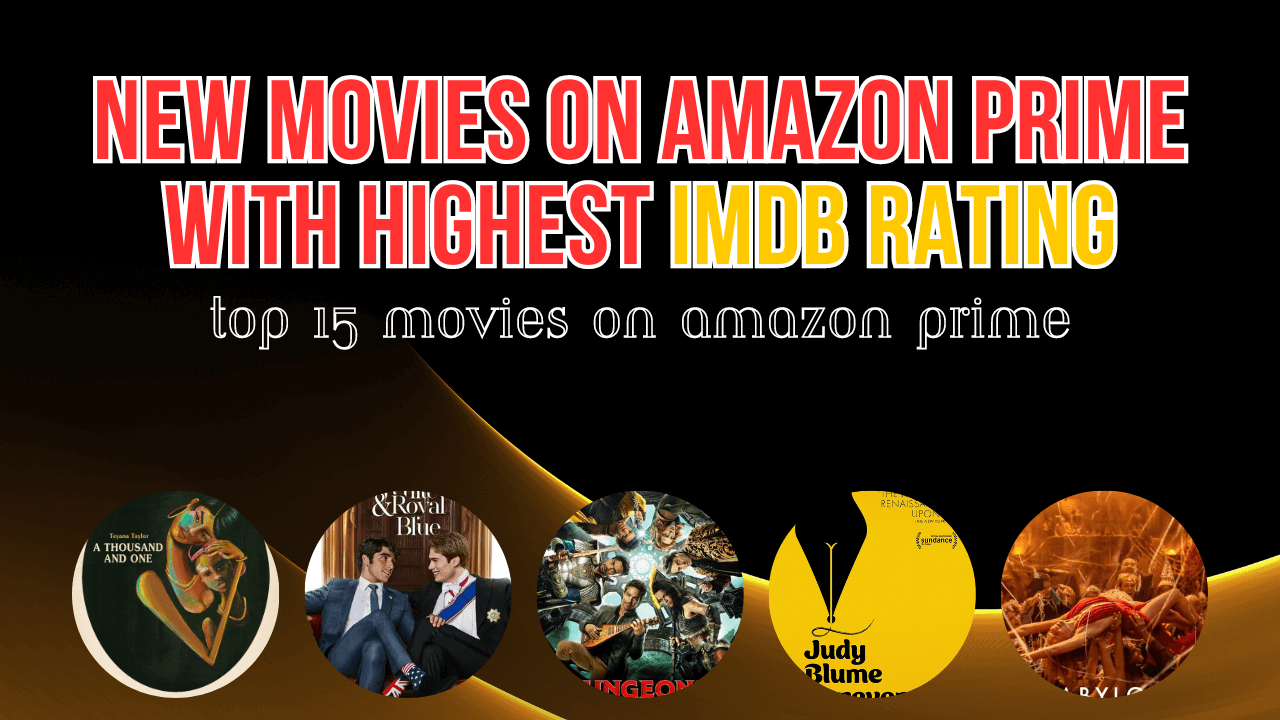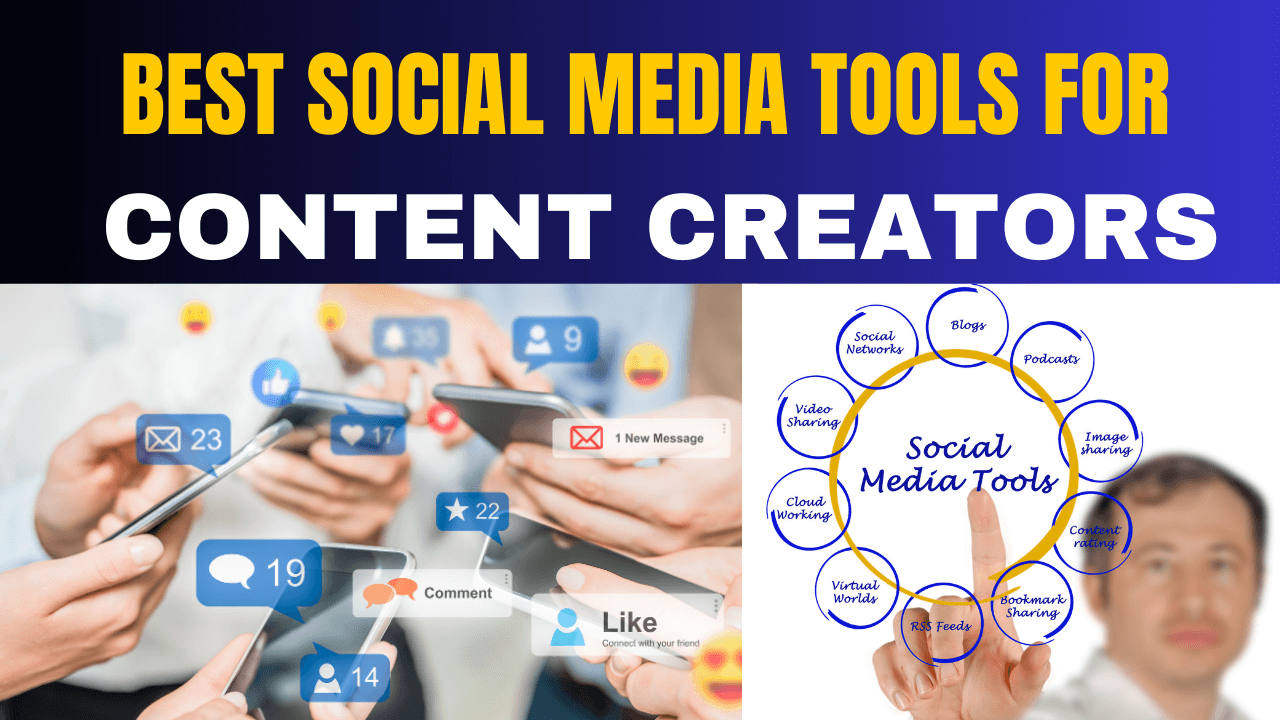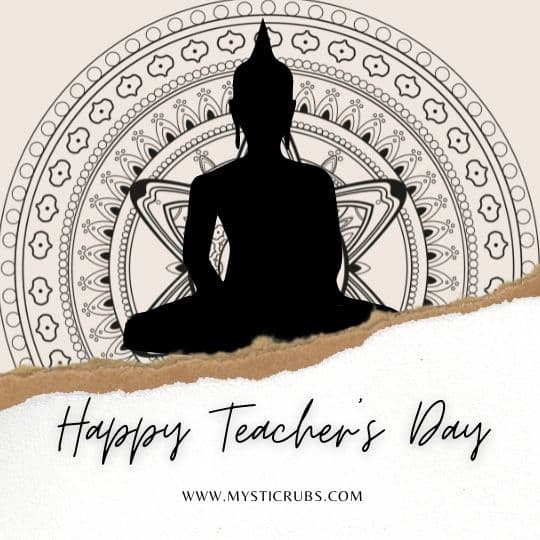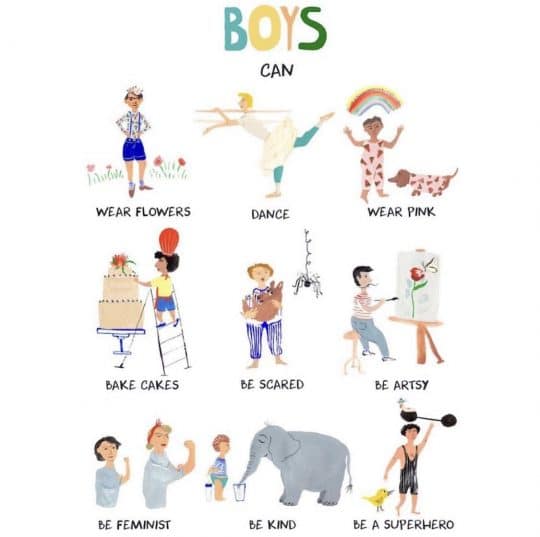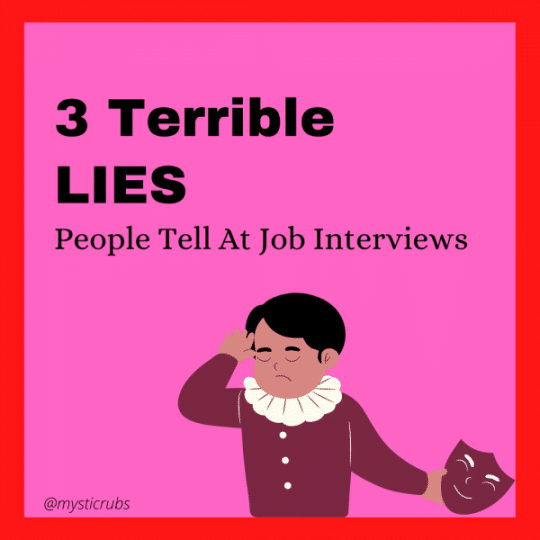Conquer Every Corner with 360 Digital Marketing Services
1 month agoWhatsApp Business Setup Process: Mandatory for Every Owners in Business
10 months ago -
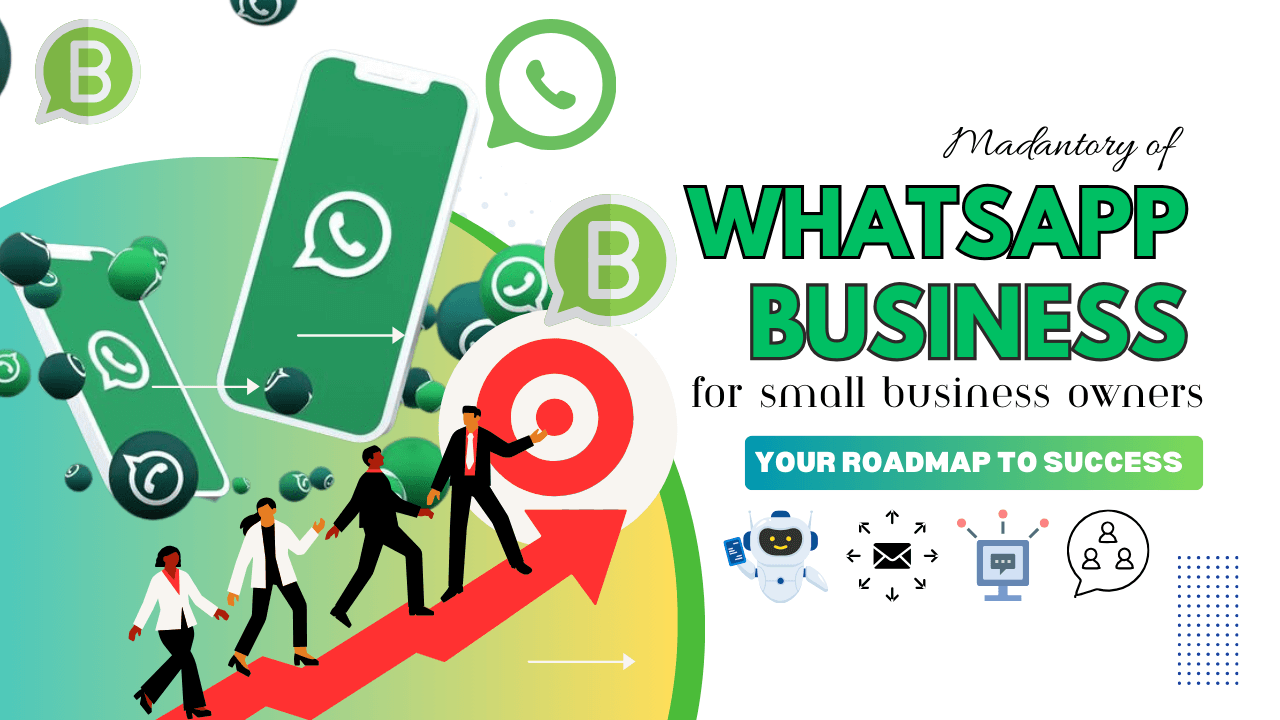
In a world driven by technology and instant communication, WhatsApp Business has become an indispensable tool for small/large business owners and digital marketers. WhatsApp Messenger and WhatsApp Business is completely FREE to use their features. However WhatsApp Business API is not free. This tutorial will guide you through the important aspects of WhatsApp Business and how it can benefit business owners. We’ll take you on a comprehensive journey from the basics to advanced digital marketing strategies, step by step WhatsApp Business setup process, ensuring you harness the full potential of this platform.
1. Introduction
Before we delve into the nitty-gritty of WhatsApp Business, let’s start with the basics. If you’re a small/ large business owner or a digital marketer, you’re in the right place. WhatsApp Business is more than just a messaging app; it’s a powerful tool that can help you connect with your customers, boost your marketing efforts, and streamline your communication.
Also read: How to Grow your Business with Facebook & Instagram Marketplace?
So, what makes WhatsApp Business so crucial for business owners? Let’s explore.
2. What is WhatsApp Business?
WhatsApp Business is a specialized version of the popular messaging app, WhatsApp, designed specifically for small businesses. It offers a wide range of features to facilitate communication between businesses and their customers. With this platform, you can create a professional business profile, use messaging tools to automate responses, integrate chatbots in your website, broadcast your messages and even analyze data to improve your customer interactions.
WhatsApp Messenger Vs WhatsApp Business
| WhatsApp Messenger | WhatsApp Business |
|---|---|
| Designed for personal use, connecting with friends and family. | Specifically designed for businesses to interact with customers and clients. |
| Profile is linked to an individual’s phone number. | Business profiles are created using a separate business phone number. |
| Limited customization for personal profiles. | Business profiles allow for more customization, including business name, description, and category. |
| Provides basic messaging features like text, voice messages, and video calls. | Offers additional business-centric features such as quick replies, automated greetings, and away messages. |
| Personal accounts are not suitable for professional customer support or marketing. | Tailored for customer support, marketing, and managing business communications. |
| No access to insights or data analytics. | Provides insights on message open rates, response times, and customer engagement. |
| Does not support the creation of catalogs or product listings. | Supports creating catalogs to showcase products and services. |
| No business verification or authentication options. | Offers business verification to display a green checkmark badge, indicating authenticity. |
| No integration with e-commerce or payment options. | Supports integration with e-commerce platforms and WhatsApp Payments for transactions. |
| Typically used for personal communication. | Used for professional communication, marketing, and customer engagement. |
| Targeted at a broad user base. | Designed for small and medium-sized businesses to connect with customers. |
WhatsApp Messenger is primarily for personal use and connecting with friends and family, while WhatsApp Business is tailored for businesses to interact with customers and clients in a professional and efficient manner. WhatsApp Business offers features and customization options specific to business needs, making it a valuable tool for customer support, marketing, and data-driven decision-making.
3. WhatsApp Business Account Setup Process
Getting started with WhatsApp Business is a breeze. We’ll walk you through the step-by-step process of setting up your business account, ensuring that your presence on WhatsApp is professional and inviting. Let’s get that business account up and running!
Follow these steps for WhatsApp business setup process effectively:
- Download and Install WhatsApp Business
- Go to your device’s app store (Google Play Store for Android or Apple App Store for iOS).
- Search for “WhatsApp Business” and click on the official WhatsApp Business app.
- Download and install the app on your device.
- Verification and Phone Number
- Open the WhatsApp Business app.
- When prompted, verify your phone number. Make sure it’s a number that you have access to, as WhatsApp will send a verification code via SMS or a phone call.
- Enter the verification code to confirm your number.
- Profile Setup
- After verification, you’ll be prompted to set up your profile. Click on “Next” to begin.
- Add your business name, which is how customers will identify your business.
- Upload a profile picture (usually your business logo) to make your account more professional.
- Fill in your business details, including your category, business address, and business hours.
- Save your profile information.
- Business Description
- Craft a compelling business description that concisely explains what your business does.
- Be clear and engaging, as this is often the first thing customers see.
- Customize Business Categories
- Select the most relevant business category or categories to help users find your business easily.
- Enable Additional Features
- WhatsApp Business setup process offers features like Quick Replies and Away Messages. Configure these features to streamline your customer interactions.
- Quick Replies allow you to create predefined responses to common queries, saving you time.
- Away Messages let customers know when you’re unavailable and when they can expect a response.
- Verify Your Business
- WhatsApp provides an option to verify your business account.
- This step is optional but adds a badge to your profile, signifying your authenticity.
- Start Connecting
- Begin adding your contacts by either manually inputting numbers or allowing WhatsApp to access your phone’s contacts.
- Build your contact list with your customers, suppliers, and other business contacts.
- Utilize Broadcast Lists
- Create broadcast lists to send messages to multiple customers simultaneously, such as promotions or updates. This is a powerful marketing tool.
- Test Your Setup
- Before going live, send test messages to ensure that everything is functioning correctly and that your profile appears as intended.
By following these steps, you’ll set up your WhatsApp Business account efficiently and professionally. You’re now ready to explore the various features and functions WhatsApp Business offers to enhance your business communication and marketing efforts.
4. Understanding the Business Profile
Your WhatsApp Business profile is your digital storefront. It’s essential to make a great first impression, and this section will guide you on optimizing your profile for maximum impact. Learn how to craft a compelling business description, add key details, and create an appealing profile picture.
5. Messaging Tools and Templates
Time is money, and WhatsApp Business understands that. Discover how to utilize messaging tools and templates to save time and provide efficient customer support. We’ll show you how to create custom responses and use quick replies to streamline your communication.
6. Managing Contacts and Broadcast Lists
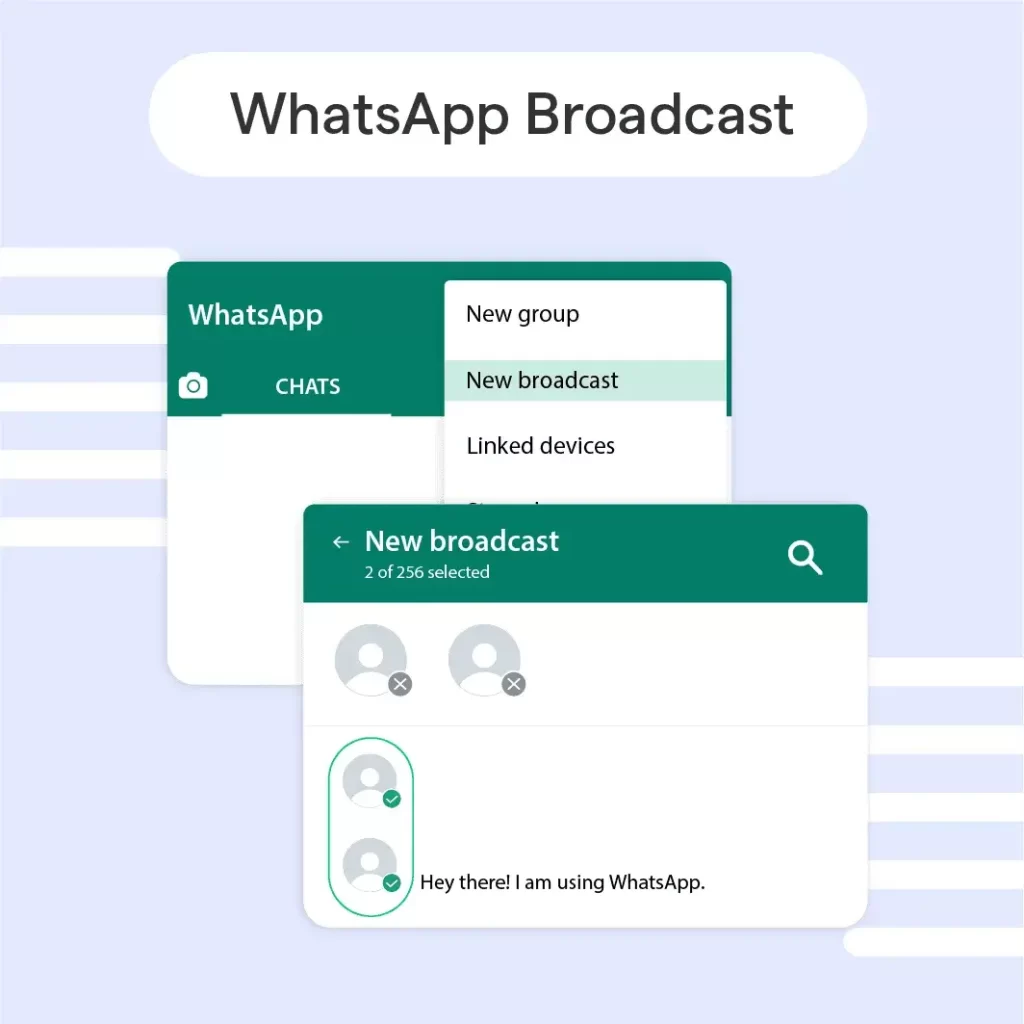
As your business grows, managing your contacts becomes crucial. We’ll teach you how to effectively organize your contacts and create broadcast lists to send messages to multiple customers simultaneously. It’s all about maximizing efficiency.
7. Utilizing WhatsApp Business for Marketing
Marketing is at the core of business growth. In this section, we’ll explore various marketing strategies using WhatsApp Business. From creating captivating content to running targeted campaigns, we’ve got you covered.
WhatsApp Business is not just a communication tool; it’s a potent marketing platform that can help your business reach a wider audience, engage with customers, and boost sales. In this section, we’ll delve into the details of how you can effectively use WhatsApp Business for marketing.
- Creating Captivating Content
- Compelling content is at the core of any successful marketing strategy. In the context of WhatsApp Business, this means crafting messages, images, and videos that resonate with your audience. Whether you’re sharing product updates, promotions, or informative content, make it engaging and relevant.
- Running Targeted Campaigns
- WhatsApp Business enables you to create and run targeted campaigns. You can segment your contact list based on various criteria, such as location, purchase history, or interests. This segmentation allows you to send tailored messages to different customer groups, increasing the chances of conversion.
- Utilizing WhatsApp Business Stories
- WhatsApp Stories are a feature borrowed from other social media platforms, and they offer a fantastic opportunity for marketing. You can use Stories to showcase your products, share behind-the-scenes content, or run time-limited promotions. Stories are engaging and provide a sense of urgency, which can encourage customer action.
- Engaging with Customers
- One of the key aspects of marketing on WhatsApp Business is customer engagement. Respond to customer inquiries promptly, use Quick Replies to answer common questions, and employ Away Messages when your business is unavailable. A quick, helpful response can leave a lasting positive impression on your customers.
- Promotions and Exclusive Offers
- WhatsApp is an excellent platform for sending exclusive promotions and offers directly to your customers. Create a sense of exclusivity by sending discounts, early access to sales, or special offers to your WhatsApp contacts. This can help in retaining and incentivizing loyal customers.
- Conducting Surveys and Feedback
- Marketing isn’t just about pushing products; it’s also about understanding your audience. Use WhatsApp Business to conduct surveys and gather feedback from your customers. Their insights can be invaluable in refining your marketing strategies and product offerings.
- Integrating with E-commerce
- If you run an e-commerce business, you can integrate WhatsApp Business with your website and shopping platform. This allows customers to inquire about products, make purchases, and track orders via WhatsApp. It’s a seamless and convenient way to connect with your audience.
- Measuring Success
- To refine your marketing efforts, it’s crucial to measure the success of your campaigns. WhatsApp Business provides features for tracking message open rates and customer engagement. Use these insights to assess what’s working and what needs improvement.
- Respect Privacy
- While marketing is about promoting your business, it’s essential to respect your customers’ privacy. Ensure that your customers have opted in to receive marketing messages, and always provide an option to opt out if they wish to unsubscribe.
- Consistency and Timing
- Consistency is key in marketing. Regularly send updates and promotions, but don’t overwhelm your customers. Find a balance in your messaging frequency. Additionally, consider the timing of your messages. Sending messages during peak customer activity hours can enhance your reach.
In conclusion, WhatsApp Business offers a wide array of marketing opportunities for businesses. By creating engaging content, running targeted campaigns, utilizing Stories, and maintaining excellent customer engagement, you can harness the full potential of WhatsApp Business to grow your brand and boost your sales. Keep your marketing strategy customer-centric, and adapt it based on the feedback and insights you gather along the way.
8. Analyzing Insights and Data
Numbers don’t lie. Learn how to utilize WhatsApp Business insights and data to gain a better understanding of your audience and fine-tune your marketing strategies.
Analyzing insights and data in WhatsApp Business is a vital aspect of understanding your audience, improving your communication, and making data-driven decisions. Here’s how to effectively analyze the data provided by WhatsApp Business:
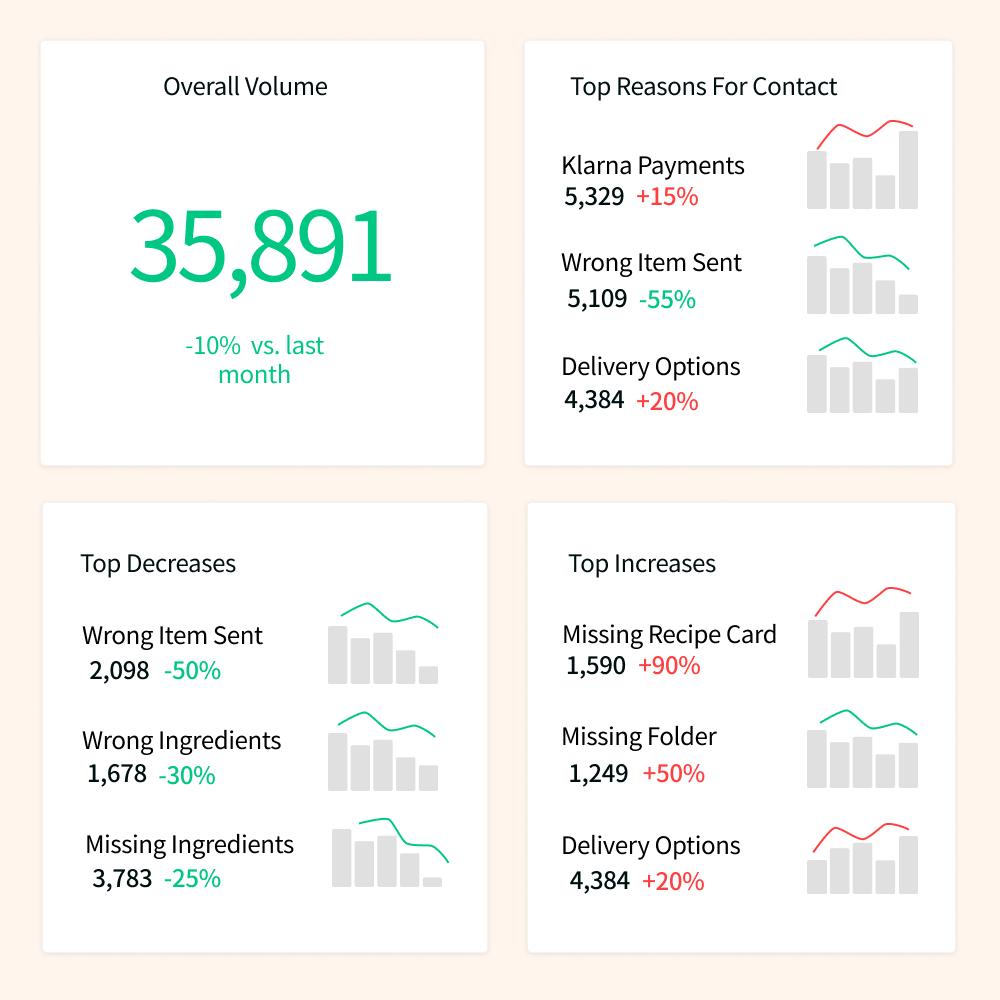
- Message Open Rates: Monitor the open rates of your messages. This metric tells you how many of your sent messages were actually read. Analyze which types of messages receive higher open rates and adjust your communication strategy accordingly.
- Response Times: Track the response times of your team. WhatsApp Business provides data on how quickly you respond to customer inquiries. Fast response times are crucial for customer satisfaction.
- Customer Engagement: Look at the level of customer engagement with your messages. Measure factors like how many customers respond to your messages, the frequency of their interactions, and their active hours.
- Message Volume: Analyze your message volume. Understand the peak hours when most messages are sent and received. This information can help you plan your staffing and customer support.
- Conversion Rates: If you use WhatsApp for sales and marketing, analyze the conversion rates of your campaigns. This data can help you assess the effectiveness of your marketing efforts.
- Geographic Insights: Understand where your customers are located. Geographic insights can help you tailor your marketing efforts and timing to suit different regions.
- Customer Retention: Measure customer retention rates. Understand how many customers continue to engage with your business over time, and implement strategies to boost customer loyalty.
- Return on Investment (ROI): If you’re running paid campaigns or using WhatsApp for sales, calculate the ROI to assess the effectiveness of your investments.
By analyzing insights and data, you gain valuable knowledge about your customer base, their preferences, and the effectiveness of your WhatsApp Business strategies. This data-driven approach enables you to adapt and refine your communication to better serve your customers and achieve your business goals.
9. Integrating WhatsApp Business with Your Website
Your website is your online home. Discover how to seamlessly integrate WhatsApp Business with your website to provide immediate customer support and guide visitors through their purchasing journey.
Integrating WhatsApp Business with your website is a smart move to offer seamless communication and support to your website visitors. Here’s how to do it:
- WhatsApp Widget or Button
- The most straightforward way to integrate WhatsApp Business with your website is by adding a WhatsApp widget or button. You can find these widgets on the WhatsApp Business website or through third-party plugins.
- Once you’ve selected a widget or button, customize its appearance and position on your website to make it easily accessible for users.
- Click-to-Chat Links
- WhatsApp provides a feature known as “Click-to-Chat” links, which allow users to initiate a chat with your business without saving your phone number. You can generate these links in the WhatsApp Business app.
- Embed these links as buttons or hyperlinks on your website, directing users to initiate a chat directly with your business.
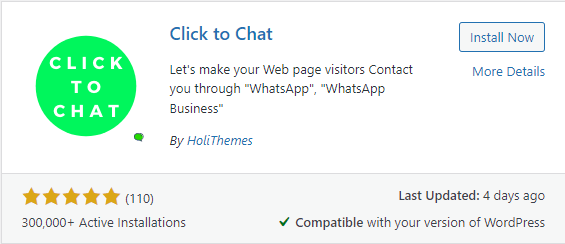
- QR Codes
- WhatsApp Business also allows you to generate QR codes that, when scanned, open a chat with your business. These QR codes can be placed on your website, business cards, or promotional materials.
- Users can simply scan the code with their WhatsApp app to start a conversation with your business.
- WhatsApp Plugins for Website Builders
- If you’re using a website builder like WordPress, Wix, or Shopify, there are WhatsApp plugins and extensions available. Simply search for these plugins in your website builder’s marketplace.
- Install the plugin, configure the settings, and the WhatsApp functionality will be seamlessly integrated into your website.
- API Integration (For Advanced Users)
- If you have the technical know-how or a developer at your disposal, you can integrate WhatsApp Business via its API (Application Programming Interface).
- This approach provides more customization options but is generally more complex and may require coding skills.
- Test and Optimize
- After integration, thoroughly test the functionality. Make sure the chat initiates properly, and messages are delivered. Test the experience from both the user and business sides.
- Optimize the placement of the WhatsApp button or widget for maximum visibility and user convenience.
- Promote on Your Website
- Once WhatsApp is integrated, don’t forget to inform your website visitors about this new communication channel. Mention it in your website’s “Contact Us” section, or use a small pop-up to highlight the feature.
- Provide Clear Instructions
- Ensure your website visitors know how to use the WhatsApp feature. Offer instructions on how to start a chat, and perhaps even provide examples of common questions or issues they can ask about.
- Monitor and Respond Promptly
- With WhatsApp integrated into your website, it’s crucial to monitor the chat and respond promptly. Set clear response times to manage customer expectations.
Integrating WhatsApp Business with your website can significantly enhance customer support and engagement. It provides a convenient channel for visitors to ask questions, seek assistance, and make inquiries. By following these steps, you’ll be able to seamlessly connect your website with WhatsApp Business, offering a valuable and responsive service to your customers.
10. Customer Service and Support via WhatsApp
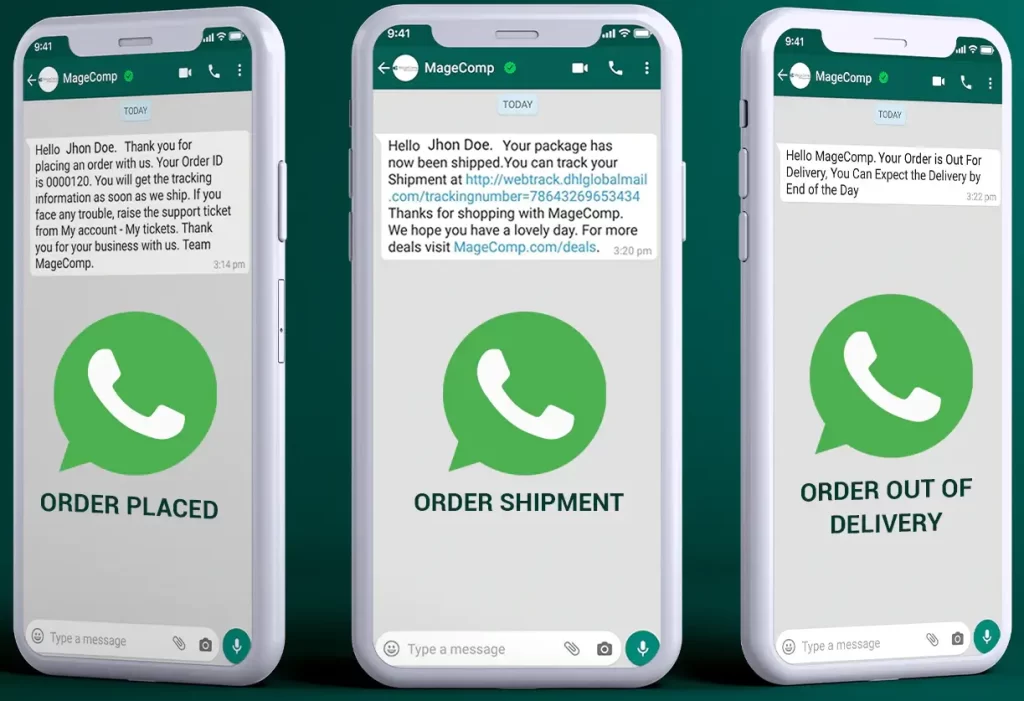
Exceptional customer service is a game-changer. Find out how WhatsApp Business can enhance your customer support efforts, including resolving queries, addressing concerns, and providing after-sales support.
11. Privacy and Security Considerations
With great power comes great responsibility. WhatsApp Business uses end-to-end encryption for all messages and calls. This means that only the sender and the recipient can read the content of a message. No third parties, including WhatsApp, can access this data.
- Safeguard your customers’ personal information and data. Store customer data securely, and ensure it is not accessible to unauthorized personnel.
- Comply with data protection regulations applicable to your region or industry.
- Obtain clear consent from customers before adding them to your WhatsApp Business contact list or sending them marketing messages. Respect their preferences for communication.
- Enable WhatsApp Business’s two-step verification feature to add an extra layer of security to your account. This helps protect your account from unauthorized access.
- Consider verifying your business account on WhatsApp. A verified account displays a green checkmark badge, reassuring customers of your authenticity.
- Protect your WhatsApp Business authentication keys and access credentials. Only share them with authorized personnel who need access to the account.
- If you’re using WhatsApp Payments, ensure that payment transactions are secure and meet industry-standard security practices.
- Familiarize yourself with and adhere to any local or regional regulations concerning data protection and electronic communications.
Ensuring the privacy and security of your WhatsApp Business interactions is not only essential for maintaining your customers’ trust but also for protecting your business from potential threats. By following these considerations and staying vigilant, you can use WhatsApp Business confidently while maintaining a high level of security and privacy for both your business and your customers.
12. Leveraging WhatsApp Business for Sales
Sales are the lifeblood of any business. We’ll reveal the tactics to turn your WhatsApp Business account into a sales-generating machine. From product showcases to secure transactions, your business is about to flourish. Here’s how you can leverage WhatsApp Business to enhance your sales strategies:

- Create a product catalog within WhatsApp Business to showcase your products or services. Include high-quality images, descriptions, and prices.
- Share product catalogs with potential customers, allowing them to browse, inquire, and make purchase decisions directly through the app.
- Utilize quick responses to address common customer queries efficiently. Whether it’s about product availability, pricing, or shipping, a prompt response can seal the deal.
- Use WhatsApp to announce flash sales, limited-time offers, and exclusive promotions to your contact list.
- Create a sense of urgency to encourage quick purchases.
- Share exclusive content with your customers, such as sneak peeks of upcoming products, behind-the-scenes looks, or early access to sales.
- Make customers feel like part of an exclusive club.
- Send invoices directly through WhatsApp Business. You can request payments and send payment reminders if necessary.
- Recommend complementary products or upgrades to customers based on their previous purchases. Cross-selling and upselling can significantly increase your average transaction value.
By effectively leveraging WhatsApp Business for sales, you can transform a simple messaging app into a robust sales tool. It allows you to engage with customers, guide them through their purchase journey, and provide top-notch customer service, ultimately leading to increased sales and business growth.
13. The Power of WhatsApp Business Stories
Stories are an engaging way to connect with your audience. Learn how to use WhatsApp Business Stories effectively to showcase your products, share updates, and build a strong brand identity.
14. Leveraging WhatsApp Payments for Transactions
Money matters. We’ll show you how to use WhatsApp Payments to facilitate transactions securely, making it convenient for your customers to make purchases through the app.
Leveraging WhatsApp Payments is a secure and convenient way to facilitate financial transactions through the WhatsApp Business platform. This feature allows your customers to make purchases and payments directly through WhatsApp. It simplifies the payment process and enhances the overall customer experience by providing a quick and familiar way to complete transactions. With WhatsApp Payments, businesses can receive payments, offer secure transactions, and streamline the purchasing process for their customers. It’s a win-win for both businesses and consumers.
15. Conclusion
In this comprehensive WhatsApp Business tutorial, we’ve covered every aspect of using WhatsApp Business for business owners and digital marketers. Whether you’re new to the platform or looking to fine-tune your existing strategies, WhatsApp Business offers a world of opportunities.
Frequently Asked Questions
1. How does WhatsApp Business benefit small business owners?
WhatsApp Business benefits small business owners by providing a direct and efficient means of communication with customers. It allows them to create a professional profile, automate responses, and analyze data, making it easier to connect and engage with their audience.
2. Is WhatsApp Business secure for handling customer data?
Yes, WhatsApp Business takes data security seriously. It uses end-to-end encryption to protect messages and customer information, ensuring that your interactions remain private and secure.
3. Can I use WhatsApp Business for marketing purposes?
Absolutely! WhatsApp Business offers various marketing features, including sending promotions, running targeted campaigns, and using Stories to engage with your audience. It’s a versatile tool for marketing your products or services.
4. How can I integrate WhatsApp Business with my website?
Integrating WhatsApp Business with your website is simple. You can add a ‘Click to Chat’ button or use WhatsApp widgets to allow visitors to reach out to you directly. We’ve guide you through the process in this tutorial. Scroll to above for more details.
5. Is WhatsApp Business API is Free?
WhatsApp Business API is not free. WhatsApp charges businesses for using the API, and the cost may vary depending on factors such as the volume of messages sent, the destination of those messages, and the type of messages (e.g., template messages). However, WhatsApp Messenger and WhatsApp Business is completely FREE to use their features.
6. What are the payment options available through WhatsApp Business?
WhatsApp Payments allows you to send and receive payments using UPI (Unified Payments Interface). It’s a secure and convenient way for your customers to make transactions with your business.
Now that you have all the information you need to make the most of WhatsApp Business, it’s time to take the plunge and elevate your business to new heights. WhatsApp Business is not just a messaging app; it’s your secret weapon for business success. So, get ready to connect, communicate, and conquer the digital world with WhatsApp Business!
Click for SEO Business Services Packages
Latest Articles:
- AI is Product or Feature ? Comparison of AI as Product vs Feature
- Conquer Every Corner with 360 Digital Marketing Services
- Social Media Marketing Strategy for Small Business Success
- Top 12 AI Tools for Video Creation You Won’t Regret !