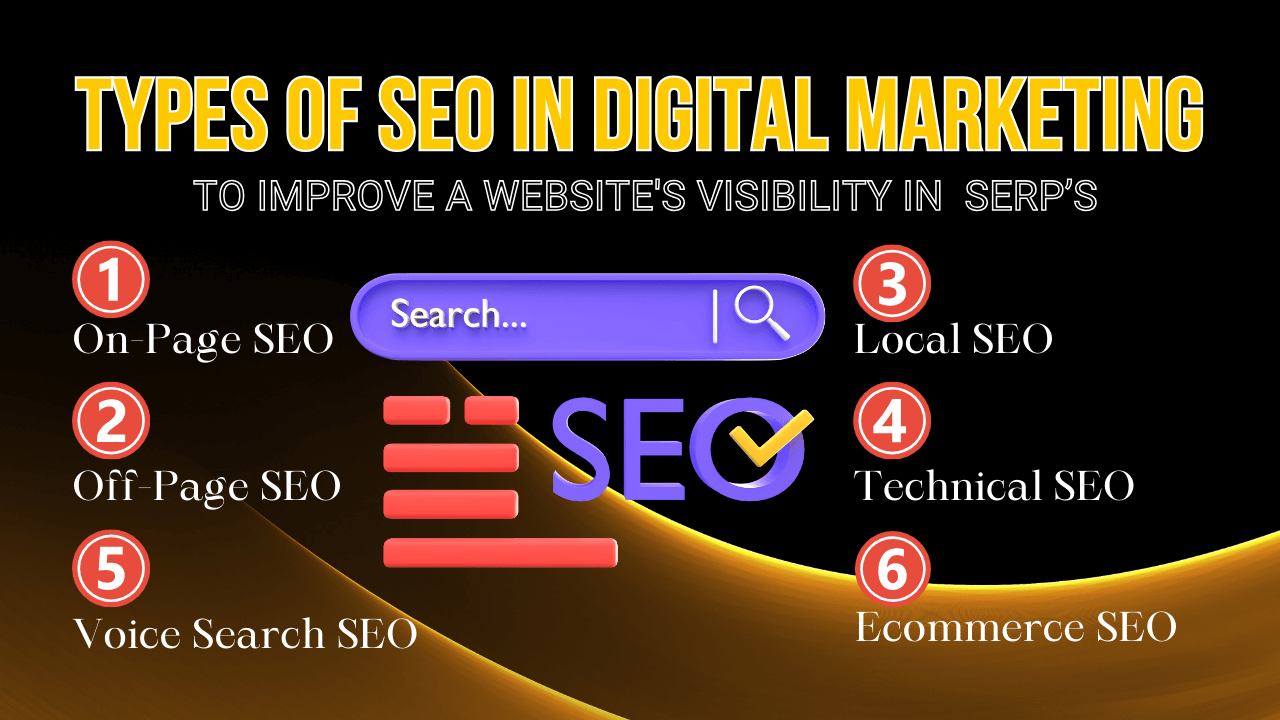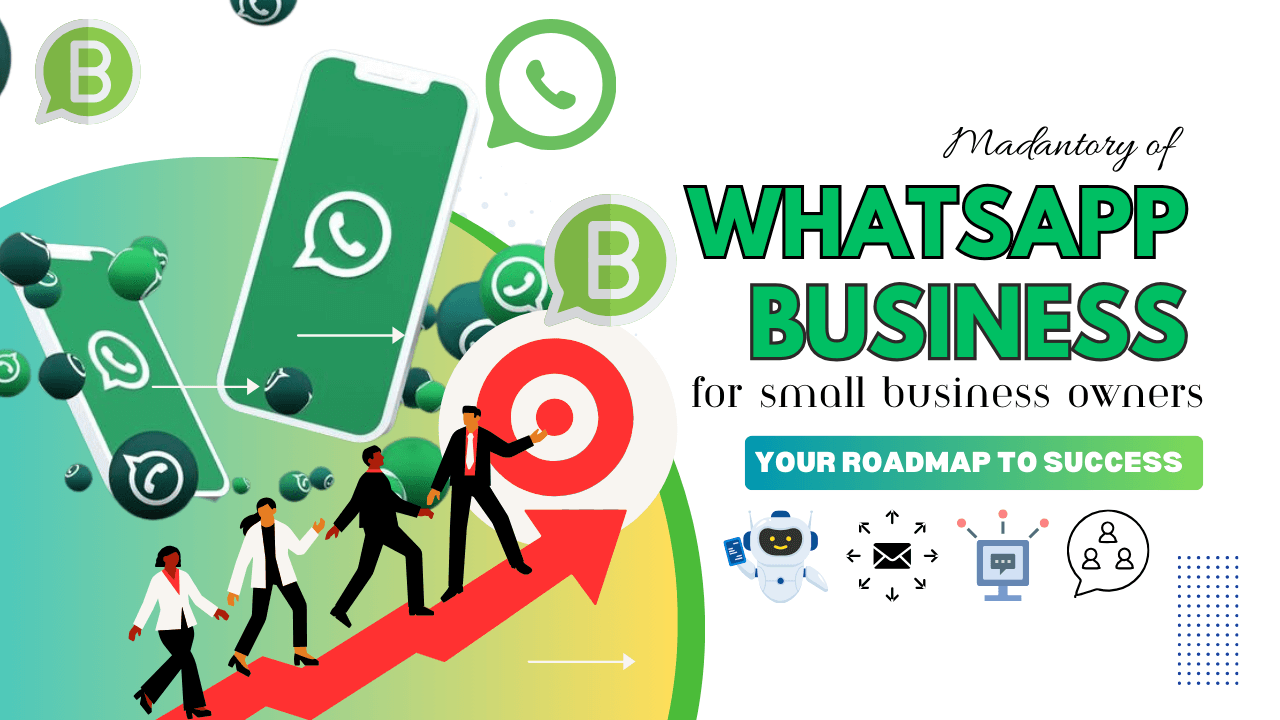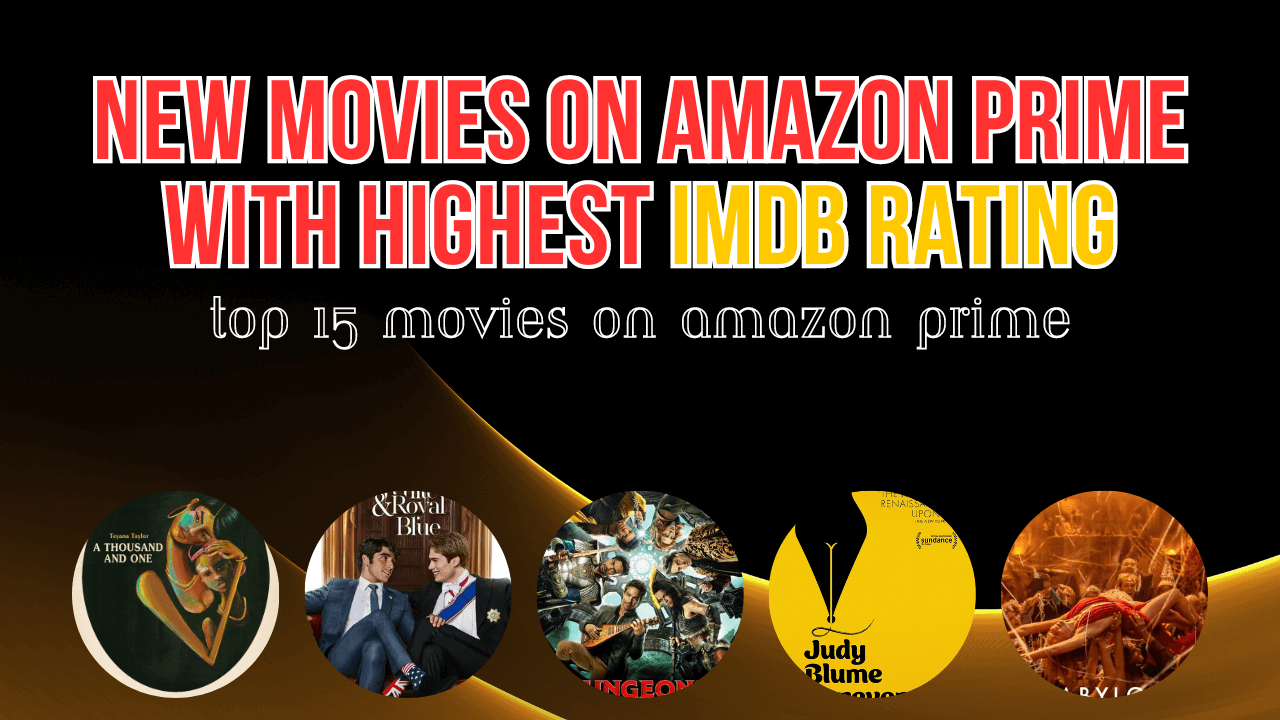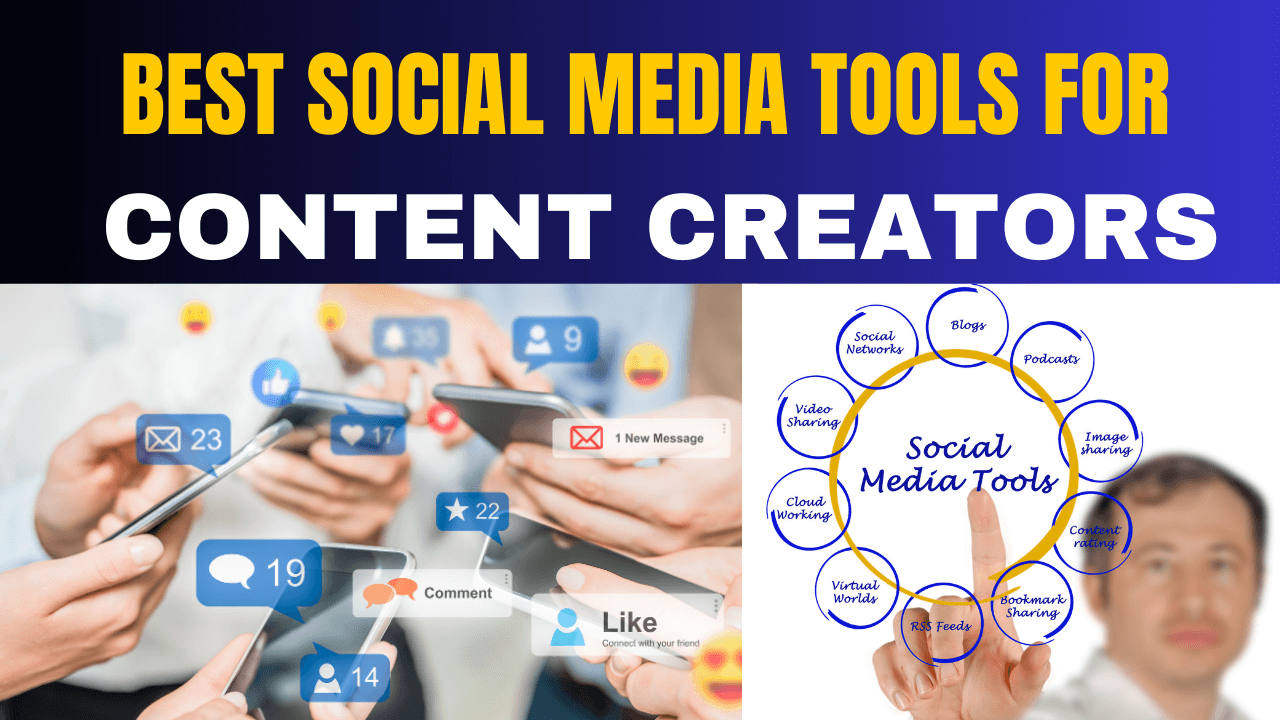Top 10 AI Marketing Apps & Benefits – Power of Artificial Intelligence
2 years ago10 Types of Google Ads You Should Know About!
10 months ago -

Are you struggling to get CTR due to Zero click searches? You’re not alone. Google provides users with direct, quick, and voice answers without requiring a visit to your website. SEO is evolving very fast. Which is why, with so many types of Google Ads available, it’s easy to feel overwhelmed and unsure where to invest your precious marketing budget.
Don’t let confusion cost you customers and revenue. Understanding the different types of Google Ads is crucial for maximizing your online presence and achieving your business goals. Whether you’re looking to boost website traffic, increase sales, or enhance brand awareness, there’s a perfect ad type waiting for you to discover.
We’ll break down each type of Google ad, helping you understand their unique features and benefits. By the end, you’ll be equipped with the knowledge to make informed decisions about your advertising strategy. Ready to unlock your business potential? Let’s dive in and explore the exciting realm of Google Ads!
Table of Contents
10 Types of Google Ads in Digital Marketing
- Google Search Ad campaigns
- Google Display Ad campaigns
- Video Ad campaigns
- Google Shopping Ad campaigns
- Google Smart campaigns
- Google Performance Max campaigns
- Google App Promotion Ad campaigns
- Google Ads Discovery campaigns
- Google Local Ad campaigns
- Google Local Services Ads
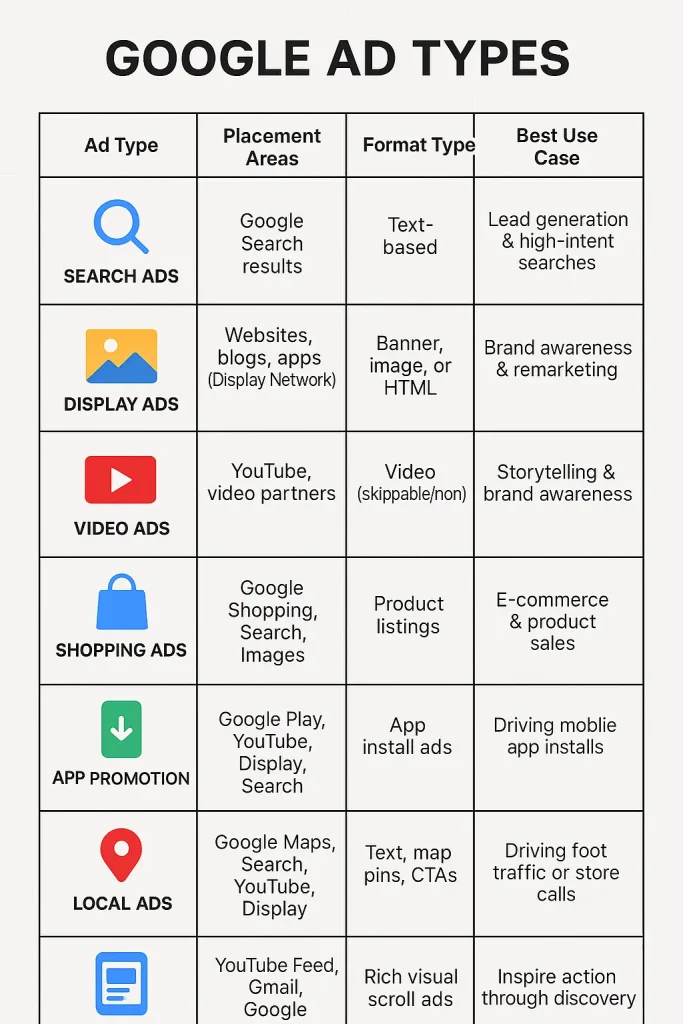
Google Search Ad campaigns
Google Search Ad campaigns are a cornerstone of digital advertising, offering businesses a powerful way to reach potential customers actively searching for products or services. Let’s explore the various types of Google Search ads and their unique features:
- Text Ads: Text ads are the most common and traditional form of Google Search ads. These ads appear at the top or bottom of search engine results pages (SERPs) and are marked with an “Ad” label.
The text ads consist of:
- Headline (up to 3, 30 characters each)
- Description (up to 2, 90 characters each)
- Display URL
- Final URL
- Responsive Search Ads (RSAs): RSAs are a more dynamic and flexible option, allowing advertisers to provide multiple headlines and descriptions. Google’s machine learning algorithm then automatically tests different combinations to determine the best-performing ad for each search query.
- Call-Only Ads: Designed specifically for mobile devices, call-only ads encourage users to call your business directly. When clicked, these ads initiate a phone call rather than directing users to a website.
- Dynamic Search Ads (DSAs): DSAs automatically generate headlines based on your website content and the user’s search query. This type of ad is particularly useful for businesses with large, content-rich websites.
- App Promotion Ads: These ads are designed to drive app installs or engagement. They appear in search results and can deep link directly to specific pages within your app.
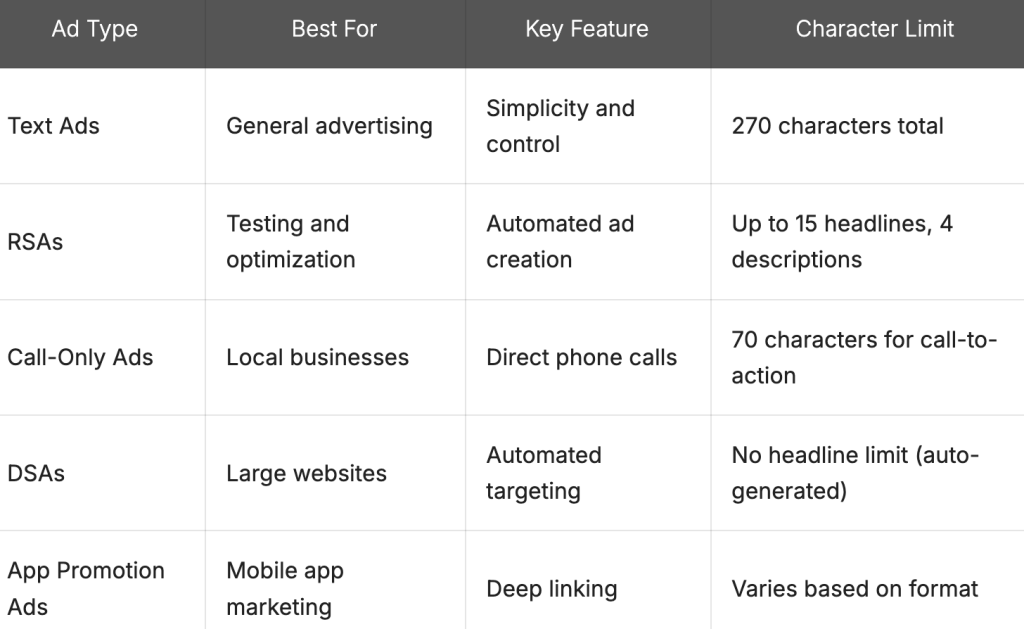
Google Display Ad campaigns
Google Display Ad campaigns offer a variety of ad formats, each designed to capture audience attention in unique ways. Let’s explore the various types of Google Display ads:
- Responsive Display Ads: Responsive Display Ads are the most versatile and adaptable format. They automatically adjust their size, appearance, and format to fit available ad spaces across the Google Display Network. Here’s a breakdown of their key features:
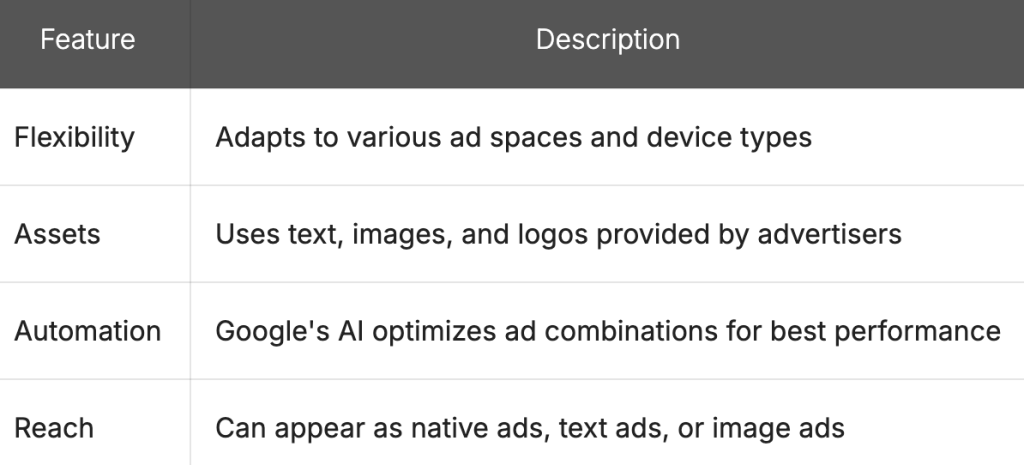
- Image Ads: Image ads are static visual advertisements that come in various sizes and formats. They allow advertisers to showcase their products or services with eye-catching graphics. Key points include:
- Available in standard IAB sizes
- Can be created using Google Ads or uploaded as image files
- Ideal for brand awareness and visual storytelling
- Video Ads: Video ads on the Display Network can appear in-stream (before, during, or after other videos) or as standalone ads on websites. They offer:
- Engaging audiovisual content
- Various lengths (6, 15, or 30 seconds)
- Options for skippable and non-skippable formats
- Rich Media Ads: Rich media ads are interactive advertisements that can include multiple types of media. They offer:
- Advanced features like video, audio, or games
- Higher engagement rates due to interactivity
- Ability to expand, float, or peel down
- Native Ads: Native ads blend seamlessly with the website content as they appear on, matching the look and feel of the platform. Benefits include:
- Less intrusive user experience
- Higher engagement rates
- Better brand perception
- Lightbox Ads: Lightbox ads are interactive display ads that expand into a full-screen ad unit when users hover over them. They provide:
- Immersive brand experiences
- Ability to showcase multiple products or features
- Higher engagement due to user-initiated expansion
- Gmail Ads: Although technically part of the Display Network, Gmail ads appear in the Promotions and Social tabs of Gmail inboxes. They offer:
- Targeted reach to Gmail users
- Expandable ad format with rich media options
- Pay-per-click pricing model
Video Ad campaigns – Google Video ad types
Video advertising has become increasingly popular in recent years, and Google offers several types of video ad formats to help businesses reach their target audience effectively. Let’s explore the various types of Google Video ads and their unique features:
- TrueView In-Stream Ads: TrueView In-Stream ads are perhaps the most common type of video ad on YouTube. These ads play before, during, or after other YouTube videos. Viewers can typically skip these ads after 5 seconds, which is why they’re often referred to as “skippable” ads.
- Non-Skippable In-Stream Ads: As the name suggests, these ads cannot be skipped by viewers. They can be up to 15 seconds long and appear before, during, or after other videos. Non-skippable ads are great for ensuring your message is delivered, but may lead to viewer frustration if not executed well.
- Bumper Ads: Bumper ads are short, non-skippable video ads that last up to 6 seconds. They’re designed to deliver a quick, memorable message and work well for brand awareness campaigns.
- TrueView Discovery Ads: These ads appear in YouTube search results, related videos, and the YouTube homepage. They consist of a thumbnail image from your video with some text, and when clicked, they lead to the full video.
- Outstream Ads: Outstream ads are mobile-only video ads that appear on partner websites and apps outside of YouTube. They start playing without sound when they come into view, giving users the option to unmute and watch.
- Masthead Ads: Masthead ads are premium ad placements that appear at the top of the YouTube homepage for 24 hours. They autoplay for up to 30 seconds without sound and can be an effective way to reach a large audience quickly.

Google Shopping Ad campaigns
Google Shopping Ad campaigns offer businesses a powerful way to showcase their products directly in search results. These visually appealing ads come in various formats, each designed to capture potential customers’ attention and drive sales.
1. Product Shopping ads: Product Shopping ads are the most common type of Google Shopping ads. They display a single product with its image, title, price, and sometimes additional information like ratings or promotions.
Key features:
- High-quality product image
- Product title
- Price
- Retailer name
- Optional elements (e.g., reviews, promotions)
These ads appear in Google Search results, the Shopping tab, and on partner websites. They’re ideal for businesses looking to promote specific products and drive direct sales.
2. Showcase Shopping ads: Showcase Shopping ads allow retailers to group related products together in a single ad. When a user clicks on the ad, it expands to show a selection of products from the same brand or category.
Key features:
- Header image representing the product group
- Retailer logo and name
- Expandable format showing multiple products
- Individual product images, titles, and prices
These ads are particularly effective for broad, non-brand queries where users are exploring options rather than looking for a specific product.
3. Local inventory ads: Local inventory ads help brick-and-mortar stores promote their in-store products to nearby shoppers. These ads show real-time local inventory information, helping drive foot traffic to physical stores.
Key features:
- Product image and details
- Local availability information
- Store location and directions
- “Pick up today” option
Local inventory ads are excellent for retailers with physical locations looking to bridge the gap between online browsing and in-store purchases.
4. Smart Shopping ads (now part of Performance Max): Smart Shopping ads, now incorporated into Performance Max campaigns, use machine learning to optimize ad placements and bidding across multiple Google networks.
Key features:
- Automated ad creation and placement
- Dynamic remarketing capabilities
- Cross-network reach (Search, Display, YouTube, Gmail)
- Simplified campaign management
These ads are ideal for advertisers looking to maximize their reach and efficiency across various Google platforms with minimal manual intervention.
Google Smart Ad campaigns
Google Smart campaigns are designed for small businesses looking for a simplified advertising solution. These ads use machine learning to optimize ad placements and targeting across various Google networks.
Key features of Smart Ads:
- Automated ad creation and optimization
- Simplified setup process
- Cross-platform reach (Search, Display, Maps)
- Local business focus
Google Performance Max campaigns
Performance Max campaigns are Google’s latest offering, providing a comprehensive approach to advertising across all of Google’s ad inventory. These campaigns use advanced machine learning to optimize performance based on your specific goals.
Benefits of Performance Max:
- Access to all Google ad channels
- Goal-based optimization
- Automated bidding and targeting
- Enhanced audience insights
Google App Promotion Ad campaigns
Google App Promotion Ad campaigns are specifically designed to promote mobile applications. These ads appear across Google’s properties, including Search, Play Store, YouTube, and the Display Network.
App Ad features:
- Automated ad creation
- App install focus
- In-app action optimization
- Cross-platform reach
Google Ads Discovery campaigns
Discovery ads are visually rich, personalized ad experiences that appear in Google’s feed environments, such as the YouTube home feed, Gmail promotions tab, and Google Discover.
Advantages of Discovery Ads:
- Native, seamless ad experience
- Highly visual format
- Intent-based targeting
- Reach users in moments of discovery
Google Local Ad campaigns
Google Local Ad campaigns are a specialized type of advertising designed to help businesses drive foot traffic to their physical locations. These campaigns leverage Google’s vast network of properties, including Google Search, Google Maps, YouTube, and the Google Display Network, to reach potential customers who are searching for or browsing content related to local businesses.
Key features of Local Ads:
- Location-based targeting
- Multi-channel presence (Search, Maps, YouTube)
- Store visit optimization
- Local inventory promotion
How to set up a Google Ads Local campaign
Setting up a Local campaign involves several steps:
- Sign in to your Google Ads account
- Create a new campaign and select “Local” as the campaign type
- Choose your campaign goals (e.g., store visits, calls)
- Set your budget and bid strategy
- Define your location targeting
- Add your business locations
- Upload ad assets (images, videos, ad text)
- Review and launch your campaign
Google Local Services Ads
Local Services Ads are specifically for service-based businesses. These ads appear at the top of Google Search results when users look for local services, showcasing your business information and customer reviews.
Benefits of Local Services Ads:
- Trust badges for verified businesses
- Pay-per-lead model
- Prominent placement in local search results
- Direct booking and contact options
Key Features of Each Type of Google Ad
| Ad Type | Primary Purpose | Best For | Targeting Options |
|---|---|---|---|
| Search | Reach users actively searching | Immediate purchase intent | Keywords, location |
| Display | Visual ads across websites | Brand awareness | Interests, demographics |
| Video | Engage users on YouTube | Brand storytelling | Topics, placements |
| Shopping | Showcase products | E-commerce businesses | Product feed |
| Smart | Automated, easy setup | Small businesses | Automated by Google |
| Performance Max | Cross-channel automation | Comprehensive campaigns | Goals, assets |
| App | Promote mobile applications | App developers | App stores, placements |
| Discovery | Visual ads in feeds | Upper-funnel marketing | Interests, intent |
| Local | Drive local store visits | Brick-and-mortar businesses | Location, radius |
| Local Services | Connect with local customers | Service-based businesses | Service categories, location |
What’s the best type of Google ad for you?
Now that we’ve explored the various types of Google ads available, you might be wondering which one is the best fit for your business. The truth is, there’s no one-size-fits-all answer. The ideal ad type depends on your specific goals, target audience, and budget.
Let’s break down some key factors to consider when selecting the best Google ad type for your business.
Assessing Your Marketing Objectives
Before diving into ad types, it’s crucial to clearly define your marketing objectives. Are you looking to:
- Increase brand awareness?
- Drive more traffic to your website?
- Generate leads?
- Boost sales of specific products?
- Promote local foot traffic to your physical store?
Your primary goal will significantly influence which ad type is most suitable for your campaign.
Understanding Your Target Audience
Knowing your audience is paramount in choosing the right ad type. Consider:
- Where does your audience spend most of their time online?
- What devices do they primarily use?
- At what stage of the buying journey are they?
For instance, if your target audience frequently watches YouTube videos, Video campaigns might be an excellent choice. If they’re more likely to be browsing websites, Display ads could be more effective.
Evaluating Your Budget and Resources
Different ad types require varying levels of investment, both in terms of budget and resources. Here’s a comparison of some ad types based on typical resource requirements:
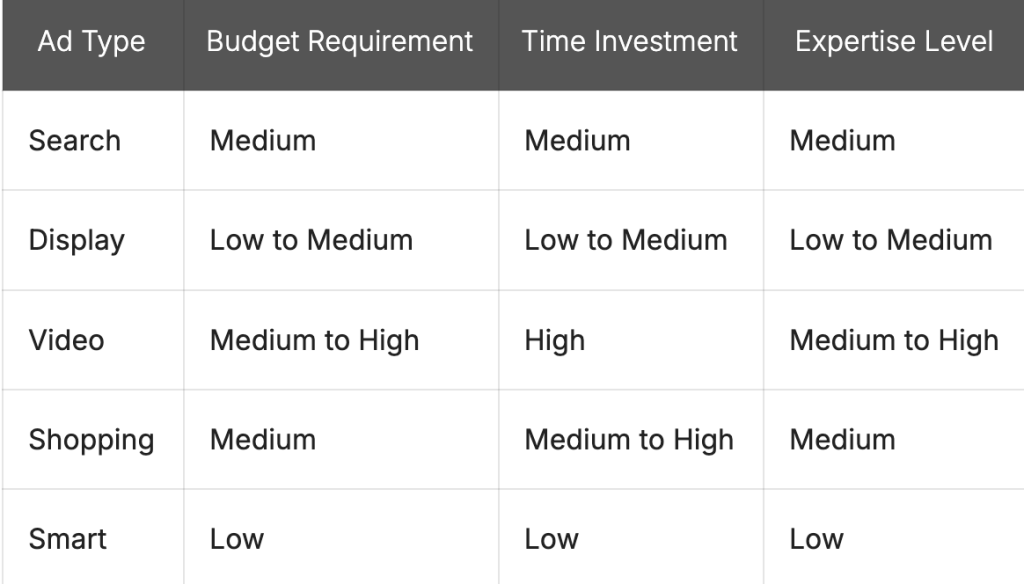
Matching Ad Types to Business Goals
Let’s look at how different ad types align with various business objectives:
- For Brand Awareness:
- Display campaigns
- Video campaigns
- Discovery campaigns
- For Driving Website Traffic:
- Search campaigns
- Display campaigns
- Performance Max campaigns
- For Lead Generation:
- Search campaigns
- Display campaigns with lead form extensions
- For E-commerce Sales:
- Shopping campaigns
- Performance Max campaigns
- Search campaigns with product extensions
- For Local Business Promotion:
- Local campaigns
- Local Services Ads
Are you wasting money on Google Ads?
Google Ads can be a powerful tool for businesses to reach their target audience, but it’s also easy to waste money if not managed properly. Here are some common ways advertisers might be wasting their budget:
- Poor keyword selection
- Neglecting negative keywords
- Ineffective ad copy
- Ignoring quality score
- Improper budget allocation
Let’s dive deeper into each of these pitfalls and explore strategies to overcome them.
1. Poor Keyword Selection
Choosing the right keywords is crucial for the success of your Google Ads campaigns. Many advertisers make the mistake of targeting broad, generic keywords that may not align with their specific offerings or audience intent.
Tips to improve keyword selection:
- Focus on long-tail keywords
- Use keyword research tools
- Analyze search intent
- Consider keyword match types
2. Neglecting Negative Keywords
Negative keywords are often overlooked but play a vital role in preventing your ads from showing up for irrelevant searches. By not using negative keywords, you risk wasting budget on clicks that are unlikely to convert.
How to effectively use negative keywords:
- Regularly review the search terms report
- Add irrelevant terms as negative keywords
- Use negative keyword lists
- Consider industry-specific negative keywords
3. Ineffective Ad Copy
Your ad copy is the first impression potential customers have of your business. Poorly written or generic ad copy can lead to low click-through rates and wasted impressions.
Strategies for creating compelling ad copy:
- Highlight unique selling points
- Include strong call-to-actions
- Use ad extensions effectively
- A/B test different ad variations
4. Ignoring Quality Score
Quality Score is Google’s rating of the quality and relevance of your keywords and PPC ads. A low Quality Score can lead to higher costs per click and lower ad positions.
Ways to improve Quality Score:
- Improve landing page relevance and user experience
- Enhance ad relevance to keywords
- Optimize click-through rate (CTR)
- Maintain account-level Quality Score
5. Improper Budget Allocation
Allocating your budget effectively across campaigns and ad groups is crucial for maximizing ROI. Many advertisers make the mistake of spreading their budget too thin or not adjusting based on performance.
Tips for better budget allocation:
- Prioritize top-performing campaigns
- Use data-driven budget decisions
- Implement dayparting strategies
- Consider seasonal trends
Signs You Might Be Wasting Money in Google Ads
- High spend with low conversions
- Poor click-through rates
- High bounce rates on landing pages
- Low Quality Scores across keywords
- Irrelevant search terms triggering your ads
If you notice any of these signs in your Google Ads account, it’s time to take action and optimize your campaigns.
Strategies to Reduce Wasted Ad Spend
- Regular Account Audits: Conduct thorough audits of your Google Ads account at least quarterly to identify areas of improvement and potential waste.
- Implement Conversion Tracking: Ensure proper conversion tracking is set up to accurately measure the effectiveness of your campaigns.
- Use Automated Bidding Strategies: Leverage Google’s machine learning capabilities with automated bidding strategies like Target CPA or Target ROAS.
- Refine Audience Targeting: Utilize audience targeting options to reach users more likely to convert, such as remarketing lists or in-market audiences.
- Optimize Landing Pages: Ensure your landing pages are relevant, fast-loading, and optimized for conversions to improve Quality Score and reduce wasted clicks.
- Step-by-Step Guide: 12 Steps to Create a Marketing Plan for Business Growth
- How to Optimize for Zero-Click Searches? Is It Bad for SEO?
- Metaverse Marketing: Social Media Marketing in the Metaverse
- What is On Page Optimization? Keyword, URL, Meta Tags, ALT Tags & MORE!
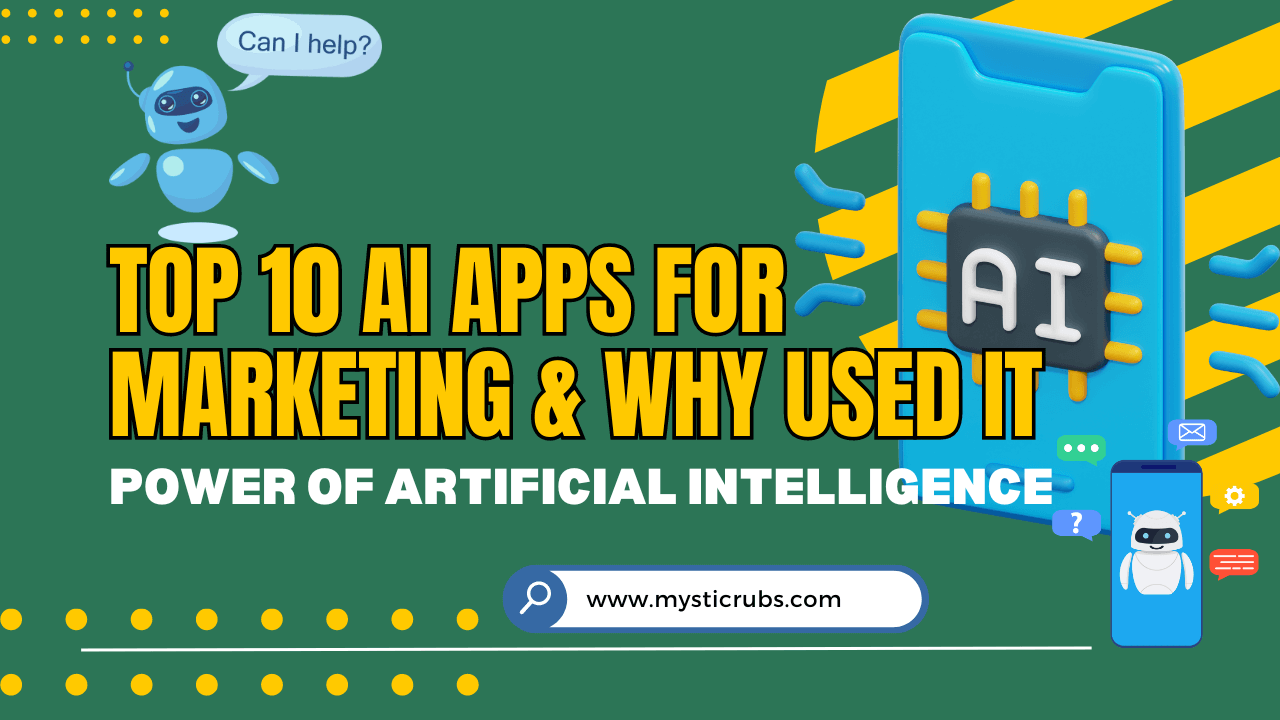
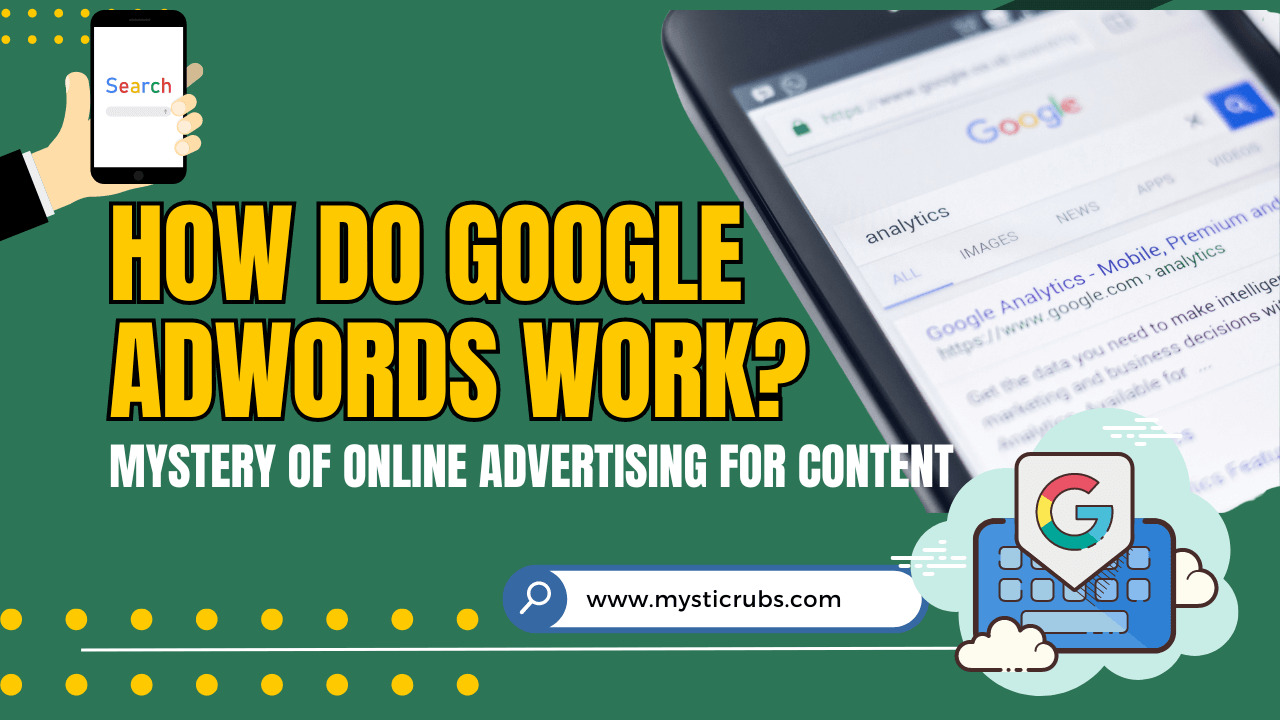
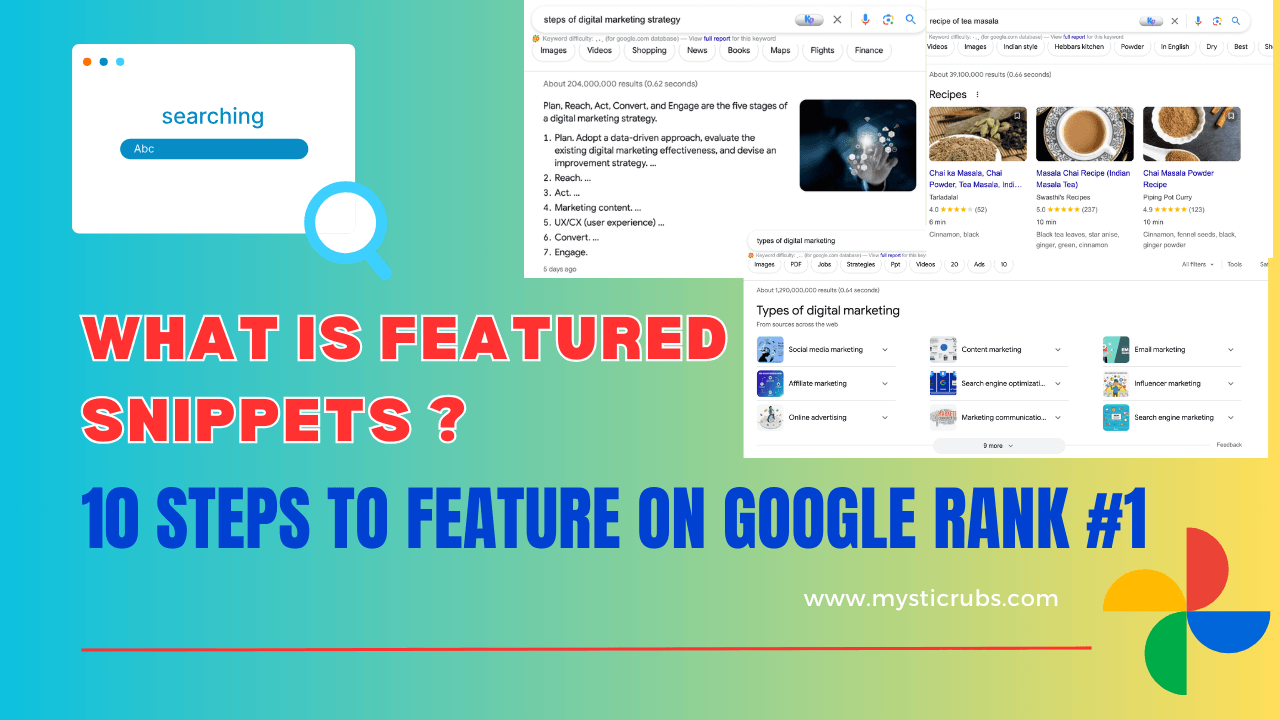
![[2025 Updated] Top 10 Digital Marketing Agencies in Nepal Ranked!](https://mysticrubs.com/wp-content/uploads/2022/05/top-10-digital-marketing-company-in-nepal.png)