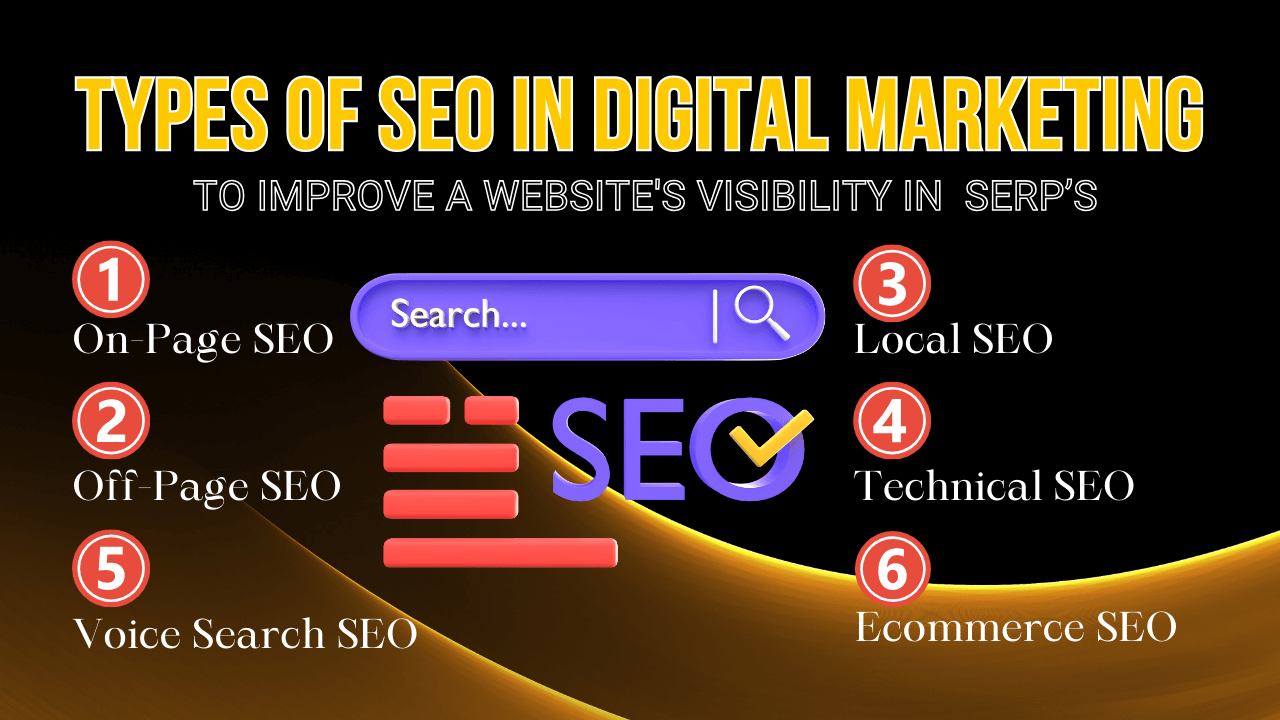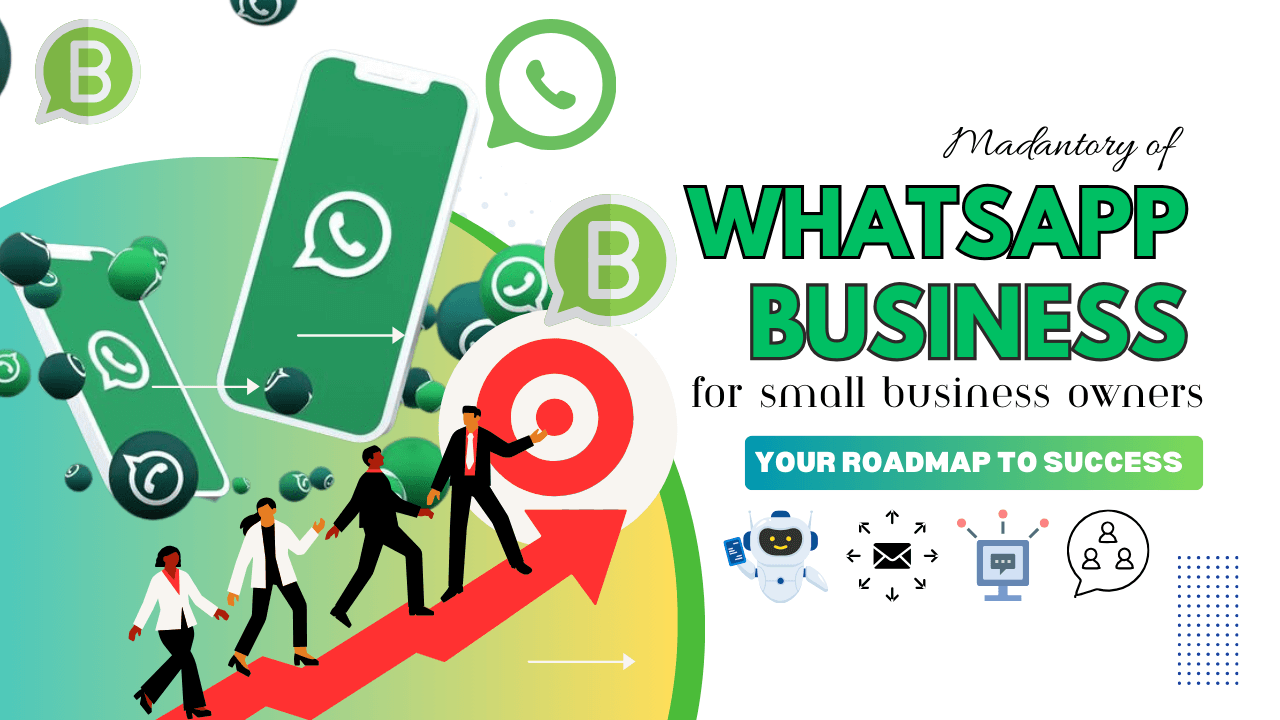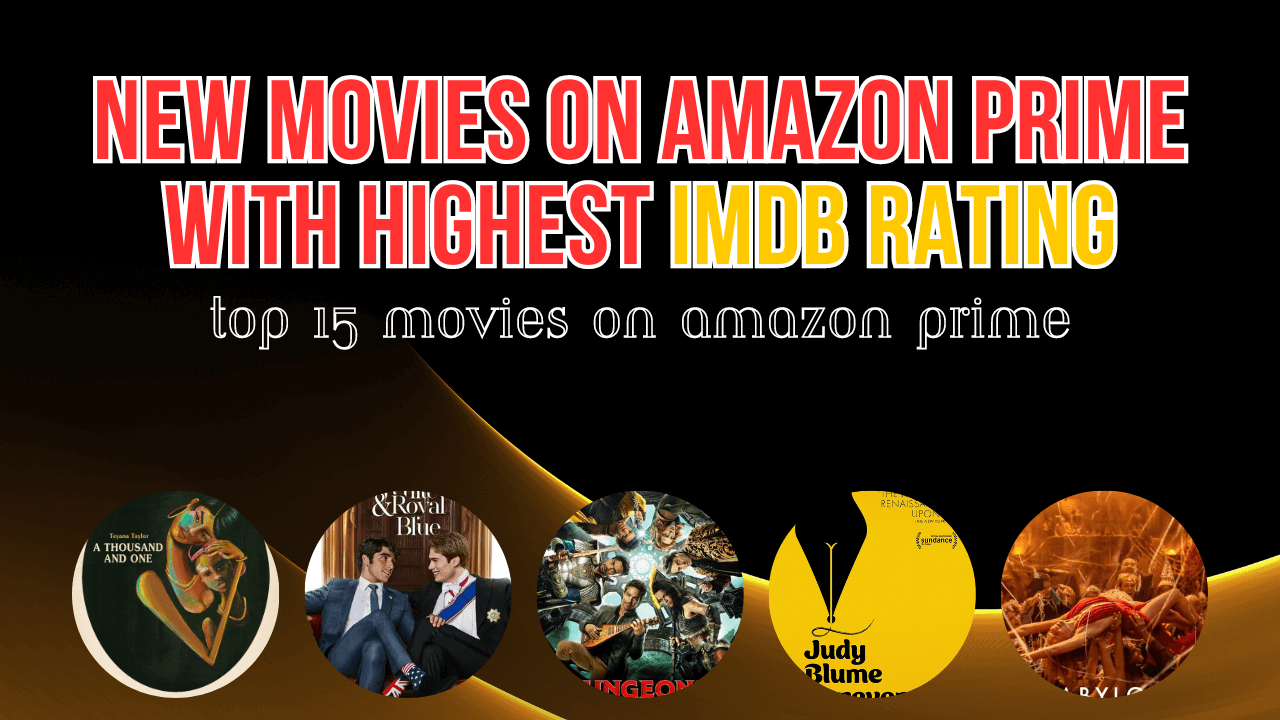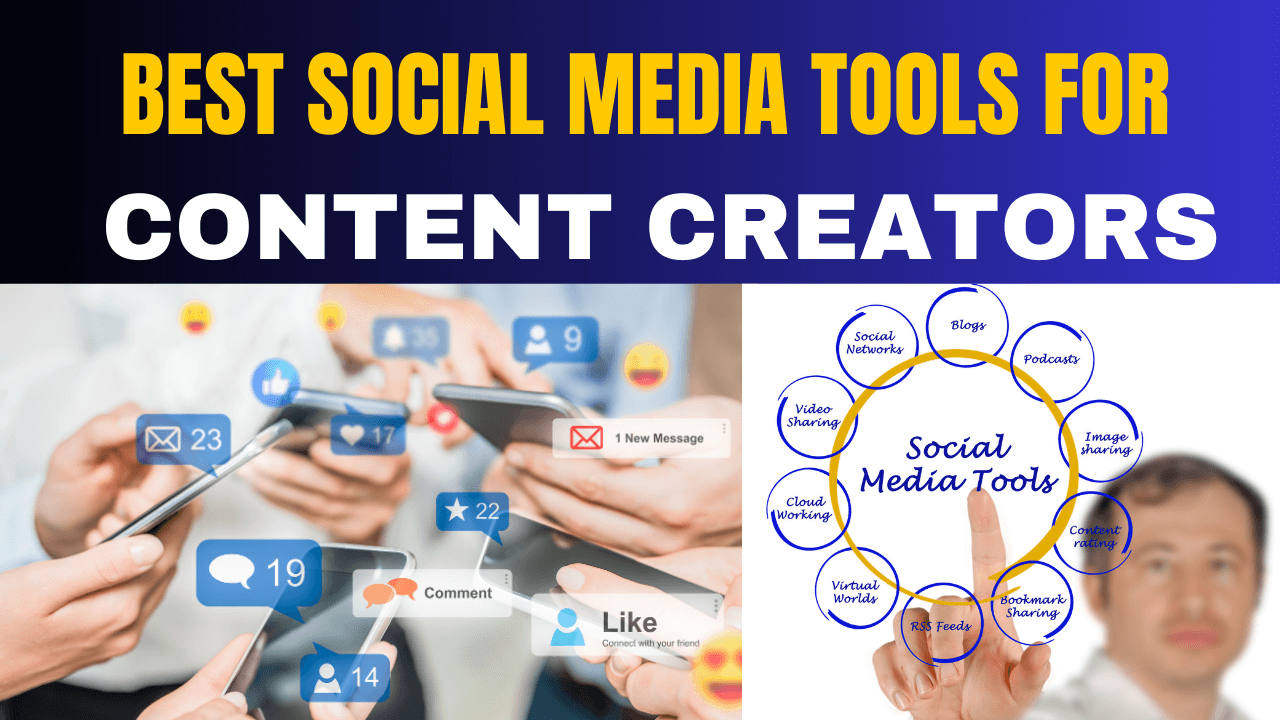Top 10 AI Marketing Apps & Benefits – Power of Artificial Intelligence
2 years agoHow To Make Your FACEBOOK MARKETING 2023 Rock? Read This!
4 years ago -

Wondering How To Make Your FACEBOOK MARKETING 2023 Rock? Read This!
The first question on our mind is, What is Facebook Marketing? Facebook Marketing offers a different variety of paid advertisements and also organic posts which allow brands to put their products and services to a larger audience over the world. A major number of potential customers are looking for their business on Facebook. Around two billion active users use this platform every single month. Due to lots of competition in Facebook marketing, we need to follow a smart FB marketing strategy to connect with the audience.
Table of Contents:
8 Tactics to get your first page Likes
Secret Ways to Boost Page Likes
- Facebook Groups
- Facebook Live
- Multiple Facebook Pages
- Facebook Comments and Reviews
- Facebook Insights
- Reach
- Actions on Page
- Posts
As a marketer, you can take a ton of Facebook benefits for your businesses using Facebook ads. There are a lot of ads on social media platforms, Facebook is one of the best free tools for marketing. Facebook helps many small businesses and brands to grow big today online. In this digital age, a maximum of people around the world spend their time on Facebook. So, as a business owner, you can take advantage of Facebook ads to make your companies/services online. There are many benefits if you go detail on How to Use Facebook for Business for Facebook marketing and some of the
Tips To Handle if Facebook Algorithm Changes.
Some of them are listed below:
- Facebook is fast than other social media networks and the cheapest form for advertising your business.
- It helps to increase your website traffic, grow your business online, sales and leads, and increase your SEO ranking. Also, it is real-time and helps you break into the new market.
- Around two billion active monthly users and 200 friends per Average user. Average Facebook users have at least two hundred friends. It makes a very vital effect because if any of your two friends like a Fb page or a Fb post then they have a third friend who’s interested in similar content, Fb shows them and it’s expanded very very quickly.
- Real Profiles which contain detailed information (age, location, language, education, job, etc.)
- Facebook owns FB Messenger, Instagram, and WhatsApp.
- Powerful Advertisement Platform even we don’t have a budget.
So, building up an FB page and building up audiences and customers could improve the marketing efforts and FB probably by 10 times.
Facebook Page Setup
- Log in Personal Profile.
- Click the top right-hand corner on the dropdown.
- You get six different options
- Click on Create Page @Username (e.g., SetupDemoOfficial)
- Upload profile and cover pic (use Canva for design by yourself for free).
The important thing is that in order to get more website traffic from your FB page, you must add your WEBSITE link here:
What to post
- Hide the upload profile and cover pic content from the timeline.
- First, post a milestone post to your page. (Select from the dropdown)
- Get ideas from the successful competitor’s pages for your first posts.
- That’s why you have to put 3 to 5 posts on your page before you start to invite anybody so they have a reason to hit that Like button.
8 Tactics to get your first page Likes
- Invite a group of friends.
- Leverage your personal profile (Come to your personal profile to see the option to Add Pages You Manage and select the page you manage).
- Ask Employees to add the page to their personal profile.
- Share the Page.
- Add the link to your Facebook page to your email signature.
- Come to Gmail account
- Click setting
- Click an option to add a signature
- Copy the link and pop that into your Email Signature
- Add the message (E.g., Join me on FB page to stay updated, etc.) on top of the page link
6. Invite your Gmail Contacts.
7. Leverage your LinkedIn Contact
- Click the My Network
- Click Your Connections on the left rail
- Click Manage Synced and imported contacts near the top of the right of the page.
- Under Advanced actions on the right trial, click export contracts.
- Click Request Achieve.
- You will receive your email at your Primary Email address which will include a link where you can download your list of connections.
8. Leverage any Email subscribers that you have.
Secret ways to Boost Page Likes
We know that due to the higher competition level on Facebook, you can’t get the organic reach of posts. Only a small % of your audience will actually see your posts on their newsfeed when you publish on your FB page. If you have 100 fans, only 1 or 2 people actually see a post; so, some owners of Facebook pages depend on paid reach through boosting their page. But there are some ways you can increase your audience to reach your posts.
- Come to your Facebook page and people who have liked your post and who have not liked you’re your Page then started to invite them.
- You can also open up your FB insight and that shows you the posts where you will get the most engagement (at least for 28 days). Then you can just start to click the most engaged post and invite those who have not liked your page yet.
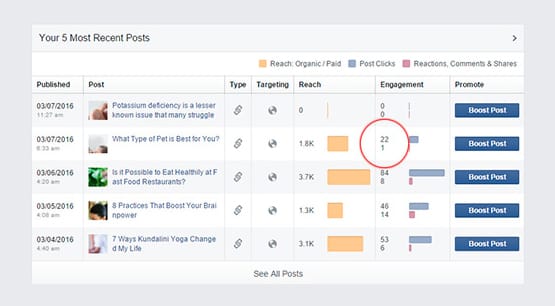
Facebook Competitors Contents
- Facebook is the world’s largest social media network and continues to be the most favorite place so FACEBOOK competitor analysis is very important if you are a marketer whatever industry or brand, you’re in. Tracking and knowing your competitors are important to see whether your progress is great or bad.
- It is better to learn from the mistakes whether from you or from others. By knowing the mistakes of your FB competitors, you will be able to avoid those mistakes and improve your marketing strategy in the future.
- There are some top Face Competitors Analysis Tools that help you to track your competitors and compare your results with theirs. They are Quick Search, Sprout Social, Sociograph.io, etc.
To learn more about Facebook Competitors Contents you can also visit the website @Whatagraph for more.
- Facebook Groups
- Search a related FB Page group.
- You can find a closed group/public group etc.
- Find a very active group and join them.
- Promote your business inside that group directly.
- Facebook Live
How to grow your business through Facebook Live?
- At top of the newsfeed, you see the option to create to Live Video.
- You can do this in the Facebook group as well.
- Multiple Facebook Pages
How to add an admin to a FB Page that you have created?
- Go to Setting in the top right-hand corner.
- Come down to the Page Roles to the left-hand sidebar.
- Assign New Page Roles and select the different types of Roles.
- Facebook Comments and Reviews
- You must check the comments from your FB page post on other FB pages post on another day so that you can hide the spam comments from the current post and from all future posts.
- If you’re getting a lot of harsh comments that reflect in your business then you can increase the profanity filter to medium which is going to filter out a typical hate word.
- Facebook Insights
- Click the Insights tab on the top of the FB page (where you can see the overview report).
- You can also see the likes and followers’ charts (Followers can see what you post and update whereas likes can’t). So, we must focus on followers because followers are actually in to see your content in their newsfeeds.
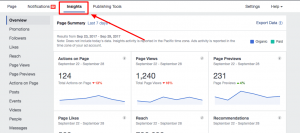
- Reach
How many people are actually seeing our posts on a daily basis?
- Actions on Page
- Get directions clicks
- Website clicks
- Phone Number Clicks
- Action Button Clicks
- Posts
Under the Actions on Page, Click the post buttons. Here, when are your fan online and you see here that in the graph. (i.e., when most of the audience is online you can set your post schedule).
Facebook Ads
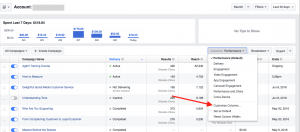
There are 7 keys to Facebook Advertising’s success.
1. Targeting
getting your Facebook ads in front of the right audience
2. Funnels
What is a marketing funnel and how does it really apply to FB ads?
3. Ad Formats
Match your Ad Format to the Objective.
4. Budgets
How much does it cost to advertise on Facebook?
5. Ad creative
This is what actually people see in their Facebook newsfeeds.
6. Split Testing
Which strategy performs best and improves your future campaign also select the desired campaign to choose which variable you want to test.
7. Tracking and Reporting
Enable Conversion Tracking with the help of Facebook Pixels and Google Analytics.
You have to choose the right ad objective from Facebook Ad Manager and the main question is “what’s the important outcome you want from the ad you create?”
Pingback: Stop Wasting Time And Start FACEBOOK DYNAMIC ADS FOR E-COMMERCE
Pingback: Google Ads v/s Facebook Ads: Which is Better for ad strategy 2021?
Pingback: How to advertise on Facebook 2022 (FB boosting in Nepal)
Pingback: How to Run a Facebook Birthday Discount Ad: Step-by-Step Guide
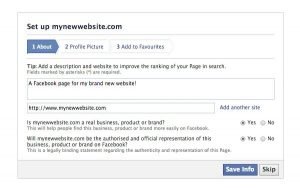
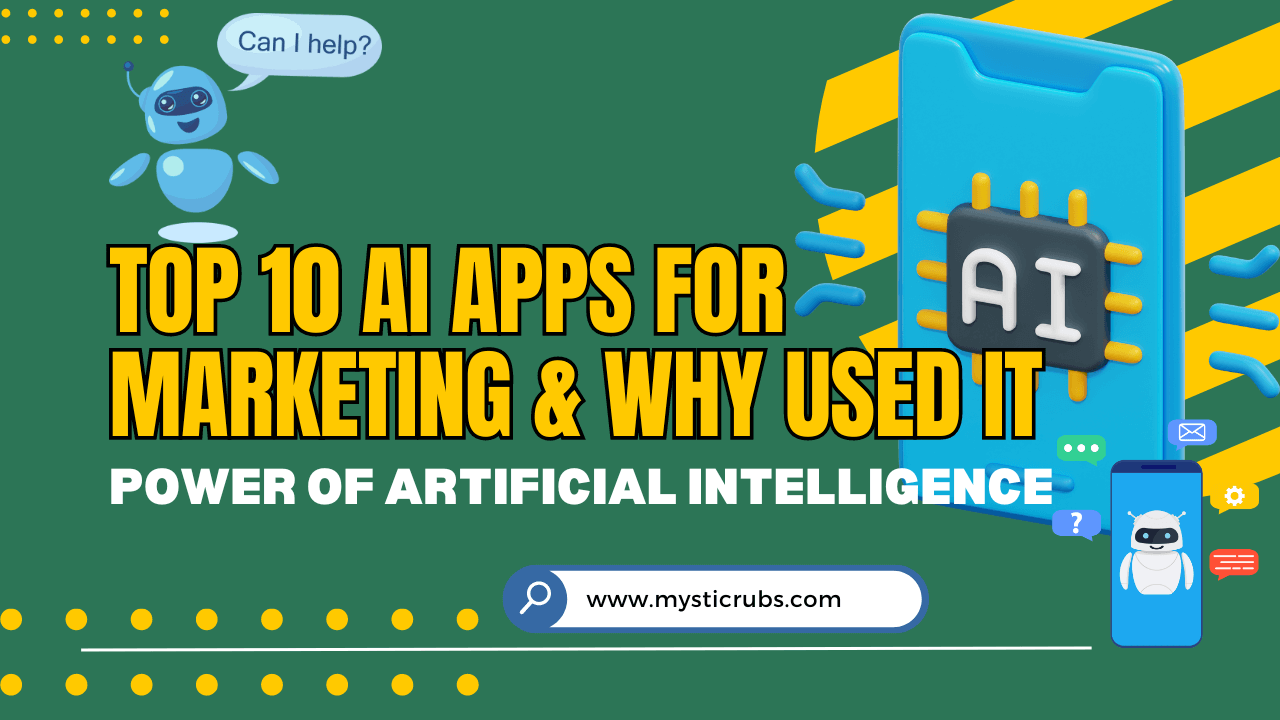
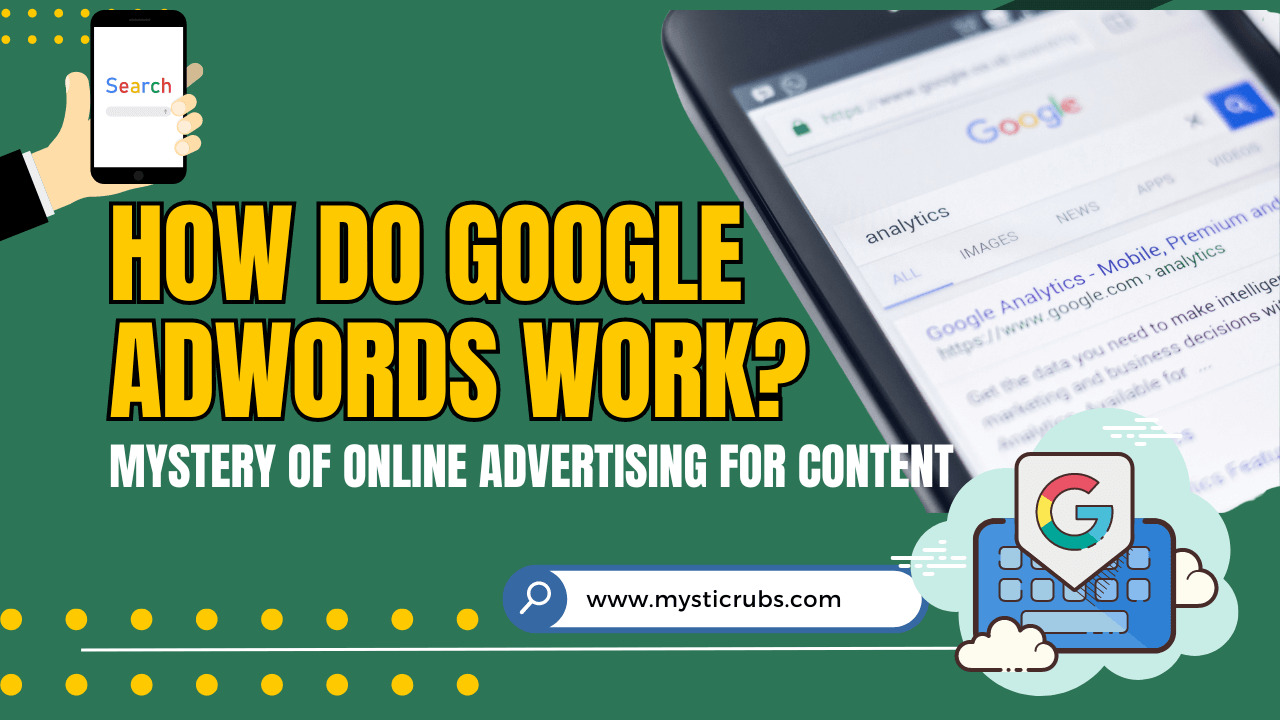
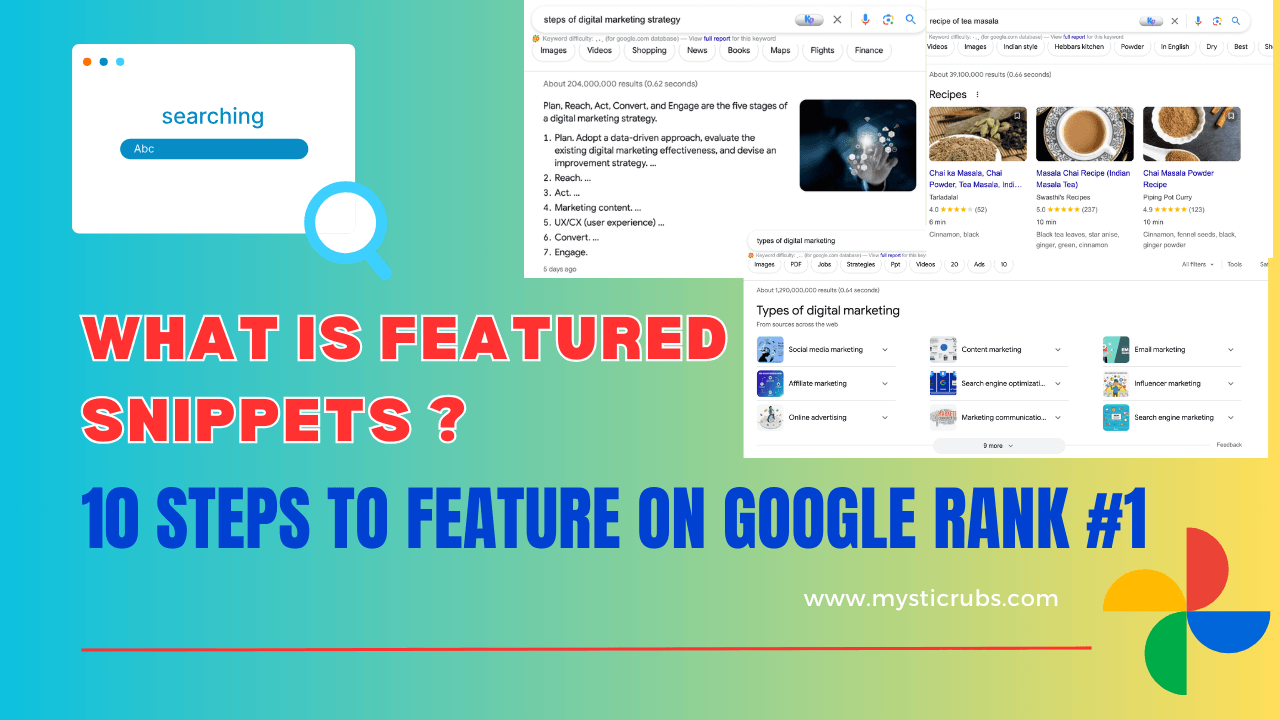
![[2025 Updated] Top 10 Digital Marketing Agencies in Nepal Ranked!](https://mysticrubs.com/wp-content/uploads/2022/05/top-10-digital-marketing-company-in-nepal.png)