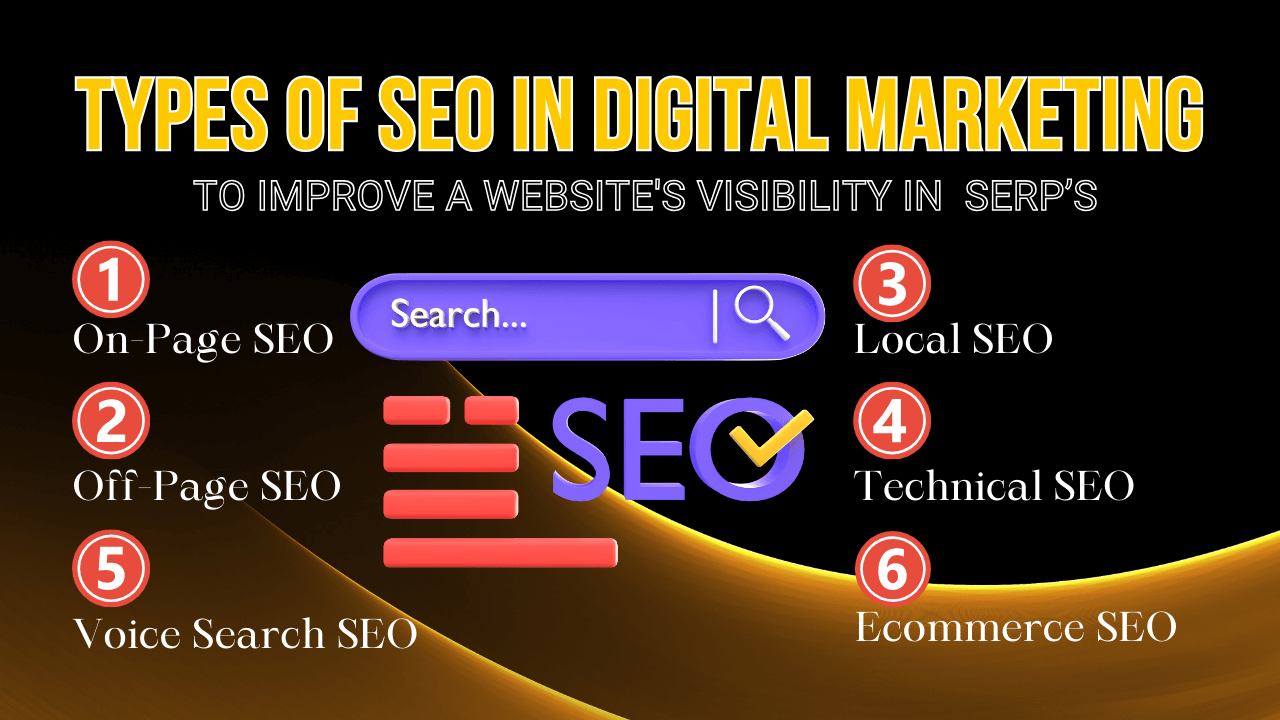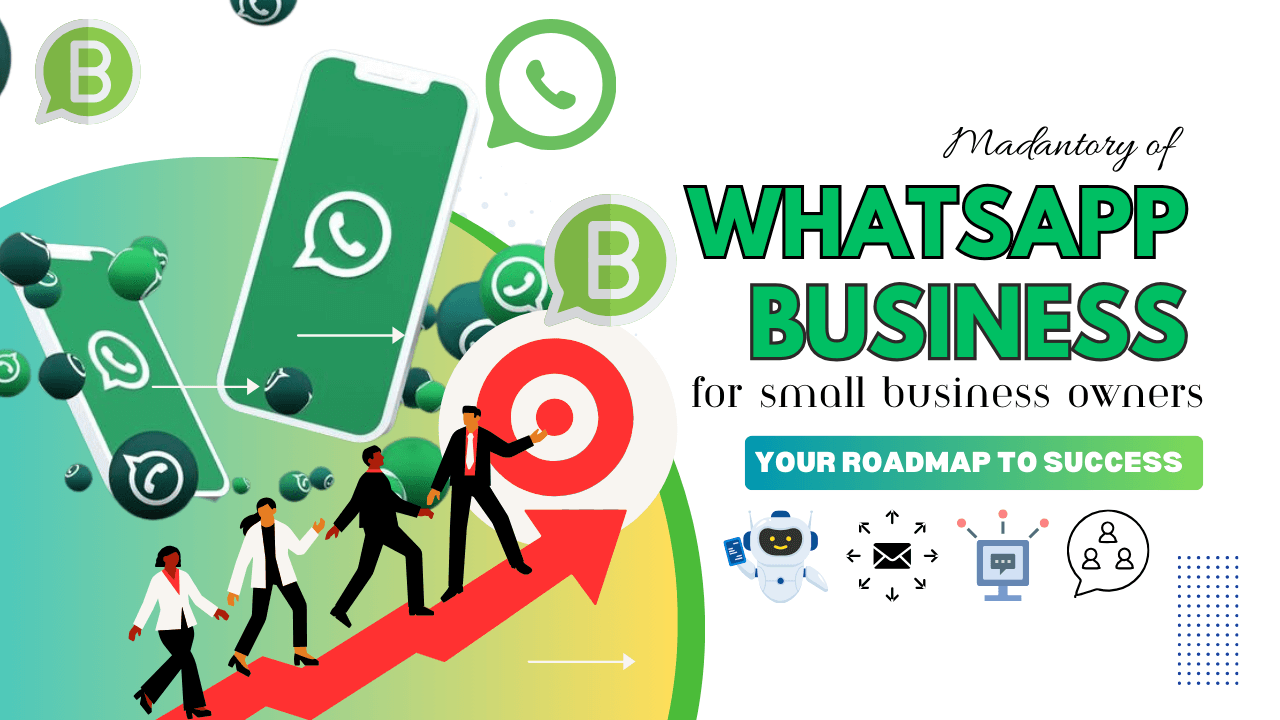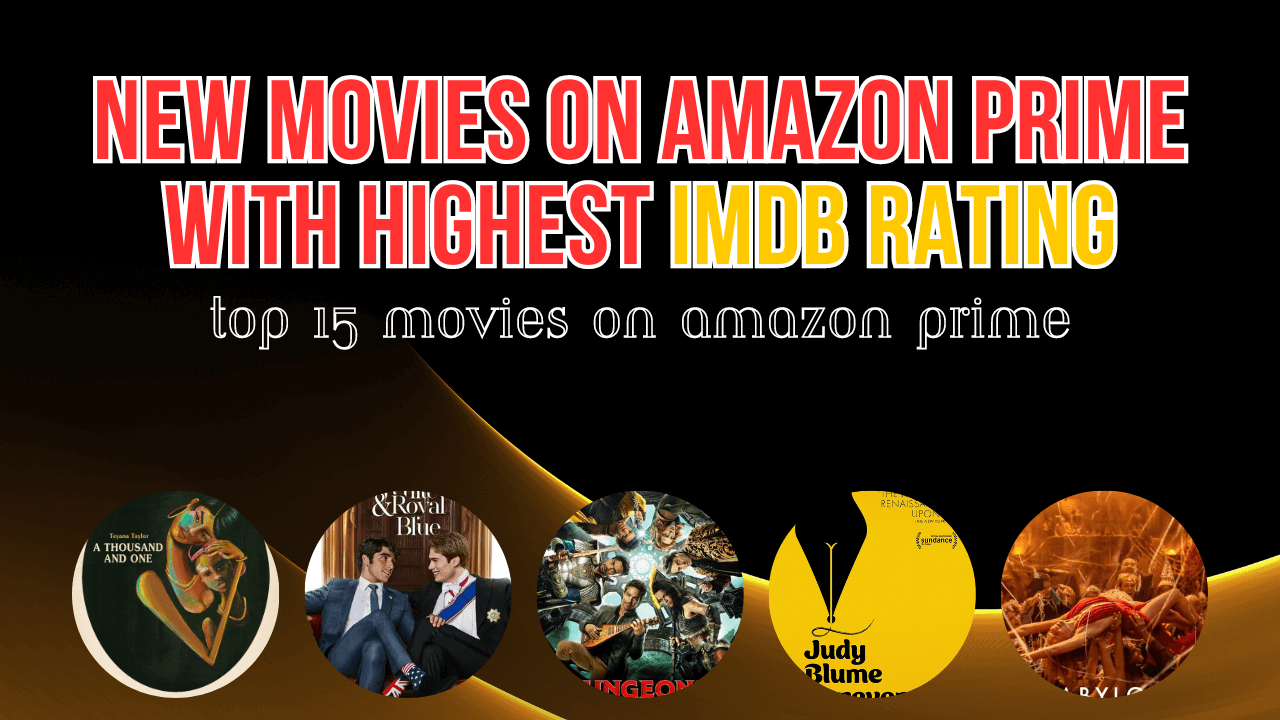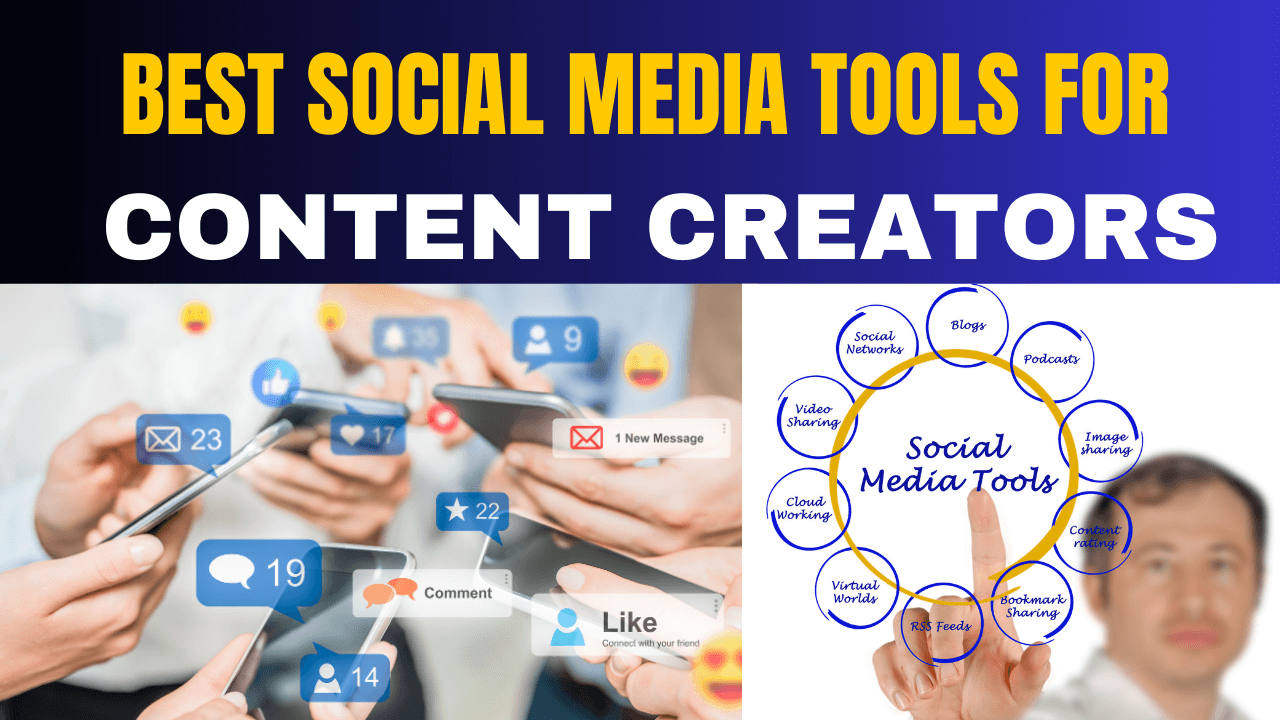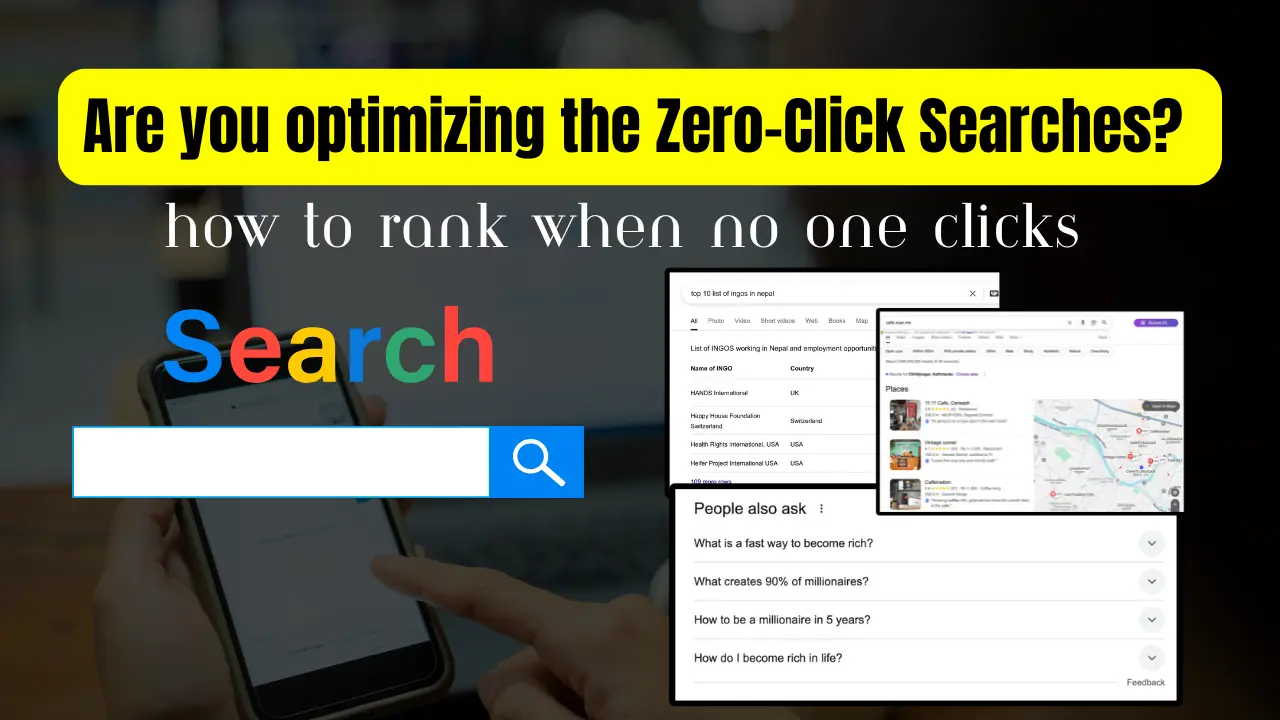Top 10 AI Marketing Apps & Benefits – Power of Artificial Intelligence
2 years agoHow to Advertise on Facebook? I wish I’d Known Before
4 years ago -
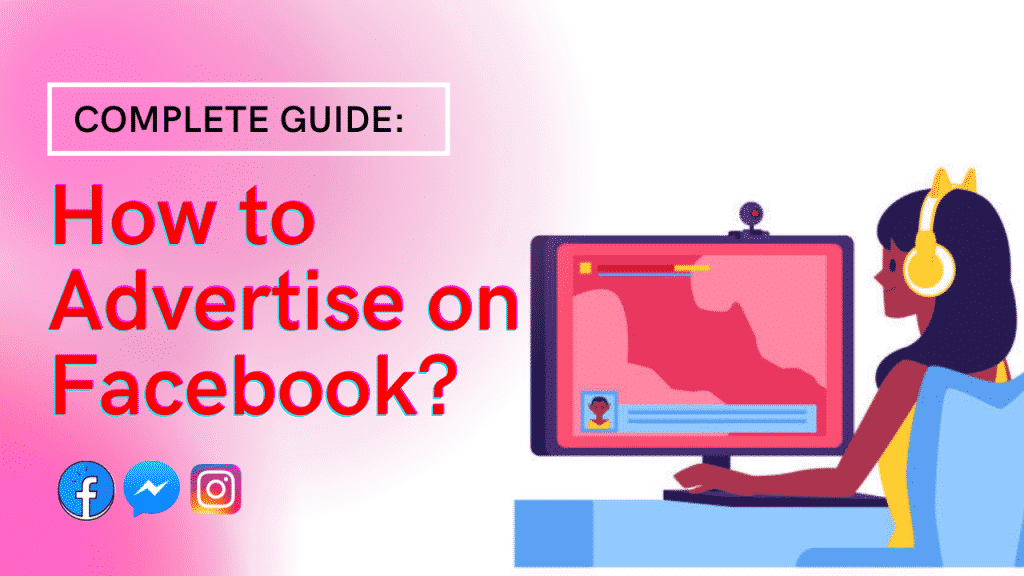
If you’re searching for the easiest and fastest way, “how to advertise on Facebook?”, you are in the right place. As I mentioned in my earlier post, Facebook is a very effective tool that helps your business grow from scratch to reach its targeted audience. Around 90% of Marketing Advertisers invested their money in Facebook Advertising last year and it’s because a maximum of people spend their time on Facebook, which helps many small businesses and brands to grow big today online.
“Facebook is very powerful tool that help your business from scratch to reach its targeted audience. There is 2.80 billion monthly active users and 1.2 billion users using Facebook every day, and each person spends more than 50 minutes a day (on average) across FB, Instagram, & Messenger”
No matter what your audience is; you’ll be sure to reach them through Facebook Ads, and the question is – How do you create, analyze and manage it? With the help of Facebook Ads, you can sell your product, build brand awareness, and generate leads by running a Campaign on Ad Manager. That is why you need to learn how to advertise on Facebook.
“A boosted post is the simplest way to advertise your post on Facebook that you simply apply for money, & choose your audience in order to boost it.“
Facebook Boost a post is the easiest and fastest way to start advertising on Facebook, and for that, you need to follow the given steps below:
- An existing Facebook page of your business, if you don’t have one yet then you can learn from my previous post how to create a Facebook Page here.
- You need to choose a post i.e. already on your page timeline, Click the Boost Post button that appears underneath that post.
- You get a lot of targeting options available on the left-hand side and you also get estimated people to reach.
- To create an Ad account on Facebook to go live, then add some billing information.
The main limitation of this tool is designed in such a way as to get more engagement on your posts. If you want to get more likes, comments, and shares, to get Website Traffic, and App Installs then you should use Facebook Ad Manager.
What is Facebook Business Portfolio?
Do you have multiple Facebook Pages for your business? Managing them individually may be a time-consuming task. Facebook Business Portfolio is a centre location where all the Facebook assets associated with your business can be managed in one place. If your company has any Facebook assets like ad accounts or Facebook pixels, access employees/partners, or Facebook Pages own your company, and payment methods, you can manage them all in one place with Facebook Business Portfolio. This includes:
- Employees/Partners, you’d like to give access to: You can provide access to your team members or marketing partners access to your Facebook Pages, ad accounts, and other Facebook assets. This makes the sharing of access as required.
- Facebook Pages owned by your company: Multiple Facebook Pages that your company has are easily accessible from one location. Control the settings of your Page, reports, and Portfolio insights.
- Add Payment method of your choice: Connect your Business Portfolio to the payment method of your choice, such as credit card or PayPal. This helps the Facebook ad spend get billed to the right source.
- Ad Account for your business: Add your ad account to the business portfolio to manage your Facebook advertising campaigns and payments. Keep an eye on the results and adjust each of your advertisements.
- Facebook Pixel: Connect the website Facebook Pixel to your Business Portfolio. This allows you to track customer actions, measure ad performance, and create targeted audiences for your Facebook advertising.
How Facebook Business Portfolio Works:
- Create a Portfolio: Set up a Facebook Business Portfolio as the central location for your business Pages.
- Add Pages: Add multiple Facebook Pages your business owns to the portfolio.
- Grant Access: Assign roles to employees/partners based on their responsibilities.
- Add Payment Methods: Set up a select payment method for your Facebook ad campaigns.
How to create a Facebook Business Portfolio for Advertising?
Facebook Business portfolio is a site owned by Facebook that manages ad accounts, pages, and the people who work on them- all in one place. It is a free tool. If you don’t have it yet, you can learn from my other post how to create a Facebook Business Manager here.
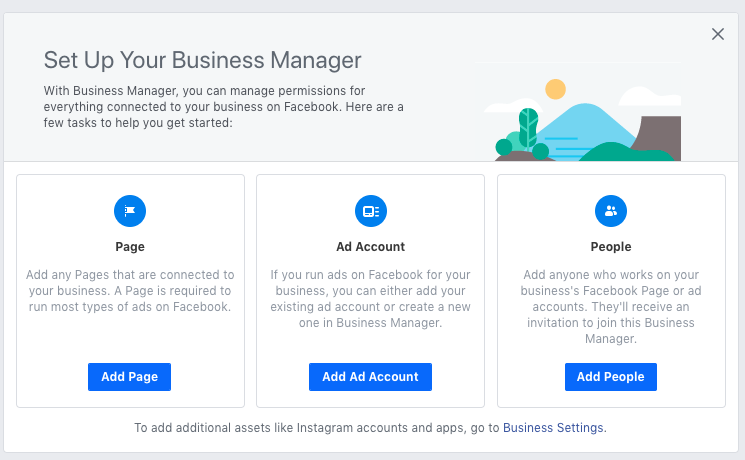
Steps to create a Facebook Business Portfolio:
- Log into your Facebook account and go to the Facebook Business Manager.
- Click on the “Business Settings” icon in the left-hand menu.
- Under “Accounts”, click on “Business Portfolio”.
- Click the “Create New” button to start setting up your Business Portfolio.
- Enter a name for your Business Portfolio. This should be something that identifies your business.
- Add the Facebook Pages you want to include in the Portfolio. You can search for and select the Pages you manage.
- Connect your Facebook ad account(s) to the Portfolio. You can do this by selecting the ad account from the list or entering the ad account ID.
- Add your desired payment method. You can use a credit card, PayPal, or another payment option.
- Review your Business Portfolio settings and click “Create Portfolio” to finish setting it up.
Once your Facebook Business Portfolio is created, you can start managing your Facebook business assets from this central location. You can add or remove Pages, adjust ad account settings, update payment methods, and grant access to employees/partners as needed.
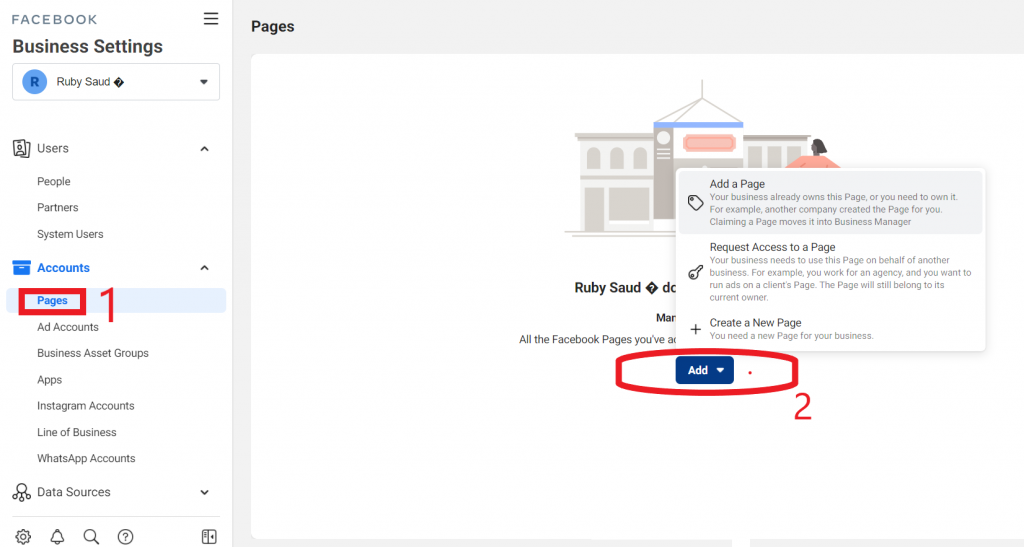
How to create an Ad Account on Facebook?
- Go to the Business setting, you can create an ad account for your business.
- Come into the Accounts section and Click the ‘Ad Accounts’ tab where you can select the blue ‘Add’ button and click Create a new Ad Account.
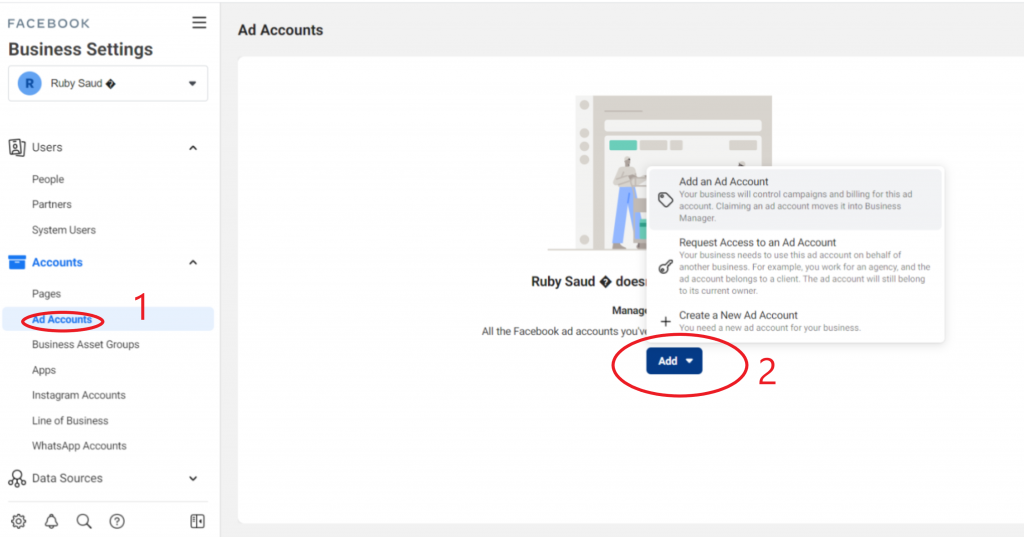
Also Read: Optimized and super-fast hosting
- Fill in the information- name of your ad account, select your business page, time zone, currency, and payment methods.
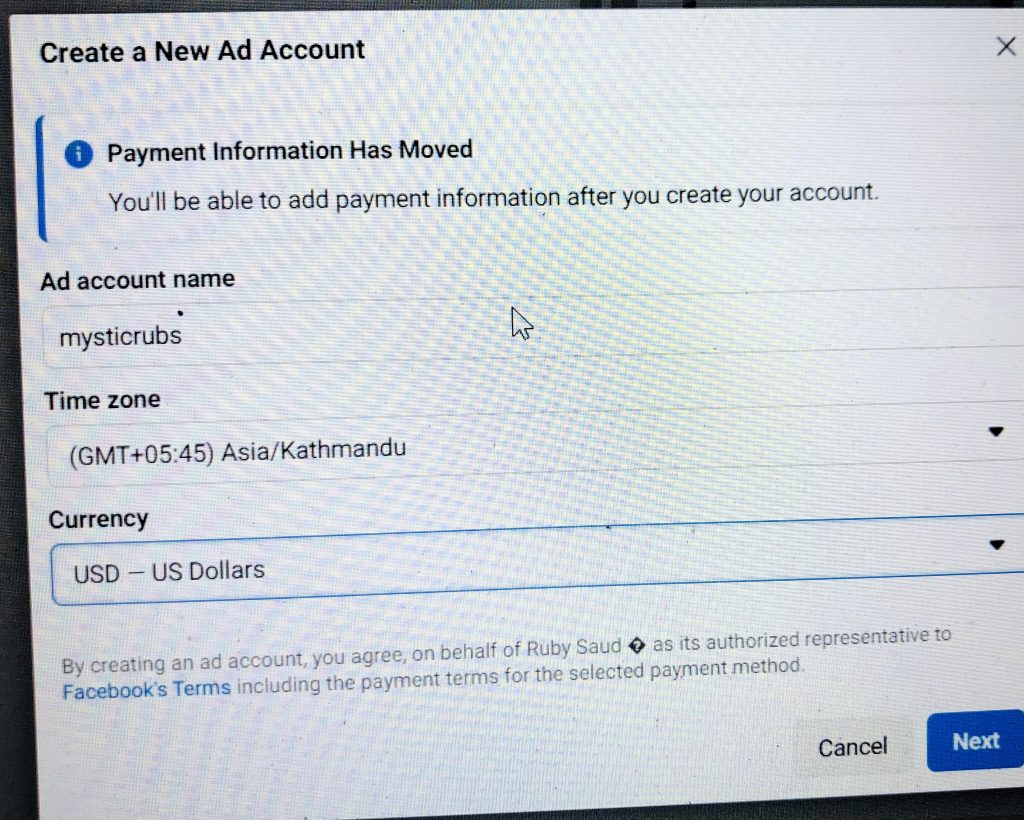
- Once you fill in all those details, you can select ‘Create Ad Account’.
- Request access to an Ad Account where you can work on it and fill in billing methods.
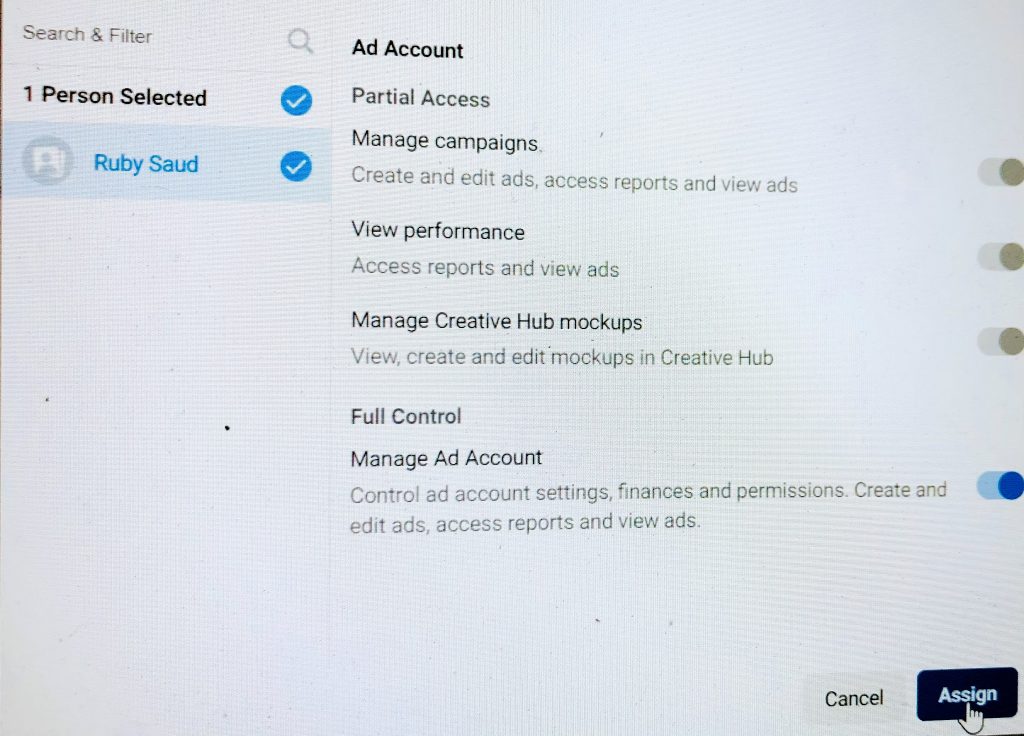
- Now, you are all set up to run your ads for your business on Facebook. To access the Ads Manager where you can create and run advertising campaigns for businesses and brands. For that just click Ads Manager.
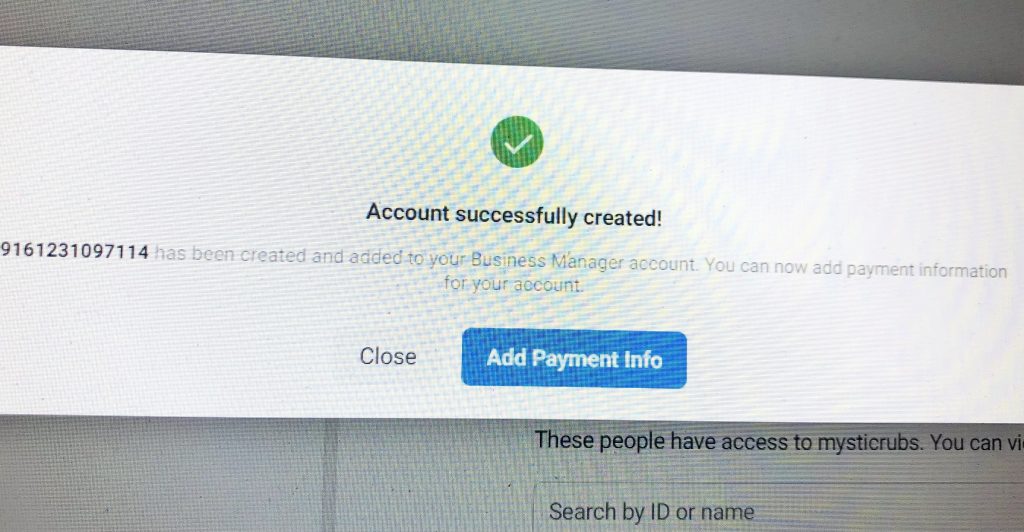
The key advantage of creating an ad account is they will already have their credit card in their account. So, we’re not going to pay for their ads. They’ve paid for their ads themselves. Click here for getting information about How to create multiple ad accounts on Facebook.
Also read: Grow your audience and your revenue
How to advertise on Facebook in 2024?
Here’s a complete step on how to advertise on Facebook in 2024, targeting the Nepali market:
- Set Up Your Facebook Business Manager Account:
- If you don’t have a Meta Business Manager account, Create one.
- Connect your Facebook Page, create an ad account on Facebook, and additional relevant assets.
- Verify your business information to access advanced advertising features.
- Define Your Business Objective & Target Audience:
- Know your business objectives, such as increasing brand awareness, page promotion, generating leads, or boosting sales.
- Identify your ideal customer based on demographics, interests, behaviors, and location.
- Use Facebook’s detailed targeting options to reach your specific audience.
- Create Engaging Ad Creatives:
- Design visually appealing ads that target your audience.
- Use relevant images, videos, reels, and compelling copy.
- Test A/B testing to see what works best.
- Choose Your Ad Format:
- Select the suitable ad format based on your goals and target audience.
- Popular options include:
- Image ads
- Video ads
- Reels ads
- Carousel ads
- Collection ads
- Stories ads
- Messenger ads
- Set Your Budget and Bidding Strategy:
- Determine your daily or lifetime budget for your ad campaign.
- Choose a bidding strategy that aligns with your goals (e.g., cost per click, cost per impression).
- Consider using automatic bidding to optimize your results.
- Track and Analyze Performance:
- Use Facebook’s Ads Manager to monitor your campaign’s performance.
- Track social media key metrics such as impressions, clicks, conversions, and cost per acquisition.
- Make data-driven adjustments to improve your campaign’s effectiveness.
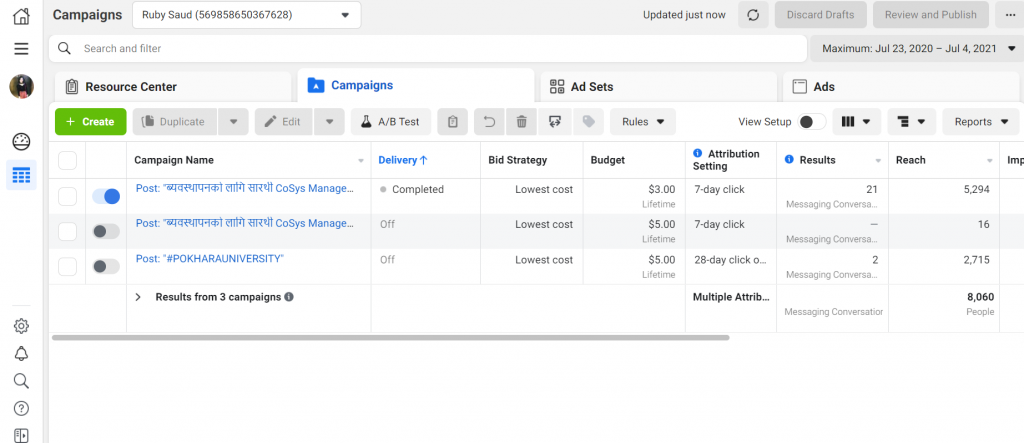
“Facebook Ads Manager is a tool that is used to create and manage your Facebook ads, where you can view, make changes and see results for all our Facebook campaigns, ad sets and ads.”
Also Read: Why do I need to set up Facebook Pixel for better ads?
If you want to bring your business online then explore some examples here…
Latest Articles:
- What are the top highest rating most watched K-Dramas on Netflix right now?
- How to Optimize for Zero-Click Searches? Is It Bad for SEO?
- Metaverse Marketing: Social Media Marketing in the Metaverse
- What is On Page Optimization? Keyword, URL, Meta Tags, ALT Tags & MORE!
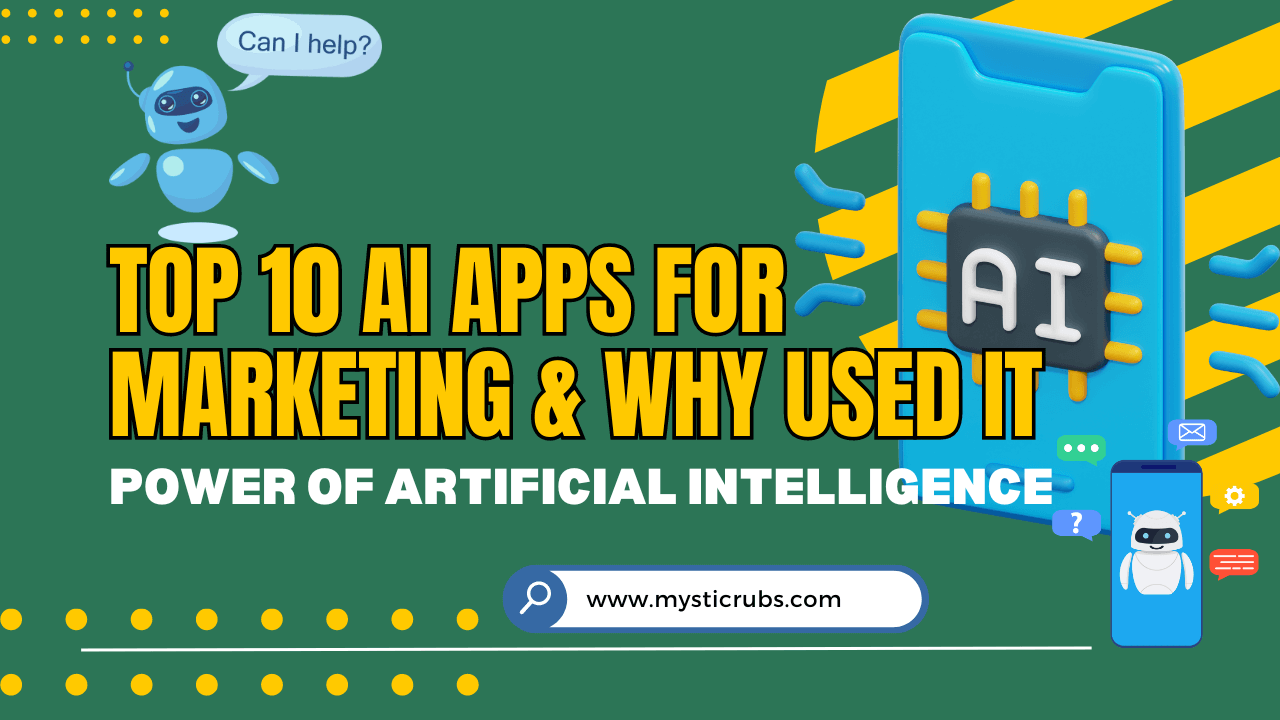
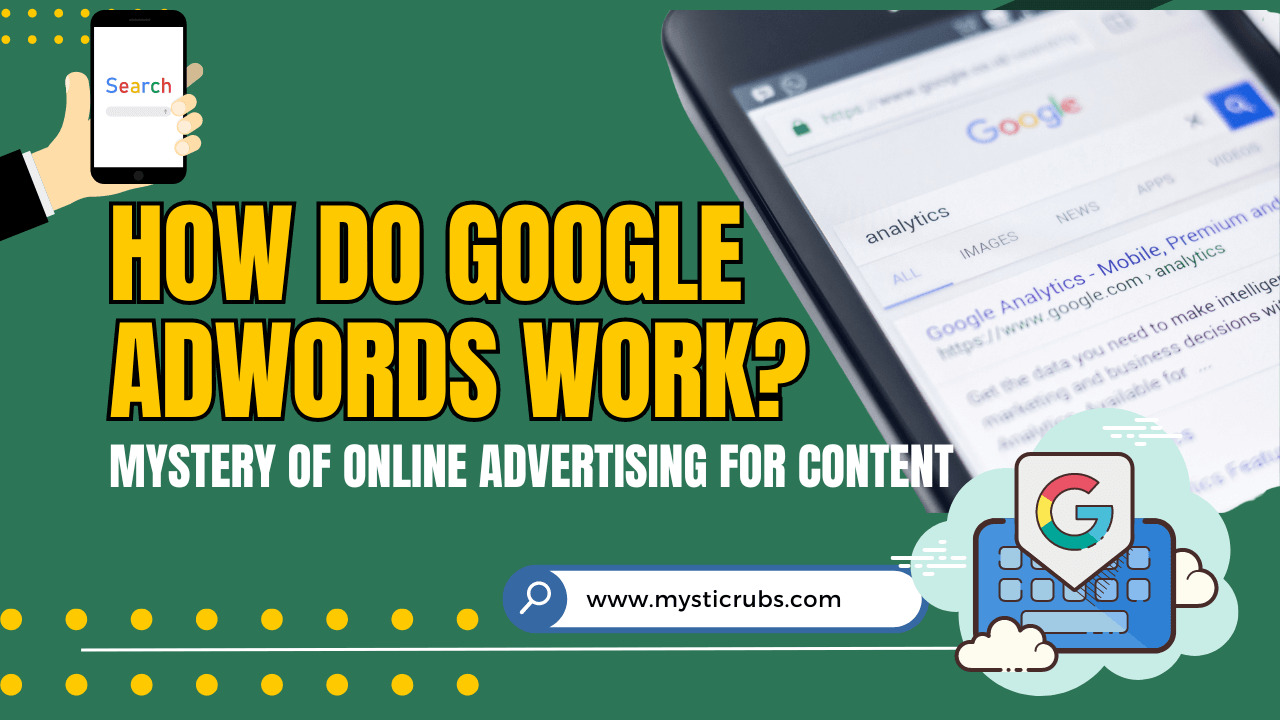
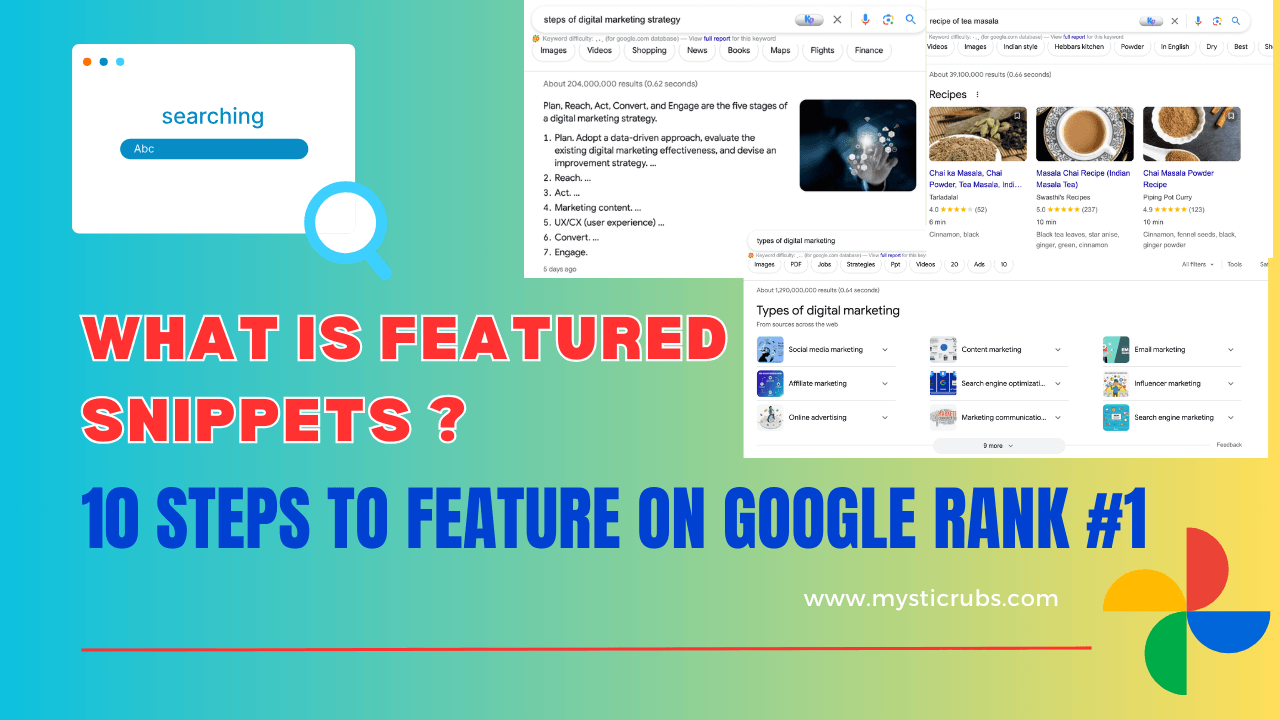
![[2025 Updated] Top 10 Digital Marketing Agencies in Nepal Ranked!](https://mysticrubs.com/wp-content/uploads/2022/05/top-10-digital-marketing-company-in-nepal.png)