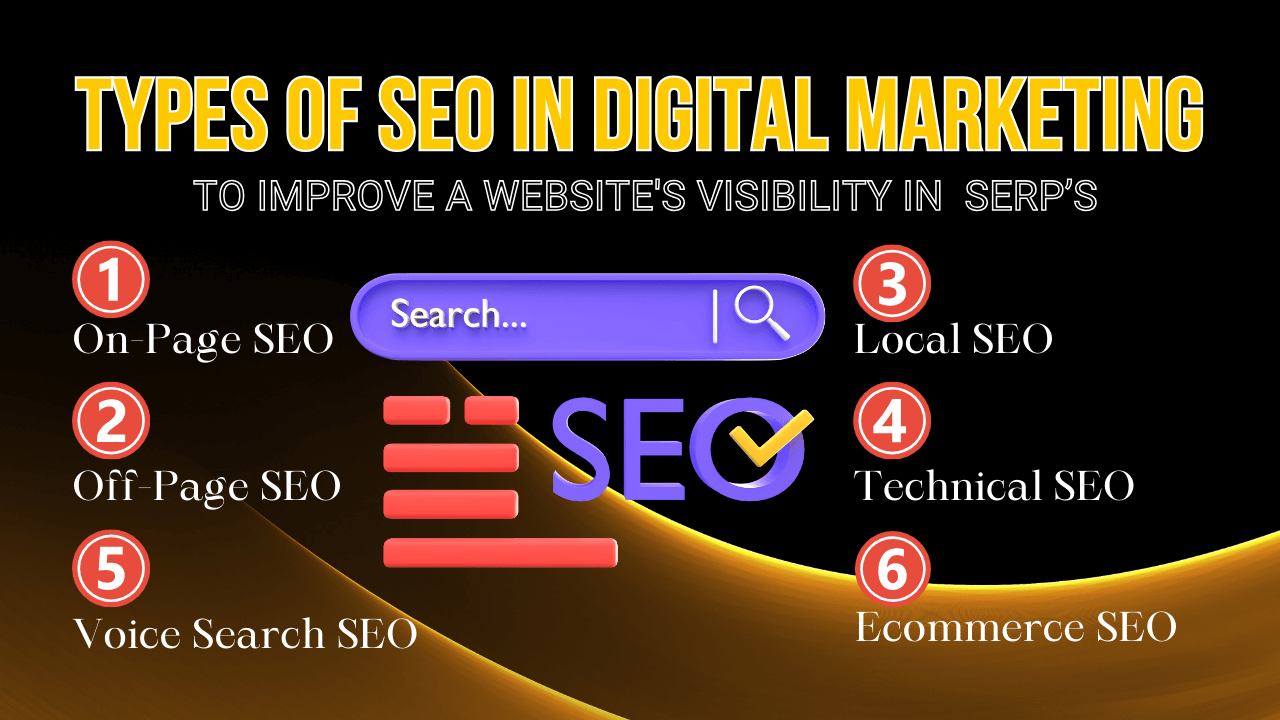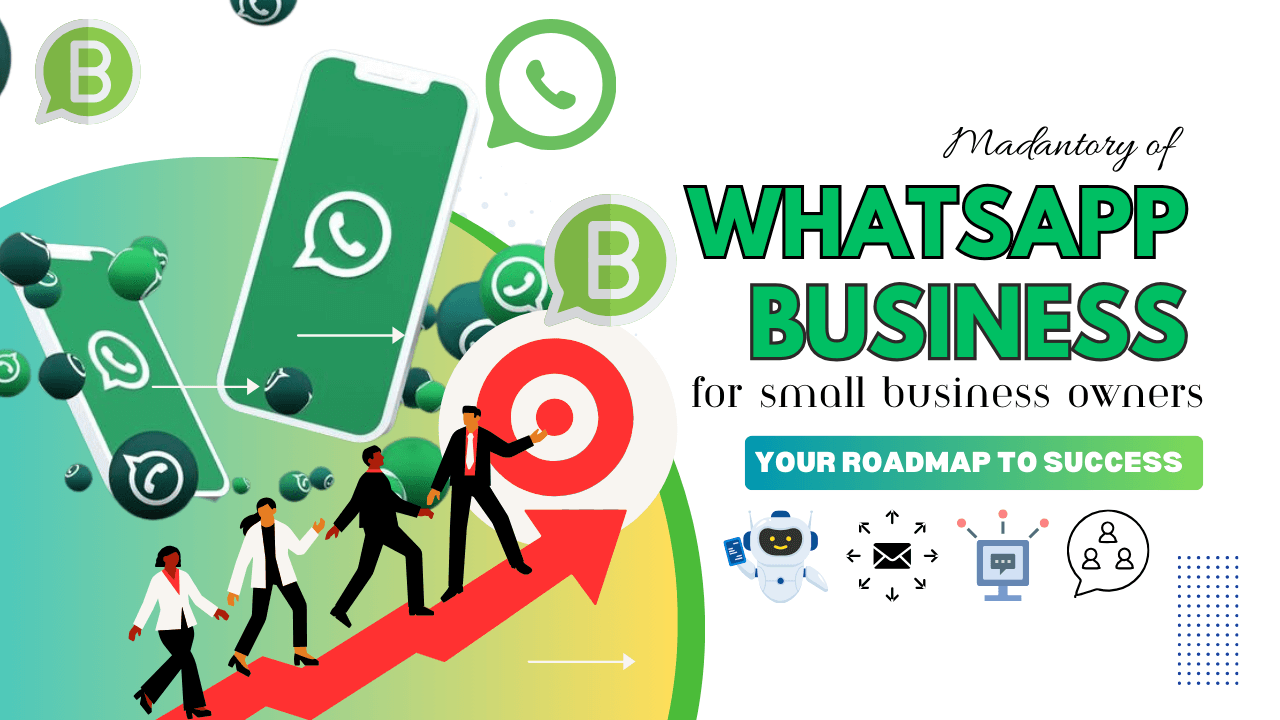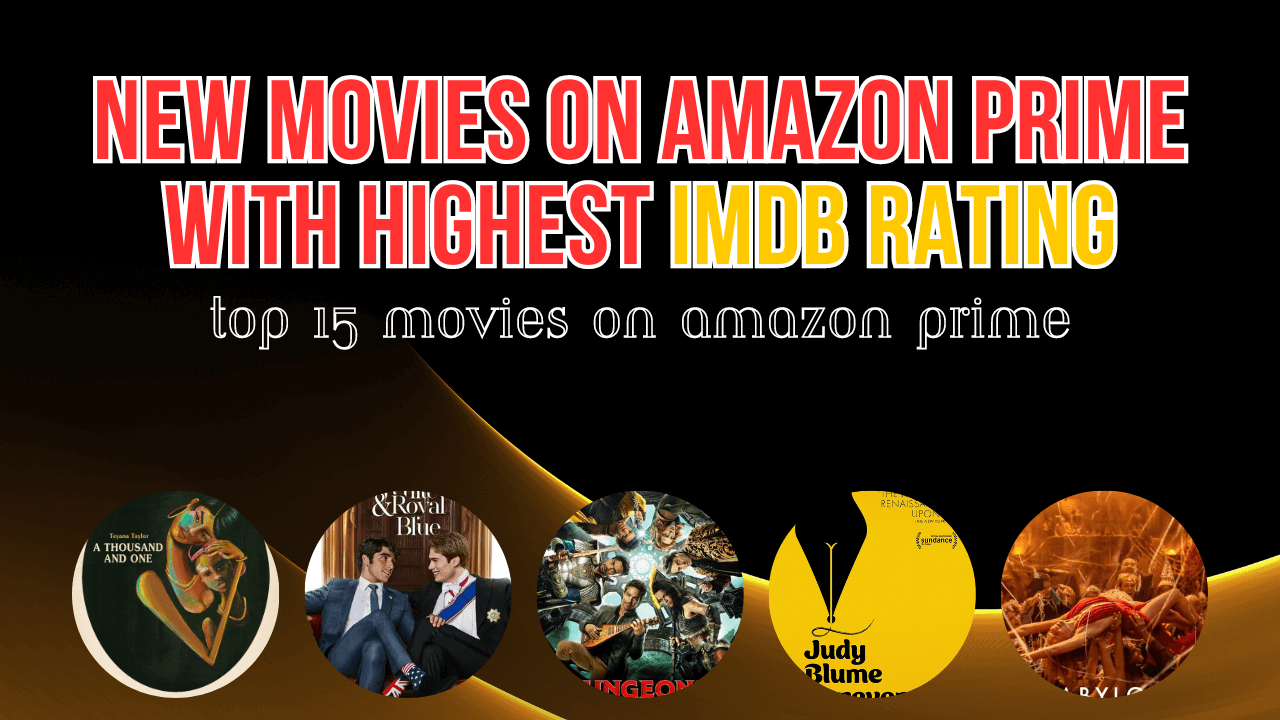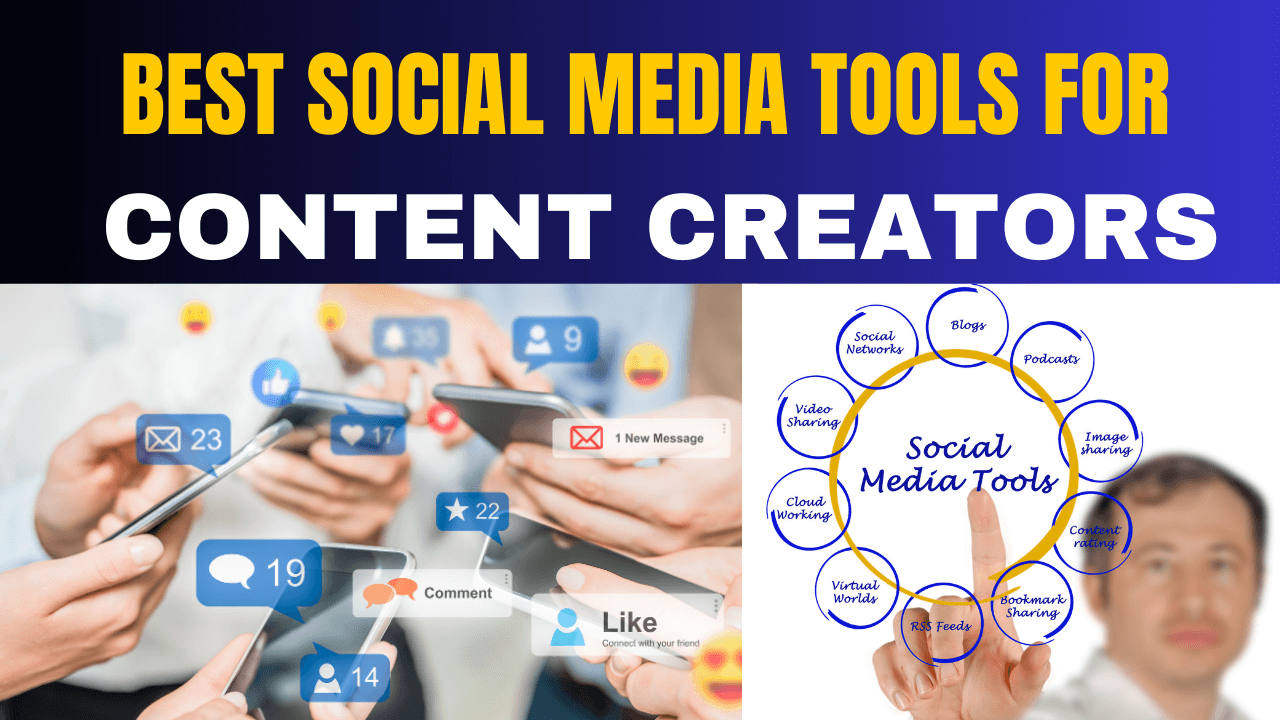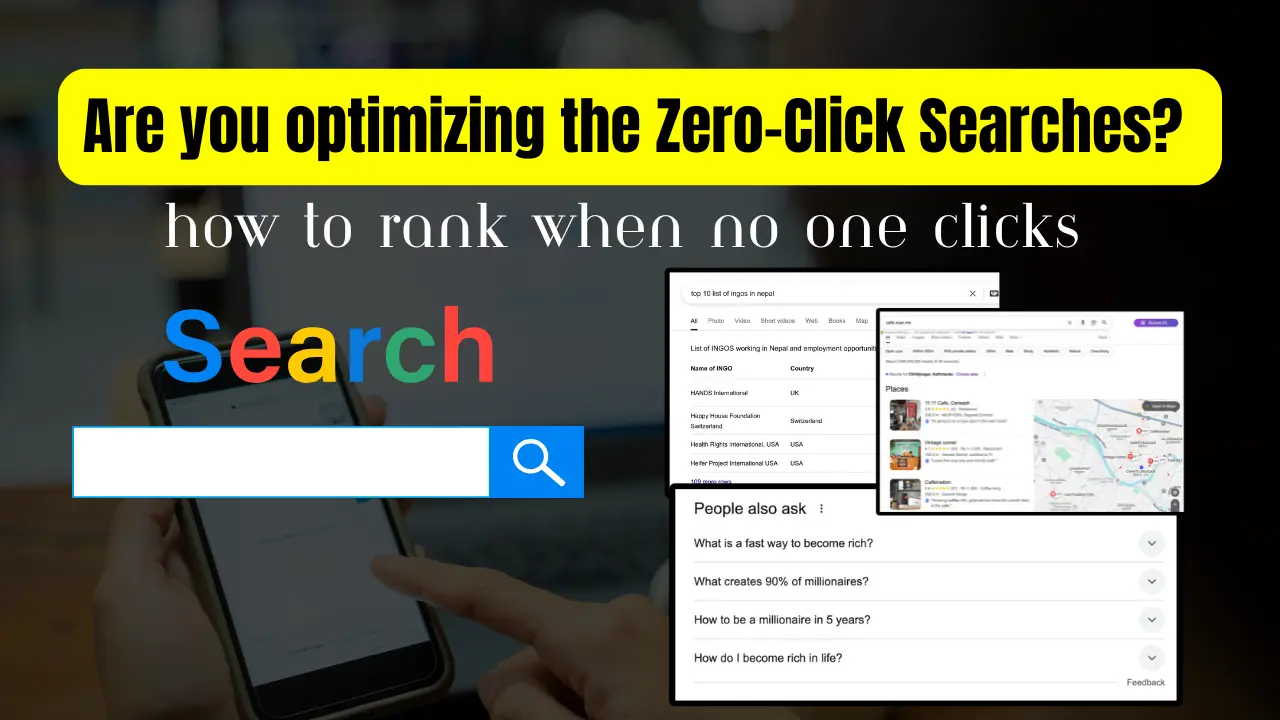Top 10 AI Marketing Apps & Benefits – Power of Artificial Intelligence
2 years agoWhy do I need to set up Facebook Pixel for better ads?
3 years ago -
Why do you need Facebook pixel?
Do you know what Facebook is? Of course, you do. You probably also know that Facebook is one of the most accessible platforms to market your products. You virtually have an unlimited character space; you can add in images and videos, can add in Call To Action buttons to prompt your customers, and can add in links to redirect them as well.
After all, this platform is infamous for its capacity to enable aggressive marketing. Keeping this in mind, let us ask you a question – Do you know what a Facebook pixel is?
What is a Facebook Pixel?
In layman’s terms, a Facebook pixel is a code you add to your website. This code will then function as a tracking bot and help you collect data that tracks data from Facebook ads.
Along with this, since the Facebook pixel is a tracking bot, it is also helpful for collecting data to optimize ads find your target audience and potential customers.
Facebook pixel is just a tracking bot that functions by leaving a cookie on browsers that open the page. So on its own, this doesn’t have much of a function. However, you have to remember that Business websites and business pages are often linked with Facebook and Instagram. These platforms are some of the best mediums for Social Media Marketing. When these two combine, this tiny bit of code becomes an invaluable tool for marketing campaigns since it tracks the user’s activity from Facebook/ Instagram to your website.
Do you ever wonder why Facebook ads seem oddly specific to you on Facebook? Well, this is one of the reasons.
Why use Facebook Pixel?
By this point, you should already know why you should use Facebook Pixel. The primary reason is to gather information about the user activity from your Facebook page and ads. Although this is the core function of this additional code, it opens up a whole new universe for you if you are a business owner.
Here are three primary reasons why using Facebook pixel will benefit your business.
1) More information
Facebook Pixel leaves cookies on the visitors’ browsers that enable you to track their activity when the said users come across your ads on Facebook and visit your website. You will have access to a whole sleuth of information such as:
- The number of time visitors spends on your page
- Section where they spend the most time
- Most clicked links and posts
- Time with most visitors
And so on. The best part is you can use Facebook Pixel to gain the average analytics and know the users with better potential for conversion.
2) Better Ads
This is the age of information, and as long as you have adequate information, nothing is impossible. Facebook Pixel provides you with just this. By using the information provided by this code, you can create ads that appeal to the people you want to target.
You will have the information about your Facebook page’s most visited section and best content (product/ service and posts). Therefore you can use this information to build better ads for better marketing.
3) Compatible with Instagram
Facebook is not just a single website these days. It is inseparable from Instagram, and both of these social media platforms run on the same ads platform. This means that once you add in Facebook Pixel, you won’t need to use additional addons and plugins to track visitor activity on your Instagram pages – as long as it is connected with your Facebook page.
Facebook Pixel will work on Instagram. Since most business sites have accounts on both of these platforms, it becomes a great source of information for you. And as we already discussed, information about your visitors is power when it comes to Social Media Marketing.
How does Facebook Pixel work?
This code works by leaving cookies to track the visitor activities. Once Facebook Pixel leaves the cookies, it will track users as long as they interact with elements that represent your business both on and off Facebook.
This process is also known as retargeting and is one of the many tools used in Social Media Marketing. This shows the ads and snippets of your page to users who visited your Facebook or Instagram page.
However, to track the users, they have to perform specific activities known as “events.”
Events
Although there are a lot of events, most of them can be categorized into ten basic types. They are:
- Purchase: This event is triggered whenever someone buys your product or services
- Lead: If someone signs on your website, they trigger the “Lead” Event. They don’t need to complete any registration form to trigger this event.
- Registration: As the name suggests, this event is triggered when someone completes the registration to your website.
- Payment Information: This event is triggered if a visitor adds their payment information before or during purchase.
- Cart and wishlist: Visitors don’t need to purchase or sign up to trigger an event. As long as they show interest in your product by adding them to the cart or wishlist, “cart and wishlist” can be triggered.
- Show of interest: A visitor can trigger an event simply by showing their interest in your product/ services. This can be anything from searching for specific products to selecting specific product versions or just searching for your location.
- Submit Application: If your visitors apply for your product, it triggers this event.
- Subscribe: This is one of the best events a business/ organization can ever hope for. If a user subscribes to your product or information, you can be confident that they are satisfied with what you show and are willing to seek more.
- Trial: Although not as good as a subscription, people who trigger this event are still highly valid potential customers for future advertisements. This event is triggered whenever someone starts the trial version of your product.
- Donation: Not every organization is profit-based; some are also based on donation. If someone donates to your organization or cause, they are likely to donate more, hence a reason for this event to be triggered.
In addition to this, you can add in a few additional codes known as parameters to add details to these events. These small parameters will enable you to customize events based on content type, money, conversion worth, and the long-term value of the conversion.
Is Facebook Pixel legal?
Since Facebook pixel is used to track your activities on a webpage, some of you may think that it should be illegal. It is technically a violation of your privacy. However, you should know that the internet is filled with tracking bots. Just about every website uses them in one form or another.
The thing with programming codes like Facebook Pixel is that as long as you ask for consent for cookies, then it is perfectly legal. If you use the internet a fair bit, you should be aware that there are tons of subtle ways to make people click “I agree” without them knowing the contents.
Besides, if you are an average internet user, you probably don’t care about tracking bots like Facebook Pixel. The best you will do is clear your browser cookies every once in a while.
How to add/ install Facebook Pixel to your arsenal?
Before we begin, we have to remind and clarify a few things. Facebook pixel is not limited to just Facebook and Instagram. They are just the starting point. This snippet of code is used in these social media platforms to conduct targeted advertisements for your website there.
This code tracks the user activity as long as they interact with our business, whether on Facebook, Instagram, or your website and uses these data to conduct better social media marketing. Alongside this, Facebook Pixel is meant for your website, and it won’t work without a website.
facebook pixel did not work
You can add Facebook Pixel from the ads manager on Facebook. To do that, you will need to follow these steps.
- Step 1: Go to the “Pixel”
- Step 2: Select “Create a Pixel”
- Step 3: Name your Pixel
- Step 4: Select “Install Pixel Now”
- Step 5: Insert the base code of the pixel between the tags on every webpage or your website template

For more detail: How FACEBOOK PIXEL can boost your Business today?- an ultimate guide to set up
Side notes
- Should you need/ want to track specific actions for web pages, you must create “events” specific to the web pages.
- You can only use a single Facebook Pixel per Facebook account. However, you can create multiple actions for different pages.
- The base code will vary depending on the programming language used for your website and your website type.
The conclusion
Facebook Pixel is a tracking tool used to track user activities on your website and the linked Facebook/ Instagram account. The primary purpose of this snippet of code is to gather user data from their activity on your website and your Facebook account to enable better Social Media Marketing (SMM) for you on these platforms.
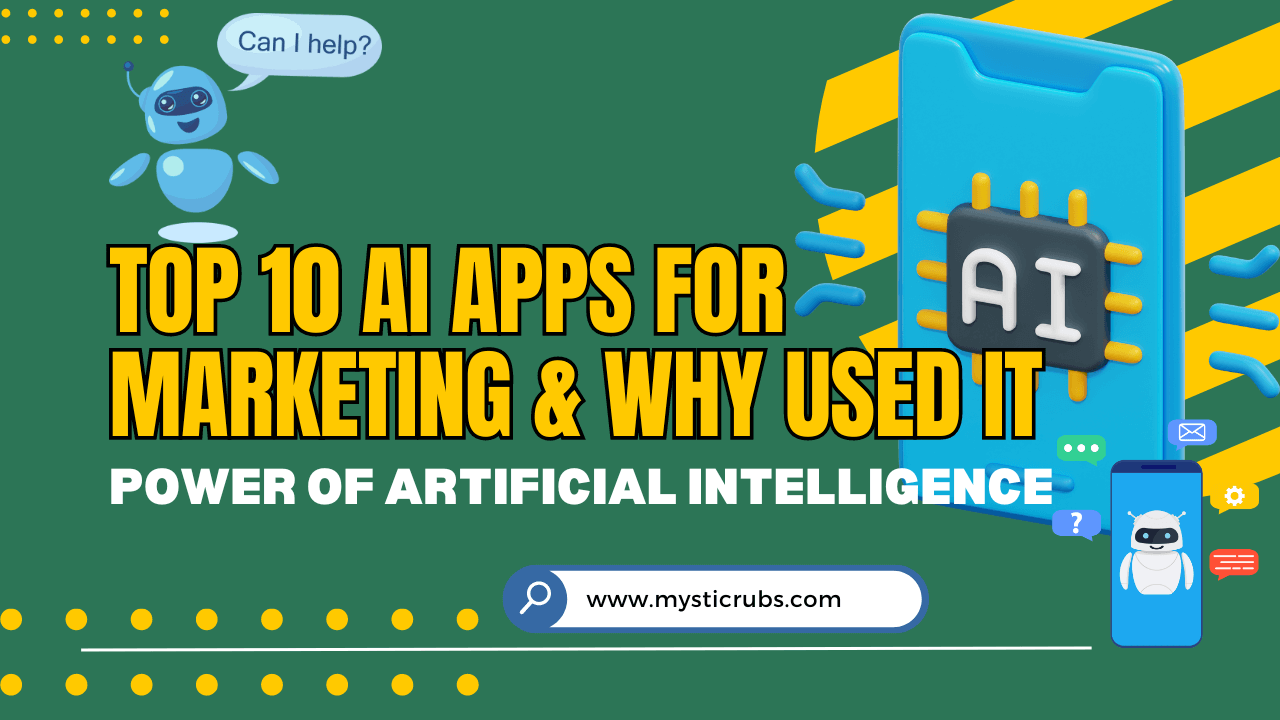
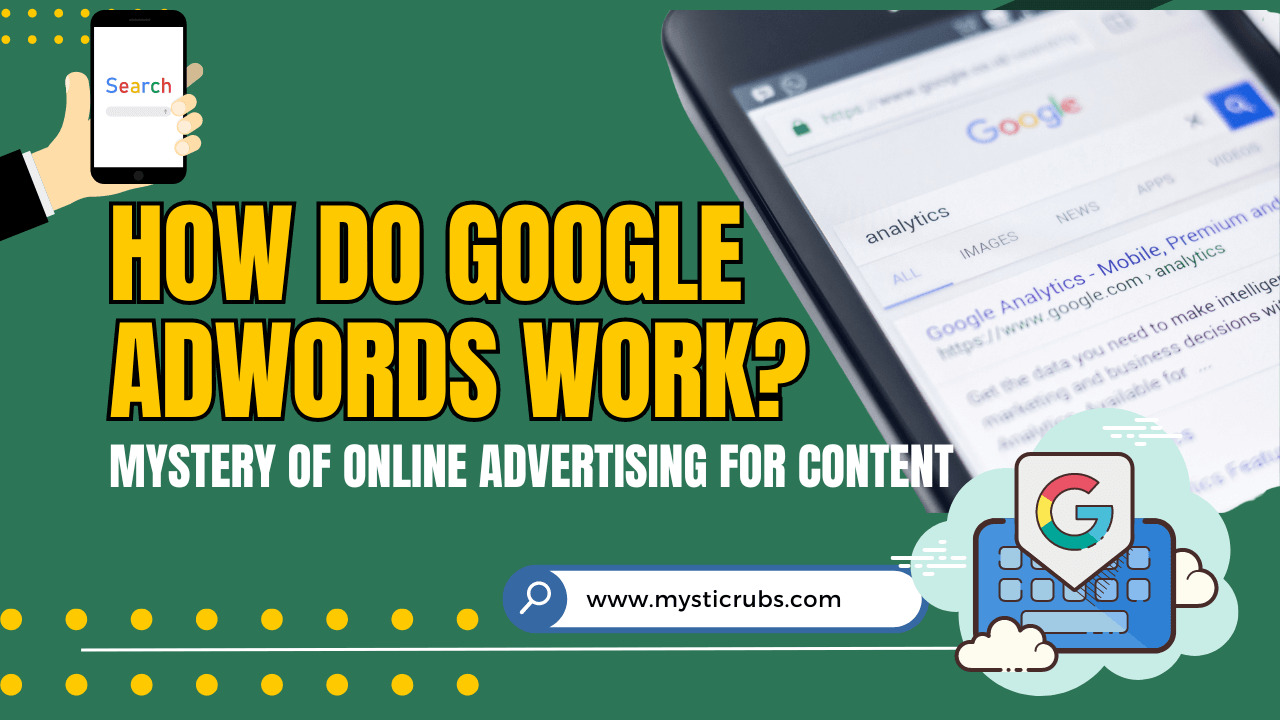
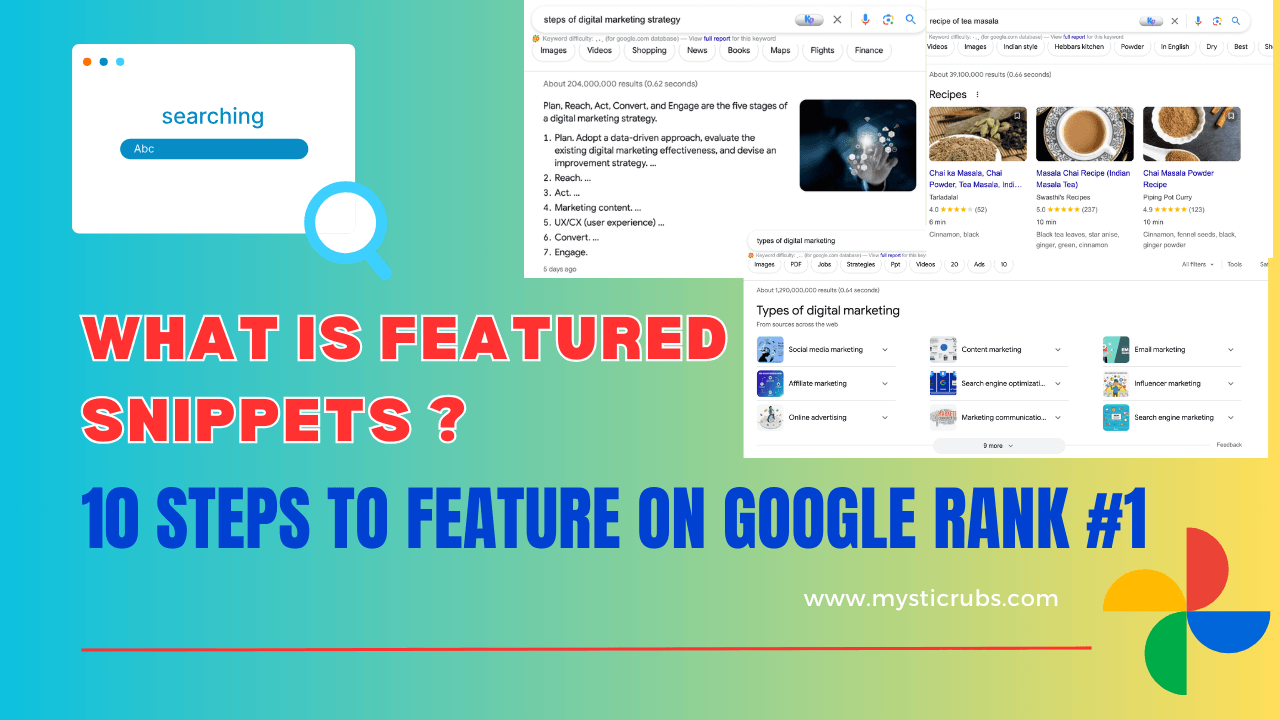
![[2025 Updated] Top 10 Digital Marketing Agencies in Nepal Ranked!](https://mysticrubs.com/wp-content/uploads/2022/05/top-10-digital-marketing-company-in-nepal.png)