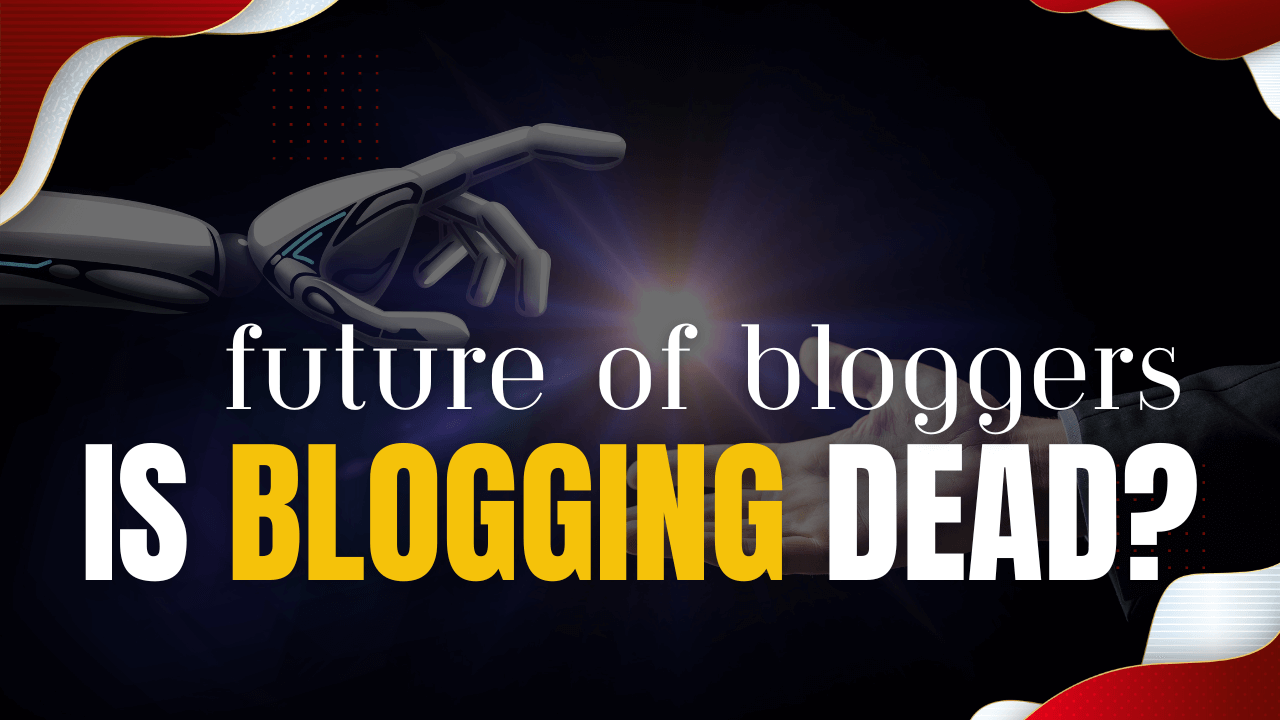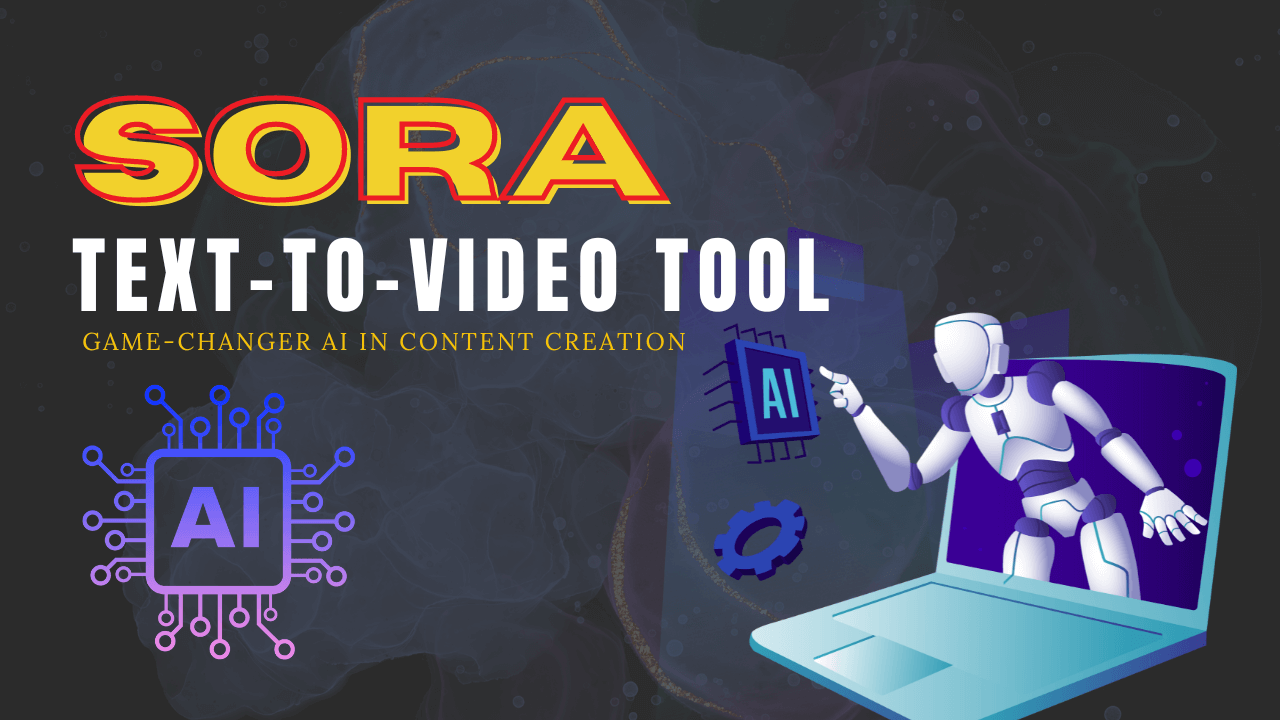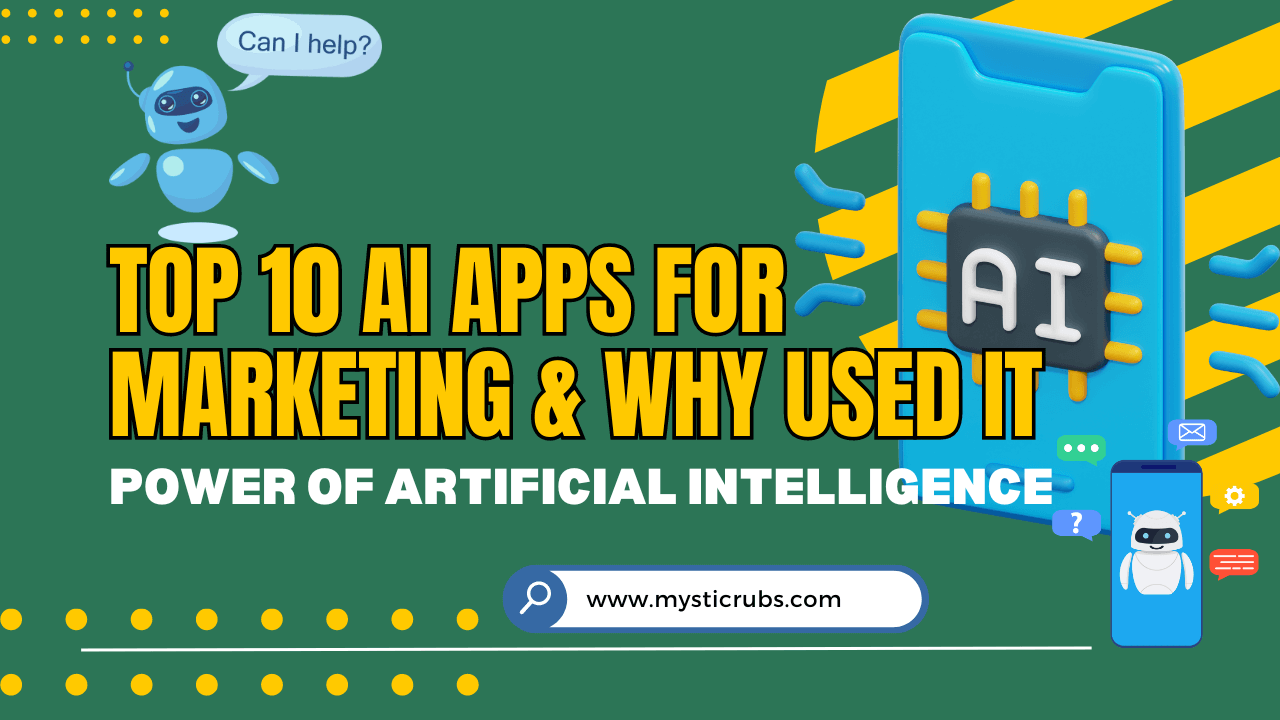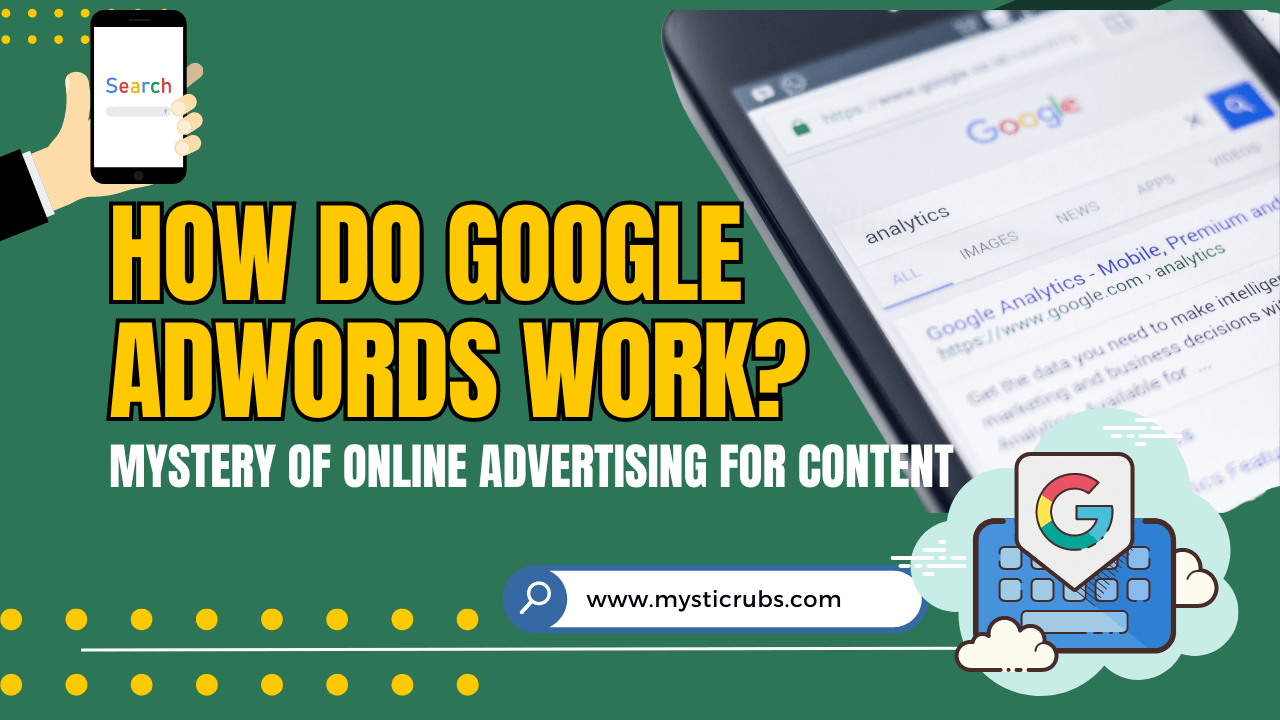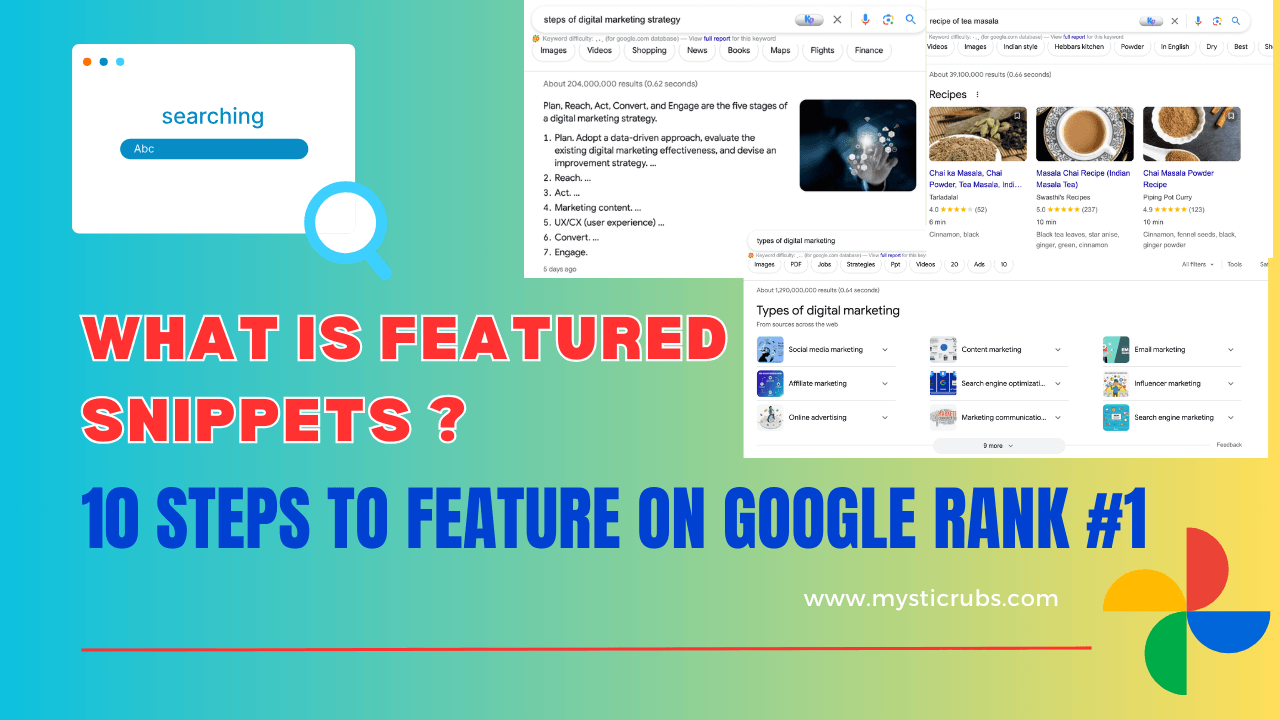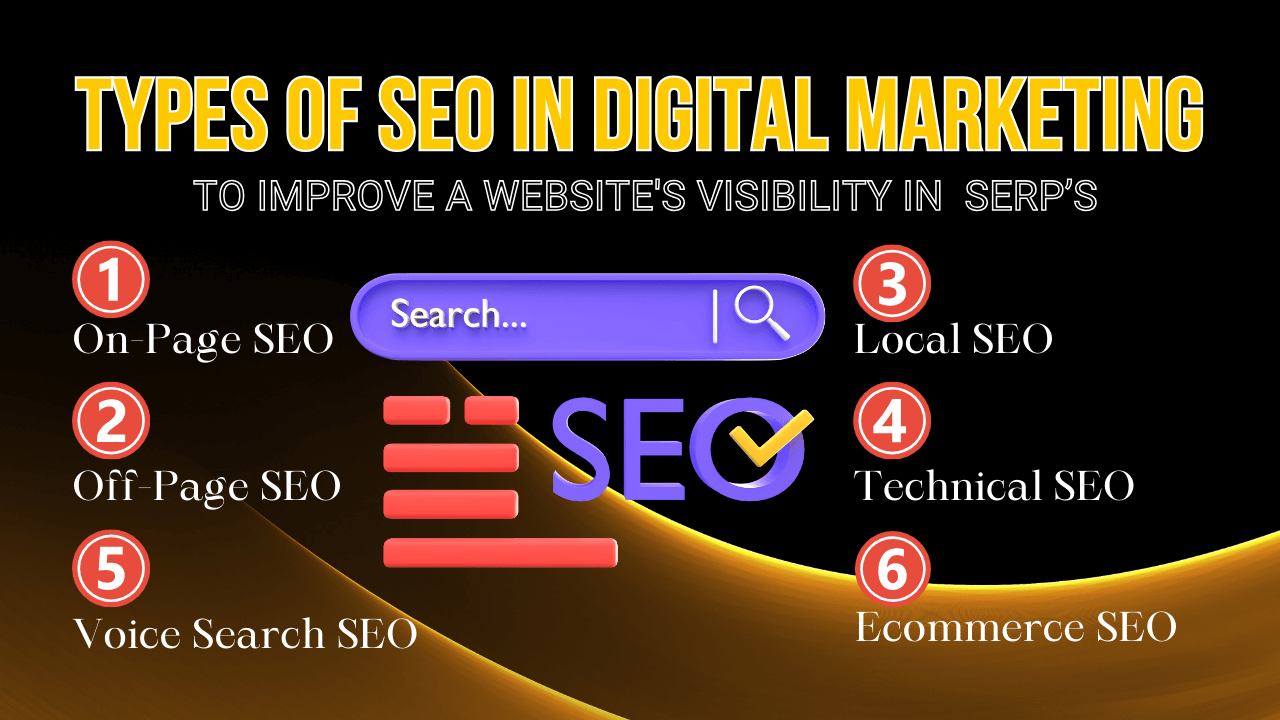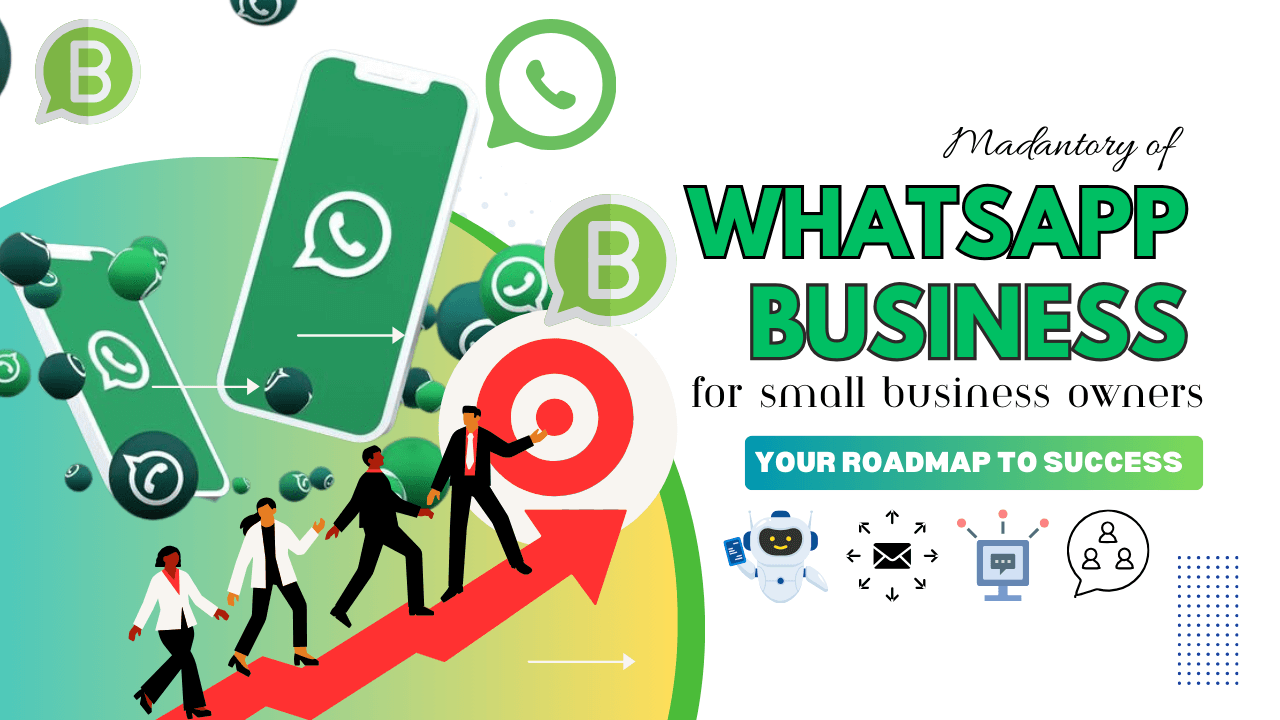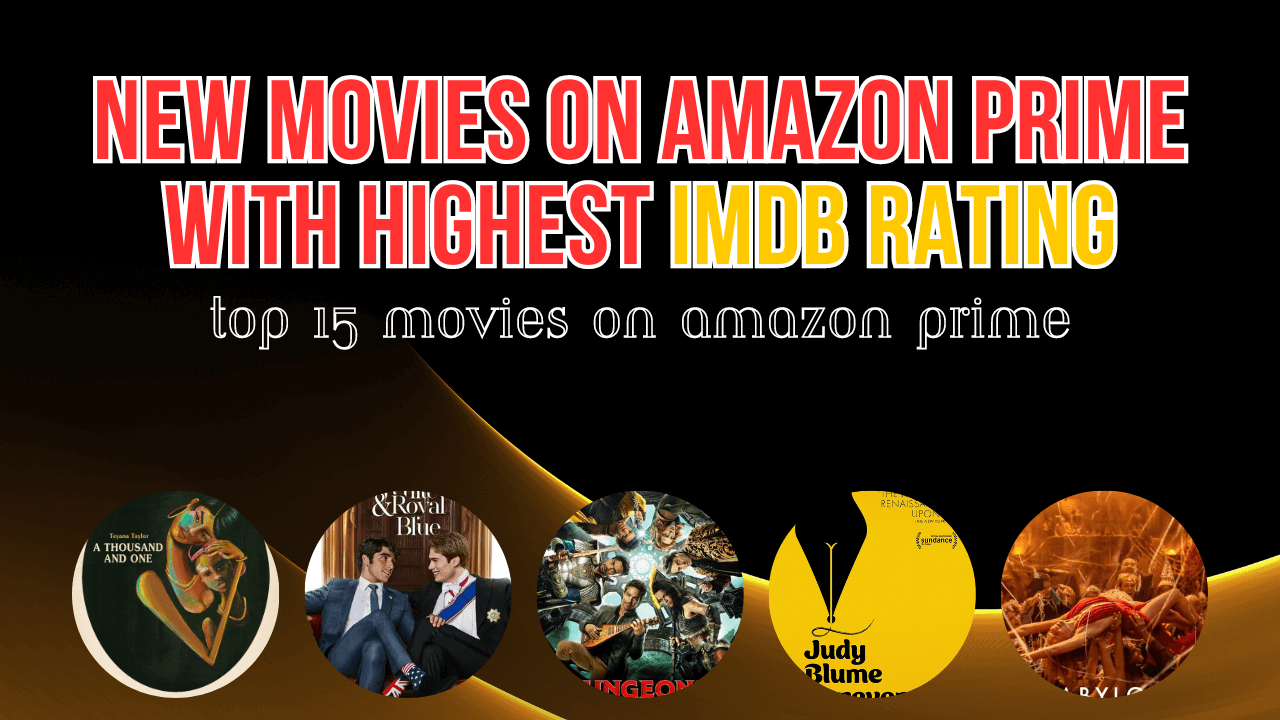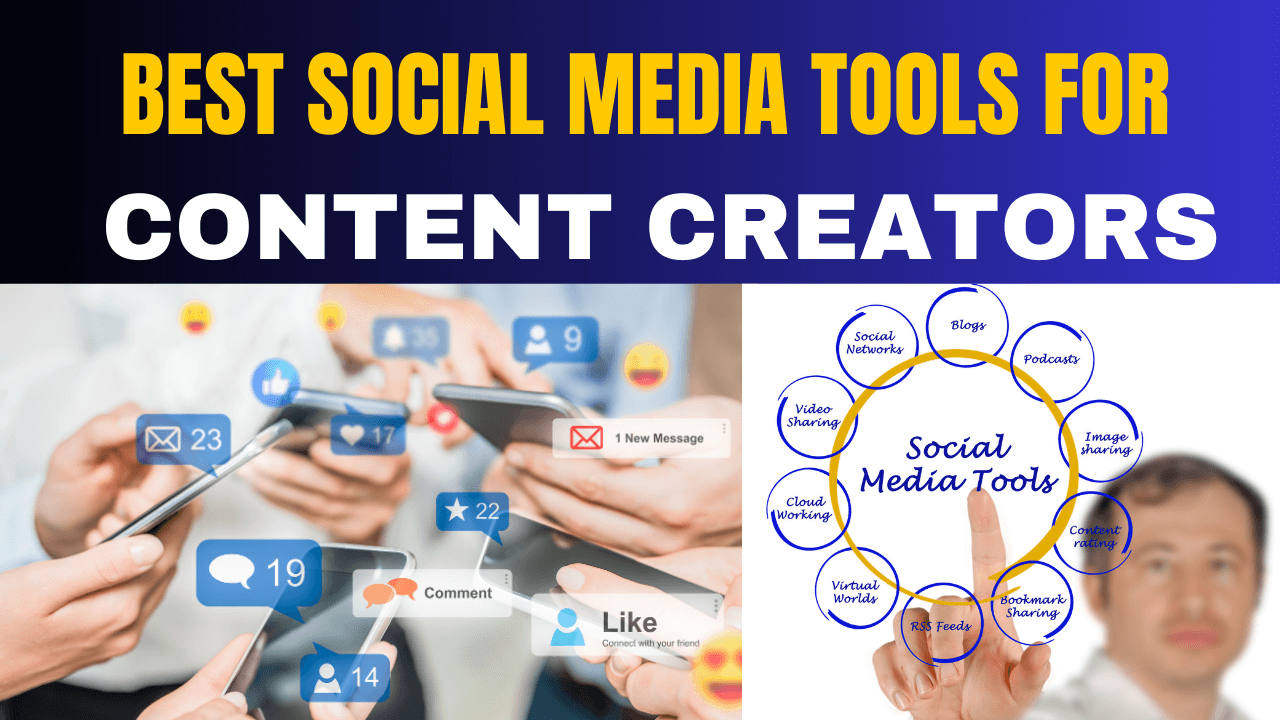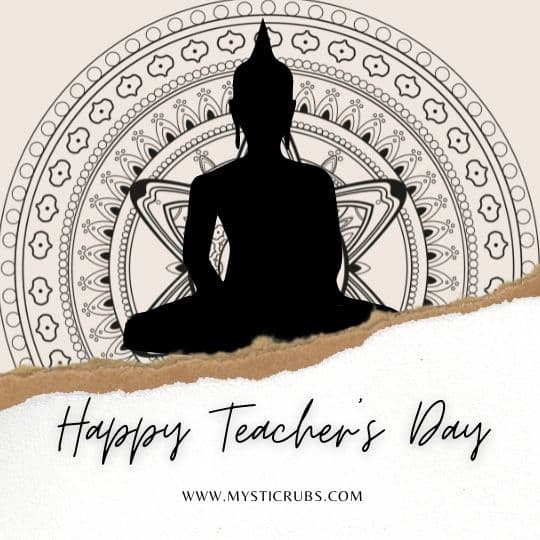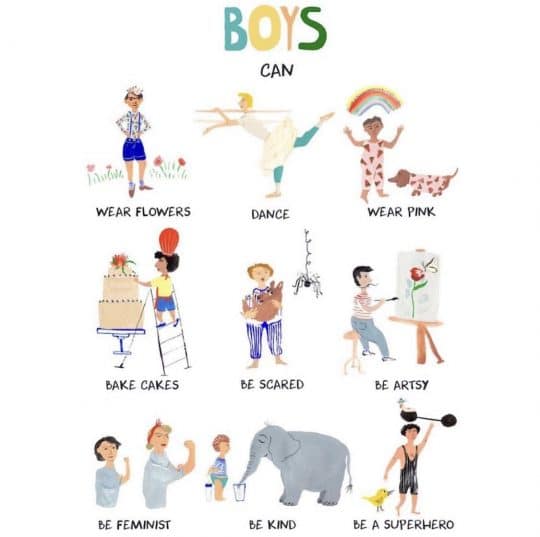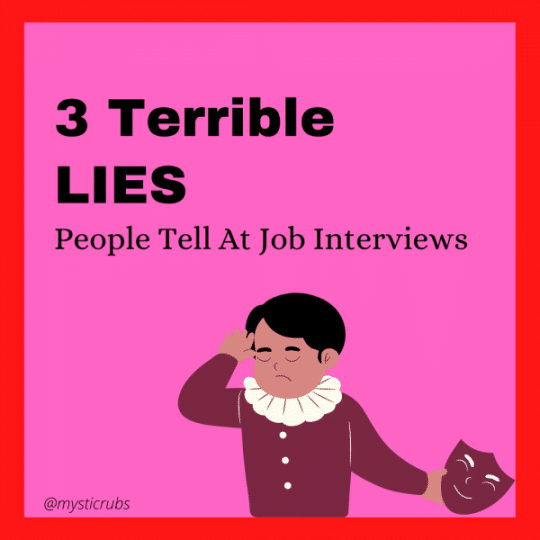Conquer Every Corner with 360 Digital Marketing Services
1 month agoStep by Step Guide to Create Facebook Business Manager
3 years ago -
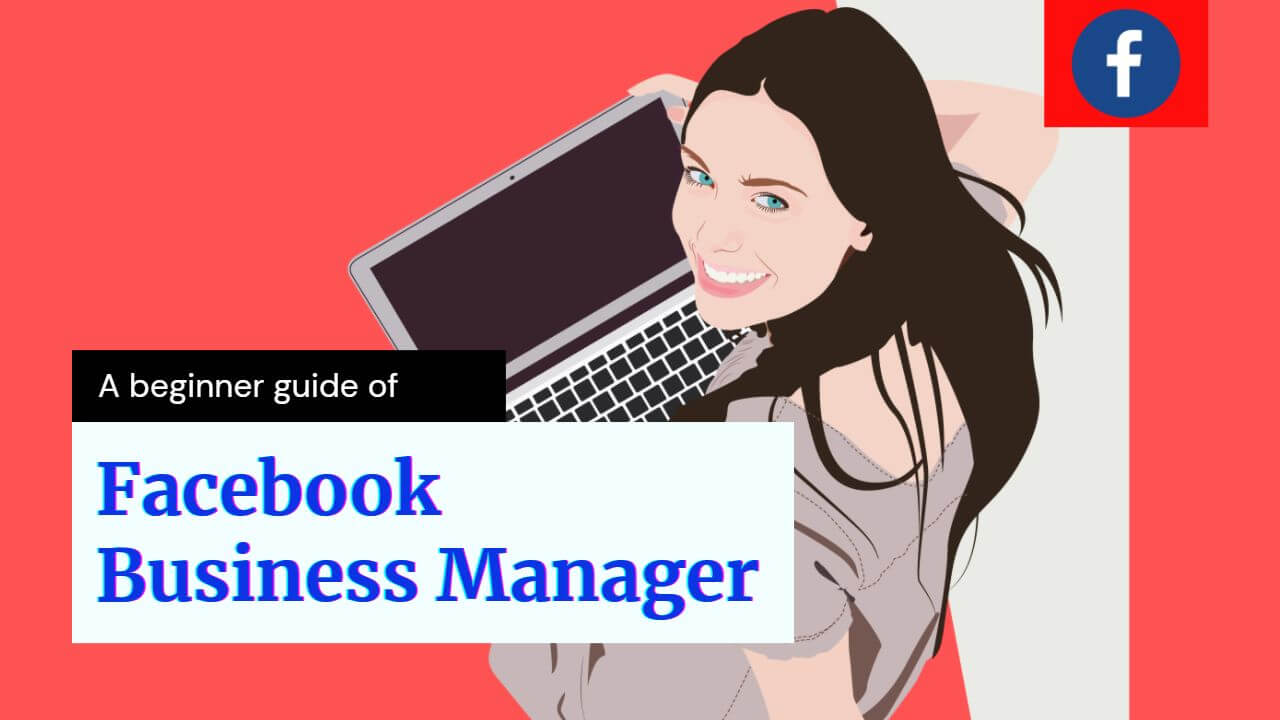
To start advertising on Facebook, the first step is to step up your Facebook Advertising Account. To do that, all you need to do is Create Facebook Business Manager Account.
Facebook Business Manager is a site owned by Facebook that manages ad accounts, pages, and the people who work on them- all in one place. It is a free tool. It allows you to keep your business activities separate from your personal activities which are great already.
“Facebook Business Manager is a free tool website, owned by Facebook to manages ad accounts, pages, and the people who work on them- all in one place.”
Contents:
- Who would use Business Manager?
- Why do you need a Business Manager?
- How do you create a Business Manager Account?
- How to Grant access to the Business page
- How to add your Facebook page on Business Account
- How to Add your Billing Methods
- Business Manager- Roles and Permissions
Who would use Business Manager ?
If you’re a Facebook page owner, you’re the only person working on that page and you also the only person running ads in the page, and attached to that page. You’re probably not going to need to use a business manager which is only name as Business Portfolio.
If you want to become a freelancer or you want to hire freelancers to work on your Facebook ads or you’ve employees who are working on various FB pages; in that case, you’re going to use Business Manager as a tool daily.
Why do you need a Business Manager?
If you want to create separate accounts for every client that severe, it allows you in business manager to do that. And you can pay for ads with different payments methods, and organize by objective for reporting.
You need a Business Manager if you want to access pages or accounts. All you need to do is to get access to their pages and ad account, & run ads on behalf of them by becoming an analyst or advertiser.
Get permission to assigns a lot of people working together to assign specific role-based access to an ad account, pages, and other assets.
Finally, a business manager will give you business-level Insight and reporting.
How do you create a Business Manager Account?
- Go to the URL business.facebook.com, and select the button on the top right of the page that says “CREATE ACCOUNT”.
- From there you’ll be asked to log into your Facebook Account to continue.
- Once you logged in, select CREATE ACCOUNT again. (where you need to give your business & account name, your name, and your business email address)
- After you submitted all those details, you will receive a message letting you know that the Account was created!

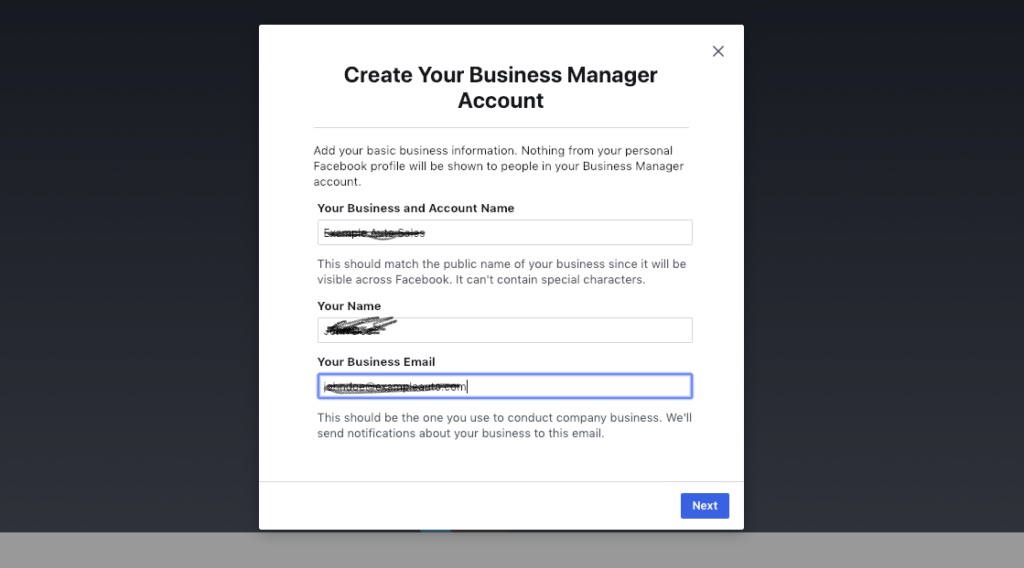
How to give access to the Business Account ?
- Then from here, you’ll need to log in to your email address to confirm the access.
- Now start to add in any of those pages that you’re going to be work on and any of the apps.
- Come up to the right-hand side and click Business Settings. You can add roles and permissions and all the others stuff.
- To do this, click the Users tab, and select People. You can invite them by finding them through name, Id, or email in the search bar.
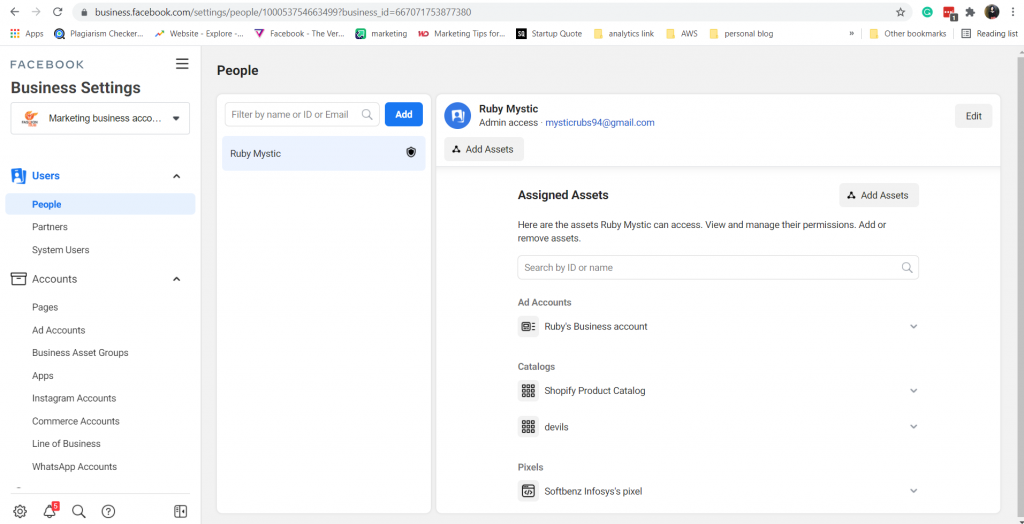
How to add your Facebook page Business Account ?
To add your Facebook page to Business Manager account, and first, Click Account tab where you can select add and then click ‘add a page‘.
- If your business is already owning a page, then you just need to claim it.
- If you wanted to work on behalf of somebody whose FB page runs ads then for them you would request access from that page.
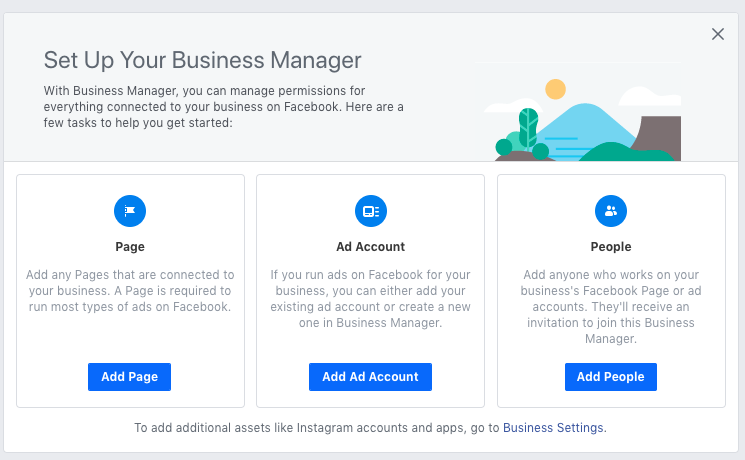
How to Add your Billing Methods on Facebook?
- To add a payment method, you can add a payment method by scrolling down on the left-hand navigation bar “Payment Method” tab.
- Select “Add payment methods” and fill out the Debit/Credit card detail you would like to use for advertising purposes.
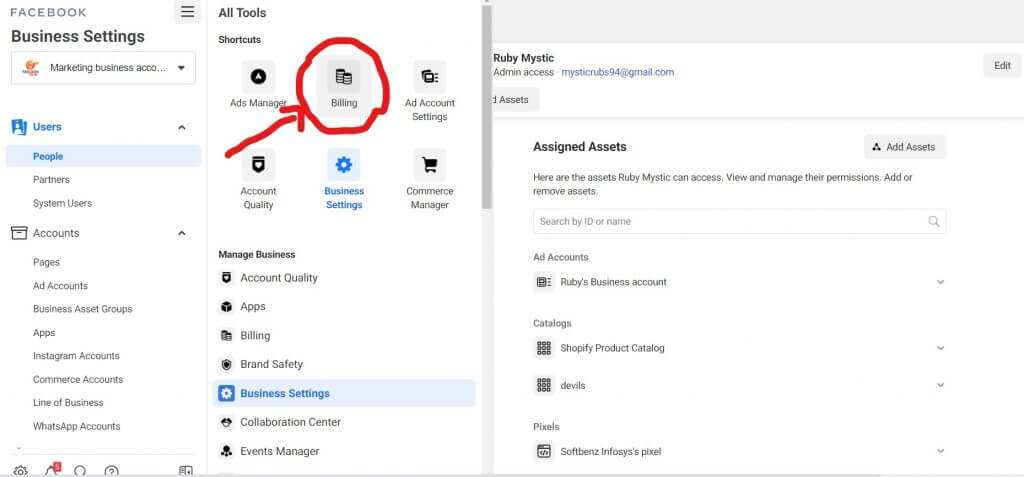
Business Manager- Roles and Permissions
Once you’ve created your business manager account and added any Ad account page or other assets, the next steps are to manage roles and permissions for those Ad accounts and pages you’ve added in.
You want to make sure that the right people access the right pages in the ad account to start working on them.
- Go to the business setting.
- Click people.
- Add new people (which is on the right-hand side on the top). You can give him/her page roles and select the page to which you want him/her to give access through email.
- Once things are Product Catalogs.
If you had an e-commerce business had a product catalog uploaded to an ad manager account then that would appear here and you would allow them to run things like dynamic products ads, etc. or you can just skip it.
Then the person has been notified by email that would have been emailed by email sent to this. And also, you can cancel the invitation. If you’re interested in more information then click the website here.
Go to the Business setting where you can create an ad account for your business. You can able to set up and run ads on Facebook, and Instagram.
- AI is Product or Feature ? Comparison of AI as Product vs Feature
- Conquer Every Corner with 360 Digital Marketing Services
- Social Media Marketing Strategy for Small Business Success
- Top 12 AI Tools for Video Creation You Won’t Regret !