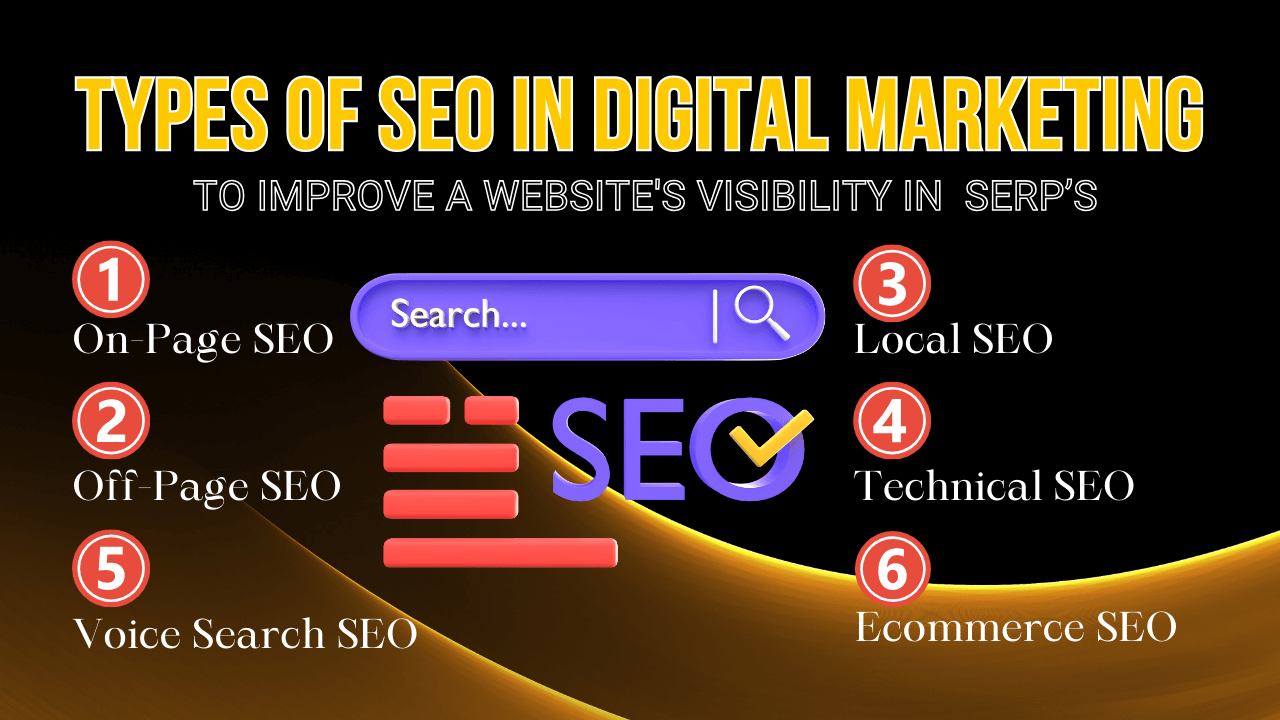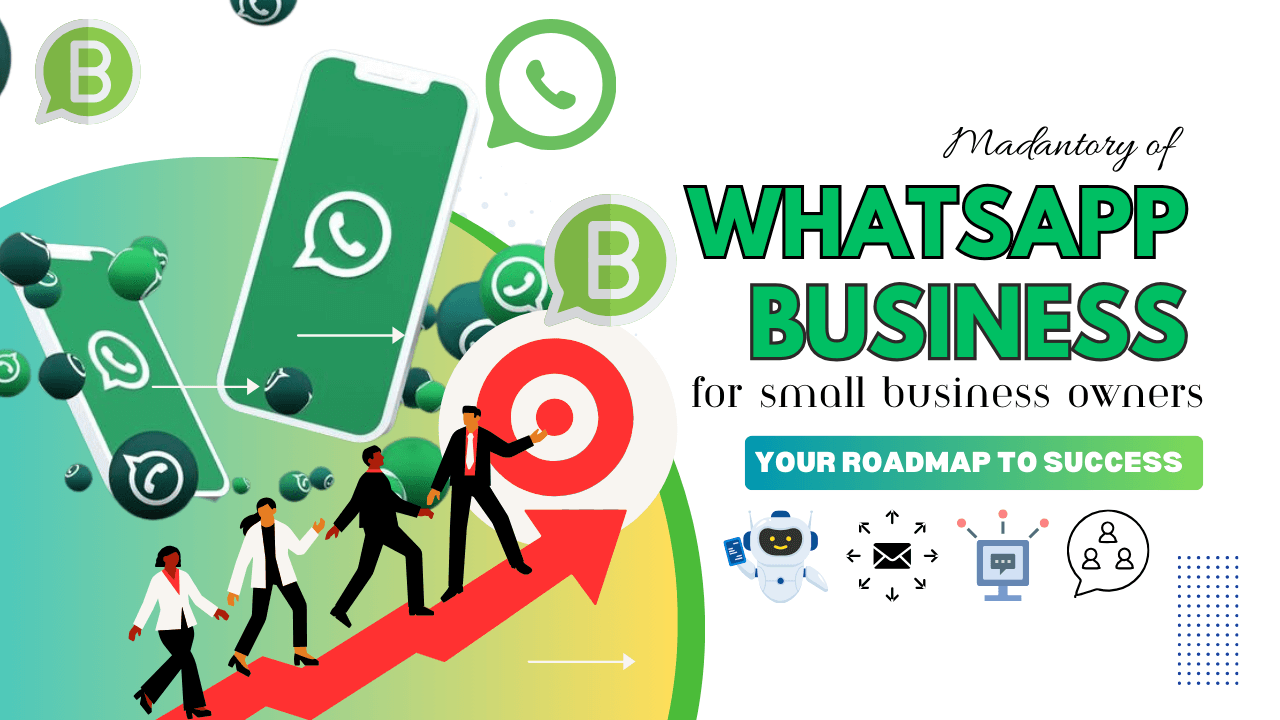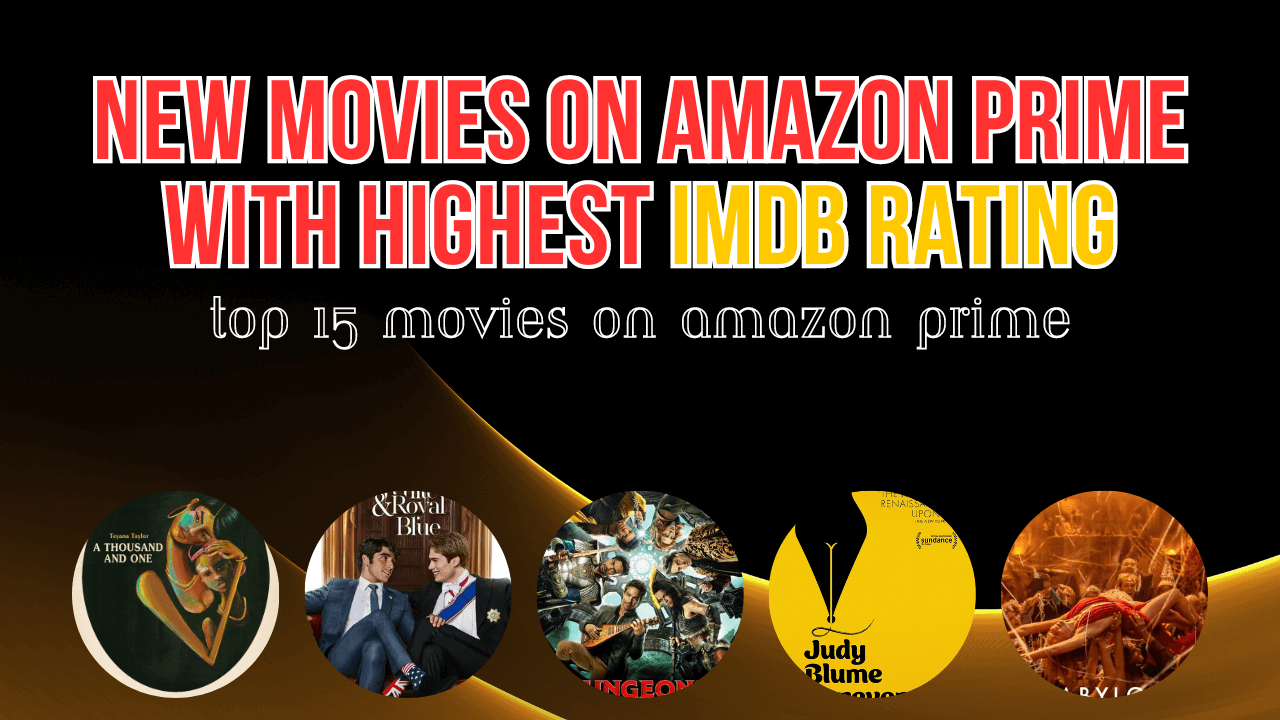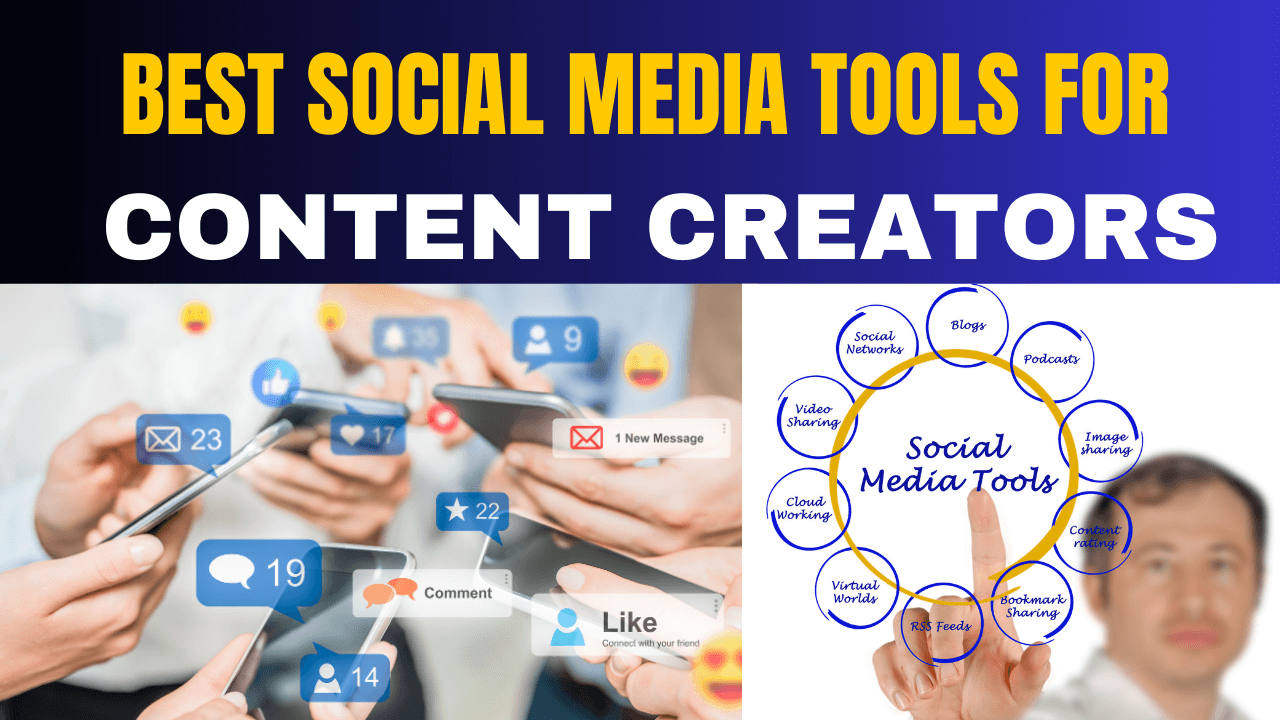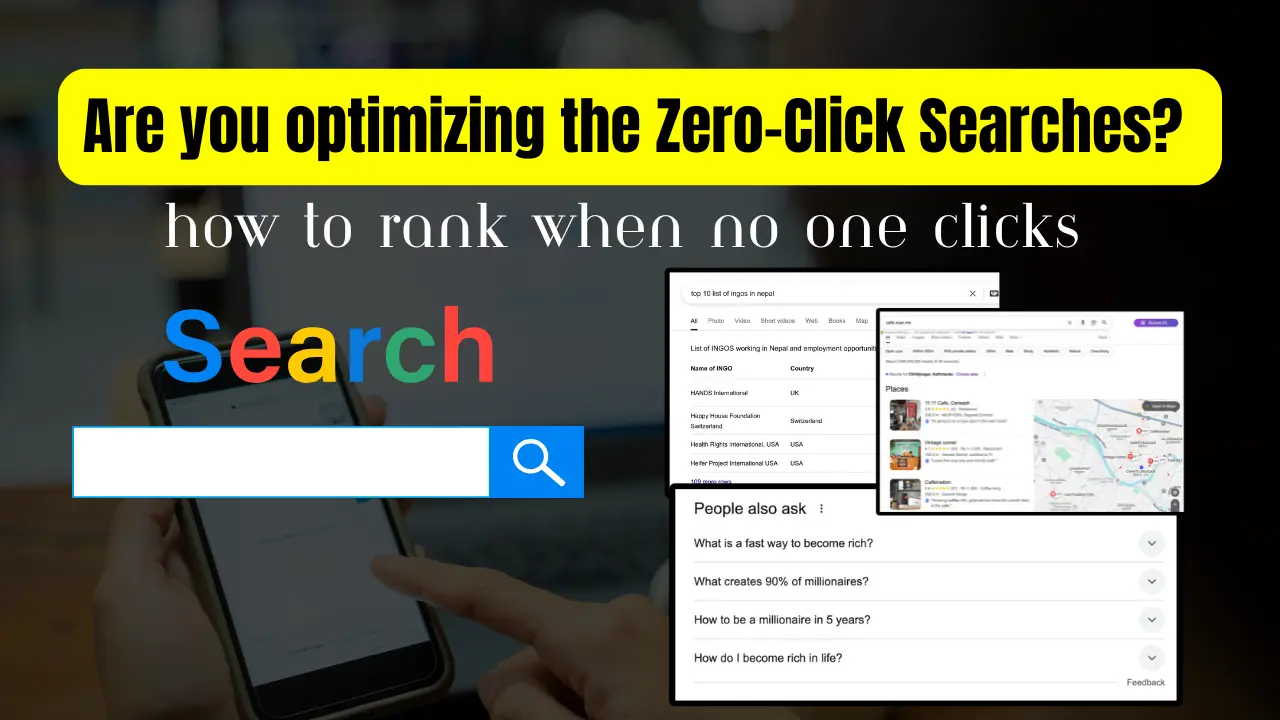Top 10 AI Marketing Apps & Benefits – Power of Artificial Intelligence
2 years agoHow to add Hiring Badge on LinkedIn Profile in less than 1 min
3 years ago -

You can create and share a new job post or share an existing job post associated with your organization’s LinkedIn Page from your homepage or profile using the Share That You’re Hiring feature.
Here are some important things to keep in mind:
- When you create or share a job from your profile, we’ll send a notification to your top connections in your 1st-degree network and to your coworkers.
- You must be a Page super admin or currently working for that organization to add a job post to your profile using this feature.
- For certain companies, you may be required to verify your work email domain prior to posting or selecting a job share.
- When you share a job you’ve posted from your profile, your network will see the post in their feed. When you share a job as a Page super admin, your Page followers will see the post in their feed.
- If you’re posting a new job, it may need to be reviewed before it can be shared.
- You can share up to 10 job posts you didn’t create.
- As a job poster, you can feature all jobs you’ve posted on your profile.
The COVID-19 pandemic has massively disrupted our global economy and workforce. More than 140 million are out of work and another 1.6 billion are at risk of income loss, while many businesses are having to seek new and creative ways to keep the doors open.
As our vision is to create economic opportunity, our goal is to help those affected by the pandemic take the next step forward in their career. That’s why we’re focused on equipping job seekers with the tools they need to connect to open roles and the help of their community, such as an #OpenToWork profile photo frame that signals to hirers they are available for job opportunities.
In parallel, we’re focused on helping our customers – and anyone hiring – get more visibility for their open roles in the most seamless and cost-effective way. We’ve recently introduced two new features to help those hiring more easily share job opportunities and reach LinkedIn’s community of more than 722 million people. These new features — #Hiring and free job postings — will help employers more easily find and hire talent while boosting the volume and visibility of open opportunities for job seekers.
Linkedin Updated 2022
- Invite your coworkers to share a job post
- Manage the #Hiring photo frame on your LinkedIn profile
- Post and share updates
- Manage your LinkedIn profile photo
- Manage jobs shared to your network on LinkedIn
- Add an Email Domain for Employment Verification
- Share that you’re hiring on LinkedIn – Overview
- Post jobs on LinkedIn – Overview
- Best practices for posting a job
- Recommended jobs
- What happens after you post a job on LinkedIn
- Job post in review
Pingback: What are the best marketing hacks for LinkedIn 2022?
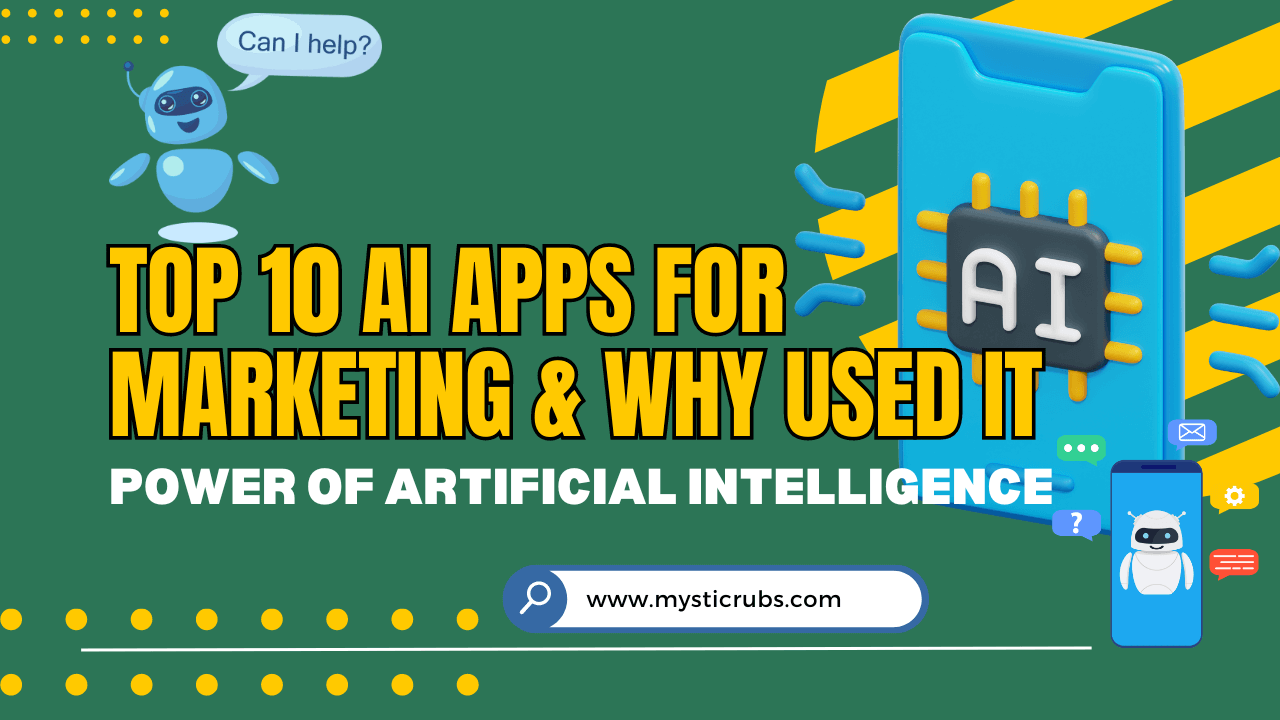
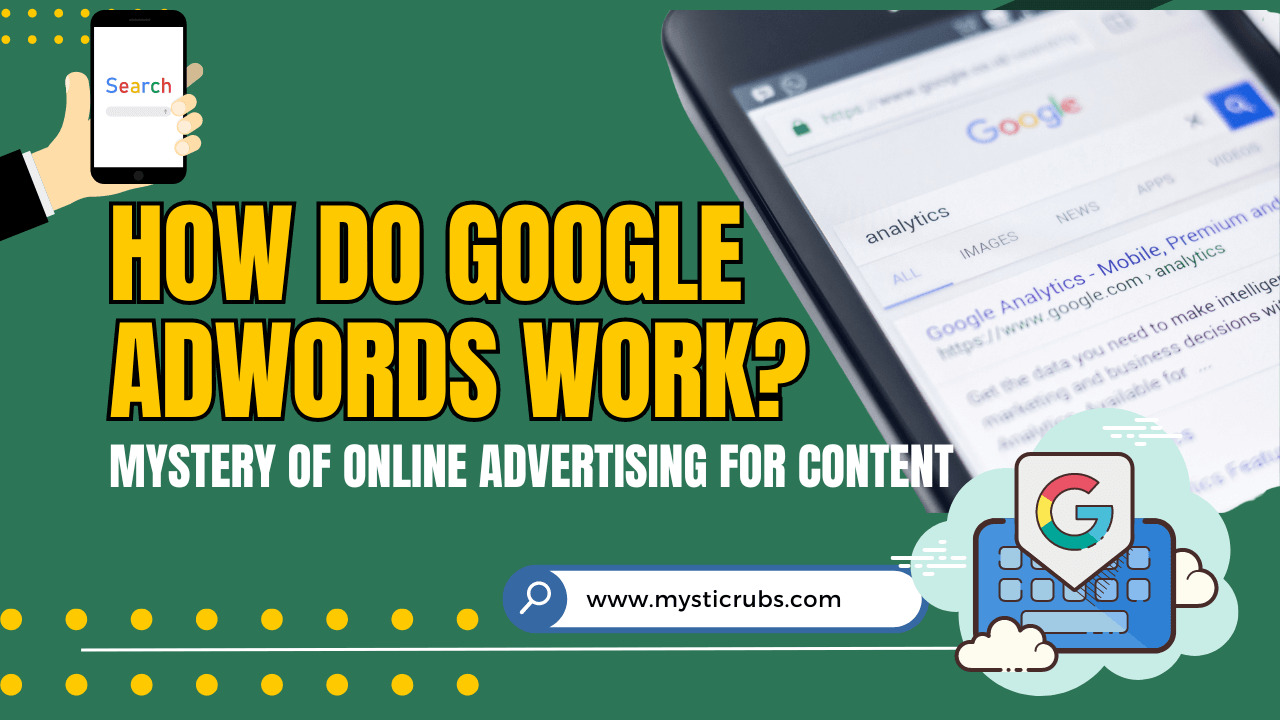
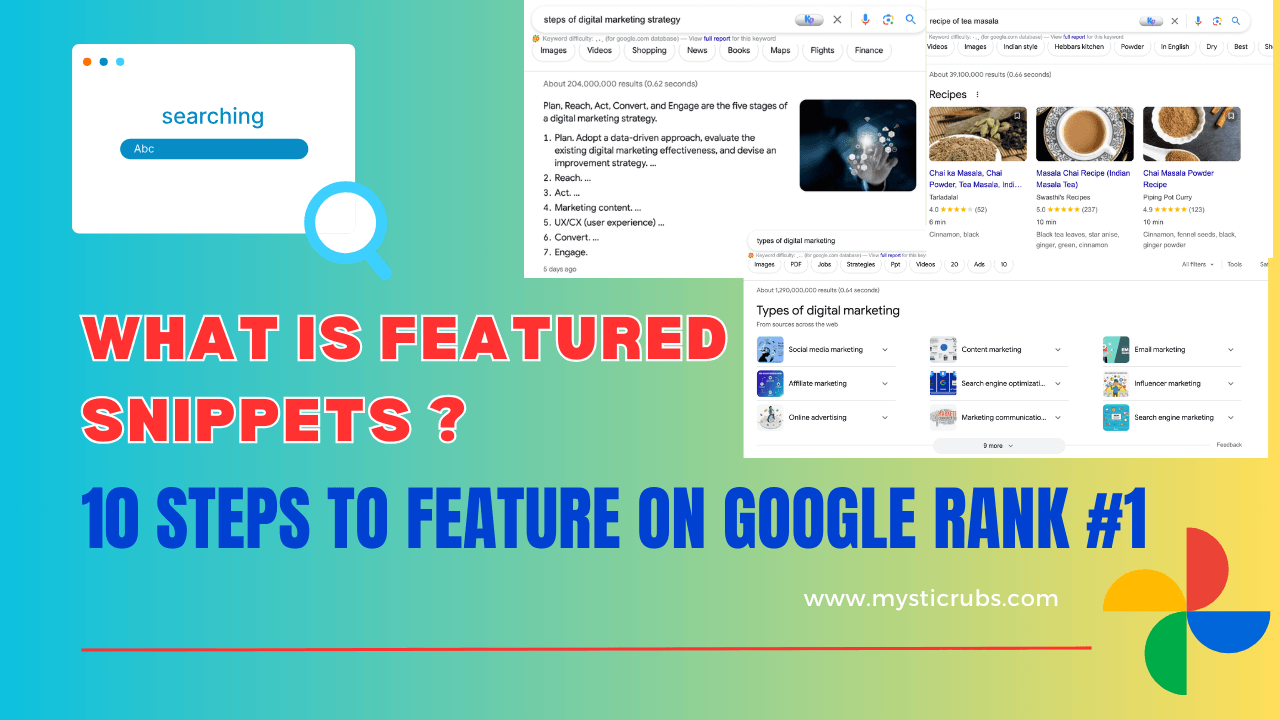
![[2025 Updated] Top 10 Digital Marketing Agencies in Nepal Ranked!](https://mysticrubs.com/wp-content/uploads/2022/05/top-10-digital-marketing-company-in-nepal.png)