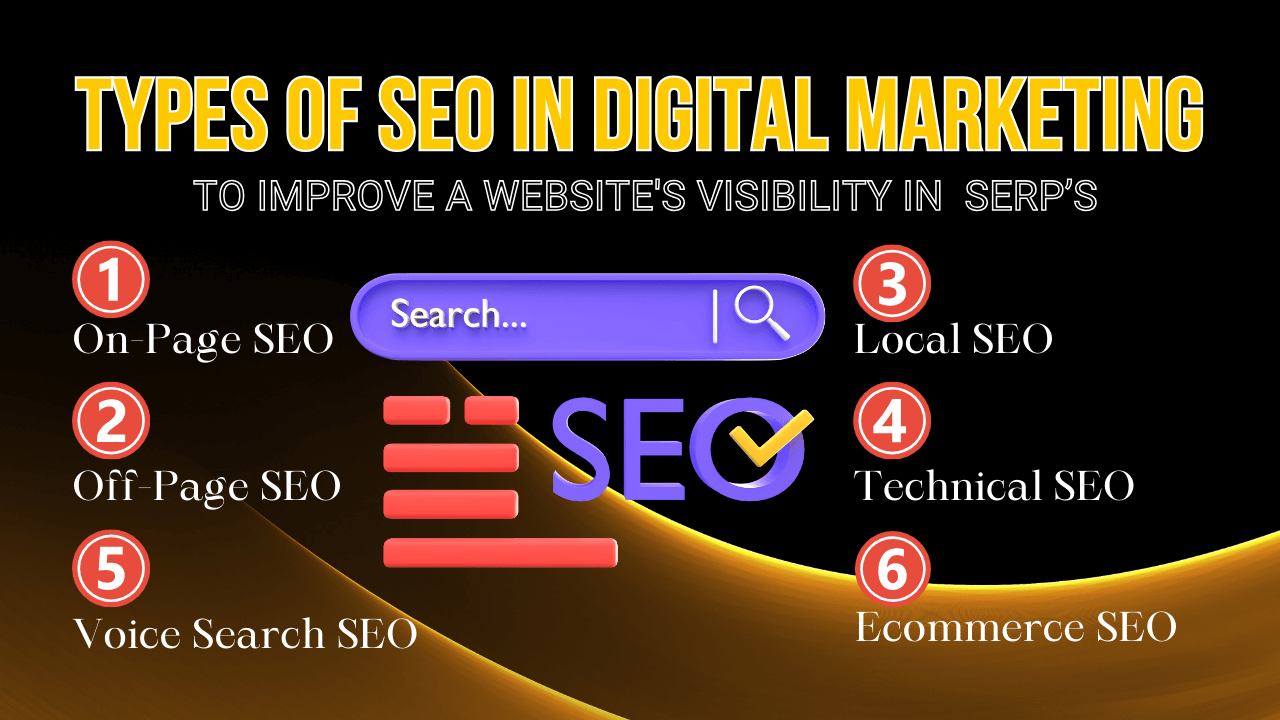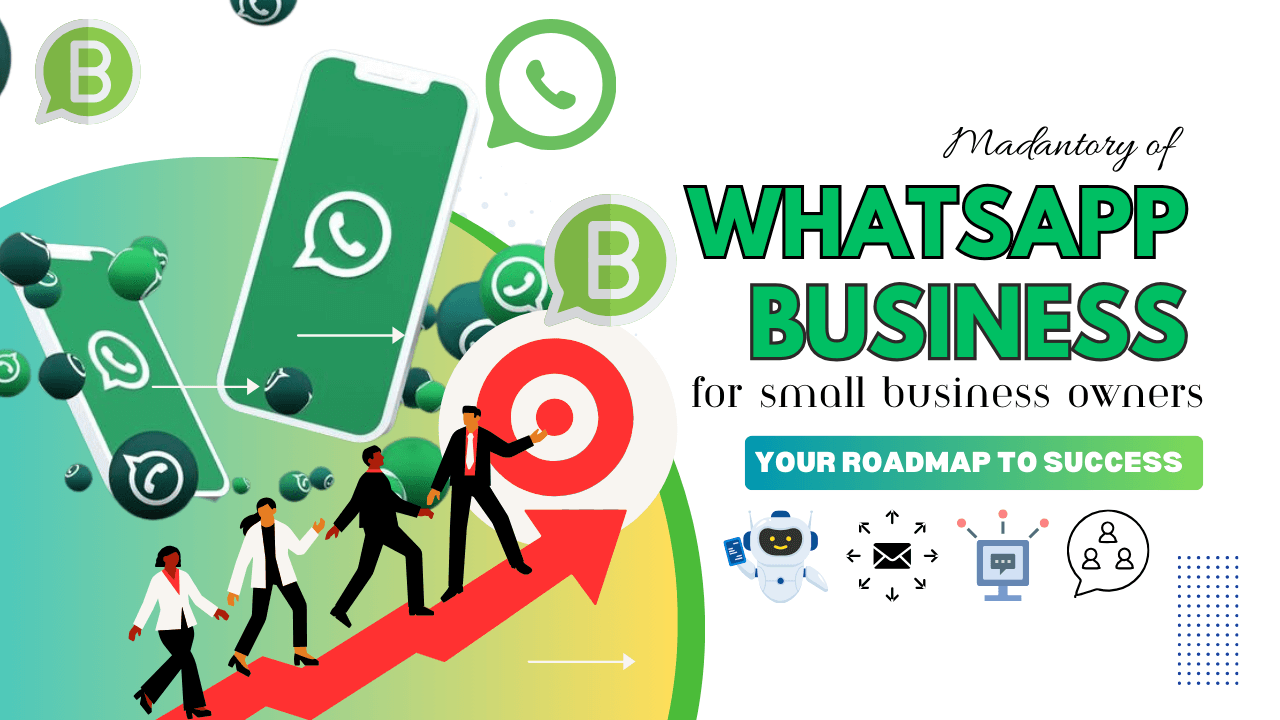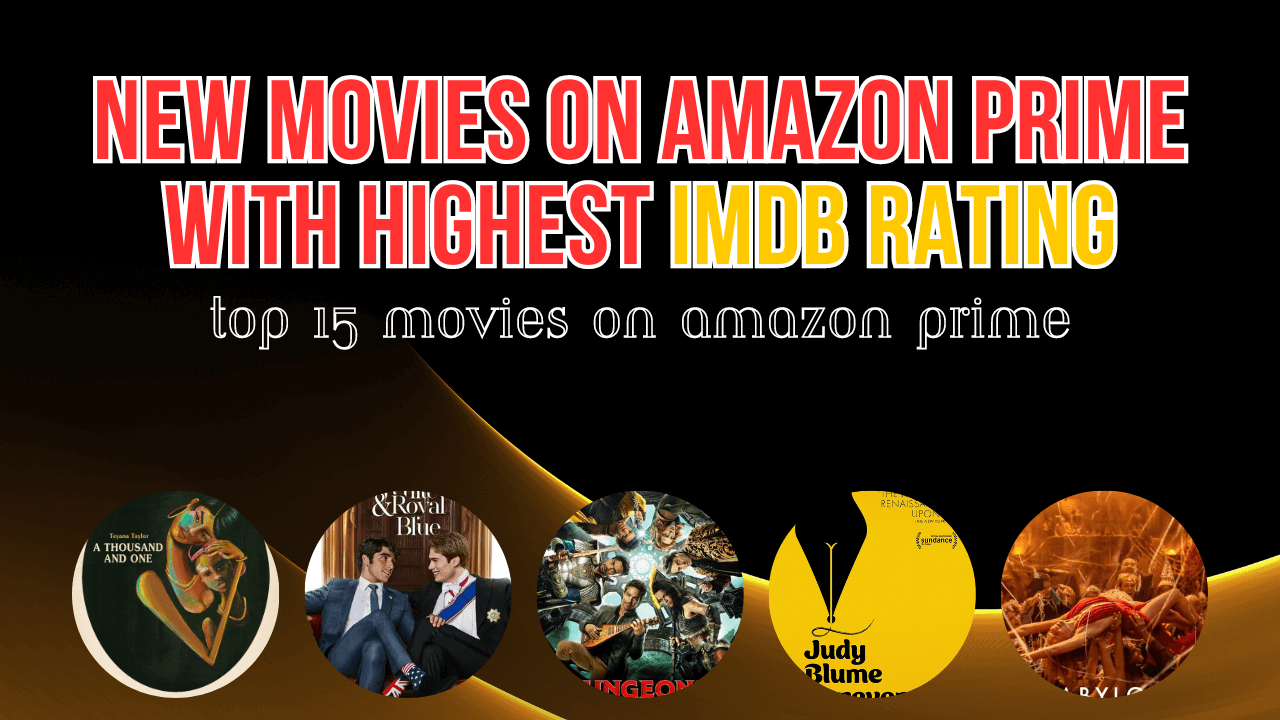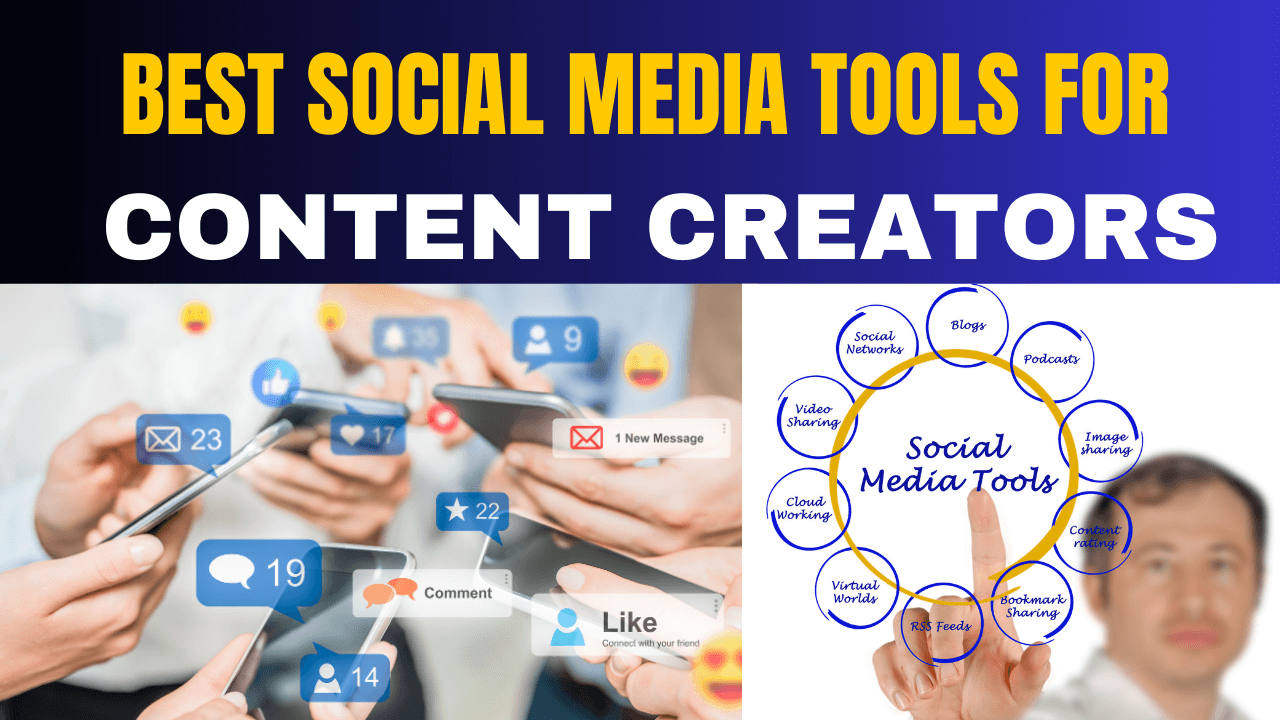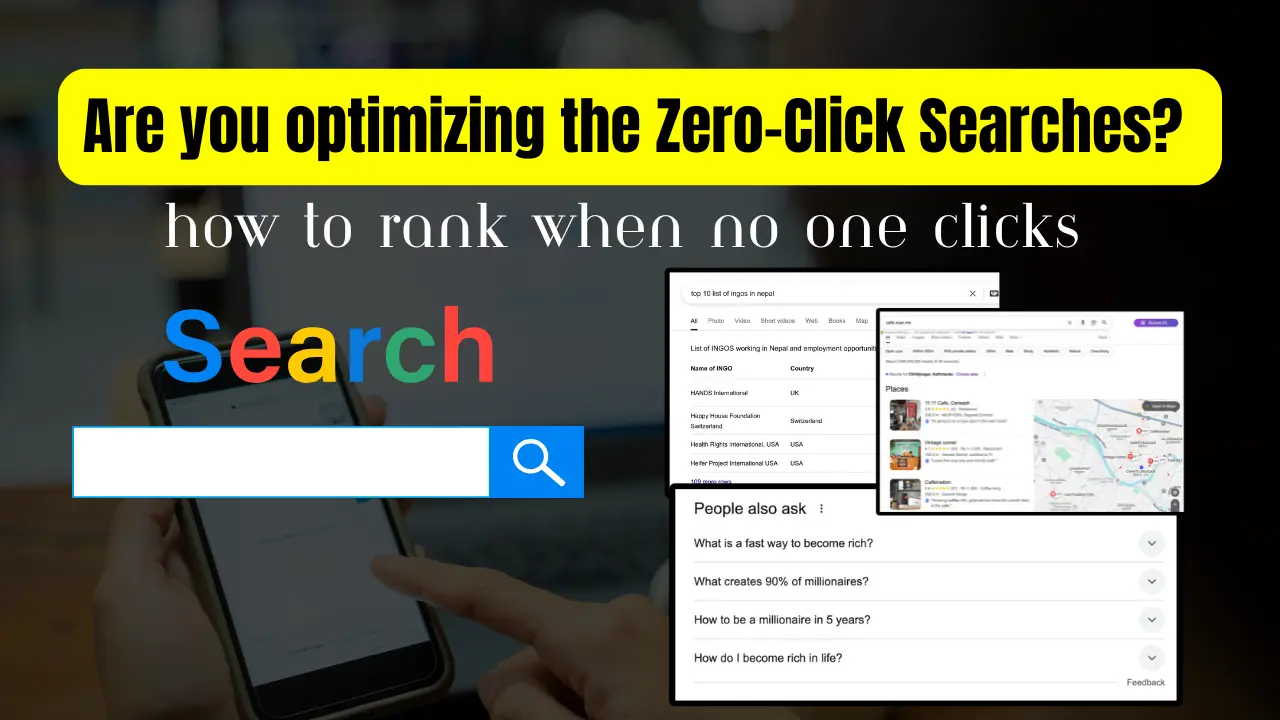Top 10 AI Marketing Apps & Benefits – Power of Artificial Intelligence
2 years agoHow to create Dynamic Ads on Facebook?
4 years ago -

FACEBOOK DYNAMIC ADS FOR E-COMMERCE Is Essential For Your Success. Read This To Find Out Why? How to create dynamic ads on Facebook to drive more online sales by remarketing products to people that have to view them on your website? They make it easier to target eCommerce customers and boost sales. If you want to drive more sales for your online store then use product sales ads.
If any customer enters your eCommerce business store to view some products, then they start adding a product to their cart. But suddenly they abandon the products on the cart and leave your website, maybe because of some reason.
What a stroke of tough luck, is it?
Now, if you don’t want to lose this potential customer, then there is a way called Facebook Dynamic Product Ads. It helps to remind those customers of those items which they left in their cart and remind them to complete the desired purchase. Instead of using hundreds of individual product ads, you can just create a single template by using dynamic product ads to automatically show tailored made ads to your targeted customers from your data feed.
Dynamic product ads show your products to the customers at the right time that helps to make them a super effective solution. This drives high ROAS and increases clicks & conversions for your business. The following picture is the Facebook dynamic example.
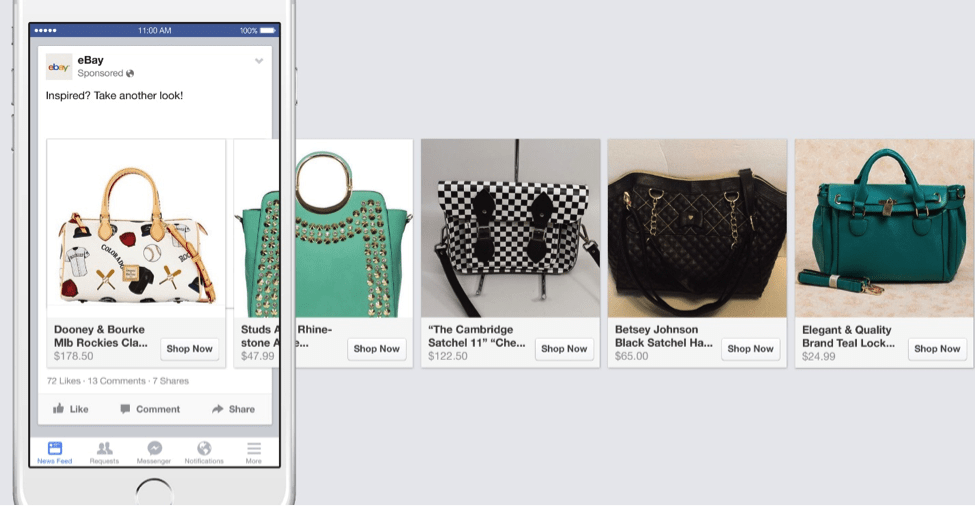
Why the use of Dynamic Ads on Facebook?
- It is ideal for live promotions and sales.
- It is best for large-scale inventory.
- Ideal for multiple customer touchpoints.
- It allows creating a broad audience targeting.
- These ads will be shown to those customers most likely to buy.
- Monitoring product availability.
The key benefit of Dynamic Product Ads are they personalize Facebook adverts without all their manual work.
If you wanted to run dynamic ads without this feature available what you have to do is build a custom audience for every single product and use that in your remarketing efforts.
You can retarget shoppers; you connect people across different devices and you can even just reach more shoppers by showing people products that are tailored to their interests whether or not they have even been to your website.
This is the essential steps to start before creating Facebook dynamic product ads-
- Create a catalog and add all the items you want to promote. A catalog contains information about all the items you’d like to advertise, such as price, images, description, and availability.
- For your website/app: Install a Facebook pixel on your website/mobile app. This tool provides details concerning how people observe and interact with your items so you can measure, optimize and grow audiences for your ad campaigns.
- Connect your pixel or SDK to your catalog. This connection permits you to display items from your catalog to people who previously searched for or interacted with those items on your website or app.
- Create a dynamic ad for the items you want to advertise using Ads Manager.
For the best results to successfully set up Dynamic ads on your site, you need to take the following steps in details:
Install Facebook Pixel on your website / Facebook SDK for mobile apps.
The first step is to set up a Facebook pixel on your website or Facebook SDK for mobile apps. The main pixel events which are required for Dynamic product ads are:
View Content: when someone views a particular product page
Add to cart: the next step down the funnel after viewing the product, and added to the cart
Purchase: the final step in the checkout process
This pixel event helps to create a highly relevant audience. For example, people who viewed a product but not purchase it.
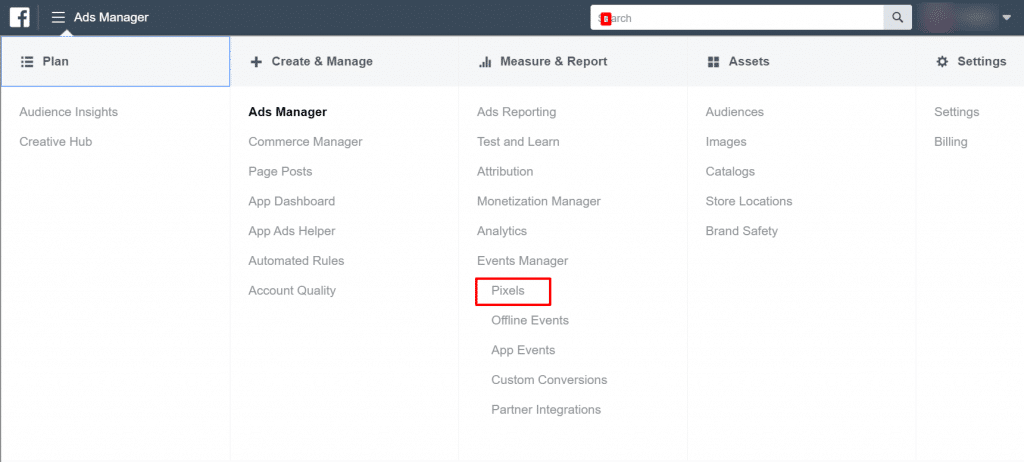
To set up Facebook Pixel, you can read my last blog How to create and install Facebook Pixel?
Create your Facebook Product Catalog
The second step is to set up the Facebook Product Catalog. Here, products with details such as name, price, image, brand, and description. This data needs to move to Facebook so you can convert it onto FB ads.
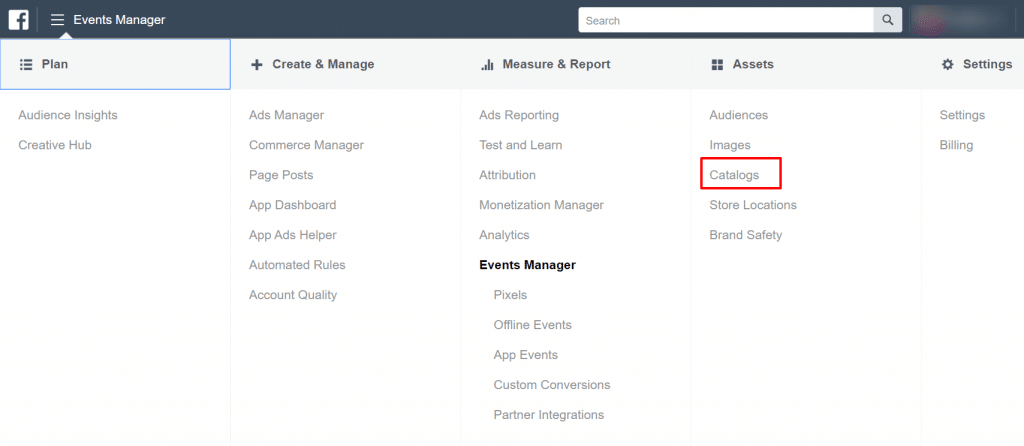
Segment the Products into Product Sets
For retargeting the people who have viewed a product, it is useful to have a product set that contains all products. You can choose to retarget people who viewed the product or add it to the cart but did not purchase it.
For example, imagine Samsung decided to run dynamic ads. It will create a product set containing the latest Samsung phones, tabs, laptops and exclude the rest. It shows the best products unless the ads might be filled with TV, Fridge, and more of TV and Fridge.
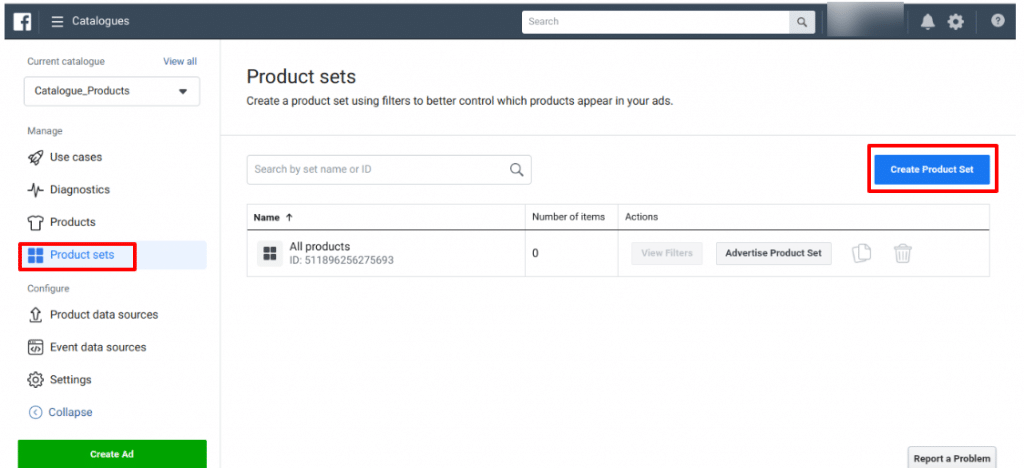
Choose your audience to use
Facebook recommended starting with a broad audience so that FB can have campaigns & user feedback data that help FB to decide which audience sees what products once your ads run.
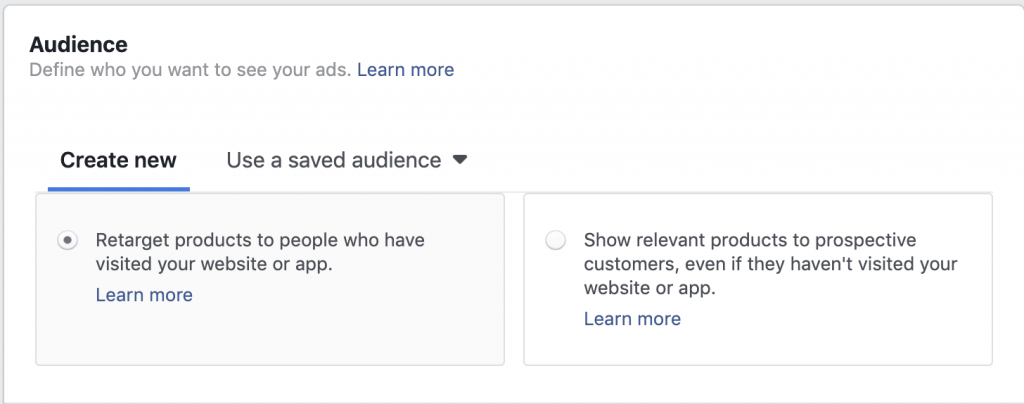
Four main options to choose from while selecting the audience:
Board audience: These audiences are FB users that have not viewed your products yet. So, Facebook optimizes which products to display over time based on results.
View content or add to cart but not purchased: you can show relevant ads to those who have interacted with your shopping site but have not purchased yet.
Up-sell: show product set who have viewed a different product set. For example, if any user views items which is on sale, retarget them with discounted bundles.
Cross-sell: This is to maximize the lifetime value of customers by showing relevant products to users. For example, if a customer buys a smartphone, then show them ads for a case, screen protector, charger that fits on that model.
Create your ads
This is the easiest part where information is populated from the product catalog. You can also use dynamic placeholders in the ad text where product details can be pulled in from the product catalog.
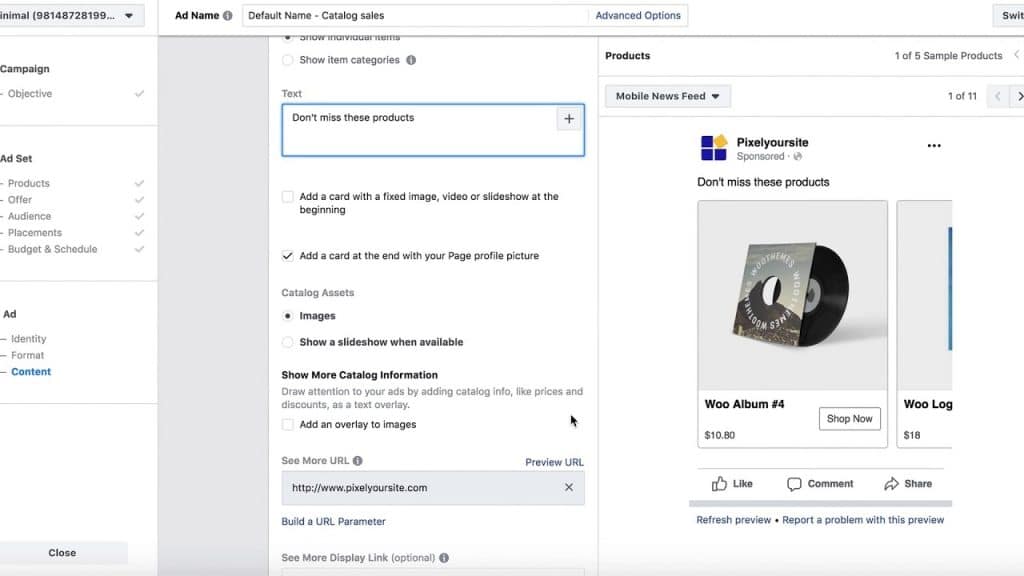
The border benefit is targeting shoppers to complete the sale but this is the key way that you can get low-hanging fruit.
To do that
- First, come to Facebook Ads Manager.
- Under Assets, Click Product Catalogs.
- Create a Catalog and give your catalog a name so you can include products, hotels, flights, or destinations.
- The next step is uploading your Product Feed.
- Select single upload.
- Choose the file that you want to upload.
- Create Feed.
Once this is set up then come again to create a tool ads manager and click on your marketing objective “Product Catalog Sales”.
You can see that it’s loaded up the example catalog you created then go ahead and continue.
Go ahead and select the Facebook pixel which is appropriate for this product catalog and save it. To install Facebook Pixel on your website, you can visit my last post. This is beneficial in multiple areas, so even if you don’t have dynamic product ads you should install the pixel on your website.
Social retargeting is one of the most popular places to reach customers/audiences for marketers. As users on social media spend an average of over 2 hours each day. That’s a lot for ad opportunities. Facebook, offers better opportunities to touchpoints and reach your target customers with powerful advertising tools. You will miss out on a huge opportunity if you have an eCommerce store and without social retargeting.
Also, if you wanna learn more about Facebook Marketing then click “Wondering How To Make Your FACEBOOK MARKETING 2021 Rock? Read This!
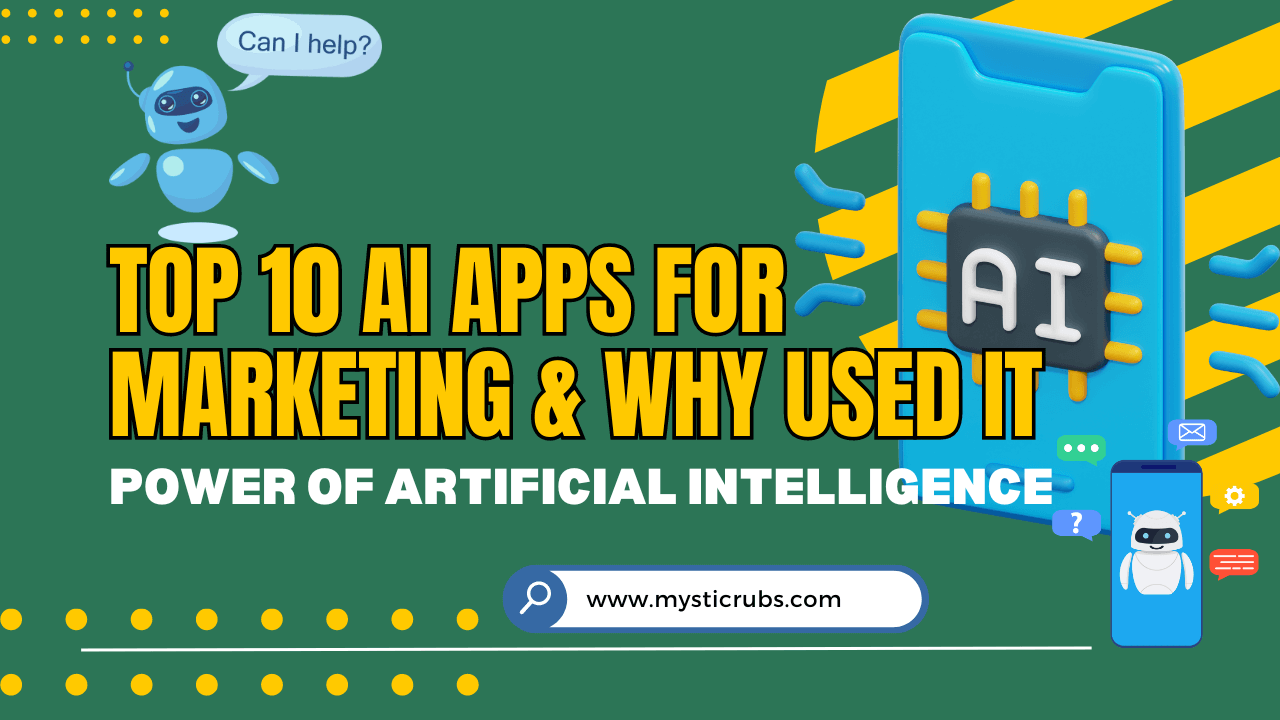
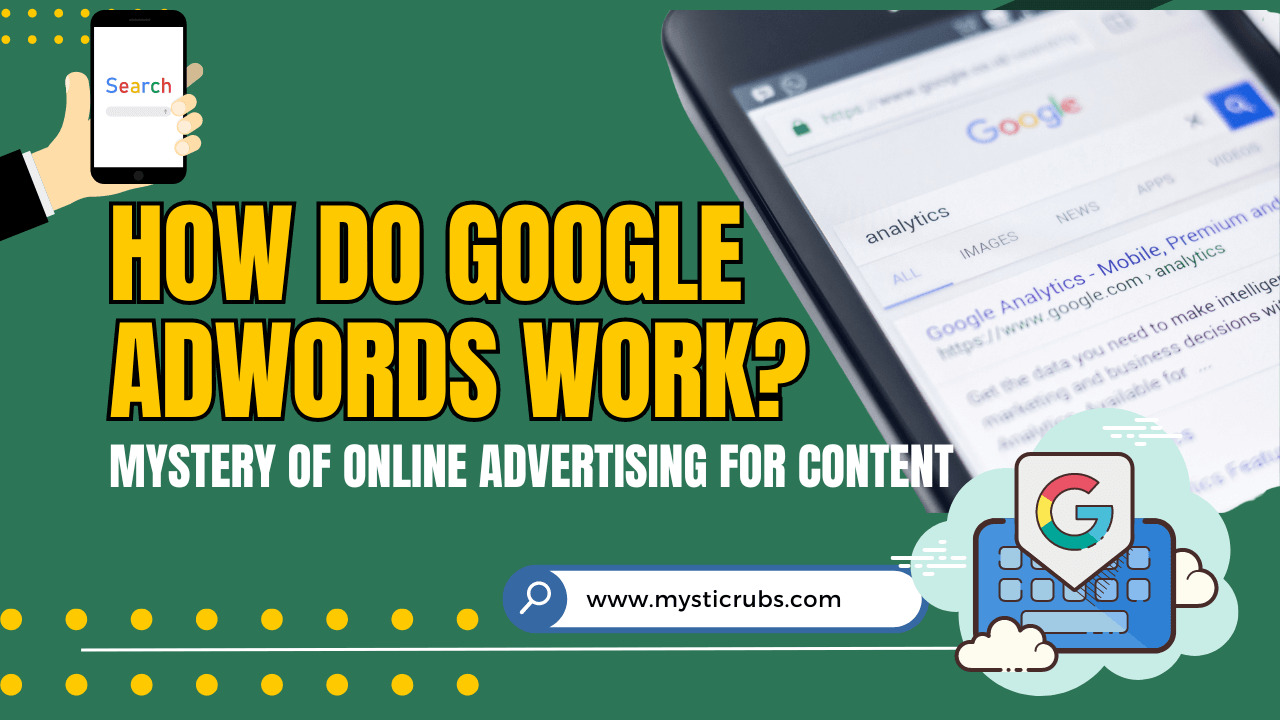
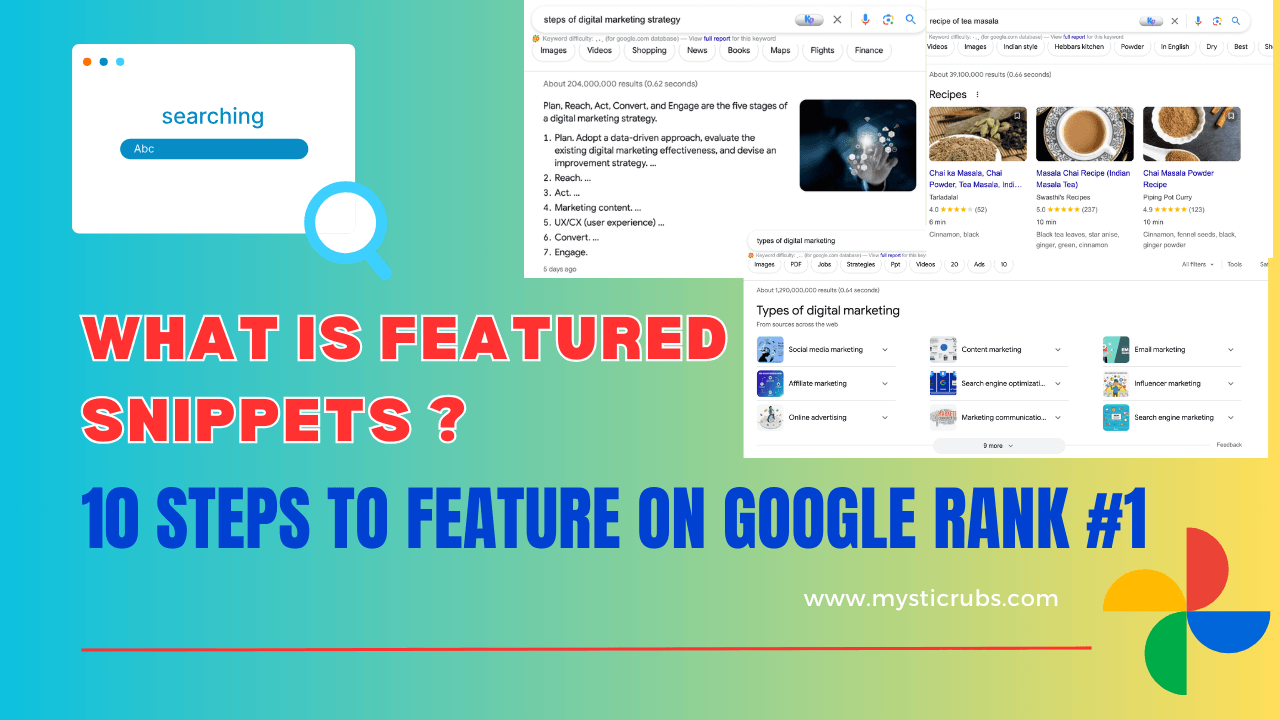
![[2025 Updated] Top 10 Digital Marketing Agencies in Nepal Ranked!](https://mysticrubs.com/wp-content/uploads/2022/05/top-10-digital-marketing-company-in-nepal.png)