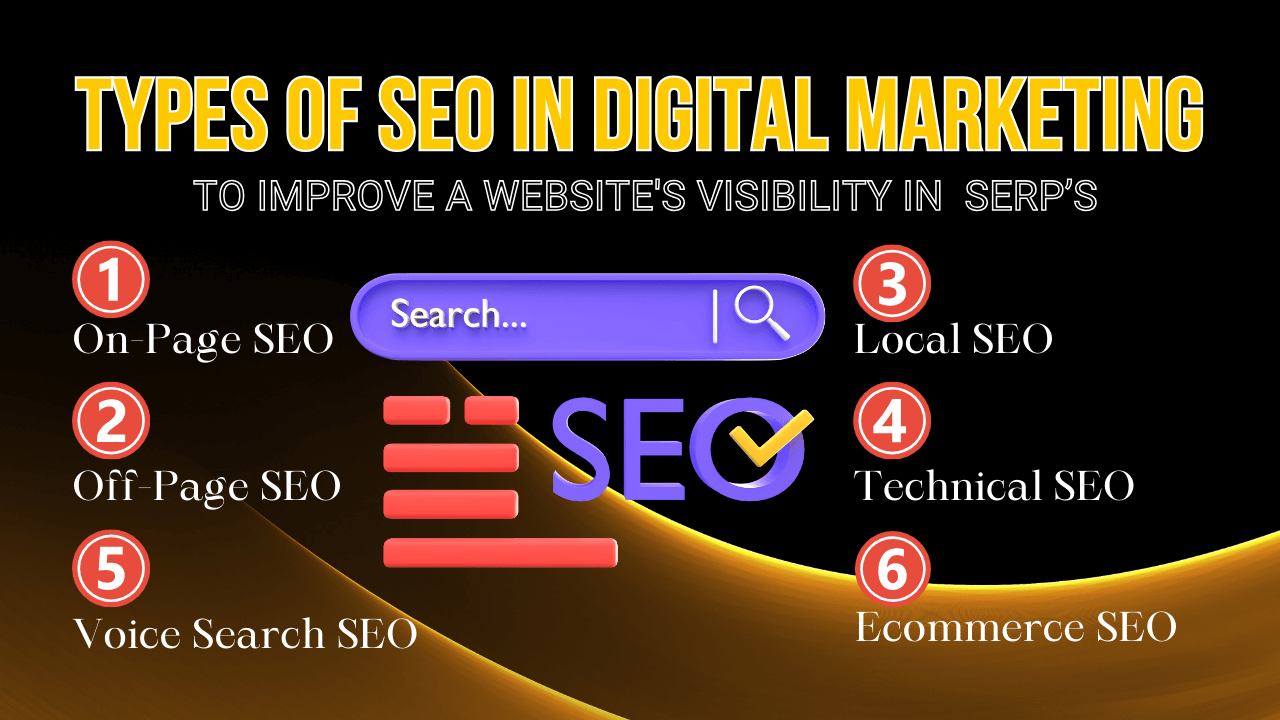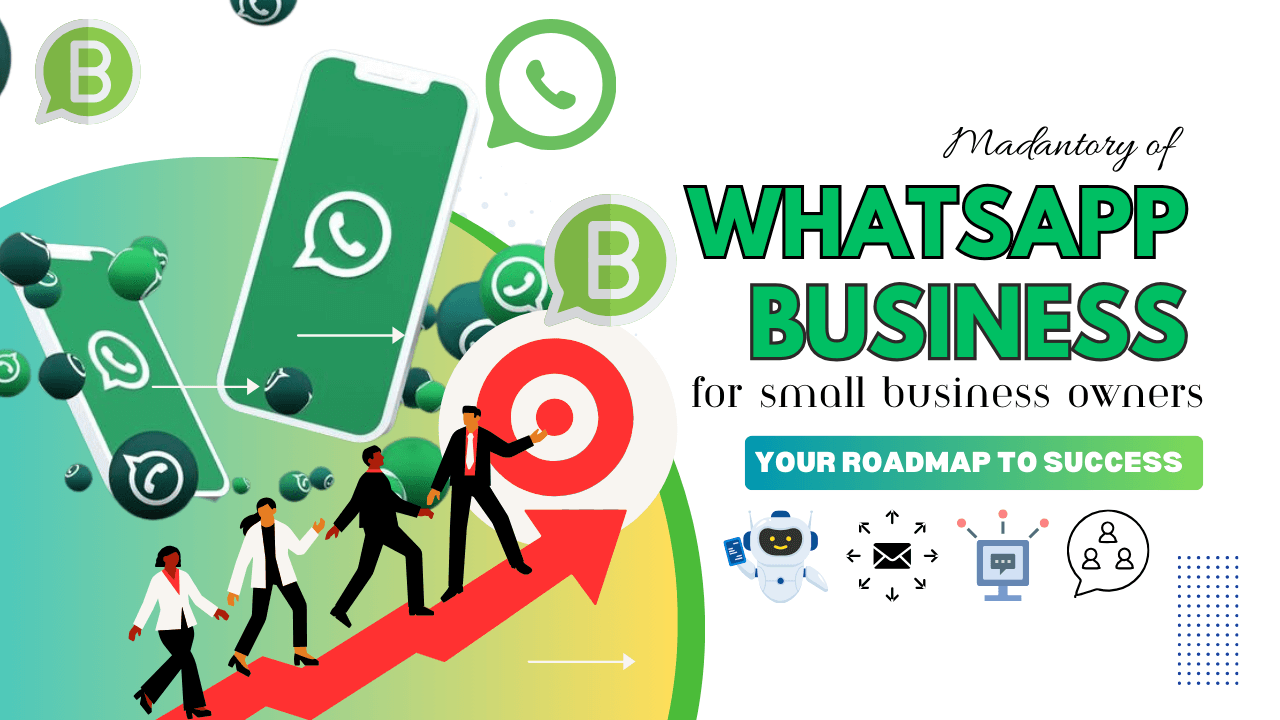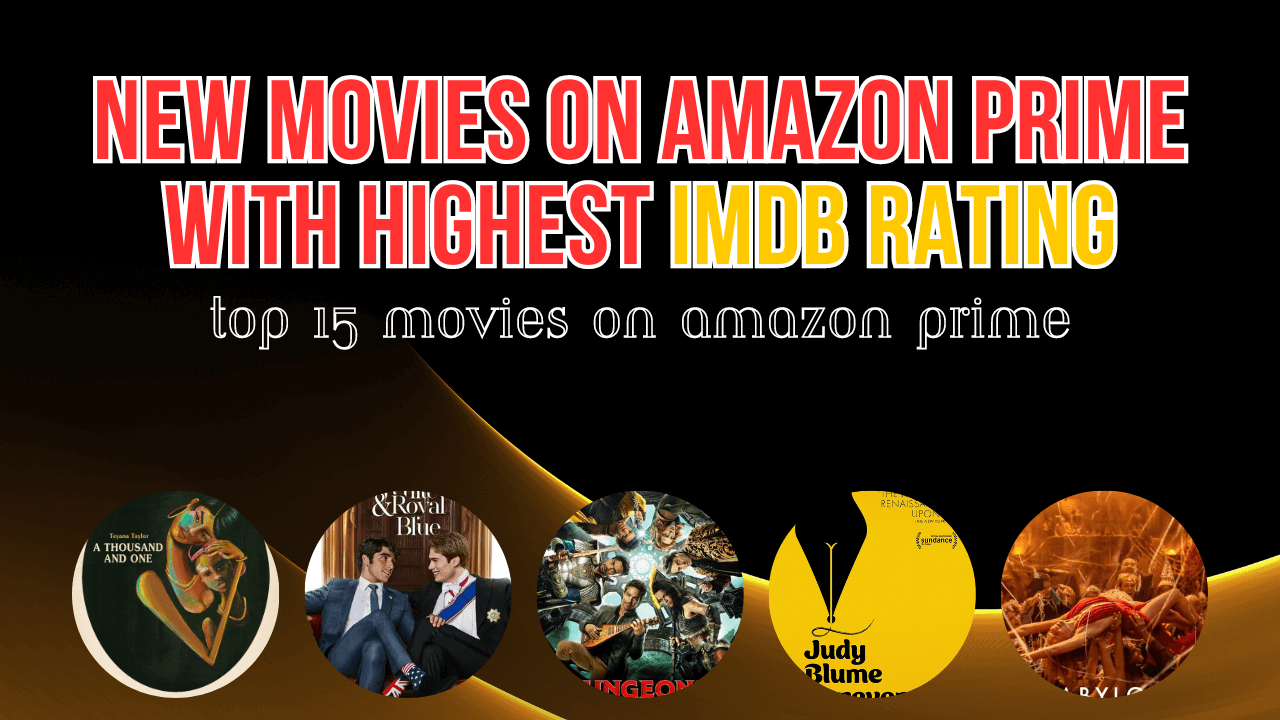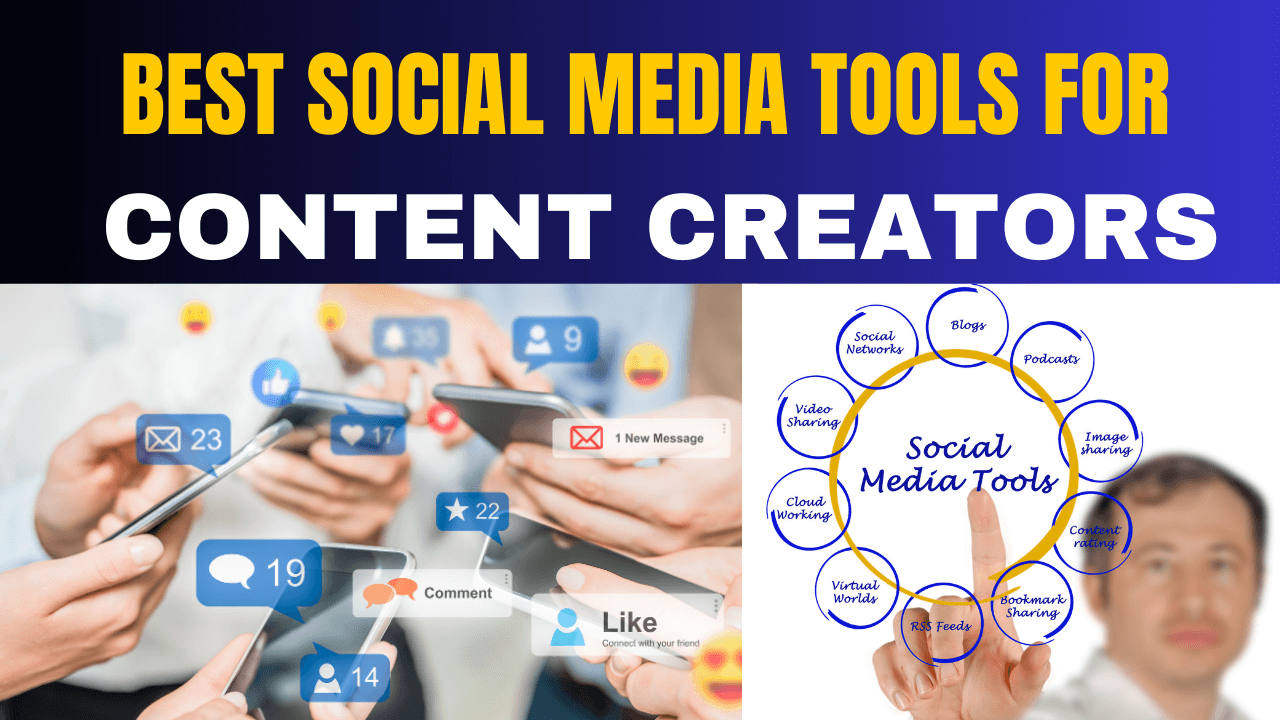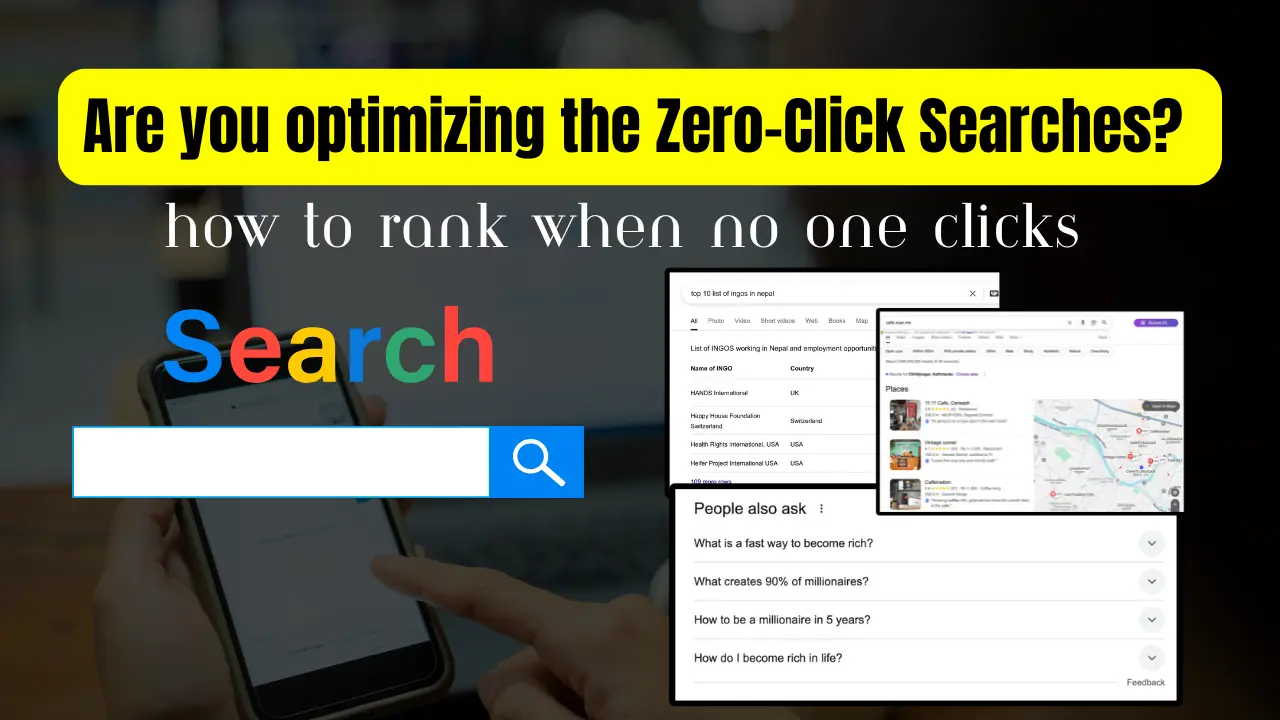Top 10 AI Marketing Apps & Benefits – Power of Artificial Intelligence
2 years agoHow to Create a Facebook Page? Hacks & Tricks to Grow your Business
3 years ago -

What are the Facebook Tools to grow your Businesses?
How to create a Facebook page with the latest updated version on Facebook? A business can use a Facebook Page to connect with customers where they are already spending their time. Unlike Facebook profiles, where you share updates and information with your network, Facebook Pages serve as a source of information about businesses and help them build credibility with audiences. Facebook Business Manager is a free tool website, owned by Facebook to manage ad accounts, pages, and the people who work on them- all in one place. Here are some ways how to create a Facebook Page that can help businesses reach their goals:
- Tell a business’s story. A Facebook Page enables a business to tell a unique story and express ideas through posts and stories. Businesses can connect with people over shared interests and build credibility with visitors.
- Find people. Get discovered by people whom they come to explore and share ideas they care about. Share organic content and ads that reach people and inspire them to take action.
- Build a community. Develop relationships and make connections with customers. When businesses post consistently, they can have conversations with visitors and make sure people think of them first.
- A business name. Name a Page after a business or another term that people may search for.
- A profile photo and a cover photo. Choose images that best represent the business. Many businesses use logos as profile photos. For the cover photo, choose an image of a store, product, or current marketing campaign. Save these images somewhere they’ll be easy to find when you’re ready to upload them
- Add a detailed description and contact information. Use the About section to share key information about a business with people and identify what the business does. A Page should also provide updated contact information.
How to create a Facebook Page 2023 on a computer desktop?
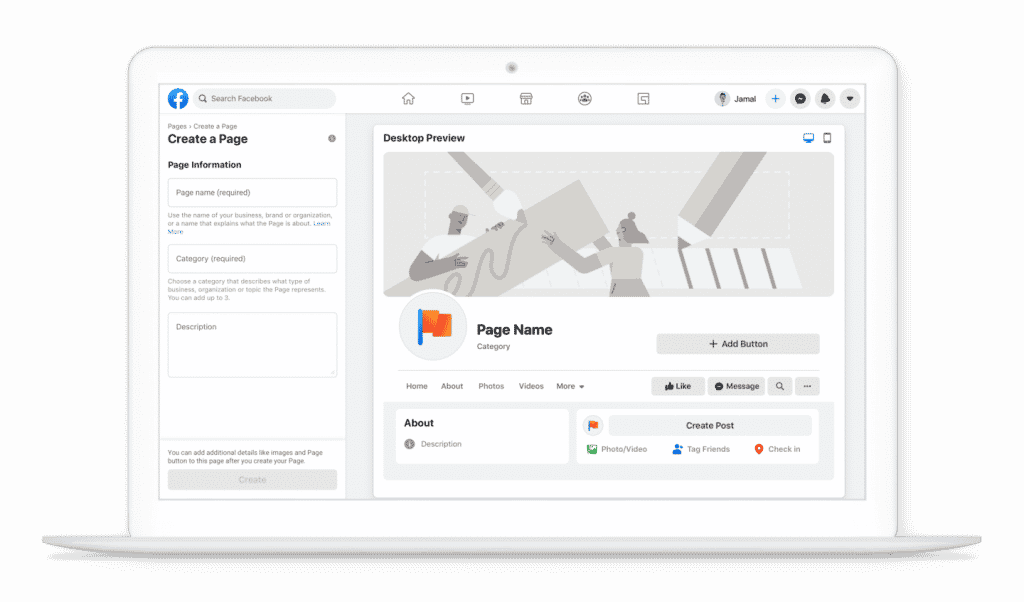
Go to facebook.com/pages/create.
- Give the Facebook Page a name. Businesses typically use their company name.
- Select a category. The category helps people to find businesses on Facebook when they search for them.
- Write a description for the Page.
- Click Create Page.
“Note that there are several additional places to set up a Facebook business Page, including Facebook Business Suite and Facebook Creator Studio.
How to create a Facebook page on mobile in Just 1 min?
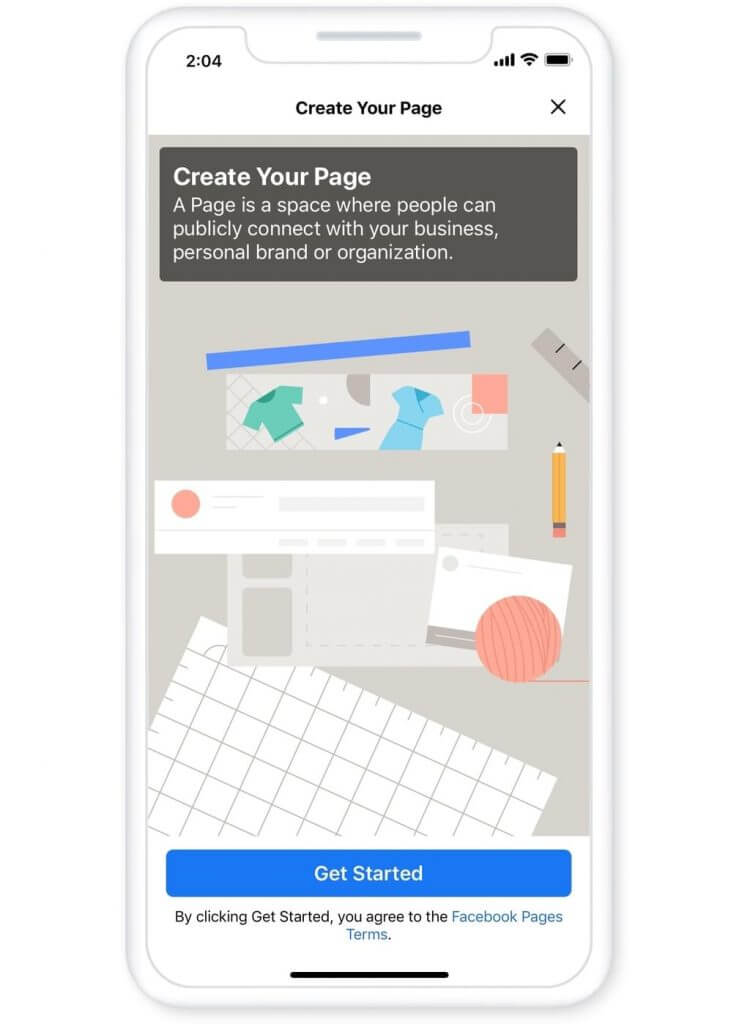
- Tap the flag icon at the bottom of the News Feed. Tap Create Page. Tap Get Started.
- Add a category to describe the Facebook Page. When you’re finished, tap Next.
- Give the Facebook Page a name. When finished, tap Next.
- If the business has a website, add that here. When finished, tap Next or Skip.
- Add a profile photo. When finished, tap Next or Skip.
- Add a cover photo. When finished, tap Visit Page to go to the new Page.
Facebook Tools for Businesses
How to increase engagement and grow a community with various Facebook tools.
Want A Thriving Business? Focus on 7 KEYS TO FACEBOOK ADVERTISING SUCCESS
- Identify Facebook tools that can help you to reach business goals.
- Increase engagement and establish a community using Facebook tools.
- Use insights to see what’s working and learn what customers like.
1. Make a community with Page posts
Page posts are the quickest way for a business to communicate with an audience, reach potential customers and keep followers informed. Create a post to see the different options available. Depending on your settings, you may see other options. Here are the most common updates:
- Status posts: Short, text-only posts to share quick updates
- Message posts: Include a Send Message action button to ask customers and fans to provide feedback and start a conversation
- Feeling or activity posts: Update followers with a current mood, feeling, or activity for the day
You can also pin any post to the top of a business Page to ensure everyone who visits will see it.
2. Create engaging experiences on and off Facebook
Facebook Stories
Stories on Facebook enable businesses to share photos, videos, and text that will be visible for 24 hours. This tool works well for sharing exciting news and creating authentic experiences.
Facebook Live
Facebook Live enables businesses to Livestream events, performances and gatherings. Viewers can watch from a phone, computer, or connected TV. You can go live on Facebook from a profile, Page, group or event.
Events
Host events virtually or in person. Online events enable followers to gather and enjoy premium content online. Attendees pay a fee to access the event, which helps businesses to earn money.
Groups
Groups provide people with a space to share photos and videos, have conversations, make plans, and more. A business Page can create and join a group and connect with customers in a more private forum, as well as have authentic conversations around shared interests.
3. Sell products and services
Facebook has created several tools to help businesses to add value to their communities while generating revenue online.
Offers
Post discounts and deal offers directly on a business Page to attract customers. People who save offers will receive a notification before they expire.
Appointments
Businesses can tell people about their services and availability, as well as collect and manage appointment requests through a Facebook business Page. They can also send reminders and confirmation messages for upcoming appointments using SMS and Messenger.
4. Page Insights to measure success
Once you’ve started adding content to your Page, you can use Page Insights to learn more about Page performance. You can find Page Insights in the Page navigation bar on the left.
- The Page Summary tab within Page Insights shows more in-depth information about how people are engaging with your Page. It displays data about how many people you have reached, what actions were taken on the Page, as well as information about your response times on Messenger if you are communicating with customers.
- Page Insights also contains valuable information about your posts in the Posts tab. At the top of the page, you can learn more about when your fans are online, average metrics for certain post types, and top posts from Pages you watch.
5. Communicate with your audience with Page Inbox
Messenger is a great tool to help manage interactions with followers and customers. Use Messenger to read and respond to people’s questions, comments, and feedback about your business and products or services.
To turn messages on for your Page, navigate to the General tab in your Page settings and select Messages. You’ll need to be an admin to turn messaging on or off for your Page.
When you enable messages, you’ll be able to respond to anyone who’s sent the Page a message. You can also use private messages to respond to comments on a Page post.
How to Grow Your Facebook Page Followers?
How to find people and gain support for a business by establishing a Page following.
- Identify strategies to build a following on a Facebook Page.
- Apply strategies to create an engaged online community.
How To Make Your FACEBOOK MARKETING 2022 Rock? Read This!
To grow an audience on Facebook Page, businesses can start with the people and customers they already know. To get more people to like a Page, there are several strategies to try.
- Invite people
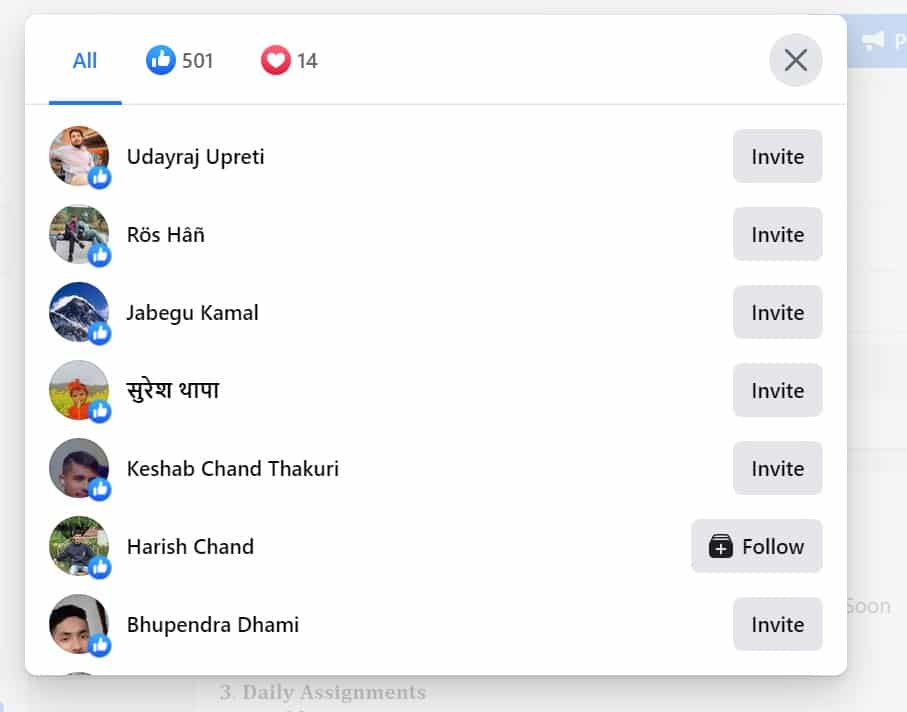
Tell customers and friends about a Facebook business Page. Ask them to like the Page and share it with their friends and communities.
- Keep people engaged to build a community
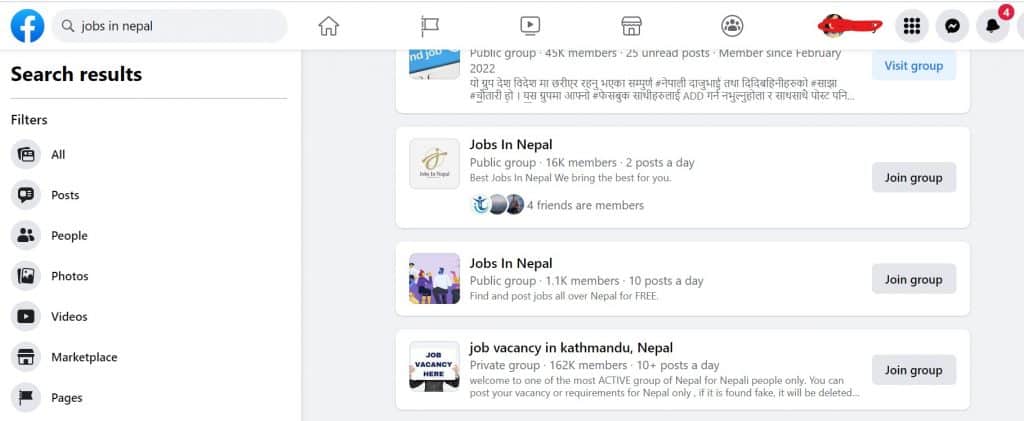
People are more likely to like a Page and engage with its community if the Page is active. Posting content on a regular basis, replying to followers, answering questions, and suggesting new products or services are all great ways to let visitors know that a Page provides value. Businesses can also use Page Insights to see when followers are most active online and what kinds of content attract the most engagement, then plan future content accordingly.
Let’s take a look at some ways to keep people engaged on a Page.
- Welcome new Page visitors
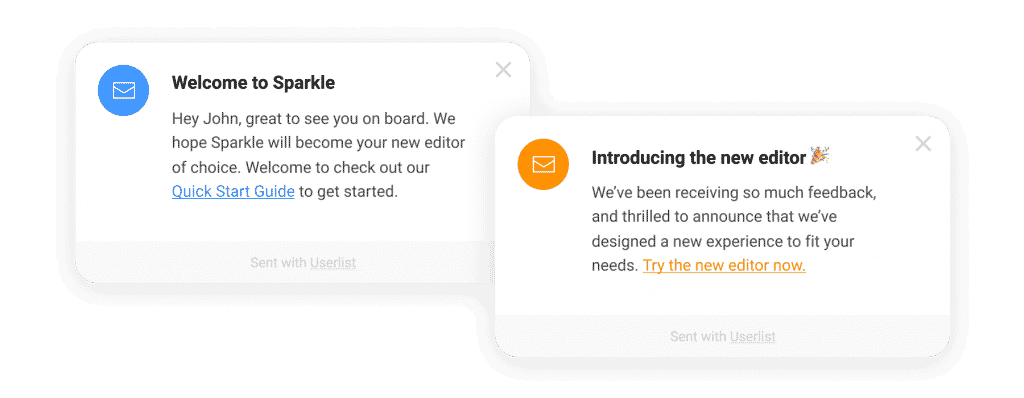
Welcome new Page visitors with a personal message to let them know about important information, specials, and promotions. Businesses can pin a welcome message to the top of a Page to ensure people see it.
- Gather feedback
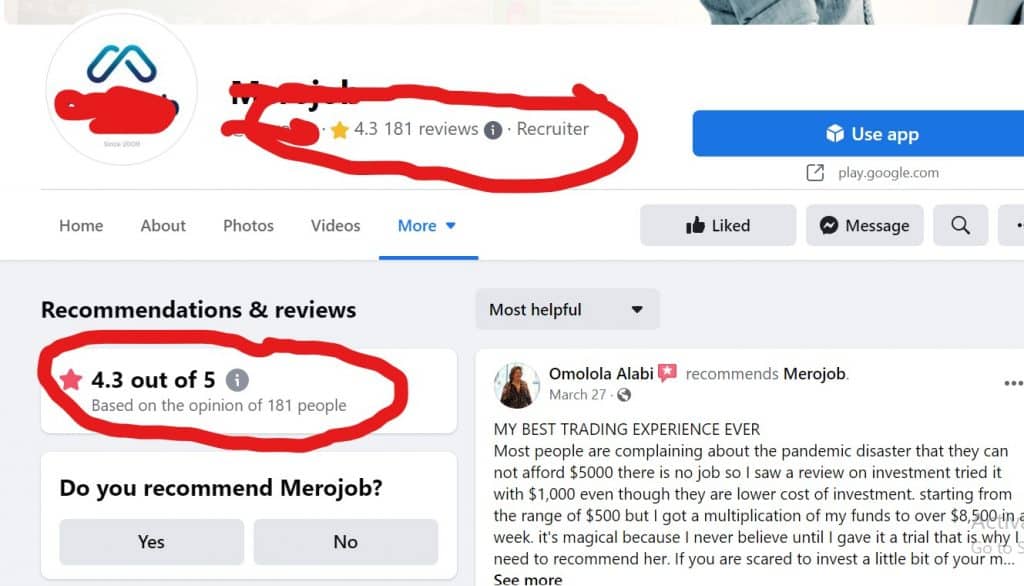
Page ratings and reviews can help build trust and credibility for a business. When people write reviews, they can choose whether or not to recommend a Page.
- Create a group for a Page
Facebook Groups give Page owners a designated place to build an engaged community of current and potential customers. Groups can increase awareness of a business Page, grow membership, and show the unique value of a business.
A Page can also join existing groups and participate in those communities. By posting as a Page in relevant groups, businesses can reach people who are interested in what they do and increase their Page followers.
How to Create a group for a Facebook Page on a mobile device?
- From the News Feed, navigate to a Page.
- Scroll along with the top menu and select Groups.
- Tap Create Group and enter the required information.
- Tap Create.
- Advertise
A Page can grow followers by boosting a post or advertising the Page on Facebook and Instagram. Advertising helps a business to share its story with new customers and attract their attention.
How to create effective Facebook Ads?
How to Post on a Facebook Page?
After learning How to create a Facebook page, you already have a page. Now wondering what to post. Explore the benefits of sharing on a Page. Tell a unique story about a business with posts and Stories.
Engaging Facebook Post Ideas
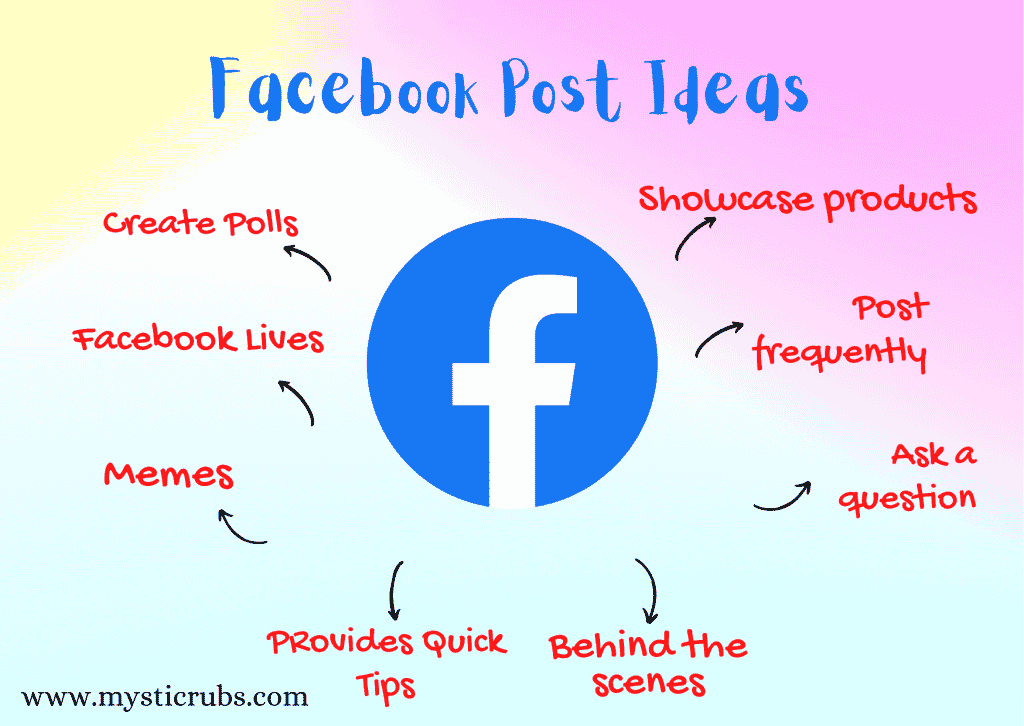
Showcase products
Use photos to highlight items a business offers. Post photos of new product lines to attract people’s interest.
Meet the team
Introduce employees to the community. Employee stories can humanize a business and add faces to names.
Behind the scenes
Show people a side of a business that they don’t normally see, like a candid look at the work that goes into a product or service.
Ask a question
Encourage people to interact with a business by asking questions. This gives people a chance to communicate with the business and with one another.
Post frequently
New and frequent posts tell followers that a business is active, legitimate, and cares about them. Old or expired posts can imply a business is closed or isn’t invested in its customers. Use post scheduling to create posts in advance so a Page remains fresh, even when admins are away.
If you use Business Suite to manage content on your Page, you can use the calendar feature to schedule posts ahead of time, create drafts for later, and plan content around holidays and other important moments throughout the year.
Post content followers care about.
The more relatable content is, the more a business can use it to connect with an audience. Potential customers who see content that matters to them may be more likely to trust a business or become fans of a Page.
KEY POINTS
- Connect and engage with Facebook Page visitors through posts.
- Consider your audience when creating posts and create content they will be interested in.
- Assign Page roles as needed to grant different levels of Page access.
Similar posts:
- How to Optimize for Zero-Click Searches? Is It Bad for SEO?
- Metaverse Marketing: Social Media Marketing in the Metaverse
- What is On Page Optimization? Keyword, URL, Meta Tags, ALT Tags & MORE!
- AI vs Human Copywriting: 10 Reasons Why Human Copy is Better Than AI
Pingback: How does Instagram help to grow your Business? Instagram Marketing
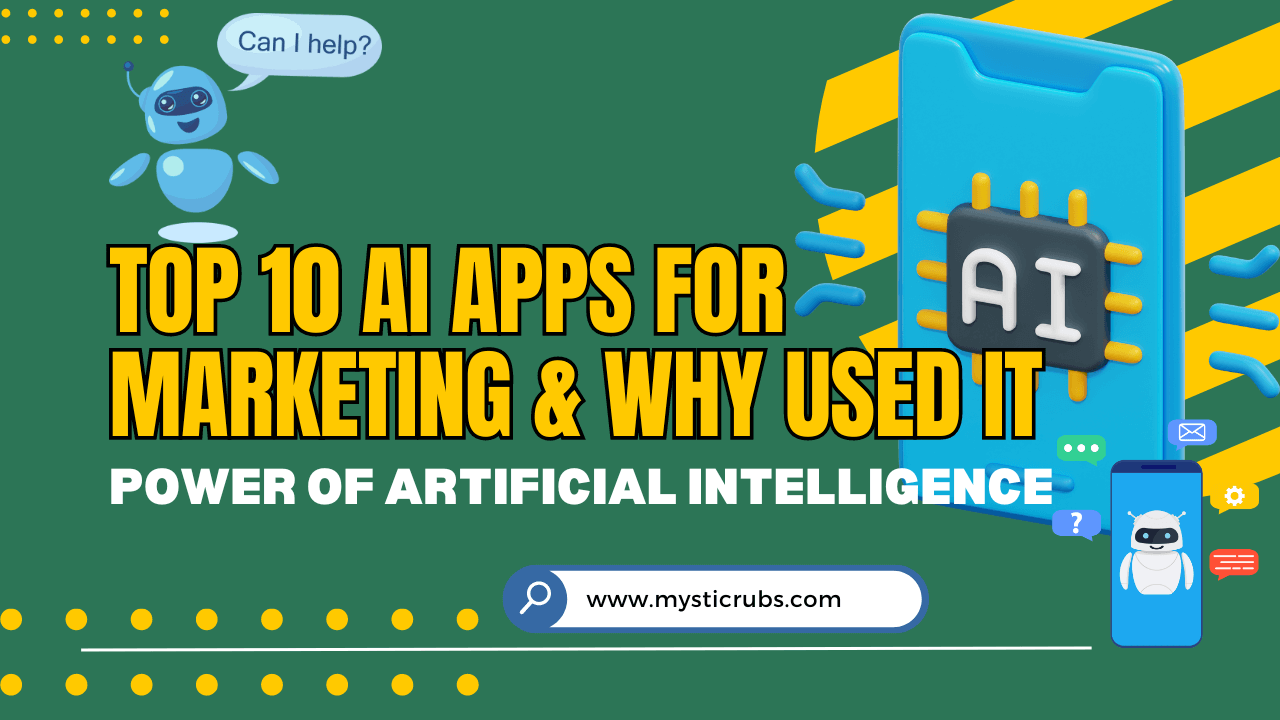
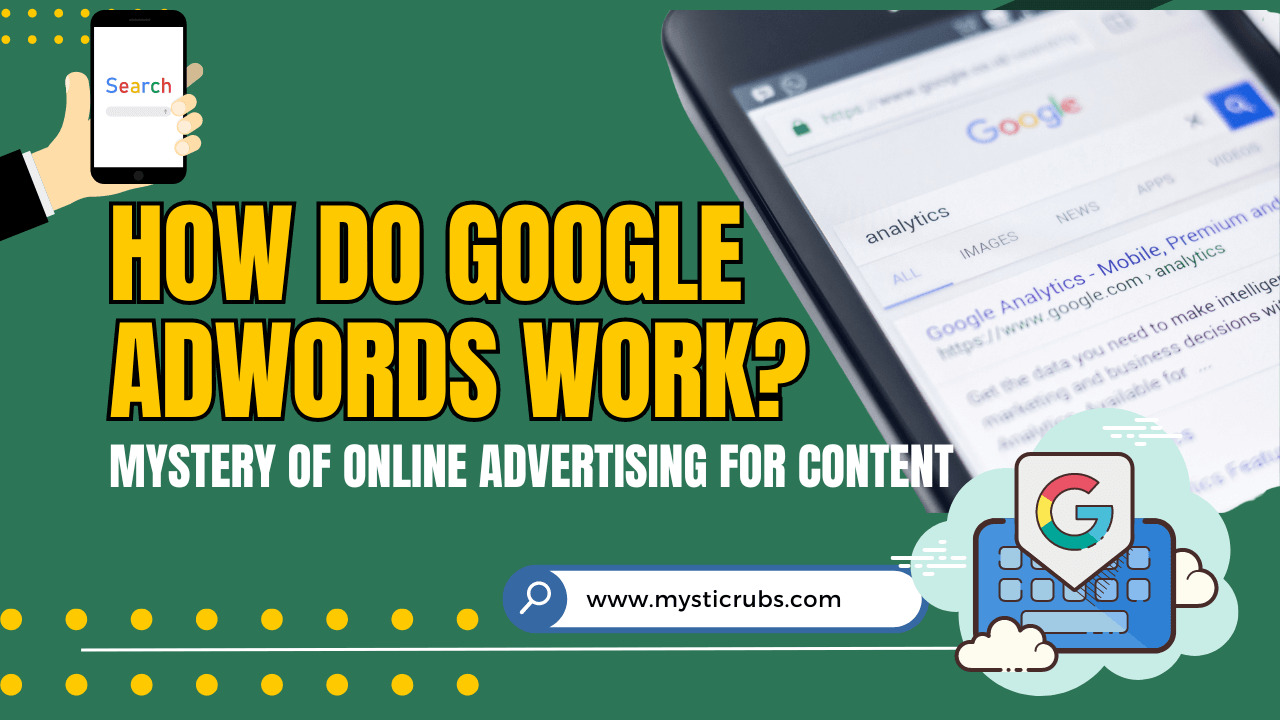
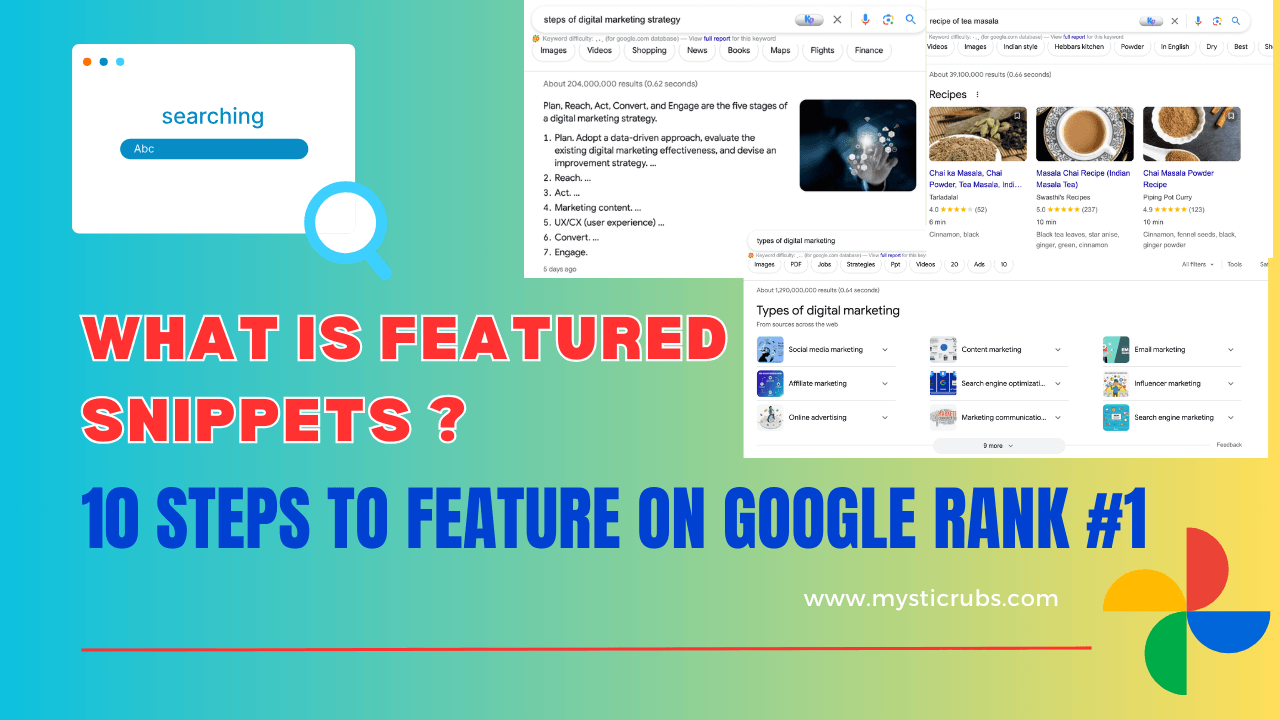
![[2025 Updated] Top 10 Digital Marketing Agencies in Nepal Ranked!](https://mysticrubs.com/wp-content/uploads/2022/05/top-10-digital-marketing-company-in-nepal.png)