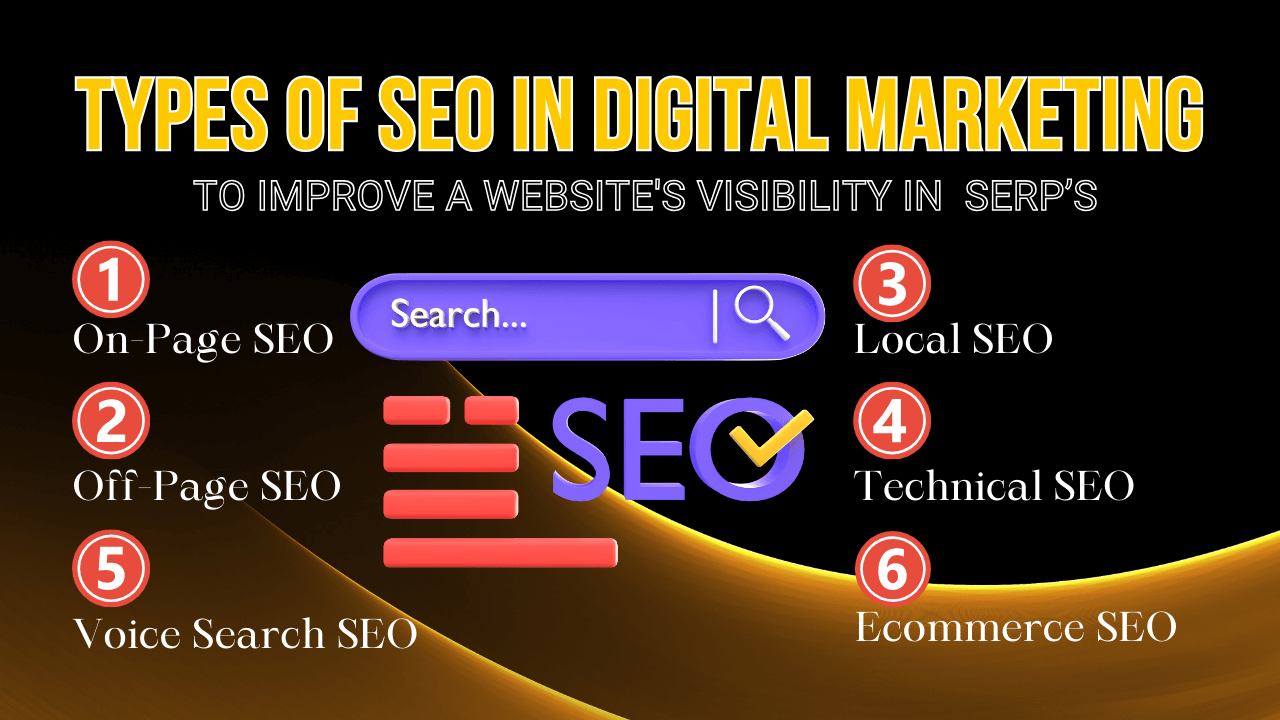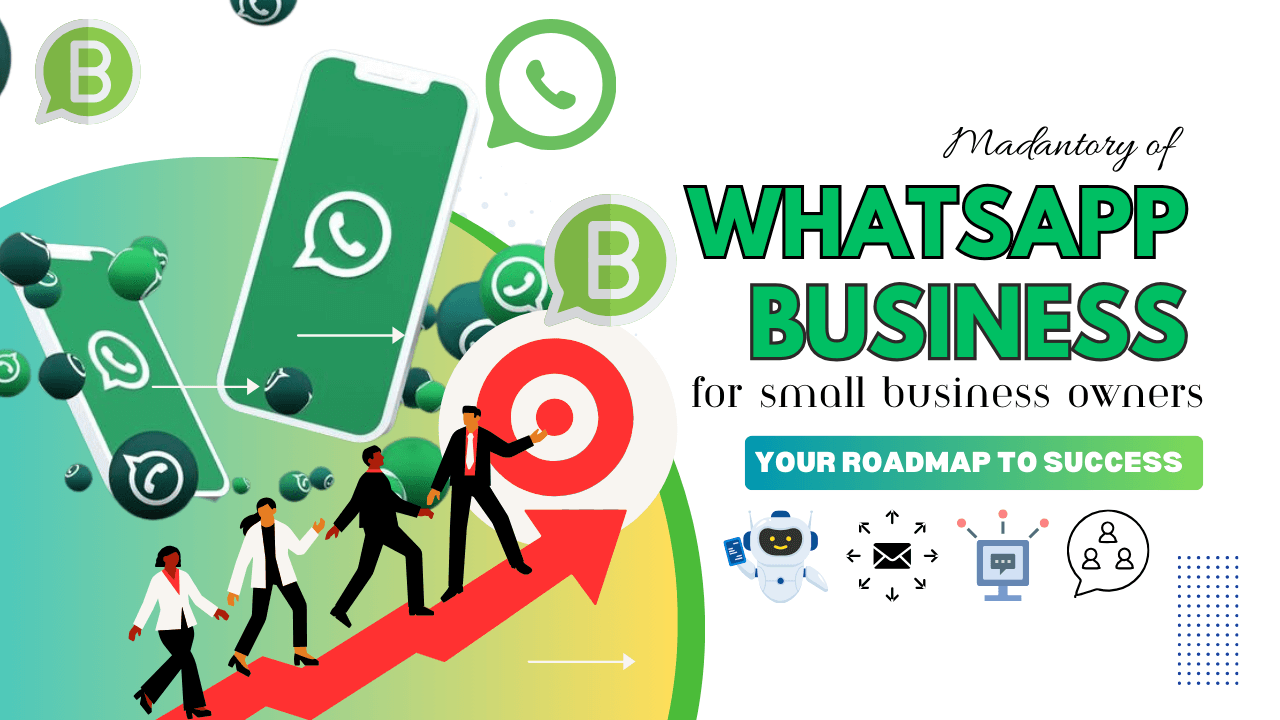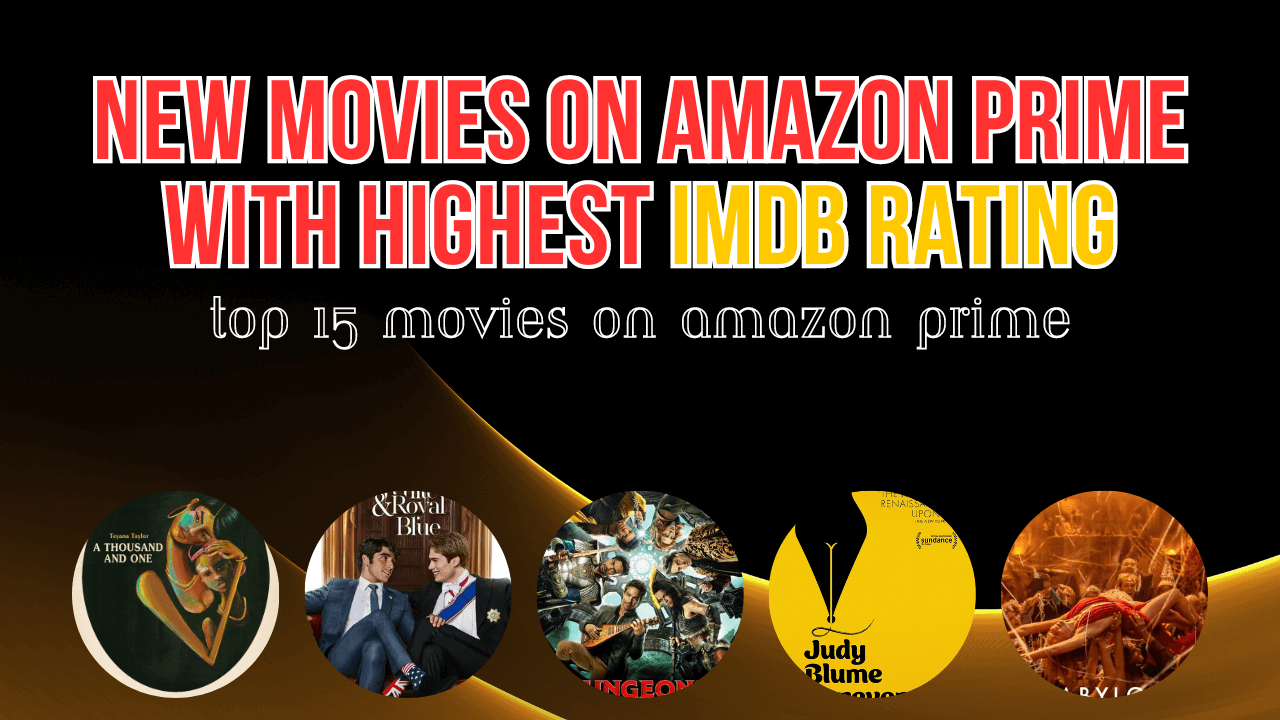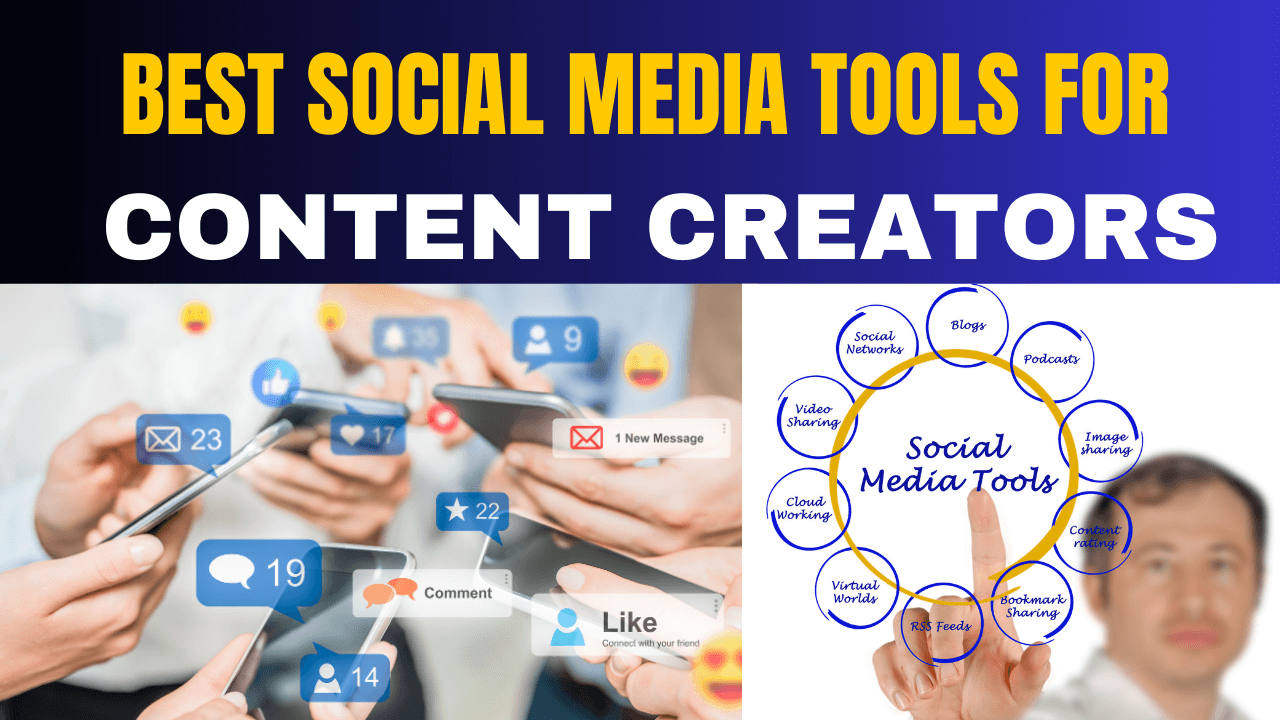Top 10 AI Marketing Apps & Benefits – Power of Artificial Intelligence
2 years agoHow does Instagram help to grow your Business? Instagram Marketing
3 years ago -
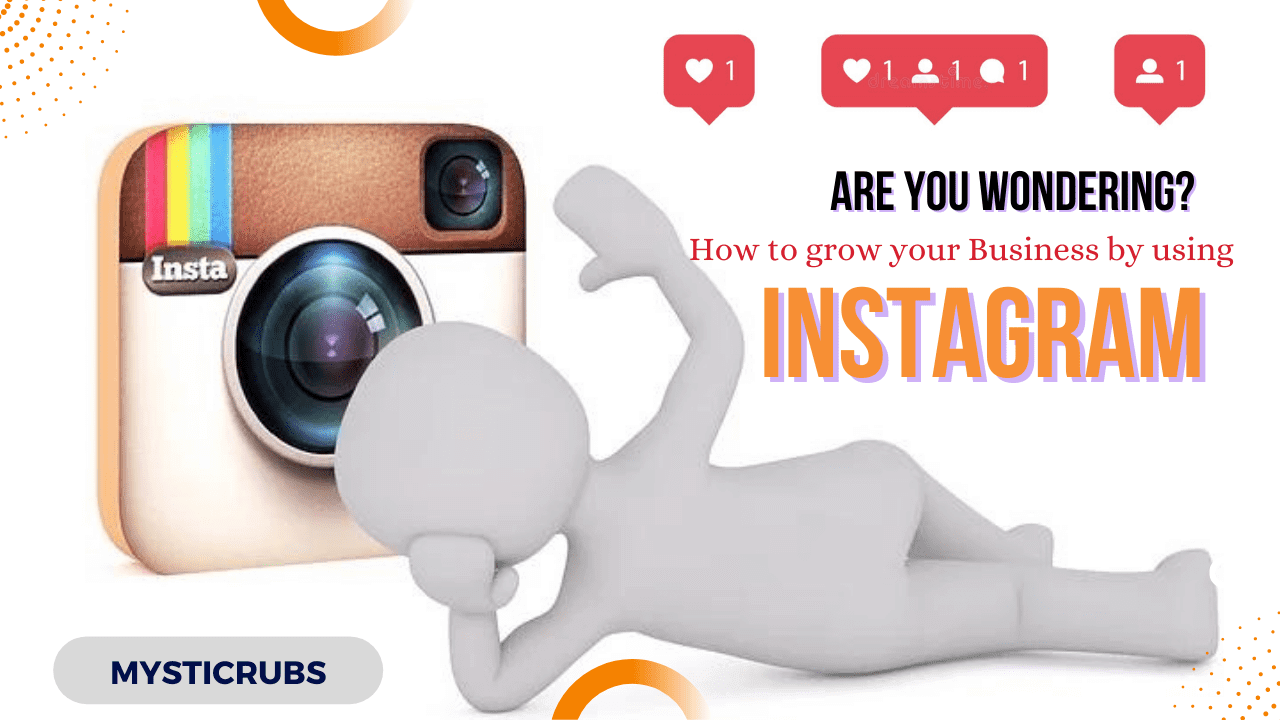
How does Instagram Marketing help to grow your Business?
How to use Instagram Marketing to grow your business goals and create an Instagram business account to start an online presence for a business. Here you can learn how to create and use an Instagram business account to achieve business goals.
- Create an Instagram business account.
- Use free Instagram tools and features to reach business goals.
People around the world come to Instagram to connect, share and discover things they love. Businesses of all sizes can use Instagram to reach these people, share their stories and build relationships with customers to achieve their goals.
How to Create an Instagram business account
New accounts on Instagram are set up as personal accounts by default. When you convert a personal account to a business account, you can access additional free Instagram tools and features that make it easier to achieve marketing goals.
Instagram business accounts provide:
- Insights about the content businesses post and the people who follow them.
- Access to a professional dashboard to learn more about your audience and the performance of your content.
- Additional tools to help customers contact your business directly.
- Instagram Shopping and ads enable businesses to promote and sell products and services.
Follow these steps to convert a personal account to a business account:
Step 1. Go to Account Settings.
- Go to your Instagram profile and tap the three lines in the upper right corner.
- Tap Settings.
- Tap Account.
Step 2. Switch to a business account.
- Tap Switch to Professional Account.
- Tap Business.
Step 3. Add business information.
- Follow the prompts, like the business category and contact information.
- Connect your Facebook or select Skip.
If you haven’t created an account on Instagram, you’ll need to sign up for one and then convert it to a business account through the account settings.
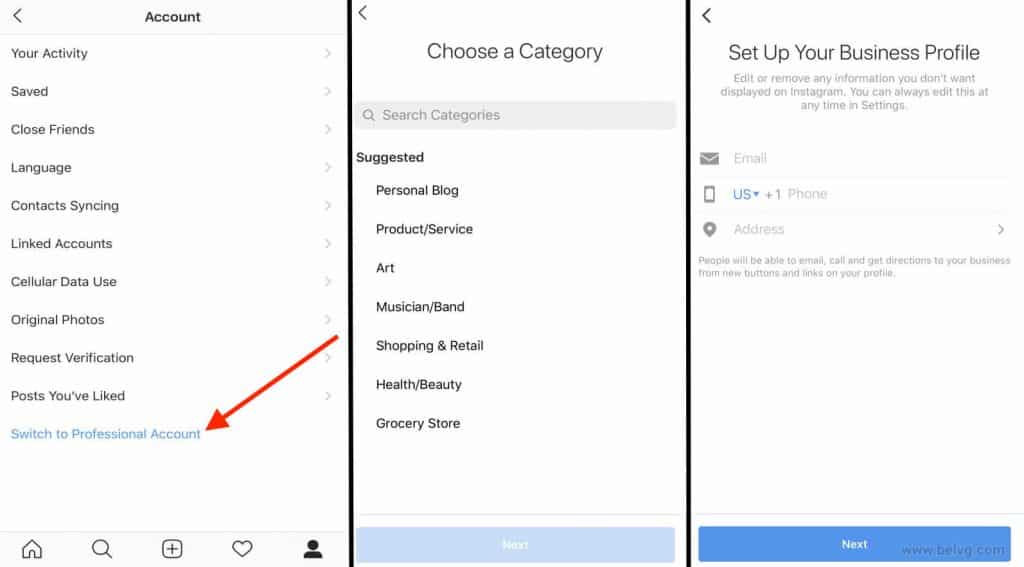
Features of Instagram Business Account
Make it simple for people to reach out
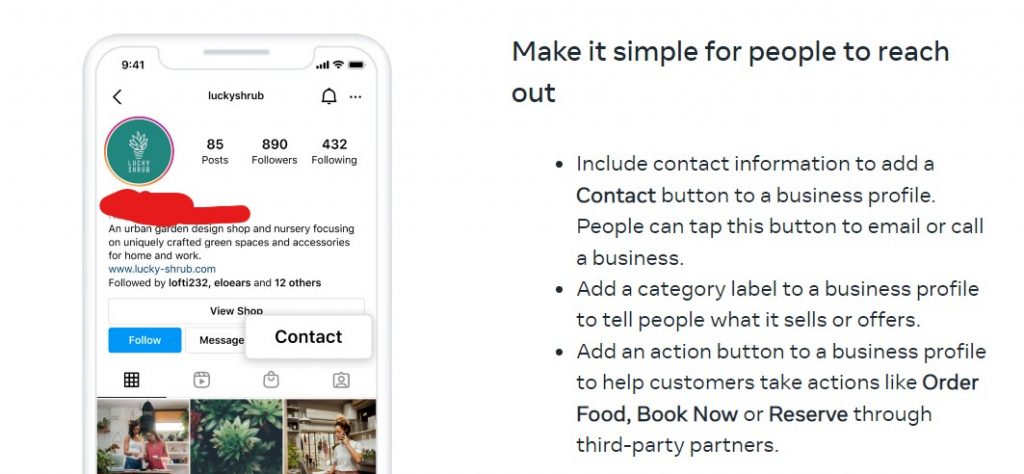
- Include contact information to add a Contact button to a business profile. People can tap this button to email or call a business.
- Add a category label to a business profile to tell people what it sells or offers.
- Add an action button to a business profile to help customers take actions like Order Food, Book Now, or Reserve through third-party partners.
Manage messages more easily
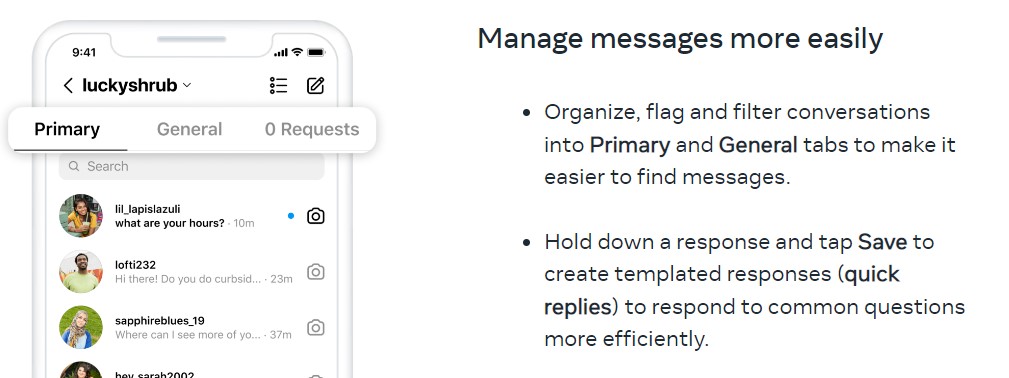
- Organize, flag, and filter conversations into Primary and General tabs to make it easier to find messages.
- Hold down a response and tap Save to create templated responses (quick replies) to respond to common questions more efficiently.
Get insights about an account, its content, and its followers
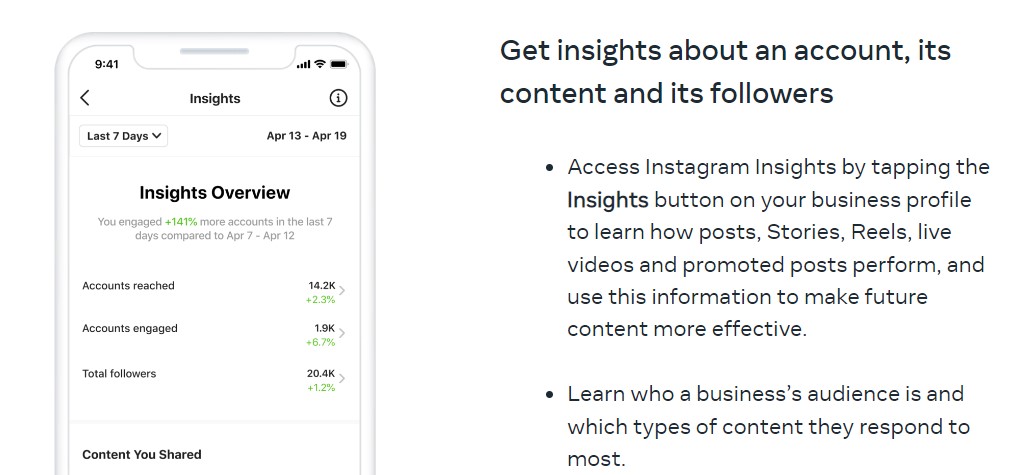
- Access Instagram Insights by tapping the Insights button on your business profile to learn how posts, Stories, Reels, live videos, and promoted posts perform, and use this information to make future content more effective.
- Learn who a business’s audience is and which types of content they respond to most.
View the professional dashboard
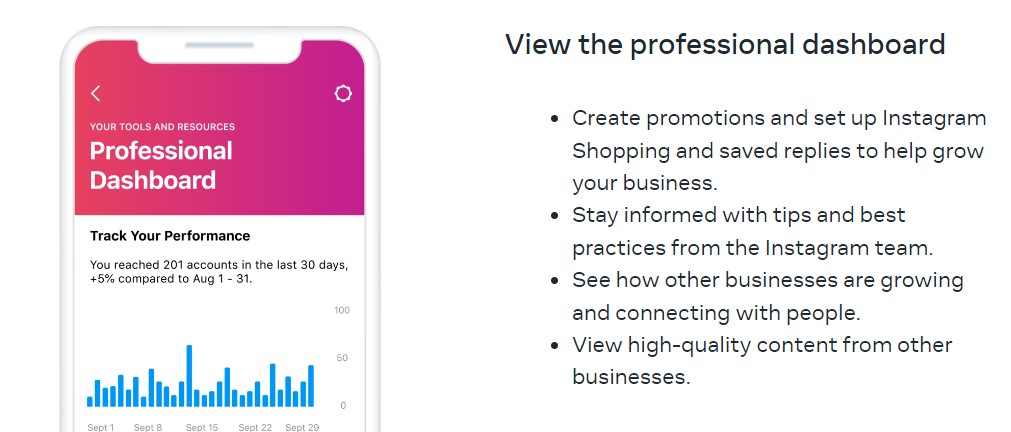
- Create promotions and set up Instagram Shopping and saved replies to help grow your business.
- Stay informed with tips and best practices from the Instagram team.
- See how other businesses are growing and connecting with people.
- View high-quality content from other businesses.
Sell products
- Use Instagram Shopping to help people buy products directly from an Instagram business account.
- Add shopping tags to feed posts, reels, Stories, and Instagram Live so people can tap on tags to see the names and prices of the featured products.
Create ads to get discovered by more people on Instagram
- Create and manage ads from within the Instagram app.
- Turn top-performing posts, videos, and Stories into ads.
How to Create a Profile for an Instagram Business Account
Creating a profile helps visitors learn important information about a business. So, Set up a profile for an Instagram business account. If you decide to sign up for a new business profile, you’ll be asked to link to a current Facebook Page and provide your contact information.
Use Instagram to get people interested
Businesses can think of an Instagram profile as their digital presence. To give visitors a strong first impression, it’s important to complete all the fields in a profile. Just tap the Edit Profile button to make these changes.
Set up your profile
Consider the business’s look, voice, and tone when you set up an account to make it memorable and tell people what the business is about.
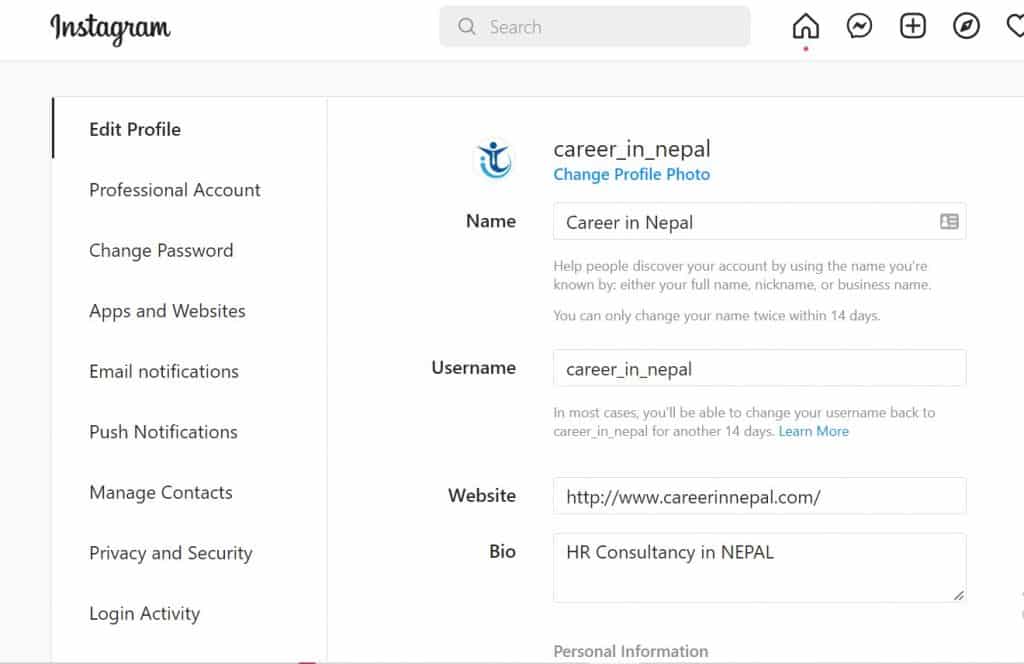
- Username
- Choose a username that helps people recognize or find the business on Instagram.
- Use a branded profile photo
- A profile photo should reflect a business’s personality and can even be its logo. The business’s profile photo will appear in the upper left corner of any photos or videos that the business account posts.
- Add contact details
- Help people reach the business by adding contact information and contact buttons to its profile.
- Tell people what you do
- People can learn what a business is about through its bio. The maximum bio length is 150 characters, so keep it brief and use keywords or emojis to attract people’s attention.
- Define the business
- Add a business category to help people identify what types of products or services the business offers.
- Prompt people to take action
- Get people to do something by adding a button to a business profile. This enables people to take an action, like making a reservation or booking an appointment through a third-party service, directly from the profile.
Key Points
- Make a business profile easily recognizable by choosing a profile picture and username that matches the business’s brand.
- Add a bio, category label, and contact details to help people learn more and get in touch.
- Add a relevant call-to-action button to prompt people to take any action that’s important to your business.
How to Attract Customers on Instagram?
Build relationships with customers
People come to Instagram to explore their interests and connect with others. Businesses can use Instagram to create content that showcases their products or services in different formats, such as images and video, and publish content in several placements on Instagram, including feed, stories, video, reels, the Explore tab, and Shops. This can help build valuable relationships with customers.
Create content to engage your audience
There are many ways to engage an audience with photos and videos on Instagram. Each creative format and placement presents a different opportunity to tell the story of a business, bring customers behind the scenes, or help visitors learn more about its products and services.
- Posts
Share single or multiple photos and videos in your Instagram posts. Posts appear in the feed and on the business’s Instagram profile. You can use posts to help people learn about the business’s products and services.
- Stories
Use Instagram Stories to share the short, fullscreen, immersive content that disappears after 24 hours. You can use your story to show the authentic, human side of the business, like behind-the-scenes footage of the team at work.
- Reels
Use Reels to create multi-clip videos up to 30 seconds long that can be edited with music, audio clips, special effects, and new creative tools—all within Instagram. Reels is the place to get creative and entertain an audience.
- Videos
Broadcast long-form live videos in an immersive, full-screen format on Instagram. This is a great way to bring an event online, give customers something special to watch, or collaborate with another account. Create or upload full-screen videos up to an hour-long. You can use videos to connect, inspire, educate and entertain an audience.
To make deeper connections with customers
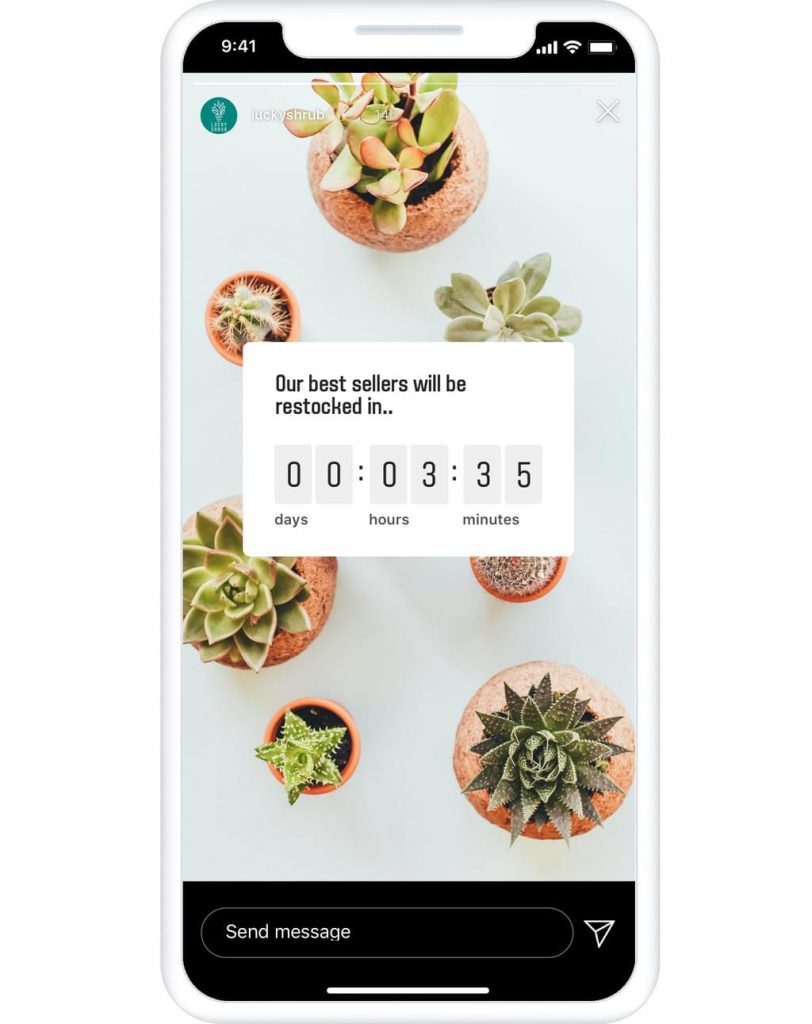
1. Regularly share content that interests your audience
Post consistently to establish an active Instagram presence, provide updates about the business and help people learn more about the business’s products and services.
2. Engage with your audience
Ask questions in your captions. You can ask for opinions or get feedback on a product or service to help you learn more about customers’ needs, wants, and likes.
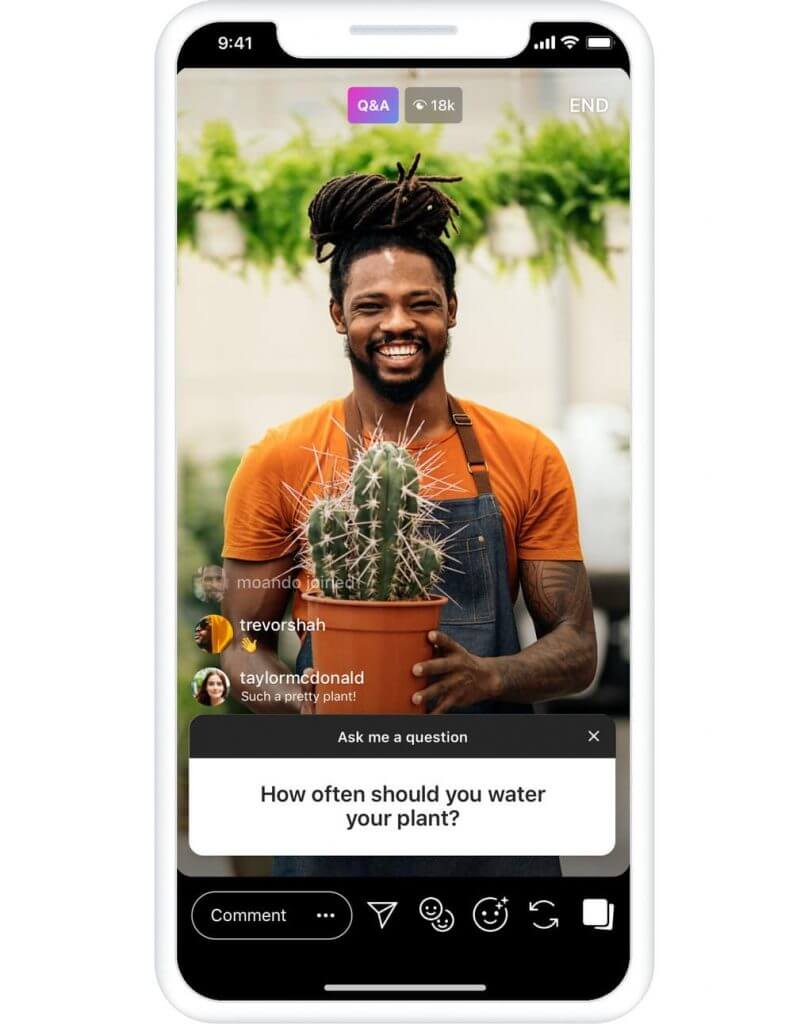
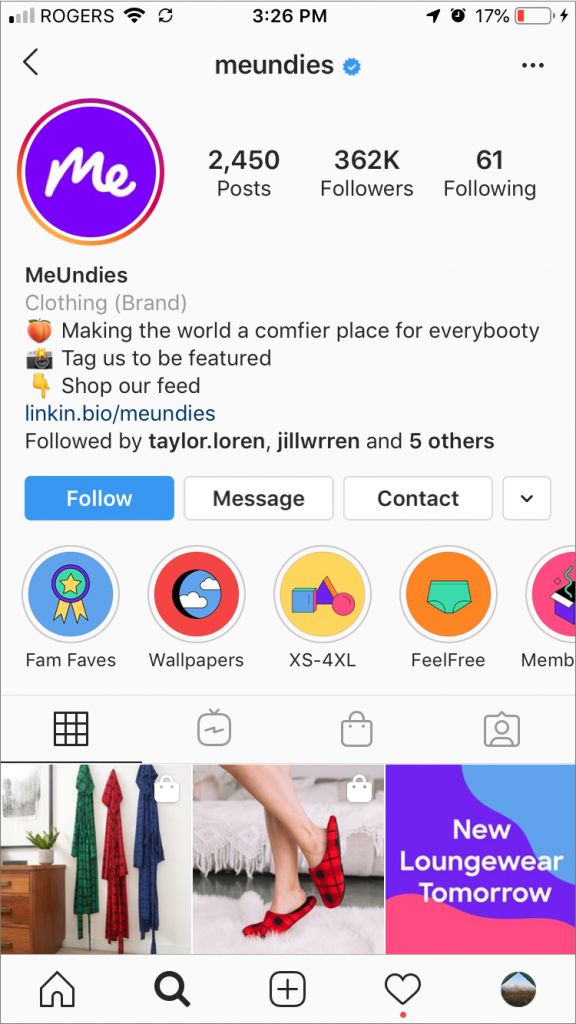
3. Show the business’s personality
Every interaction a business has with its community is an expression of its unique personality. Because of this, it’s important to be consistent with the look, feel, and voice of your posts and replies.
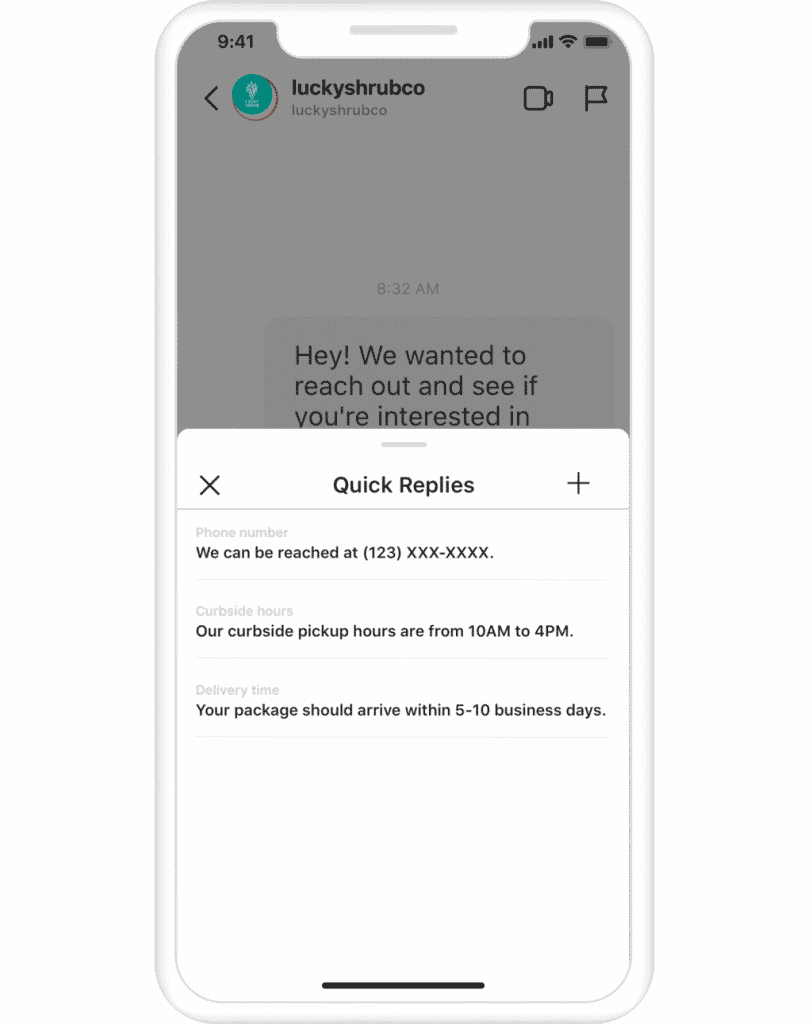
4. Create a process for timely responses
When someone sends a message to the business, it’s important to respond as promptly as possible. Try to respond within 24 hours. To create quick replies to simple or frequently asked questions, hold down a message and tap Save.
5. Like comments to quickly connect.
If you don’t have time to respond to every comment, try liking them. This lets customers know the business is listening.

Provide responses to strengthen relationships
Responding to customer comments and direct messages tells people they matter to your business. Each of these positive interactions helps strengthen relationships with new and returning customers.
Comments
Respond to comments on posts regularly in order to build and engage your community. You can respond to customer comments to thank people or ask follow-up questions.
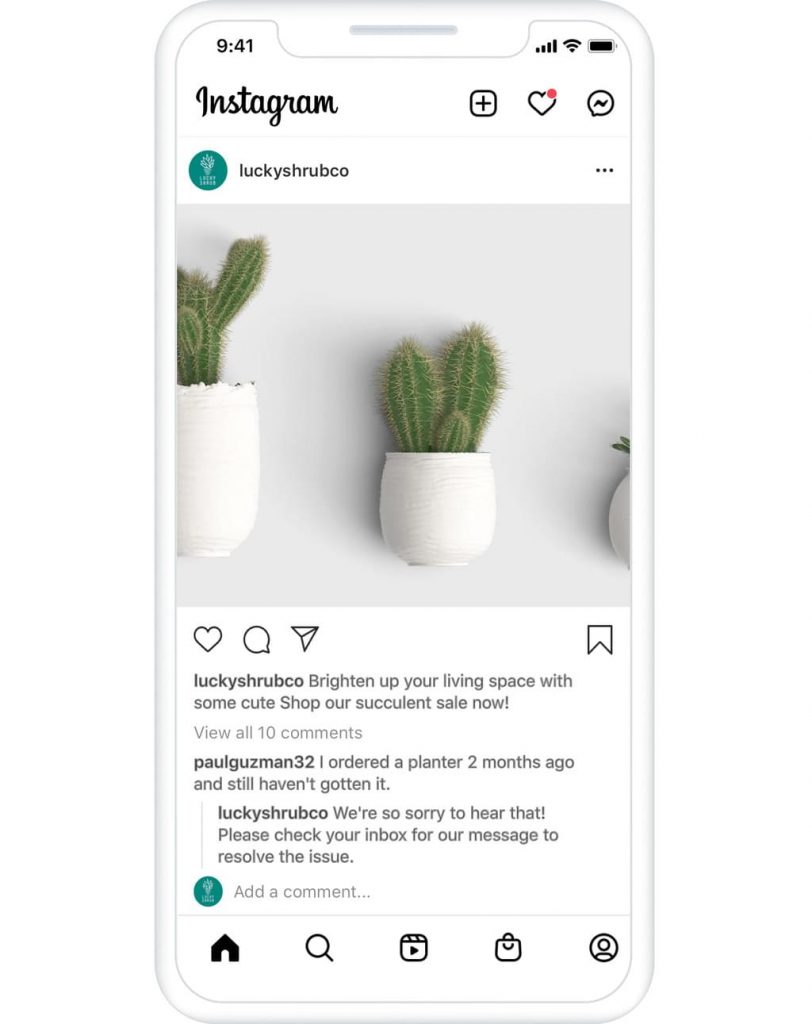
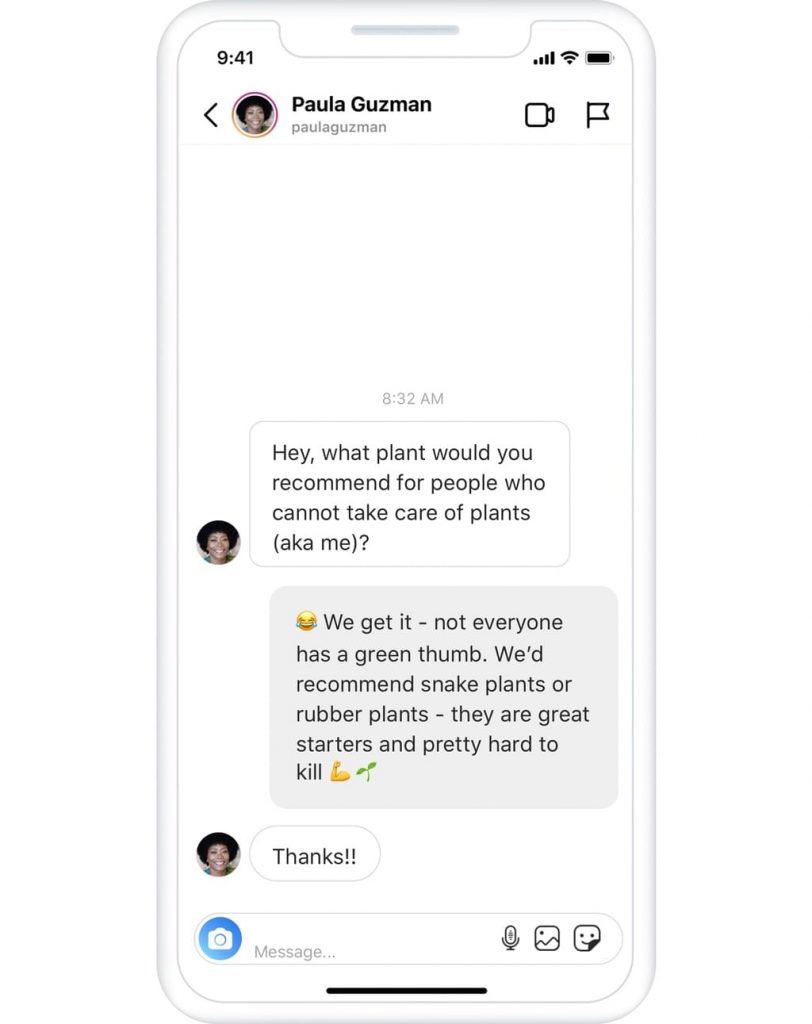
Direct messages
Use Instagram Direct to have private or more complicated conversations, offer personalized customer support, and schedule appointments.
How to Create Engaging Content on Instagram?
Here are some creative tips which help you plan and post mobile-friendly content on Instagram marketing.
Engage your audience with mobile-friendly content
Businesses use Instagram to create engaging content that helps potential customers remember their products or services. Follow creative best practices to make sure your content is eye-catching on Instagram. Most people browse Instagram on their phones, so it’s important to optimize your content for mobile screens.
Create eye-catching images
- Create a single focal point
Crop your image or use the rule of thirds to direct people’s attention to the most important part of it. To do this, imagine a grid with intersecting lines that divide your photo into thirds, then place the subject at one of these intersecting points.
- Use contrasting colors
Use props or backgrounds to draw attention to your subject.
- Experiment with unconventional angles and perspectives
Arrange objects in an intriguing way to attract people’s attention. Photograph a product from above, choose a lower angle, get up close to the subject or place it in a corner of the frame.
- Use different filters in Stories
Try different filters to enhance the look and feel of your story on Instagram. Once you’ve finished recording your story, swipe to the left of your screen to select a filter. Choose a filter that fits best with your story and the look and feel of your business.
Make videos stand out
- Keep it short and get attention early
Attract attention in the first three seconds of your video, and share the key message at the beginning so people understand the purpose of the video even if they don’t watch the whole thing. Keep the full video under 15 seconds.
- Create videos that work with the sound off and delight with sound on
Create a video that people can watch and understand without any sound, and add captions when necessary. Use sound effects, music, and voiceover to enhance the video for people watching with the sound on.
- Shoot your video vertically
Most people hold their phones vertically to view content on Instagram, so frame your video this way to make the most of mobile screens. Crop existing videos into square or vertical assets for your posts (1:1 or 9:16 aspect ratio).
- Create a boomerang
Create captivating videos that loop back and forth. This mini-video provides a fun and different viewing experience for your audience to engage with your content.
- Try a layout
This Instagram Stories tool enables you to shuffle existing photos to create unique layouts and share them with others. Use this format to keep your story interesting and authentic.
- Use multi-capture
Multi-capture enables you to take multiple photos in sequence for a total of eight images. Edit those pictures together and post them to your story.
- Align your photo or video
Align your featured products in your story using the level tool to make sure the subject of your photo or video is centered and leveled.
Write captions that encourage people to take action
- Get people interested in a business
Ask a question in the caption to increase engagement. You can also highlight a sale, discount, or offer in your caption to prompt people to take action.
- Keep your captions concise
Place important announcements and messages at the beginning of your captions. Try to keep them between 125 and 250 characters.
- Use tags to help more people discover your content
Hashtags and location tags help people discover your content when they’re searching for relevant topics or locations. Use different hashtags to show up in different searches and attract different audiences.
- Tag and mention people you know to create a community.
When you tag or mention someone in your content, your audience can tap on the tag to go to their profile and learn more about them. People you tag are also more likely to engage with and share that content.
Showcase the personality of the business
“Establish a consistent look, feel and voice”
Make sure you use consistent branding to help people recognize what the business is about.
Updated your Instagram yet? Over the weekend, Instagram unveiled some major new Instagram Updates 2022, and its exciting news for influencers, content creators, and regular users alike.
Latest Articles:
- Top 10 Registered IVF Clinics in Nepal (2025)
- Top-Rated IT Training Institute in Kathmandu, Nepal You Can Trust!
- Step-by-Step Guide: 12 Steps to Create a Marketing Plan for Business Growth
- What are the top highest rating most watched K-Dramas on Netflix right now?
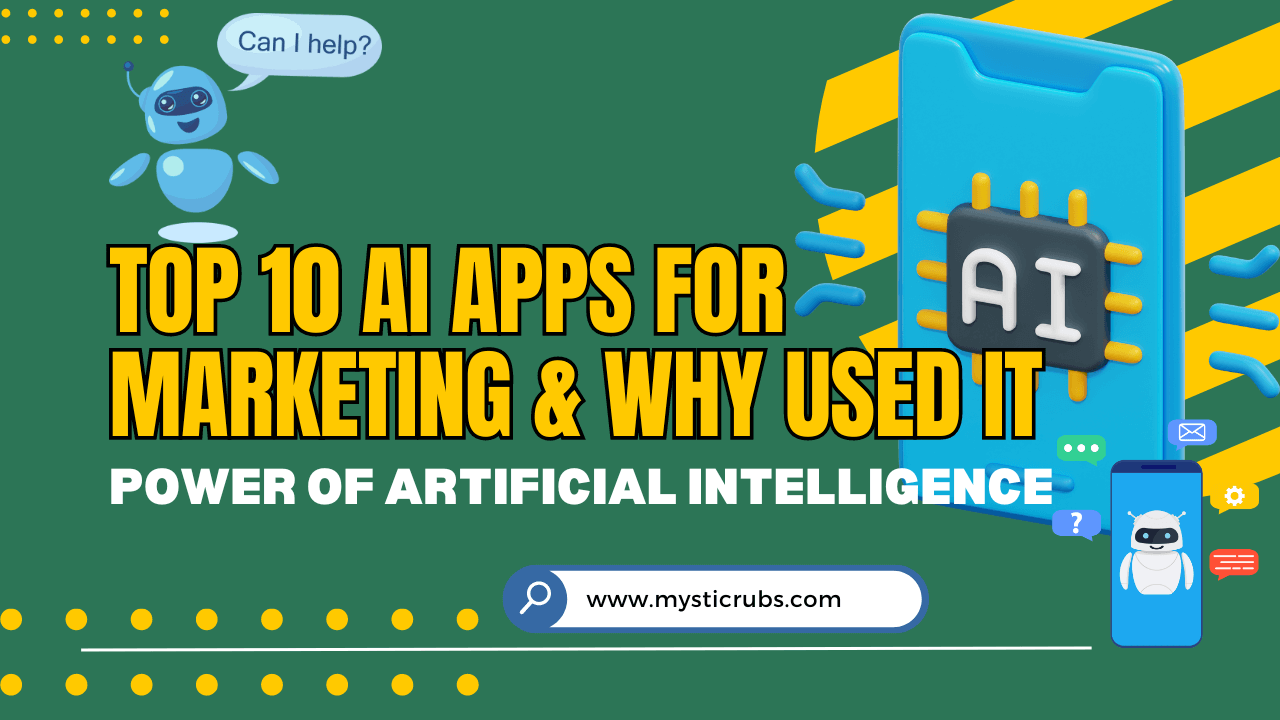
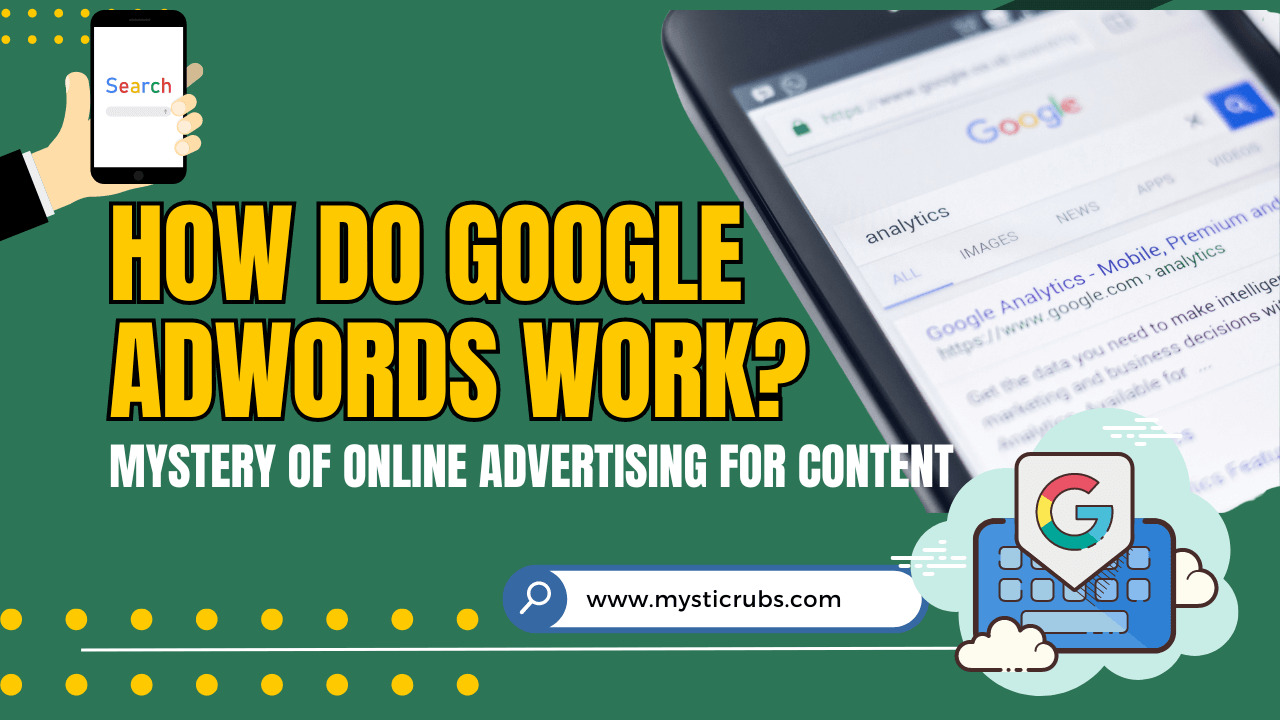
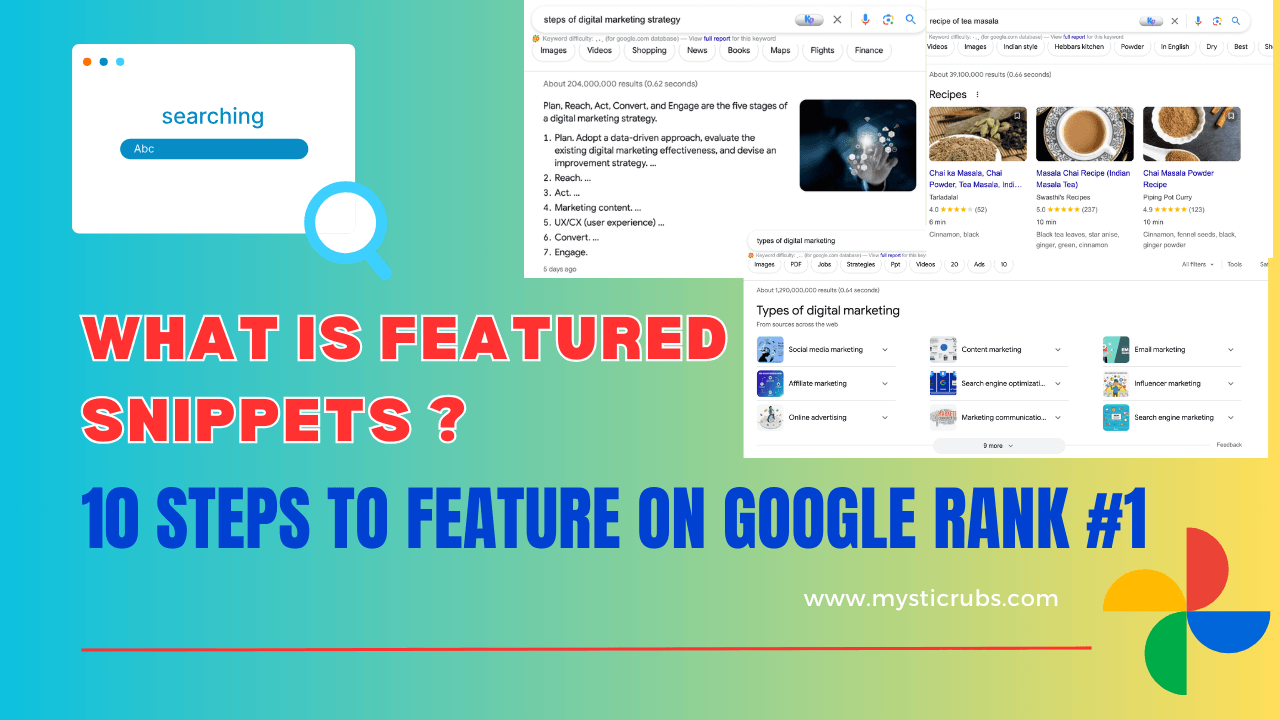
![[2025 Updated] Top 10 Digital Marketing Agencies in Nepal Ranked!](https://mysticrubs.com/wp-content/uploads/2022/05/top-10-digital-marketing-company-in-nepal.png)