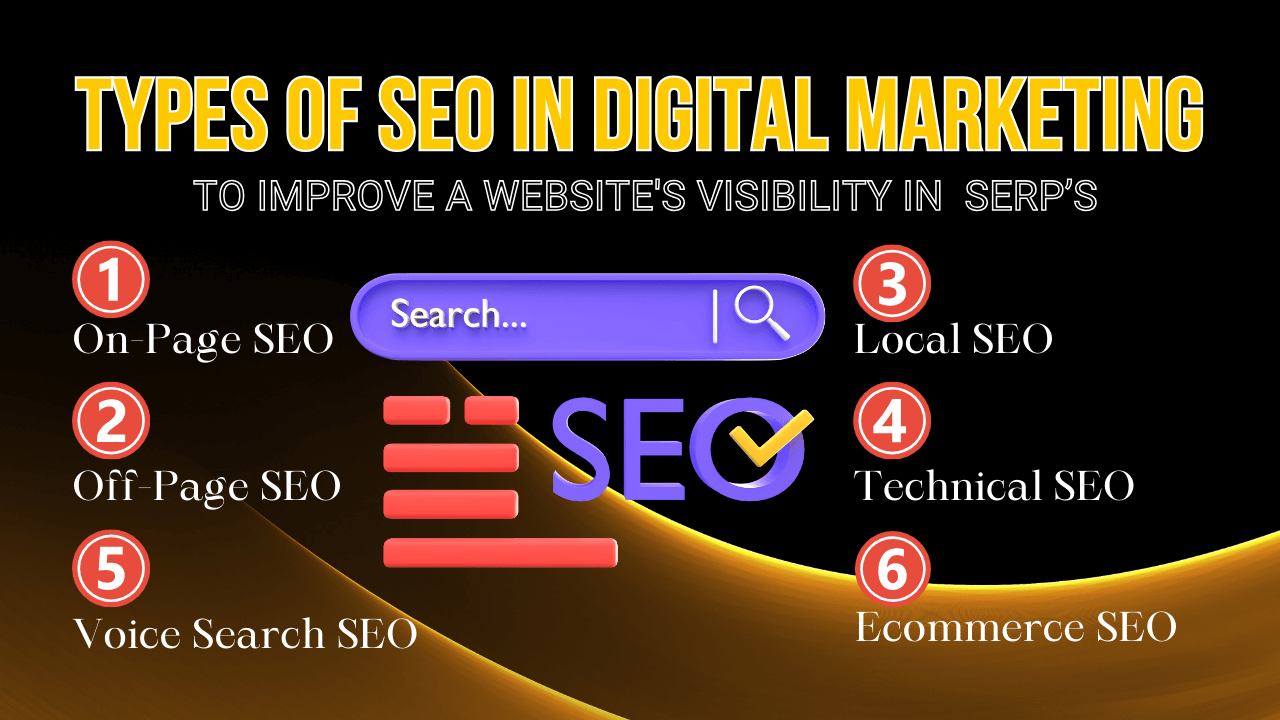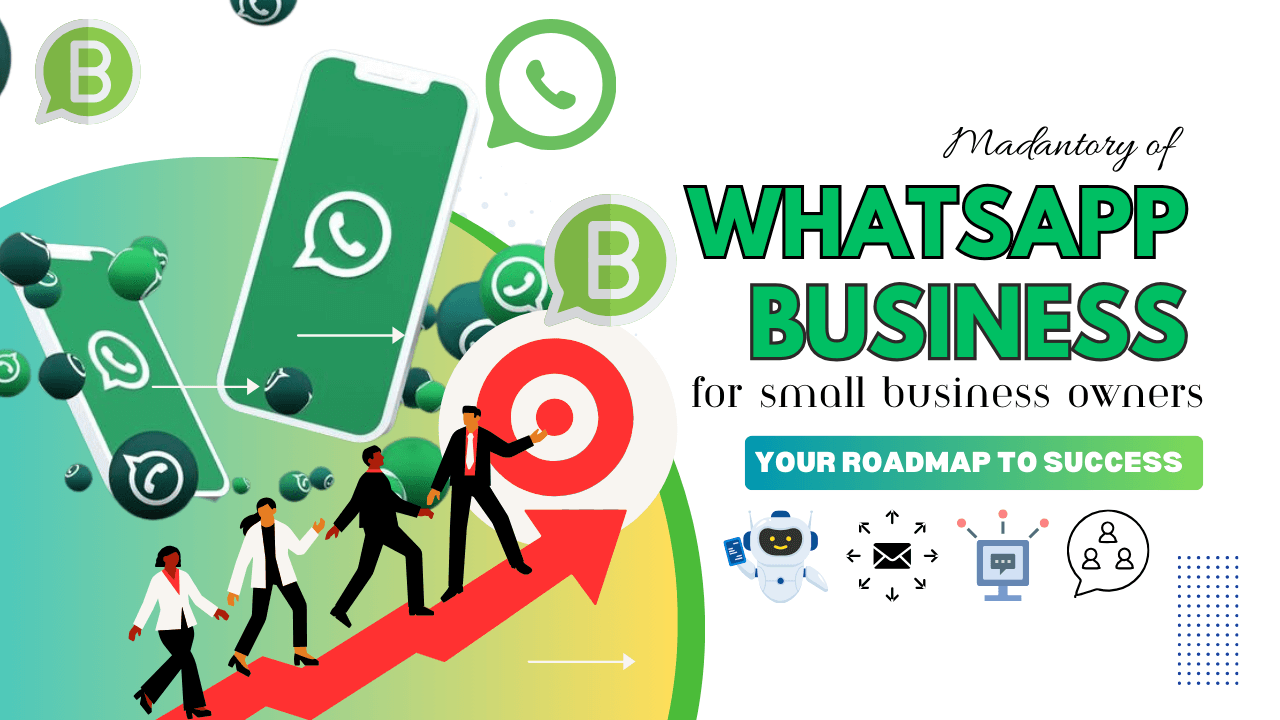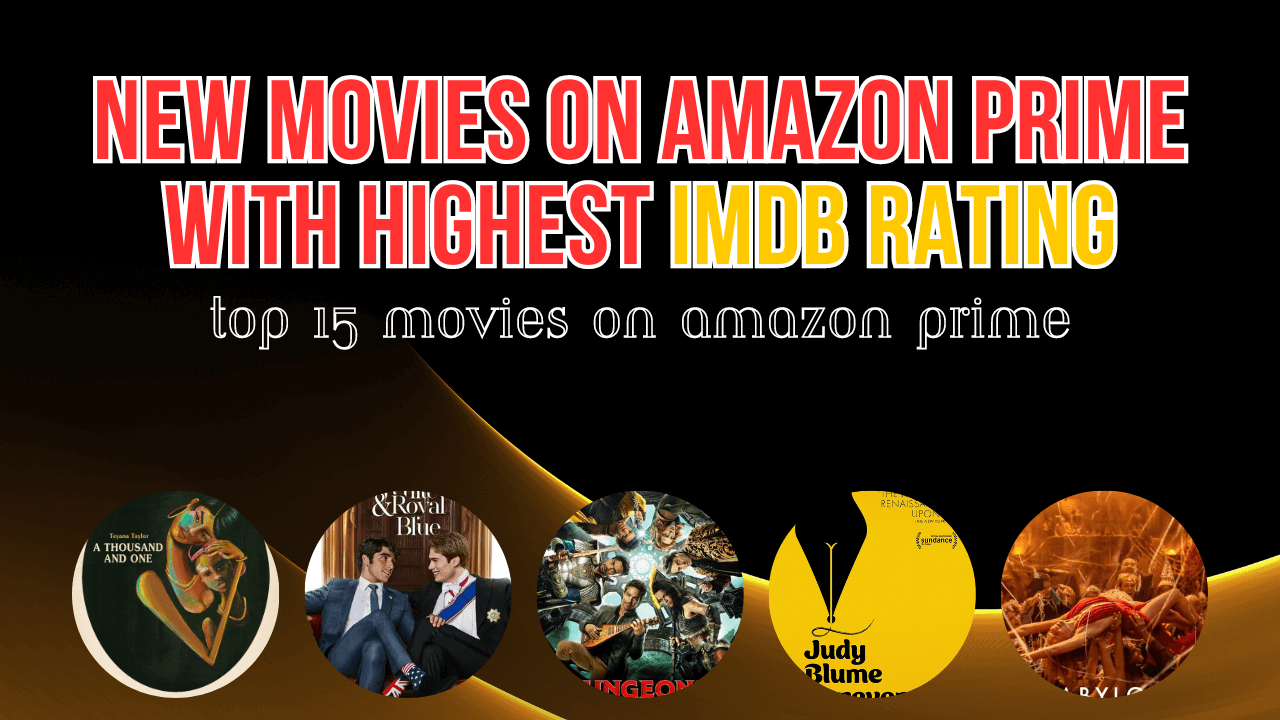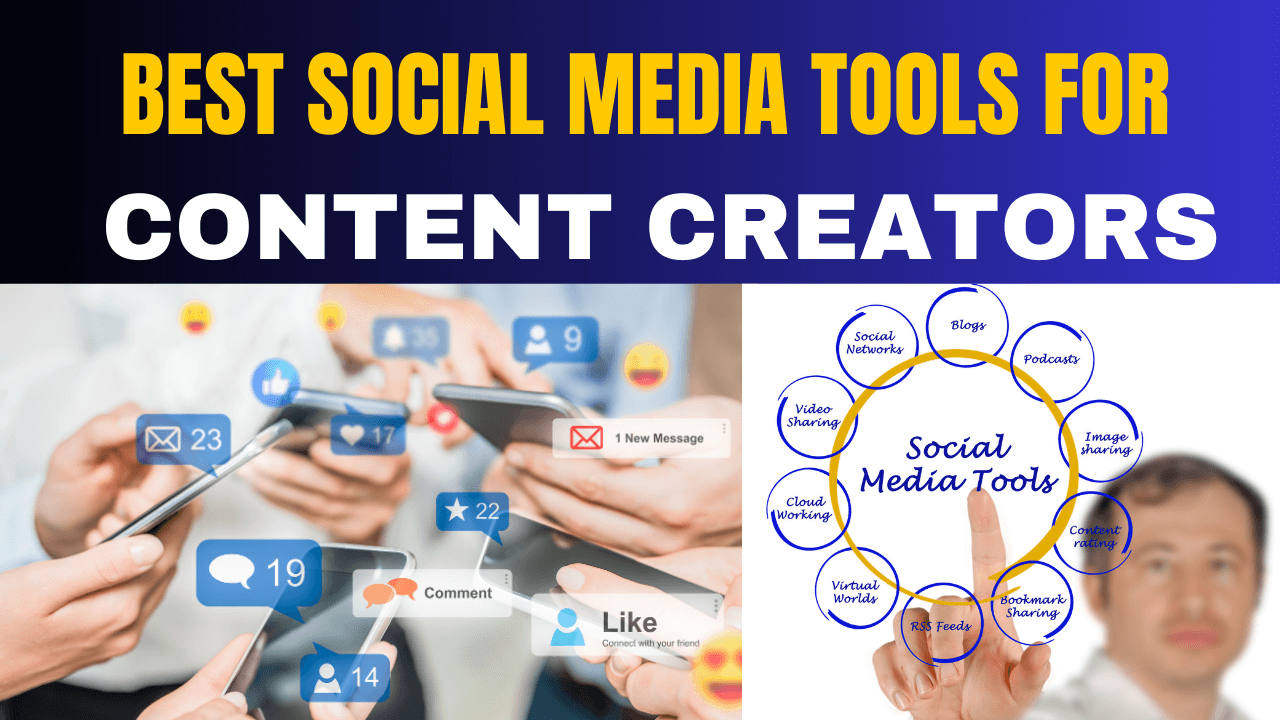Top 10 AI Marketing Apps & Benefits – Power of Artificial Intelligence
2 years agoSpeed Up WordPress: Reduce Main-Thread Work Without Plugins (2025)
9 months ago -

To reduce and minimize main thread work, WordPress websites involve optimizing how JavaScript, CSS, and other assets load and execute. When optimizing a WordPress website, one of the most important performance metrics is minimizing main-thread work. It’s because the main thread is responsible for rendering web pages, executing JavaScript, and responding to user interactions. Overloading the main thread will leave any website slow and unresponsive, which is dangerous to user experience and search rankings.
Let’s explore various methods to minimize main-thread work in WordPress and ensure a smooth user experience.
Table of Contents
What is the Main Thread Work in WordPress??
The main thread work WordPress is where all necessary tasks are managed to display web pages, such as:
- HTML & CSS Parsing – Rendering styles and layouts.
- JavaScript Execution – Running scripts that improve interactivity.
- Rendering & Painting – Removing pixels on the screen.
- Handling User Inputs – Responding to clicks, scrolling, and interactions.
If the number of tasks in the main thread increases, page load speeds also increase. This leads to increased Time to Interactive, TTI, and First Contentful Paint, FCP. The overloaded tasks in the main thread can delay page load times. This results in poor performance, slow user experience, and lower SEO rankings.
Why Minimizing Main Thread Work is Important for WordPress?
The central part of the browser’s rendering process, where important tasks such as HTML parsing, CSS styling, JavaScript execution, and rendering occu,r is the main thread. When there is too much work on the main thread work wordpress, it causes processing delays that may result in poor page load times. This can lower SEO rankings as well as user experience. The fast-loading websites on Google is important in SEO ranking, hence a website that takes too long to show its content may lose credibility.
- Faster Page Speed – Minimize main thread work website faster
- Better Core Web Vitals – Google evaluates factors like Largest Contentful Paint (LCP), First Input Delay (FID), and Cumulative Layout Shift (CLS) for SEO rankings.
- Faster User Experience – Visitors expect pages to load in less than 3 seconds; delays increase bounce rates.
- Higher SEO Rankings – Google prioritizes fast-loading websites in search results.
Maximizing both the execution and the rendering process will help you to improve the speed of your website and achieve higher SEO ranks.
Reasons for High Main Thread Work in WordPress
1. Render-Blocking JavaScript and CSS
- WordPress themes and plugins usually load large JavaScript and CSS files that block rendering.
2. Heavy Themes and Plugins
- Heavy themes and plugins with excessive animations, fonts, and elements can increase the time of processing.
3. Excessive DOM Size
- Large HTML structures slow down rendering and user interactions.
4. Third-Party Scripts (Google Analytics, Ads, etc.)
- Too many external scripts delay execution and increase the main thread work.
How to Minimize Main Thread Work in WordPress

1. Optimize JavaScript Execution
The main contributor to the main-thread work is JavaScript. Heavy scripts, large libraries, and inefficient code can especially impact the speed and performance of your website. To optimize JavaScript execution:
- Defer non-critical JavaScript: By deferring non-essential JavaScript until after the initial rendering, you ensure that the main thread is free to load essential elements first. Use the defer or async attributes for script tags where possible.
- Minify and compress JavaScript files: Minifying JavaScript files removes unnecessary characters like whitespace and comments, while compression reduces the file size. This allows JavaScript files to load faster.
- Split JavaScript files: Instead of loading a single large JavaScript file, consider splitting the file into smaller chunks that can be loaded as needed. This method allows the browser to load only the critical files first, leaving the rest to load later.
- Avoid long-running JavaScript tasks: Split complex tasks into smaller, manageable chunks to ensure that JavaScript does not block the rendering process for long periods.
Use Asynchronous Loading (async & defer)
JavaScript blocks the rendering process by default. Use the async and defer attributes to load scripts efficiently.
<script async src="script.js"> </script> <!-- Loads script asynchronously -->
<script defer src="script.js"> </script> <!-- Executes script after HTML parsing -->How to Apply in WordPress (cPanel Method)
- Log in to cPanel and navigate to File Manager.
- Locate your theme folder:
public_html/wp-content/themes/your-theme-name/. - Open and edit the
functions.phpfile. - Add the following code:
function add_defer_attribute($tag, $handle) {
if (!is_admin()) {
return str_replace('<script ', '<script defer ', $tag);
}
return $tag;
}
add_filter('script_loader_tag', 'add_defer_attribute', 10, 2);- Save changes and check your site’s performance.
When to Use async vs. defer?
| Attribute | When to Use | Execution Order | Blocks Rendering? |
|---|---|---|---|
| async | Independent third-party scripts (e.g., analytics, google ads, & more) | Executes as soon as it downloads | yes |
| defer | Website scripts that depend on DOM (e.g., main.js) | Executes in order after HTML is parsed | no |
Minimize JavaScript Dependencies
- Remove unused plugins that load unreasonable JavaScript.
- Use Lightweight Themes that avoid unnecessary JS execution.
- Implement Autoptimize or WP Rocket to minify scripts.
2. Reduce CSS Blocking Resources
Minify and Combine CSS Files
To reduce the CSS file size and improve rendering speed. Use plugins like Autoptimize or WP Rocket to combine and minify CSS.
Use Critical CSS
Load only essential CSS above the fold, delaying non-critical styles.
<link rel="stylesheet" href="critical.css">
<link rel="preload" href="styles.css" as="style" onload="this.onload=null;this.rel='stylesheet'">Defer Unused CSS in WordPress
- Install the Asset Cleanup or Perfmatters plugin.
- Identify unnecessary stylesheets.
- Disable unused styles for specific pages.
3. Optimize Images and Videos
Images and videos with larger data can add a lot of weight to the website’s resources and block the main thread. Optimizing images and videos can minimize the pressure on the main thread. Here’s how:
Enable Lazy Loading
Lazy loading is a strategy where resources like images, videos, and even scripts are loaded only when they are needed. This minimizes the amount of work the main thread needs to perform at the start. Lazy loading is especially effective for resources that are below the fold, meaning they are not immediately visible to the user.
Lazy loading defers the loading of images until they are needed to minimize main thread work in WordPress.
<img loading="lazy" src="image.jpg" alt="Optimized Image">WordPress 5.5+ supports native lazy loading by default.
Compress Images Without Losing Quality
Tools like TinyPNG or ImageOptim can compress your images. It can compress the images without losing quality, making them faster to load and less demanding on the main thread. Use plugins like:
- Smush
- ShortPixel
- Imagify
Serve Images in Next-Gen Formats
Convert images to WebP for faster loading compared to traditional formats like JPG or PNG. This reduces the load on the main thread without sacrificing quality.
4. Optimize Server Response Time
Sometimes, the bottleneck in the main thread work comes not from the client-side, but from the server side. If your server is slow to respond, it can delay resource delivery to the browser, causing the main thread to wait for files.
Choose a performance-optimized host like:
- Cloudways
- Kinsta
- SiteGround
Use a CDN (Content Delivery Network)
A CDN allocates content across multiple servers worldwide, reducing load times. It reduces the physical distance between the server and the user, which helps speed up the load time.
Popular options:
- Cloudflare
- BunnyCDN
- StackPath
5. Minimize Third-Party Scripts
Tools like Google PageSpeed Insights can identify slow-loading third-party scripts.
- Avoid excessive use of Google Fonts, iframes, and tracking codes.
- Load Google Analytics locally with plugins like Flying Analytics.
6. Optimize Database Performance
Use WP-Optimize to remove unnecessary data, such as:
- Post Revisions
- Spam comments
- Expired transients
Limit Heartbeat API Requests
The Heartbeat API can consume server resources. Reduce its frequency:
add_action( 'init', 'modify_heartbeat_settings' );
function modify_heartbeat_settings() {
add_filter( 'heartbeat_settings', function( $settings ) {
$settings['interval'] = 60; // Set to 60 seconds
return $settings;
} );
}7. Implement Efficient Lazy Loading for Iframes
For YouTube videos, use lite-embed versions.
<iframe loading="lazy" src="https://www.youtube.com/embed/videoID" width="560" height="315"></iframe>Tools to Analyze and Fix Main Thread Work Issues in WordPress
- Google PageSpeed Insights – Identifies main thread issues and suggests optimizations.
- Lighthouse – Analyse JavaScript execution and layout shifts.
- Web.dev – Provides Core Web Vitals reports and suggestions for improvement.
- GTmetrix – Measures site performance and highlights resource-heavy elements.
Conclusion
Minimizing main thread work WordPress requires a mixture of script optimization, efficient resource loading, server-side improvements, and database cleanups. To improve page speed, enhance user experience, and boost SEO rankings.
Ready to optimize your WordPress site? Start by analyzing your performance using Google PageSpeed Insights and apply these strategies today!
FAQ – Minimize Main Thread Work WordPress
What is the main thread in WordPress?
The main thread work in WordPress handles the overall main tasks like rendering, layout calculations, and script execution in a browser. Increased main thread use slows page speed.
How do I check the main thread work in WordPress?
Use Google PageSpeed Insights or GTmetrix to check the main thread work on WordPress and execution time in WordPress.
Can too many plugins increase main thread work?
Yes. Overloaded or poorly coded plugins add extra scripts, which increase main thread processing time.
What are the best plugins to optimize WordPress performance?
The best plugins to optimize WordPress performance include WP Rocket, Autoptimize, ShortPixel, and W3 Total Cache.
How do I reduce JavaScript execution time in WordPress?
To reduce JavaScript execution time in WordPress, follow the processes below:
- Minify and defer JavaScript
- Reduce third-party scripts
- Use lightweight themes and plugins
By following these processes, you can minimize the main thread work WordPress and ensure a faster browsing experience.
Also read: Transform Your Website with Expert WordPress Solutions
- Step-by-Step Guide: 12 Steps to Create a Marketing Plan for Business Growth
- How to Optimize for Zero-Click Searches? Is It Bad for SEO?
- Metaverse Marketing: Social Media Marketing in the Metaverse
- What is On Page Optimization? Keyword, URL, Meta Tags, ALT Tags & MORE!
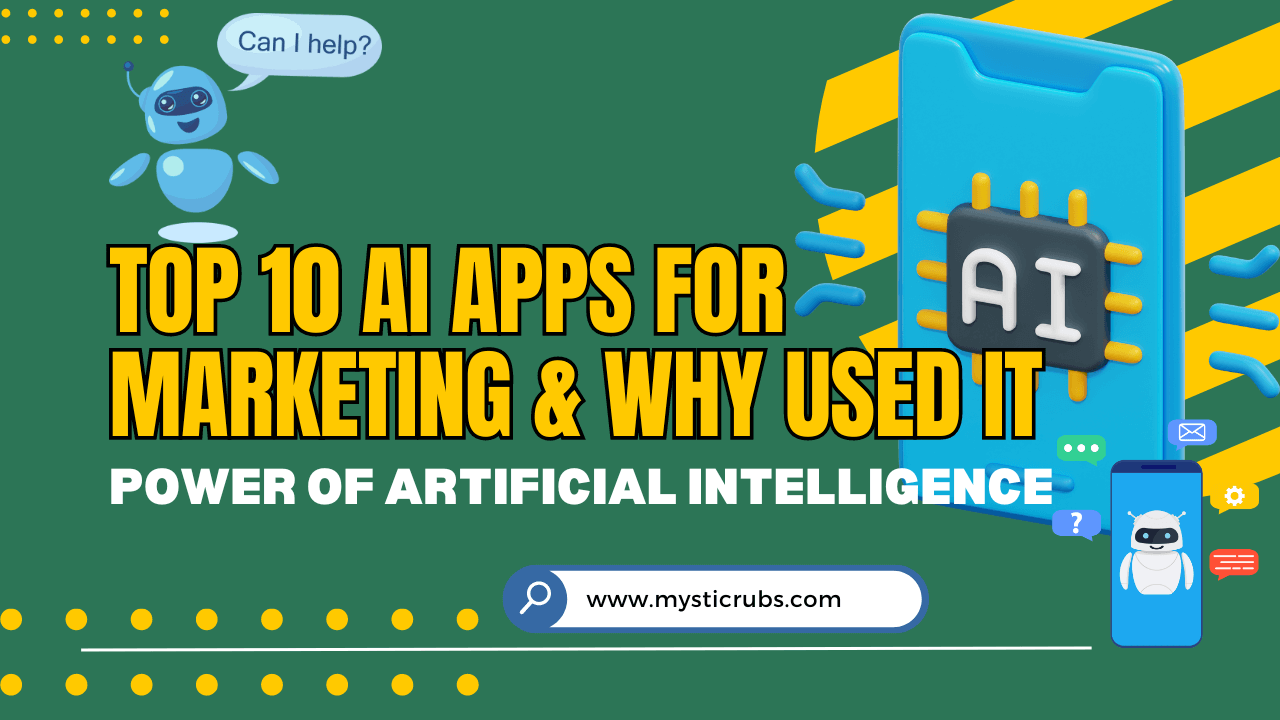
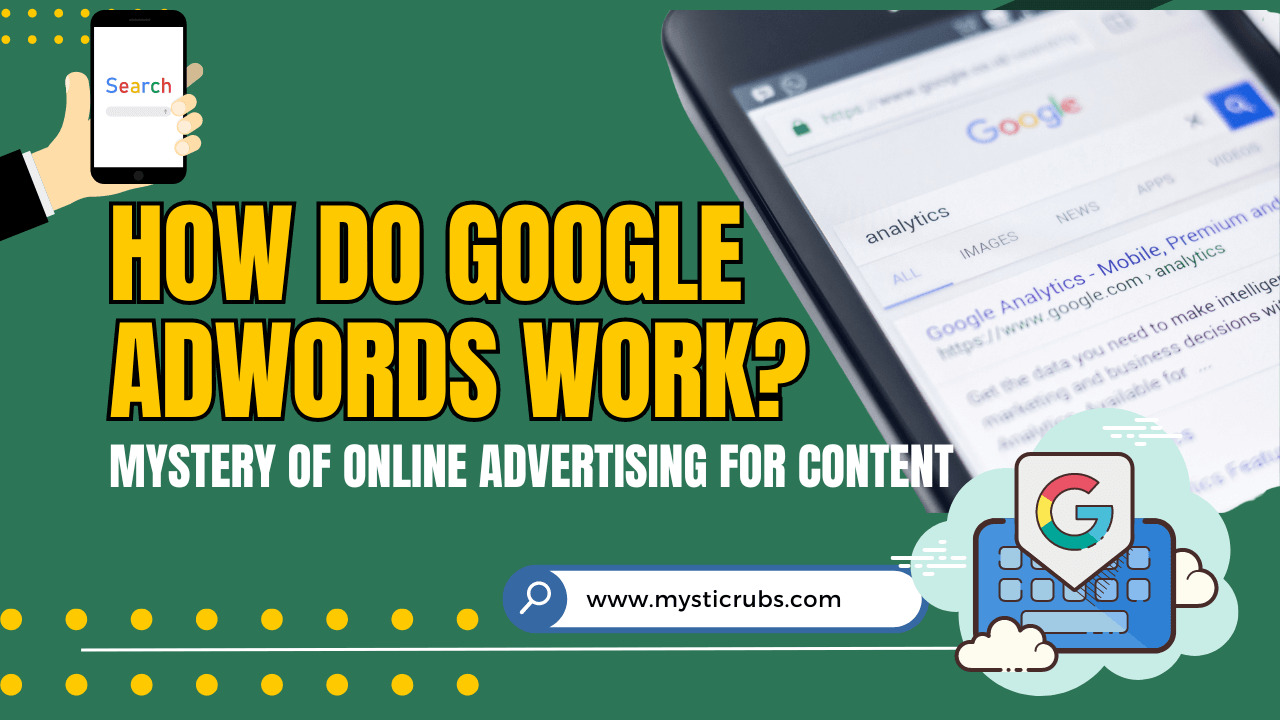
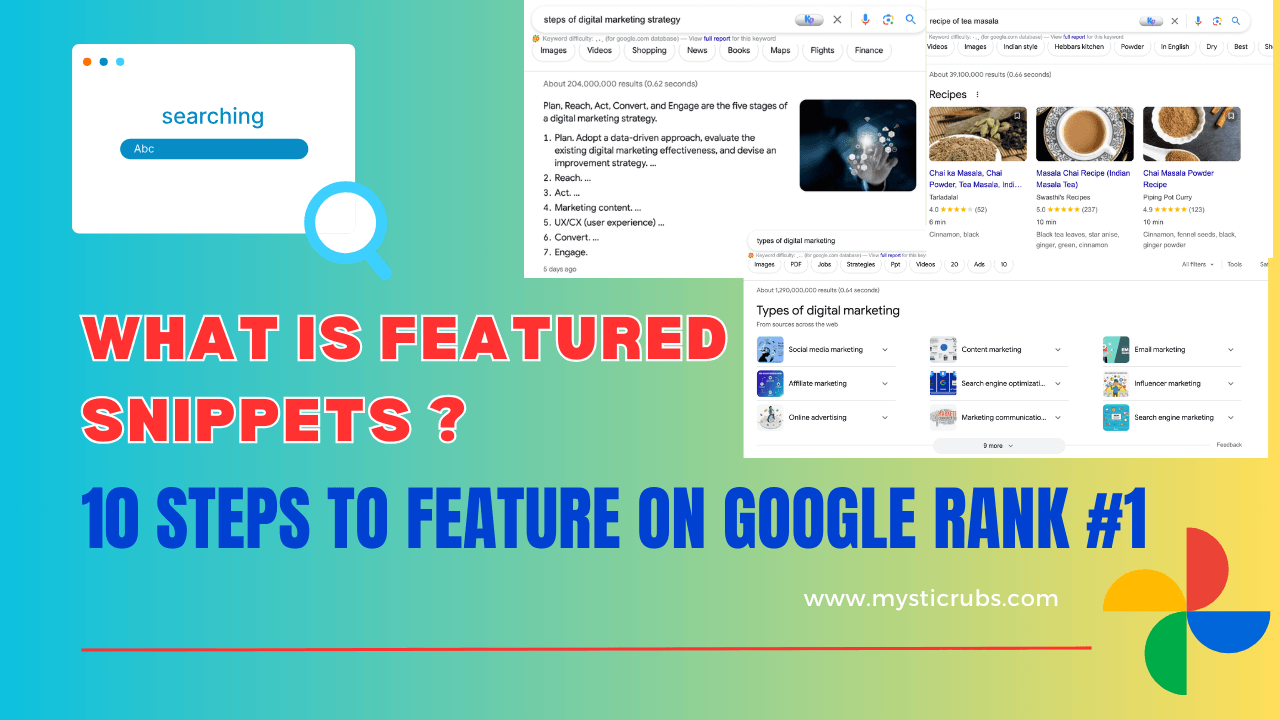
![[2025 Updated] Top 10 Digital Marketing Agencies in Nepal Ranked!](https://mysticrubs.com/wp-content/uploads/2022/05/top-10-digital-marketing-company-in-nepal.png)