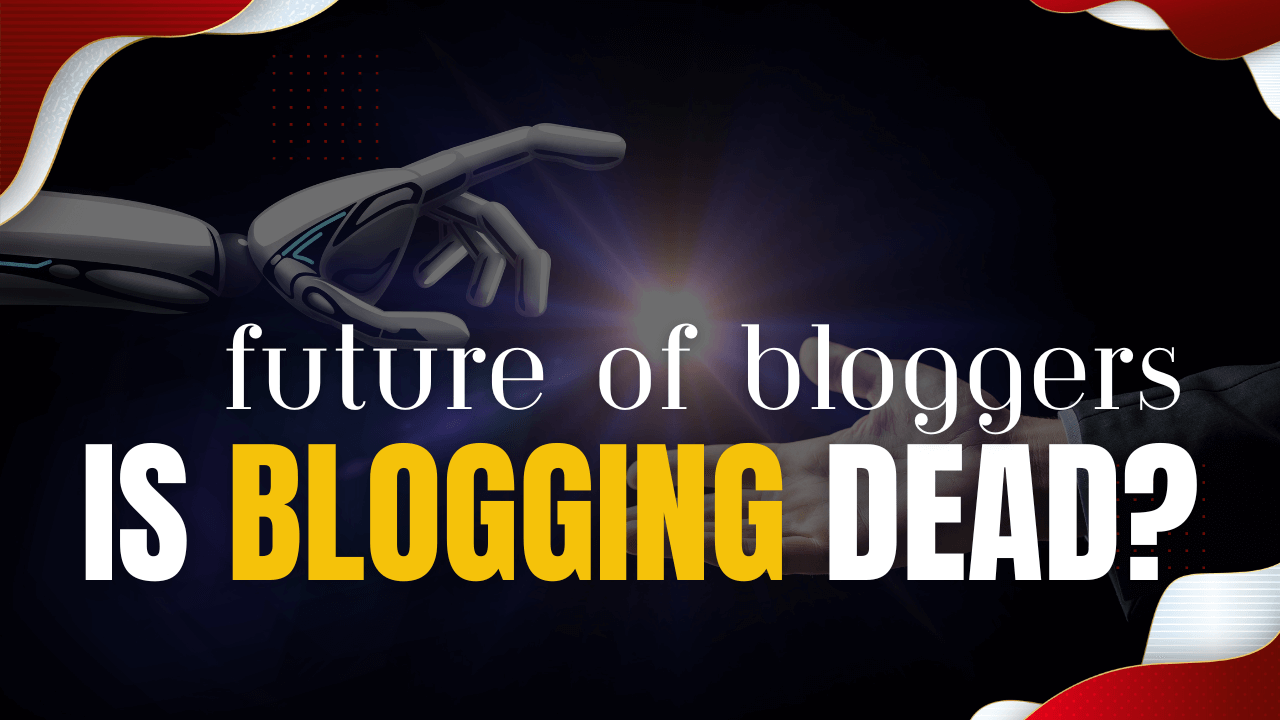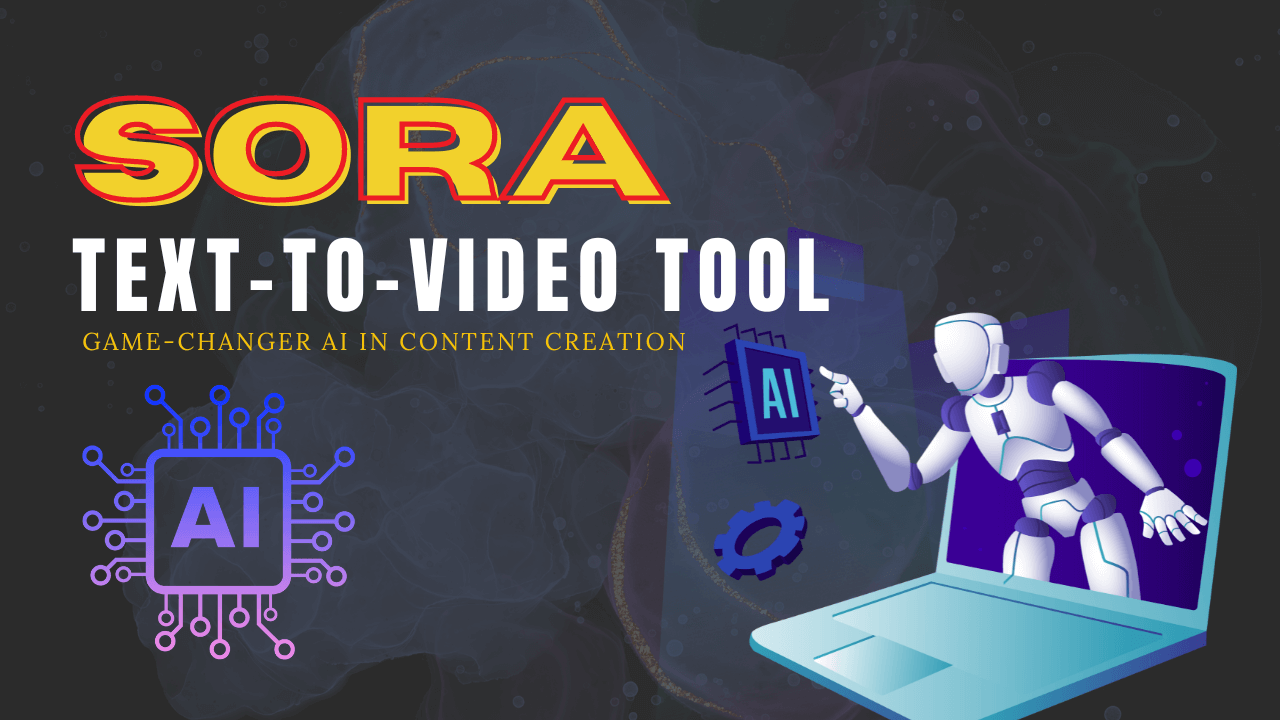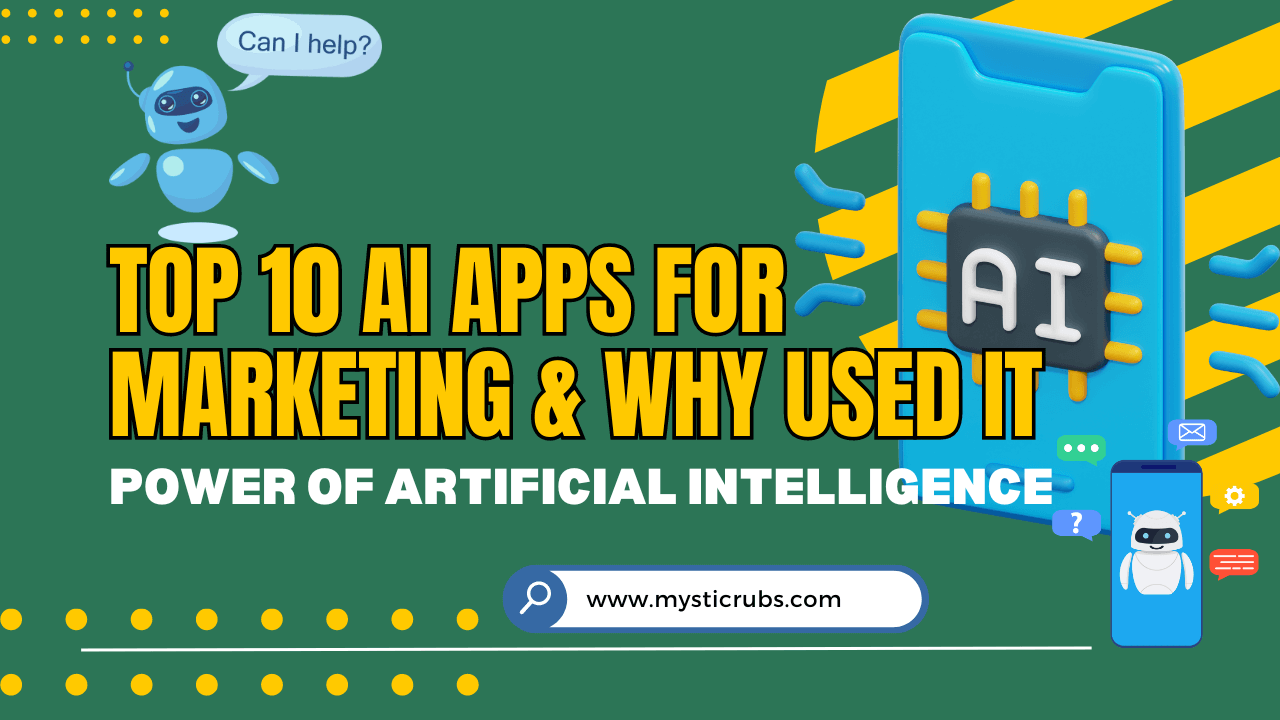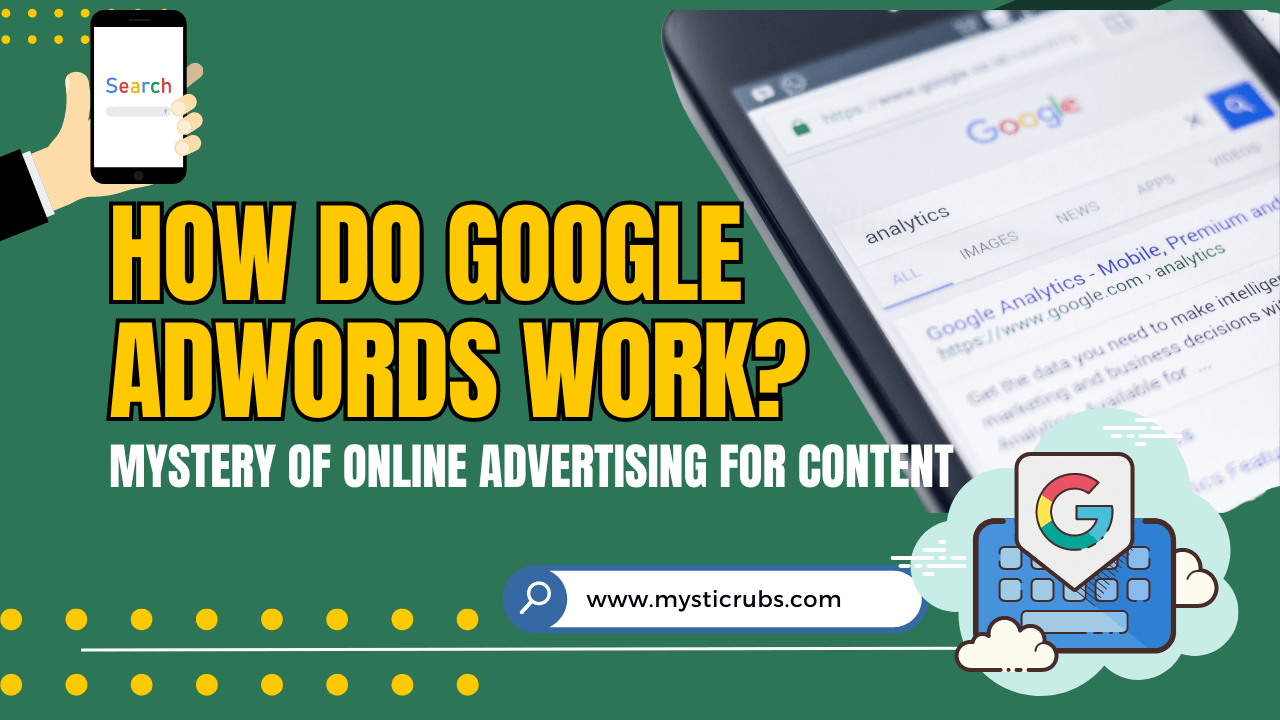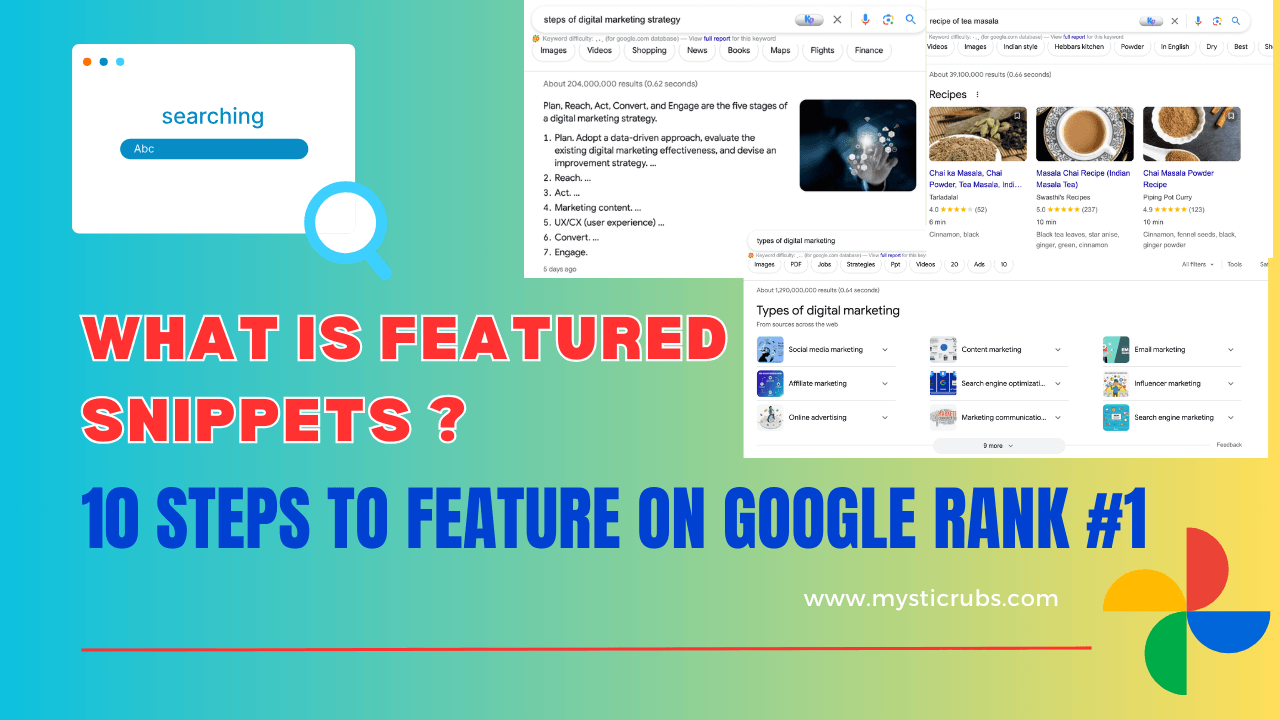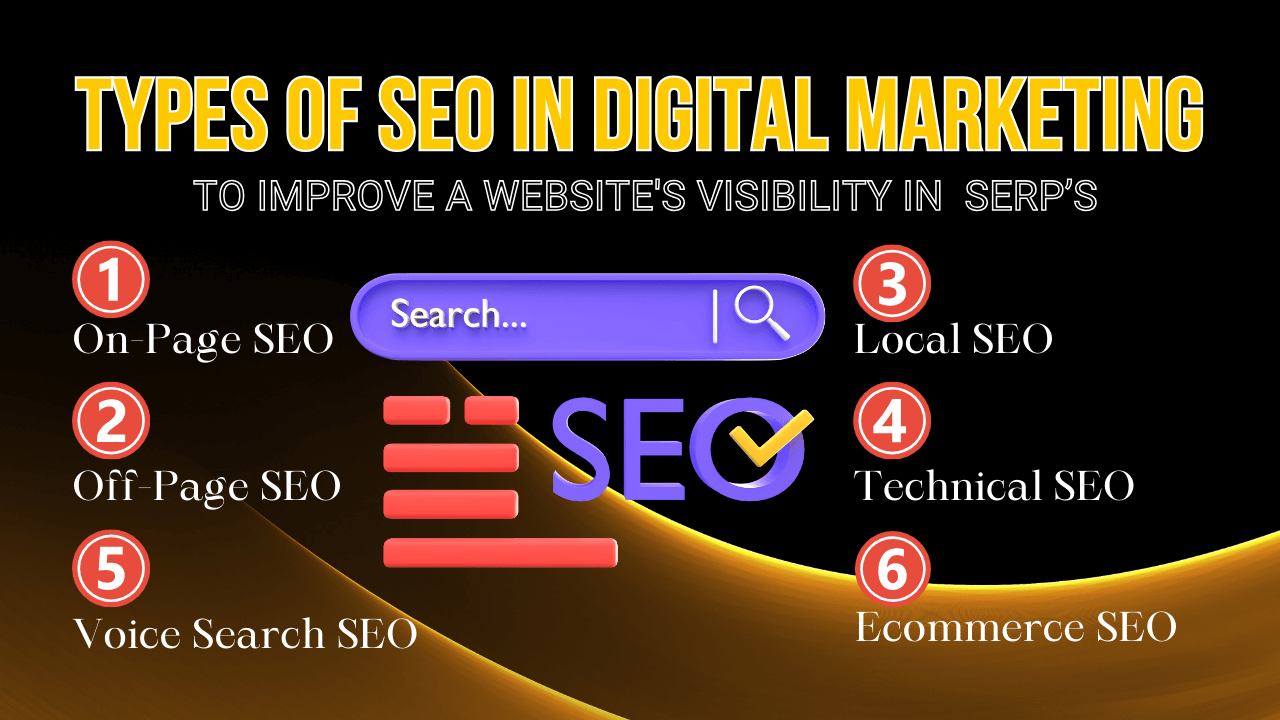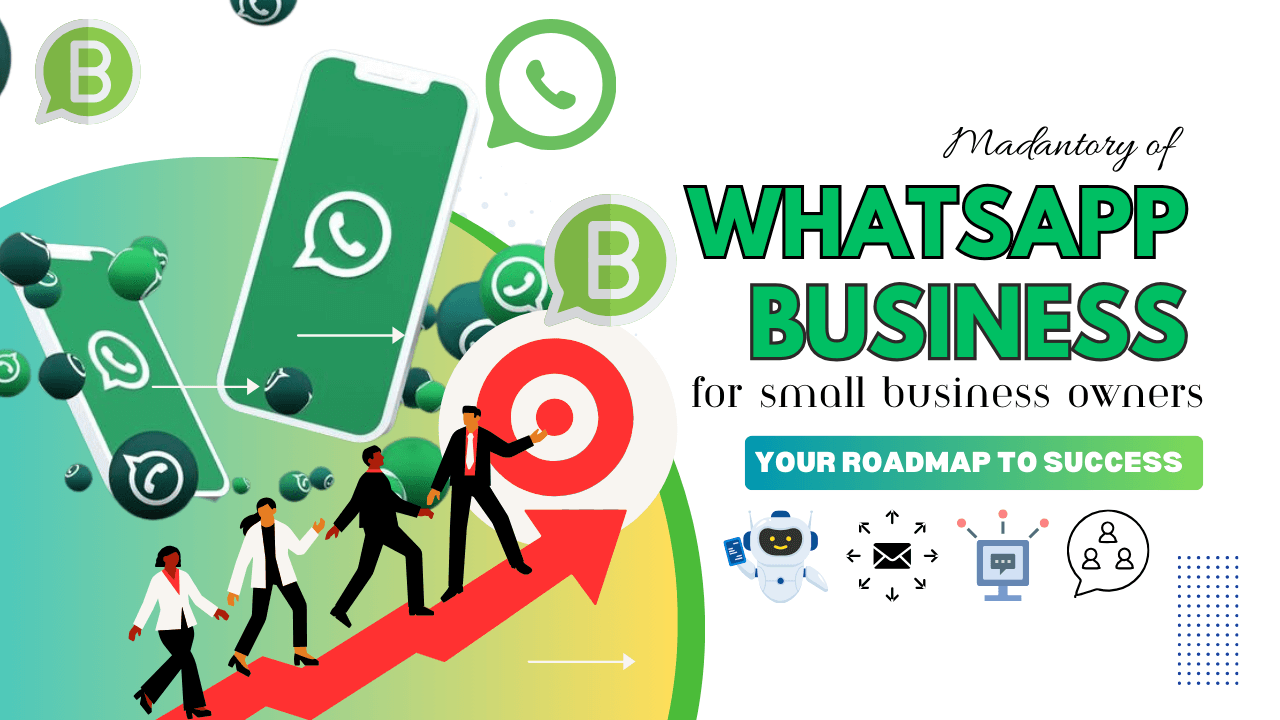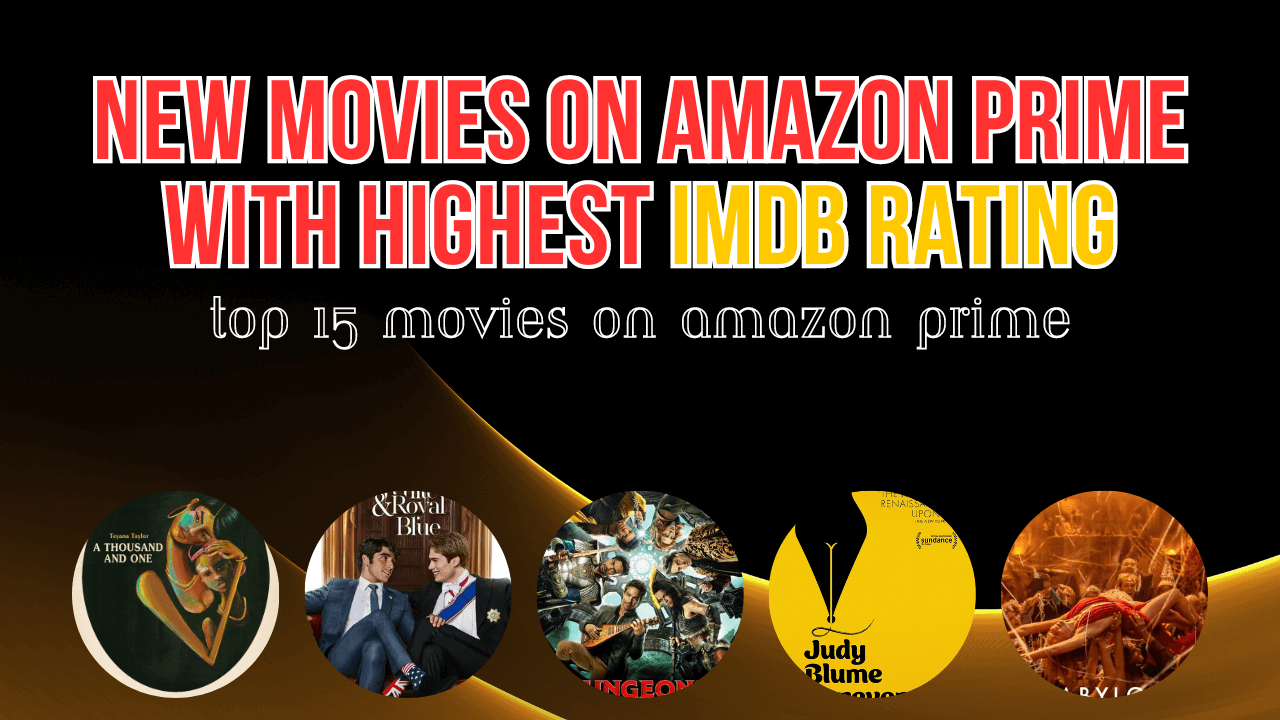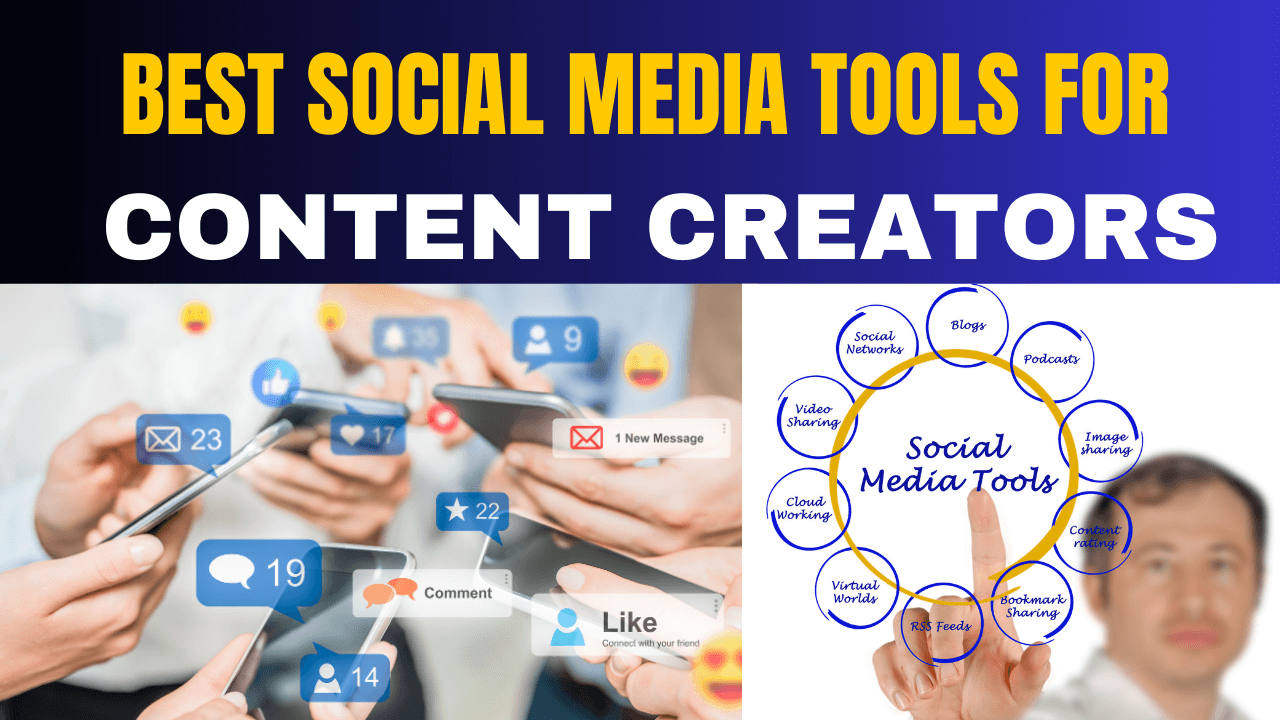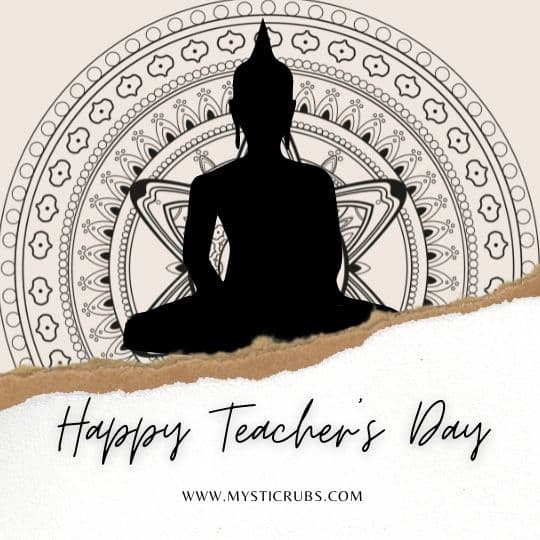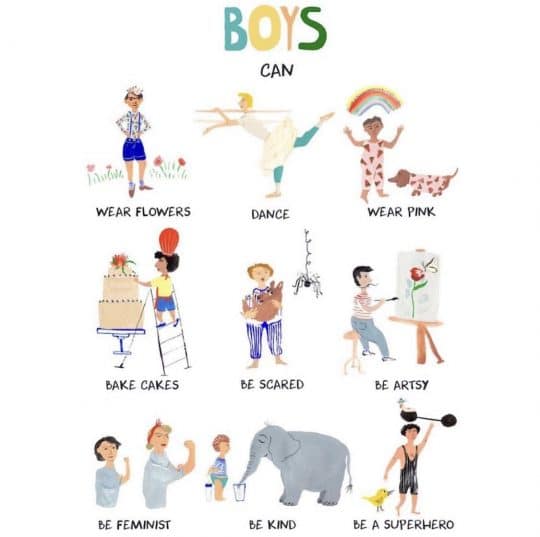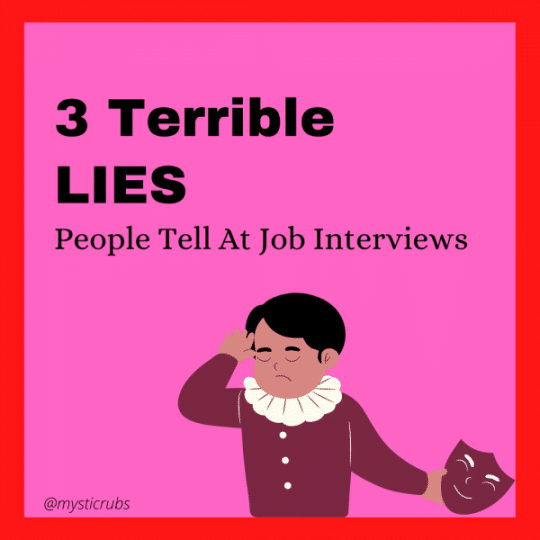Conquer Every Corner with 360 Digital Marketing Services
1 month agoHow to solve Facebook login code problem ? Solved 100%
11 months ago -
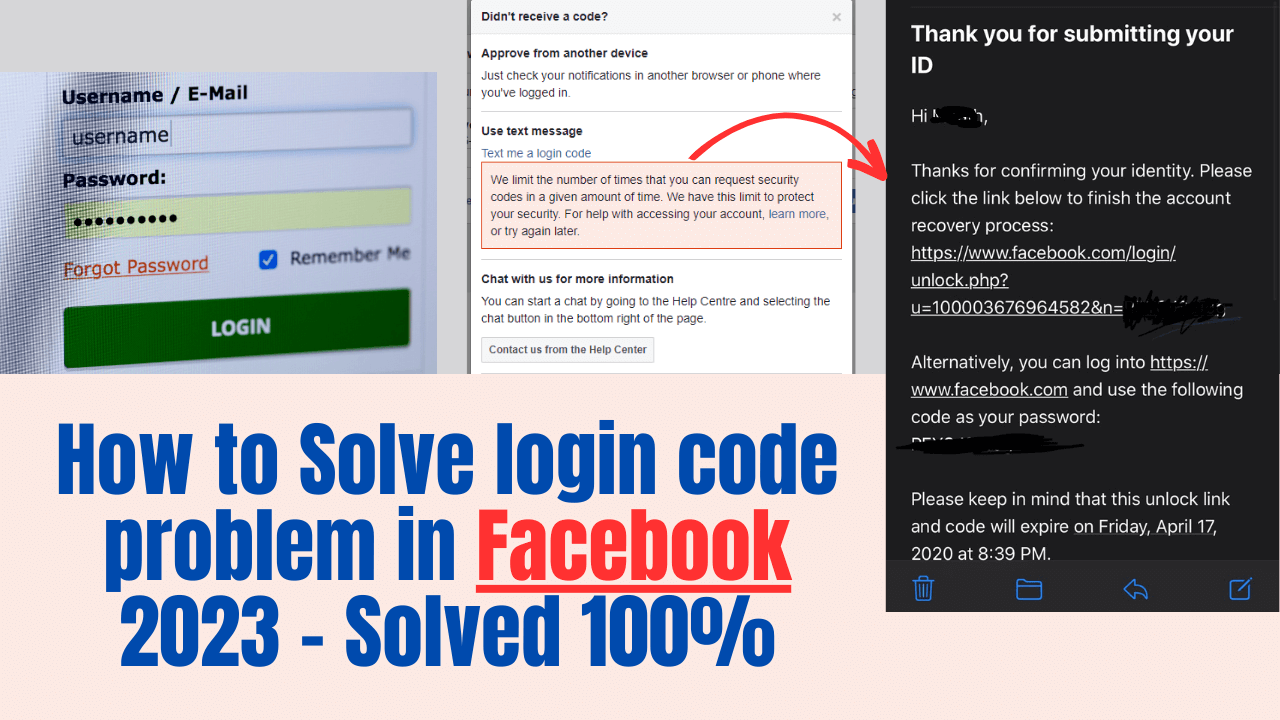
Having issues on entering your two-factor authentication or Facebook not sending code or any login code problem when accessing Facebook account or page? This article helps to solve the common Facebook login code problem and provides troubleshooting tips to help you regain access to your Facebook account. Learn what to do when your login codes are not being received or recognized, you get code typos/mismatch errors, or you lose access to your two-factor device. Troubleshooting advice includes resetting codes, removing unrecognized logins, adding new trusted devices, fixing SMS text issues, as well as Facebook support options if you cannot resolve the login code problems yourself.
8 Secrets Steps to Solve Facebook not sending code Problem
- Two-factor authentication code errors
- Login approval code not recognized
- Code delivery issues via SMS text or authenticator apps
- Fixing code mismatch typos or expired codes
- Removing unrecognized login attempts
- Resetting two-factor authentication
- Adding new trusted devices for codes
- Contacting Facebook Help Center for account access issues
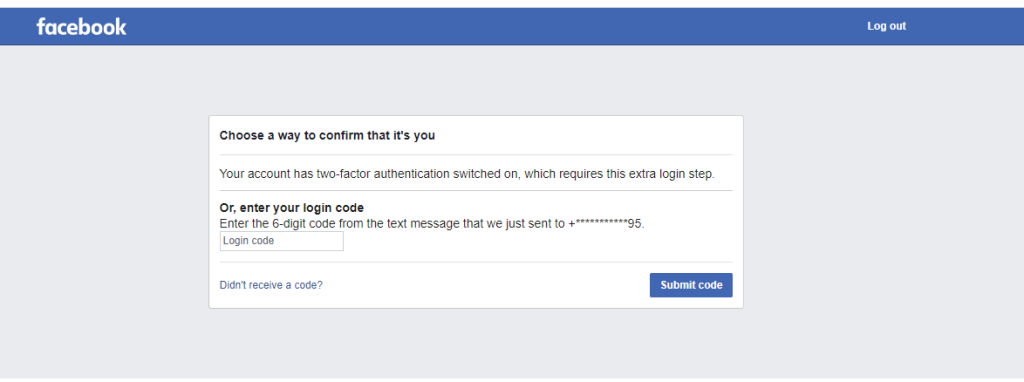
- Check Your Username and Password:
Make sure you are entering your username/email and password correctly. Double check that your caps lock is not on or that you don’t have any typos.
- Reset Your Password:
If you can’t remember your password or suspect it’s been compromised, click on the “Forgot password?” or “Need help?” link on the Facebook login page. Follow the prompts to reset your password through email or phone number verification.
- Account Recovery:
If you’ve forgotten your email or phone number associated with your Facebook account, try using your full name or username in the search bar to locate your account. Else, use a friend’s account to search for your profile.
- Clear Browser Cache and Cookies:
Sometimes, browser issues can interfere with logging in. Clear your browser’s cache and cookies, or try logging in from a different browser. Sometimes leftover data gets corrupted and causes login issues.
- Try a Different Device or Network:
Your current device or network may have issues. Try logging in from a different device or using a different Wi-Fi or mobile data connection.
- Check for Facebook Service Status:
Sometimes, Facebook experiences outages or technical issues. Check the Facebook Status Page-
(facebook.com/business/resources/status) -to see if there are any known problems.
- Use Two-Factor Authentication (2FA):
To Enable two factor authentication (2FA), make sure you’re entering the correct verification code sent to your phone or email.
- Secure Your Account:
If you suspect your account has been hacked, follow Facebook’s guidelines to secure your account.
- Contact Facebook Support:
When none of the above steps work, visit Facebook’s Help Center (facebook.com/help/) and search for the specific issue what you’re facing. You can also contact Facebook’s support team for further assistance.
As a last resort, you may need to create a new Facebook account if you are locked out and cannot reset your password or recover your existing account.
- Be Patient:
Sometimes, Facebook experiences temporary issues that resolve on their own. If this is the case, waiting a bit and then trying to log in again might solve the problem.
Remember to use the most up-to-date methods and resources available in 2023, as Facebook’s interface and support options may have evolved.
Two-factor Authentication Facebook Recovery
If you’ve enabled two-factor authentication (2FA) on your Facebook account and are having trouble accessing your account, here are the steps you can take to recover your account:
- Use Backup Codes:
If you have backup codes saved when you set up 2FA, you can use these to log in. Facebook provides backup codes during the initial setup, and you should keep them in a safe place. Enter one of these codes when prompted for 2FA.
- Recover via Trusted Contacts:
If you’ve set up Trusted Contacts on Facebook, you can use their help to regain access. Click on “Need another way to authenticate?” when prompted for 2FA and follow the instructions to contact your trusted friends and request their assistance in unlocking your account.
- Account Recovery via Email:
If you have associated your email address with your Facebook account, try the following steps:
- Click on “Forgot password?” on the login page.
- Enter your email address and follow the instructions sent to your email to reset your password.
- Account Recovery via Phone Number:
If you have associated your phone number with your Facebook account, try the following steps:
- Click on “Forgot password?” on the login page.
- Enter your phone number and follow the instructions sent via SMS to reset your password.
- Contact Facebook Support:
Lastly, none of the above methods work, you can visit Facebook’s Help Center and search for “Account Recovery” or “Two-Factor Authentication.” There, you’ll find resources and contact options for getting assistance from Facebook’s support team.
- Provide Proof of Identity:
In some cases, Facebook may request additional information to verify your identity before granting access to your account. Be prepared to provide documents like a government-issued ID. You can reset it at https://www.facebook.com/login/identify.
It’s important to remember that recovering an account with 2FA can be a security-intensive process to protect your account from unauthorized access. Always follow the legitimate methods provided by Facebook to regain access to your account, and avoid any attempts to bypass security measures.
Facebook login code not Received- Problem Solved 100%

We limit the number of times that you can request security codes in a given amount of time. We have this limit to protect your security. Wait for the message to disappear (We limit the number of times) and try to send the code again from pc 👍
For help with accessing your account, or try again later. If facebook not sending code, whether it’s for two-factor authentication or account recovery, here are some steps you can take to troubleshoot the issue on facebook login code problem:
- Check Your Connection and Phone Number:
Ensure that your phone has a stable internet connection, as the code may be sent via SMS or an authentication app. Make sure the phone number associated with your Facebook account is correct and up to date.
- Wait for a While:
Sometimes, there might be delays in receiving SMS messages due to network congestion. Wait for a few minutes to see if the code arrives.
- Request a New Code:
On the Facebook login page, click on the option to resend the code. You may have the choice to resend it via SMS or to generate a code from an authentication app.
- Use an Authentication App:
If you have set up two-factor authentication using an authentication app (like Google Authenticator or Authy), open the app to generate a code. These codes are time-based and don’t rely on SMS.
- Check Your SMS Inbox:
Sometimes, the SMS code may get caught in a spam or promotions folder in your messaging app. Check those folders in your SMS inbox.
- Contact Your Mobile Carrier:
If you consistently have trouble receiving SMS messages, it might be an issue with your mobile carrier. Contact them to check if there are any issues with SMS delivery.
- Verify Your Phone Number on Facebook:
Log in to your Facebook account and go to the “Settings & Privacy” > “Settings” > “Mobile.” Make sure your phone number is correctly entered and confirmed.
- Use Alternative Authentication Methods:
When you’re unable to receive codes via SMS, consider using backup authentication methods such as a security key or trusted contacts.
- Recovery Options:
Facebook not sending code to recover your account, alternative methods such as using trusted contacts or verifying your identity with documents are available.
- Contact Facebook Support:
Lastly, none of the above steps work, visit Facebook’s Help Center & search for “login code not received.” You can find additional resources and contact options to get assistance from Facebook’s support team.
Go to https://www.facebook.com/hacked to report your account as hacked if you cannot regain access. Facebook will investigate and help restore access.
It’s important to ensure that your phone number and contact information associated with your Facebook account are accurate and up to date. Additionally, be patient and persistent while trying these troubleshooting steps, as sometimes the delay in receiving codes can be temporary.
Similar articles:
- AI is Product or Feature ? Comparison of AI as Product vs Feature
- Conquer Every Corner with 360 Digital Marketing Services
- Social Media Marketing Strategy for Small Business Success
- Top 12 AI Tools for Video Creation You Won’t Regret !