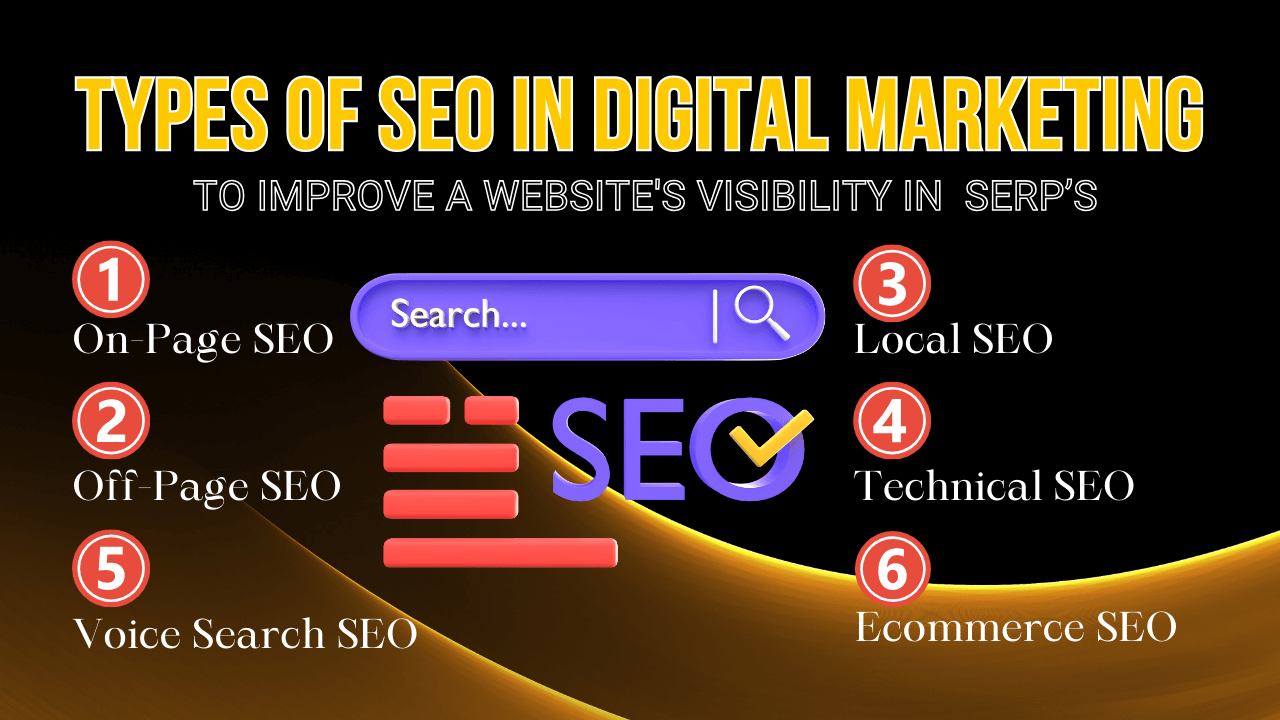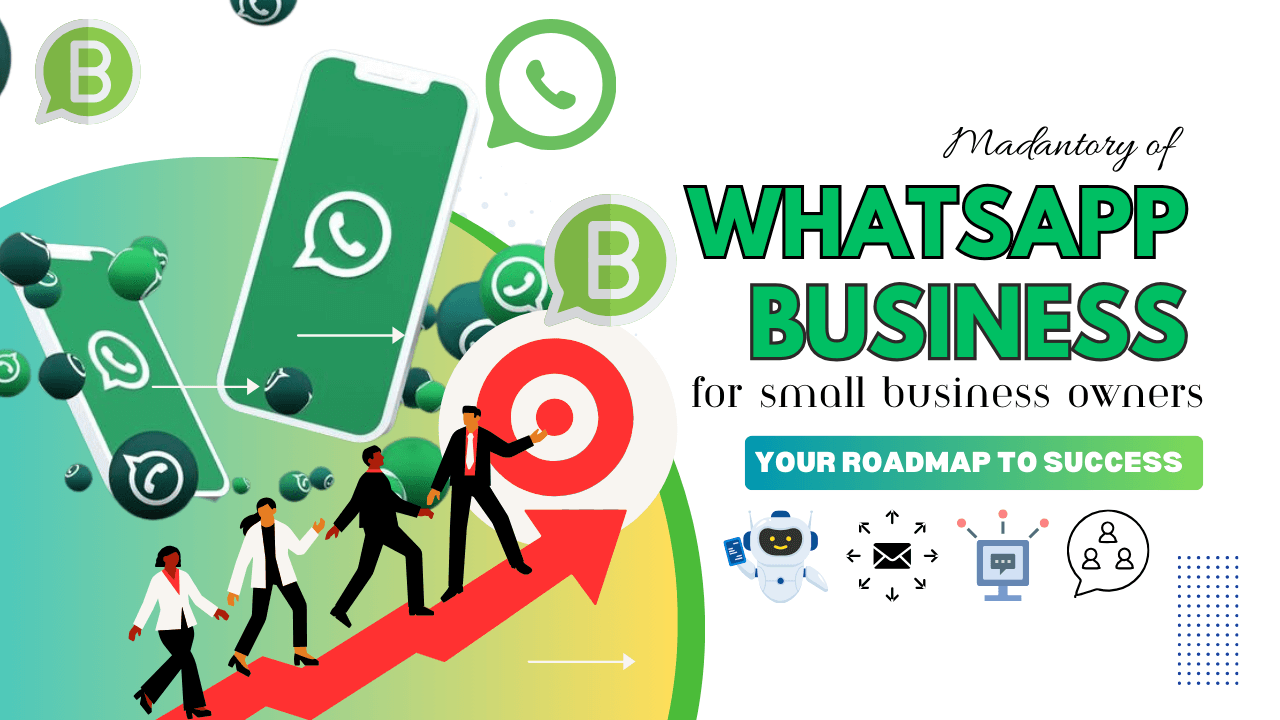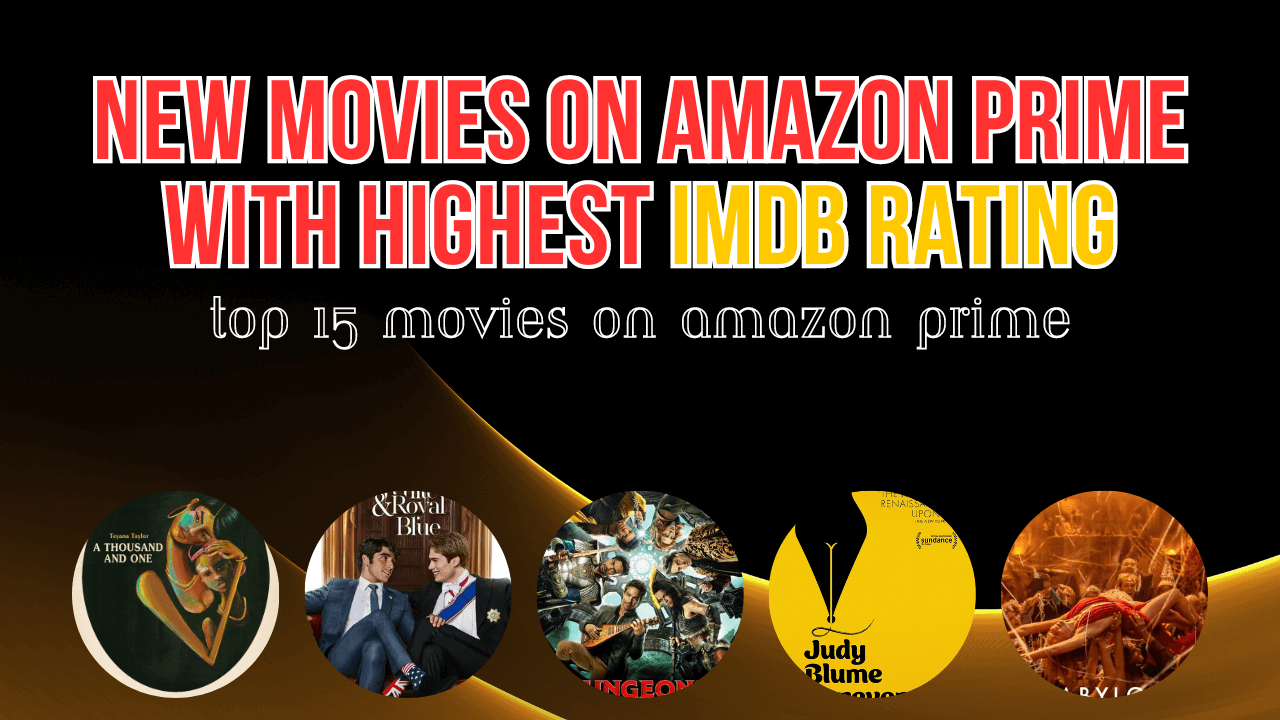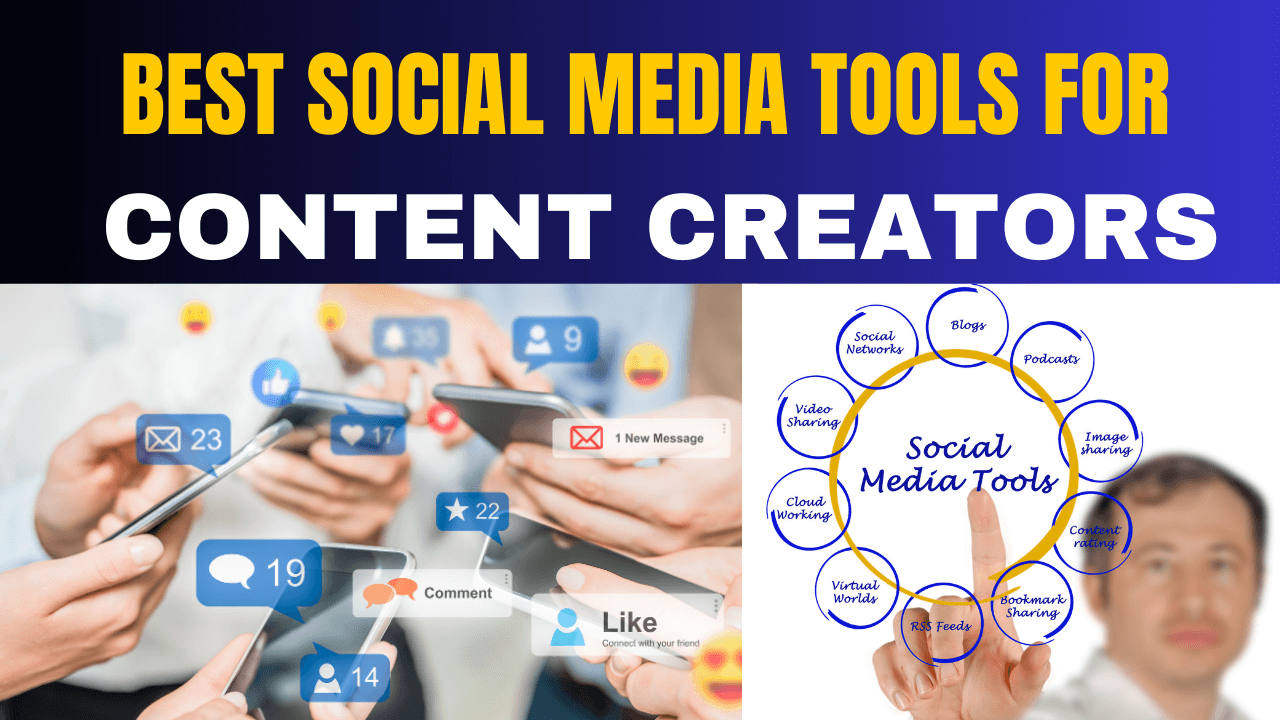Top 10 AI Marketing Apps & Benefits – Power of Artificial Intelligence
2 years agoHow to Use Google Trends Keyword Research? 100% Free SEO tool (2025)
4 years ago -

How to use Google Trends keyword research? Do you know what Google Trends is? Although people involved with content, SEO tools, and the fields of Digital Marketing may be quite familiar with this term, for the rest of us, this may be something completely new.
For those unaware of this term, Google Trends is a free Google tool that helps you know the analytics of searches in the Google search engine and YouTube, an outlet of the same company.
This free tool is mostly used for keyword research and to know popular trends in real time. Along with this, Google Trends keyword research can also be used for technological forecasting. In all honesty, the data provided by this free tool can be used in a lot of ways besides the one we mentioned.
That being said, here we will be focusing on using Google Trends keyword research.
How do you do it? Let’s find out.
Table of Contents
How to use Google Trends Keyword Research?
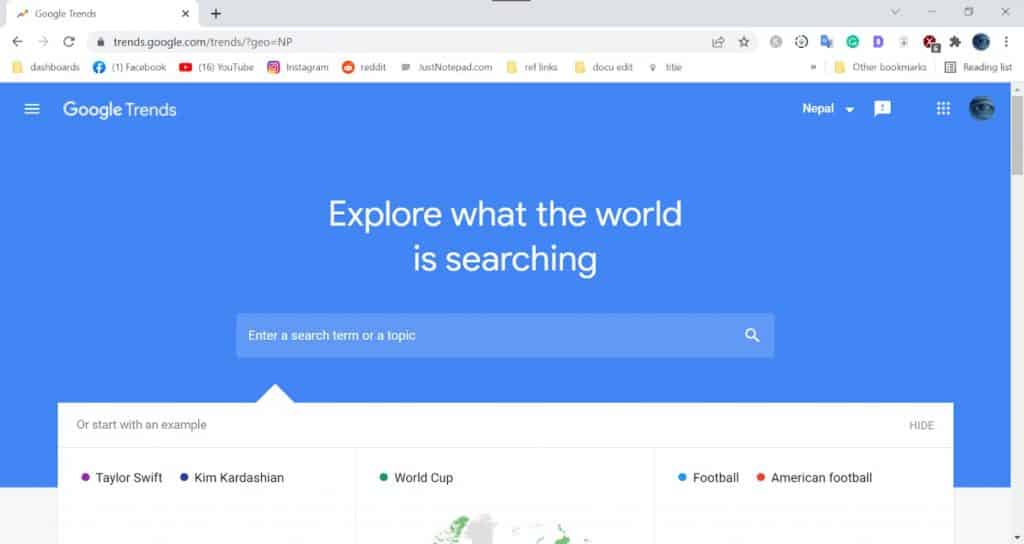
A keyword, in simple terms, is the “idea or topic” that your content revolves around. Theoretically, a keyword can be anything; the only issue with this is that not every keyword will be popular since there are topics that are known and liked more than others. Taking this into consideration, you should write content about trending keywords and evergreen topics.
This can be rather hard to do without the help of tools. However, you can easily find trending keywords within a few steps through Google Trends. Taking this into consideration, let’s move on to the next steps.
Step 1: Know the Search Volume of the keyword
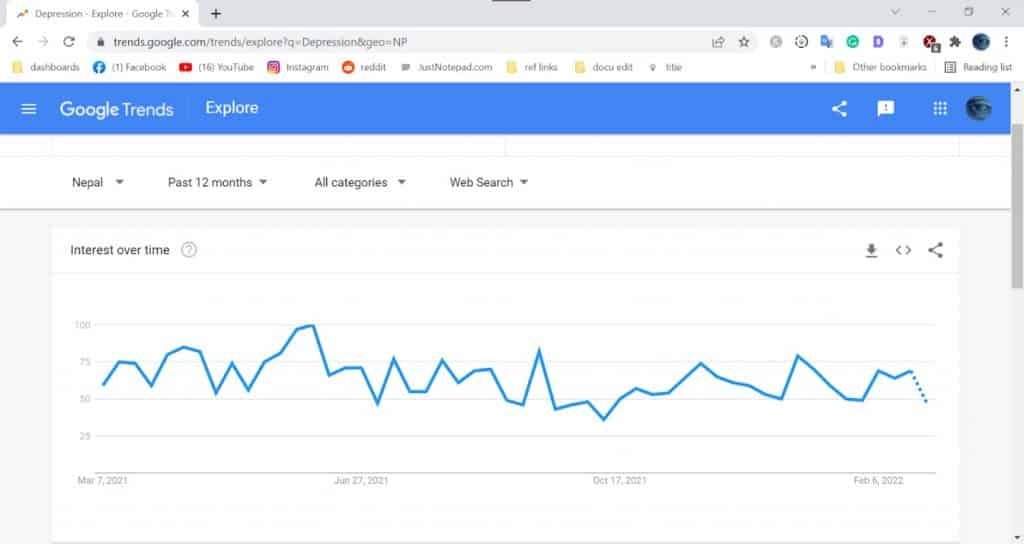
Before you begin this process, you should have a general content theme in mind. Once you know the theme, you should have additional tools, such as Google, to find some related keywords. The first step is collecting keywords related to your general theme and analyzing their search volume. This is among the most tedious and time-consuming aspects of keyword research.
Among many terminologies you may come across while doing keyword research using Google Trends, Search volume is among the most important ones.
It is not hard to understand the term since Keyword Search Volume, or Search Volume for short,t simply refers to the number of times a specific keyword has been searched within a specific time range. Due to the time-sensitivity factor of keyword volume, the same keyword can have different volumes in different time frames.
Using Google Trends, check the search volume over a time frame and see if the interest in the topic has grown or fallen. It is to be noted that the graph will represent the ratio of searches for that specific keyword to the total volume of searches.
Step 2: Pick out related Keywords
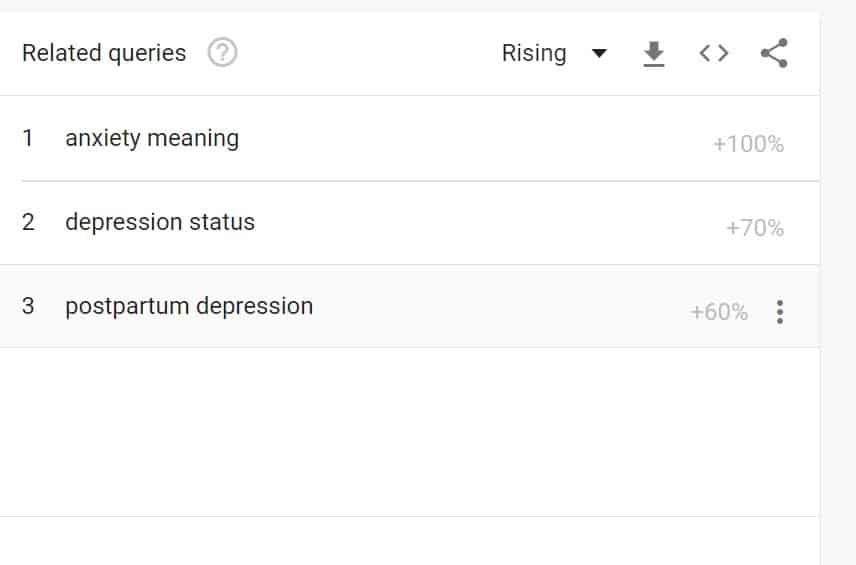
If you are going to do the whole keyword research process, you will naturally not limit yourself to a single keyword. It is always good to find related keywords since they will open your options. To do this, you should:
- Open Google Trends keyword research
- Enter Your Keyword
- Scroll down to “related queries.”
There you will see a list of keywords similar to the keyword you entered. Note these words since these are your related keywords.
Step 3: Single out Breakout Keywords
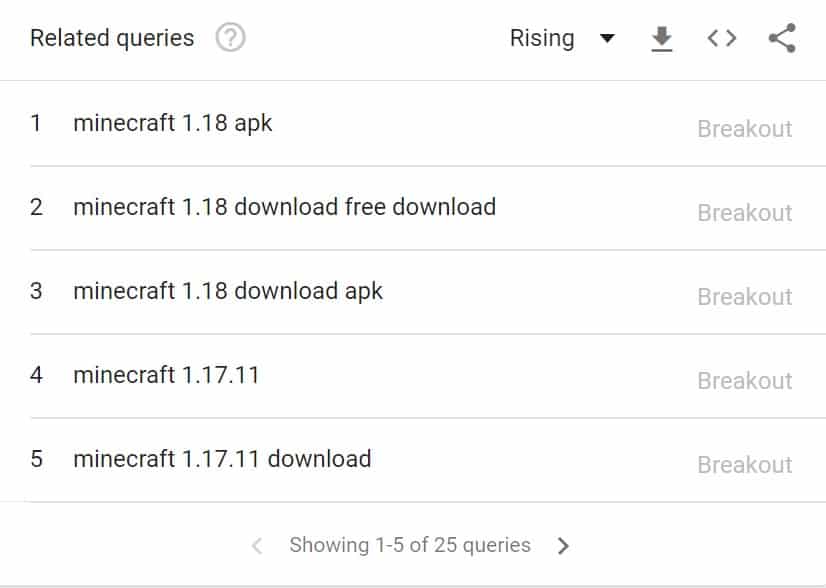
When you search for Related Keywords, you should see a number and a percentage sign on the right side of the related keywords. These numbers represent the rate of increase or decrease in the search volume of the related keywords. If you see a plus + sign before the number, it means that the search volume for the related keyword has been on the rise. If you see a minus, the search volume has been declining.
However, sometimes you don’t see a percentage but rather a word that says “breakout” there. When this happens, the search volume for the said keyword has grown to over 5000%.
These are the best keywords to use in the current meta. The sad news is that sometimes these “breakout” keywords only last for a short duration. However, you can boost your visibility if you time your content right.
Step 4: Search for Seasonal Keywords
By this point, you should already have collected a bunch of related keywords from Google Trends keyword research. Check their search volume over a longer duration.
Once you complete this process a few times, you may notice that some keywords have a mountain-like graph where they fall and rise at regular intervals. These are called seasonal trends.
Note them down, for you can use the graph to predict the next peak time of the said keywords and create an effective content plan.
Step 5: Find Relevant Topics
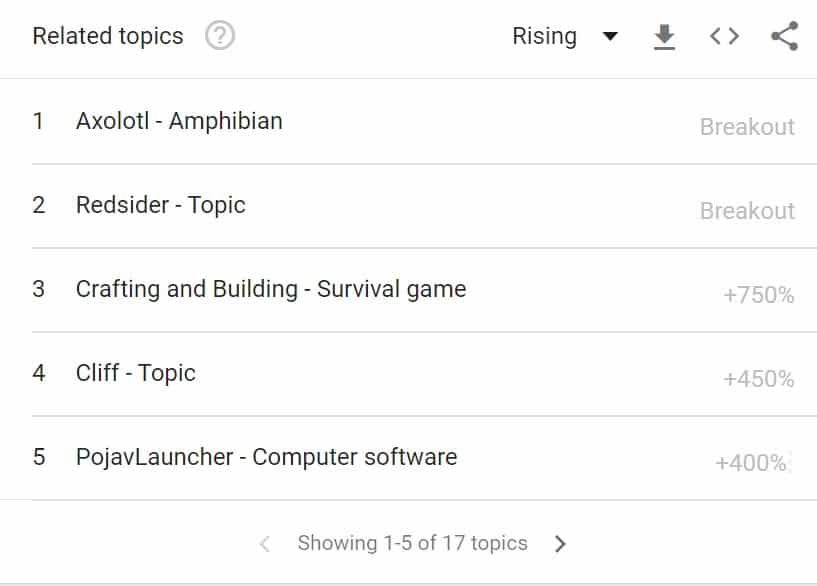
Once you filter out the keywords and make a generic plan, you can use these to find relevant content to work on. Although you can create topics manually, it is always easier and efficient to search for topics that work.
The process of searching for Relevant topics in Google Trends keyword research is rather easy. All you need to do is click on the “related topics” section right next to “related queries.”
You will find the related topics in a similar format to the related keywords. The topics will be listed on the left side, while their search volume rate will be shown on the right side. Similar to related keywords, you will see the increment or decrement rate of the search volume.
Step 6: Find Local Search Trends
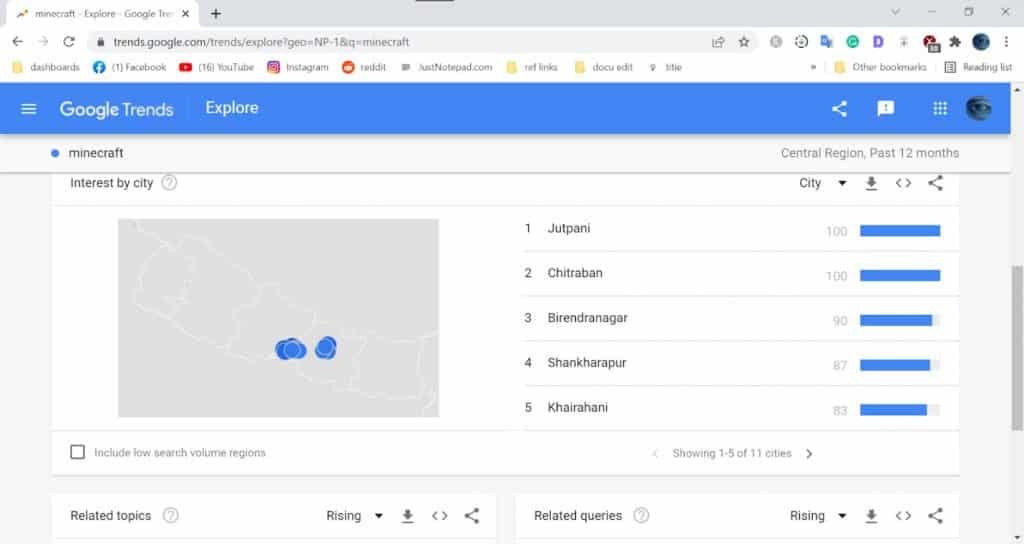
Sometimes you need keywords to get high results in a specified area. This is especially true if you run a local business that doesn’t really need to compete globally or are simply starting. If you are among them, you will need Keywords that work best within a specified range.
To find such keywords using Google Trends keyword research, you need to enter your desired keyword and click on the region shown below. There you will see the Keyword Search volume, which you can take note of. If you want to specify your location further, you need to click once more on the smaller geographic location shown after this.
Once you repeat this process a few times with all the related keywords, you will understand the keywords that work and those that don’t work in your local area.
Step 7: Find LSI keywords
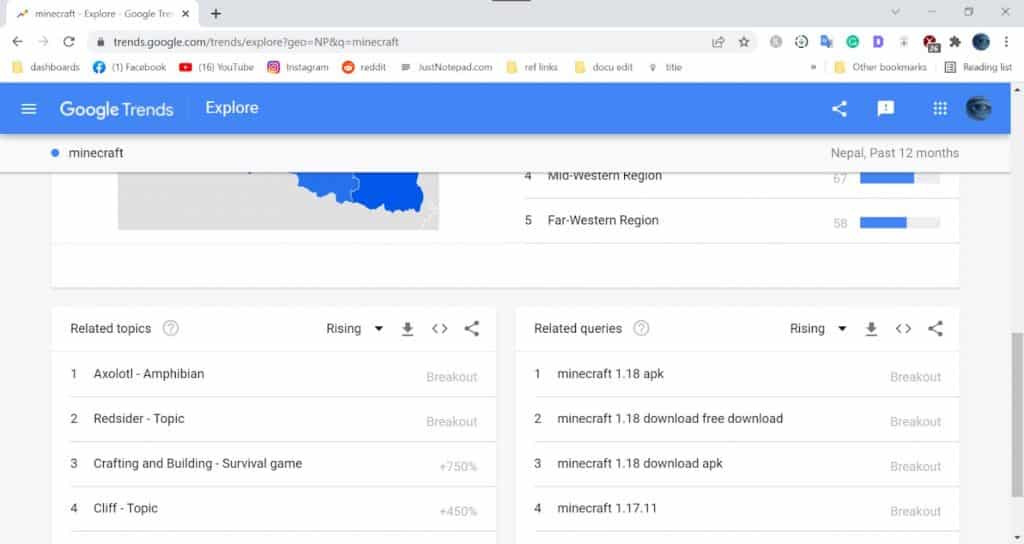
Latent Semantic Indexing Keywords, or LSI keywords for short, are phrases related to your keywords or are similar to them. These keywords are not directly related to your main topic but can be used in your content to make it more SEO-friendly.
For instance, if you enter “Minecraft” as your keyword, you will see related keywords such as “Axolotl- Amphibian” and “NameMC” on the “related topics” section, and “Minecraft 1.18 apk” along with “Minecraft 1.18 free download” in the related queries section. You can use any of these keywords in your content to make it SEO friendly as well as create an opportunity to link additional content through “Internal Links” or “External Links.”
Side Note: You can use the “category” menu to find trending searches in your industry.
Bonus: Trending Searches
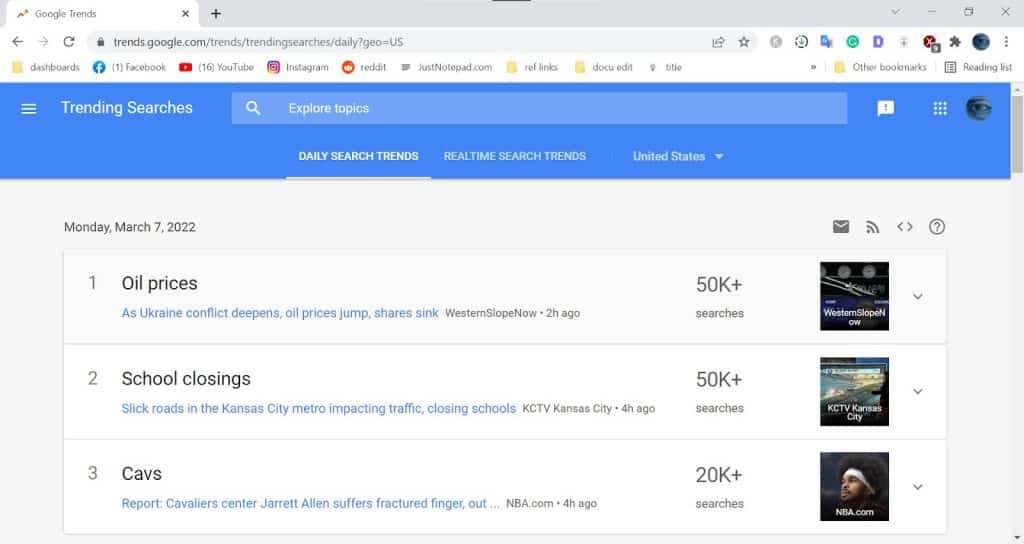
Although this feature is not available for Nepal, if you are competing globally, you can use the “Trending Searches” section to search for top trending keywords over the past 24 hours.
For global businesses that rely on their content for income, this is a massive help. Of course, if you have a global business, there are better tools than Google Trends to search for keywords. However, this free tool from Google is still valid.
Additional Step: Sorting out the Relevant Keywords
By the end of the seven-step process we mentioned here, you should have a good collection of keywords and a good knowledge of the trending topics over the past few weeks. All that is left for you is to sort out the relevant keywords and discard the redundant ones. It is also a good idea to sort out LSI Keywords and primary keywords separately.
Besides sorting out keywords, you can also use this opportunity to pick out the relevant topics to write content on and create content plans. You will be coming across a wide range of topics during this process of using Google Trends keyword research. Some of these topics will even work as LSI Keywords. Therefore, by using this opportunity to create a content plan, you will be decreasing a massive amount of work for your future.
Conclusion
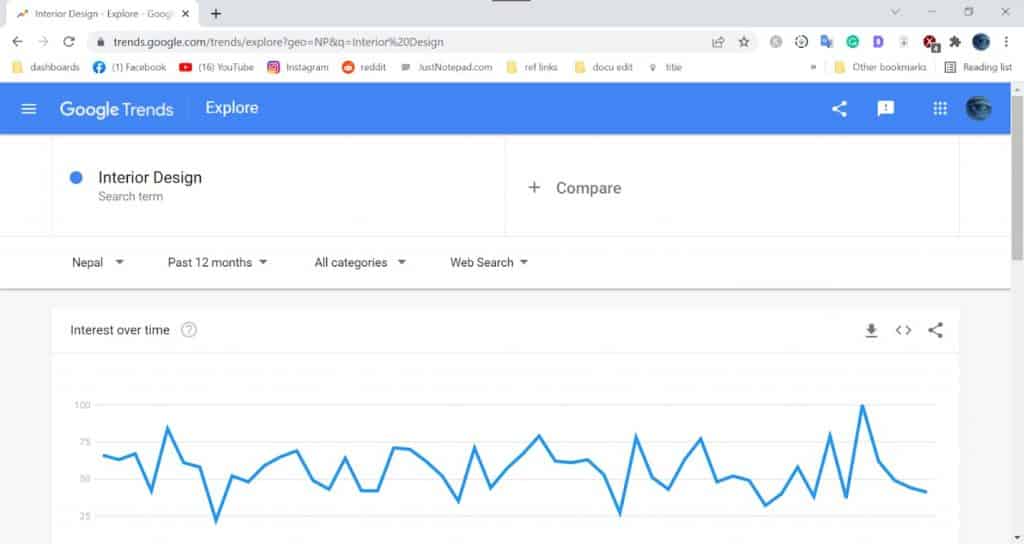
The process of using Google Trends Keyword Research is rather simple. All you need to do is select a theme, collect a bunch of basic keywords related to the theme, and insert them into Google Trends. Once you do that, you will be exposed to a wide range of options to work with, including but not limited to “Related Queries” to search related keywords and “Related Topics” to pick out relevant topics, as well as LSI Keywords.
Furthermore, if you want to find the best Keywords for Local SEO, all you need to do is click on your local region in the bar below.
- Step-by-Step Guide: 12 Steps to Create a Marketing Plan for Business Growth
- How to Optimize for Zero-Click Searches? Is It Bad for SEO?
- Metaverse Marketing: Social Media Marketing in the Metaverse
- What is On Page Optimization? Keyword, URL, Meta Tags, ALT Tags & MORE!
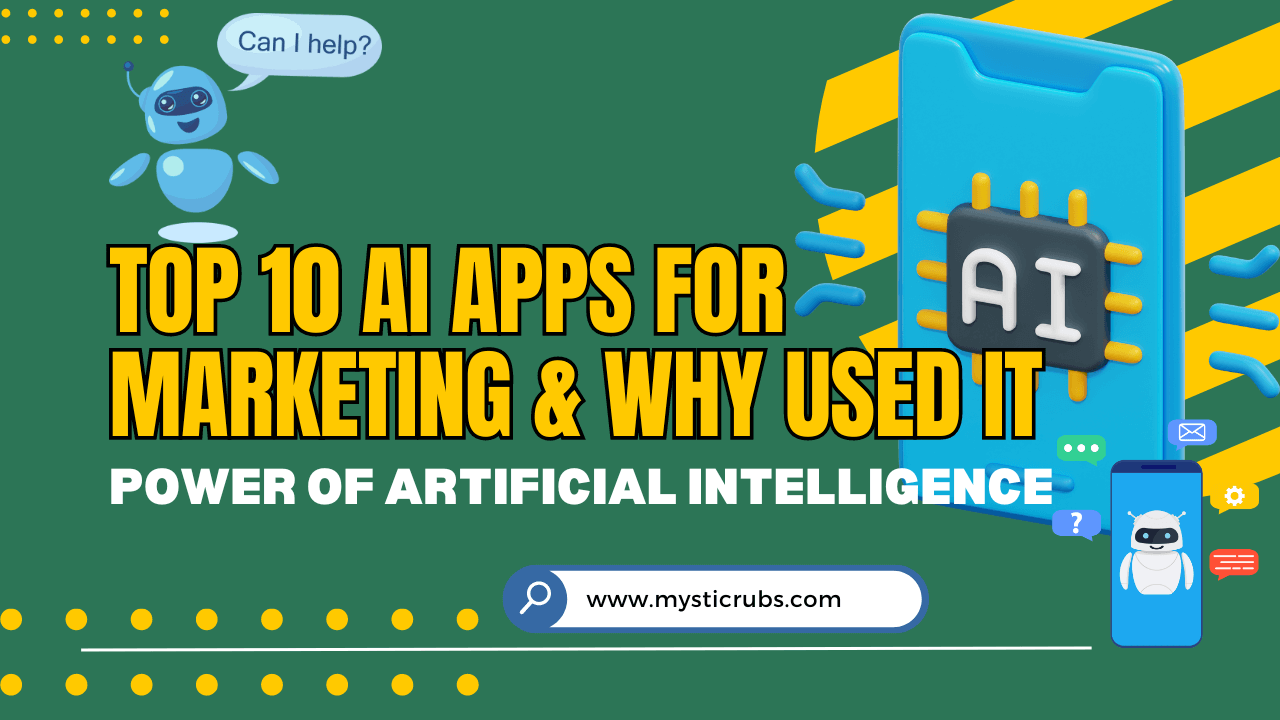
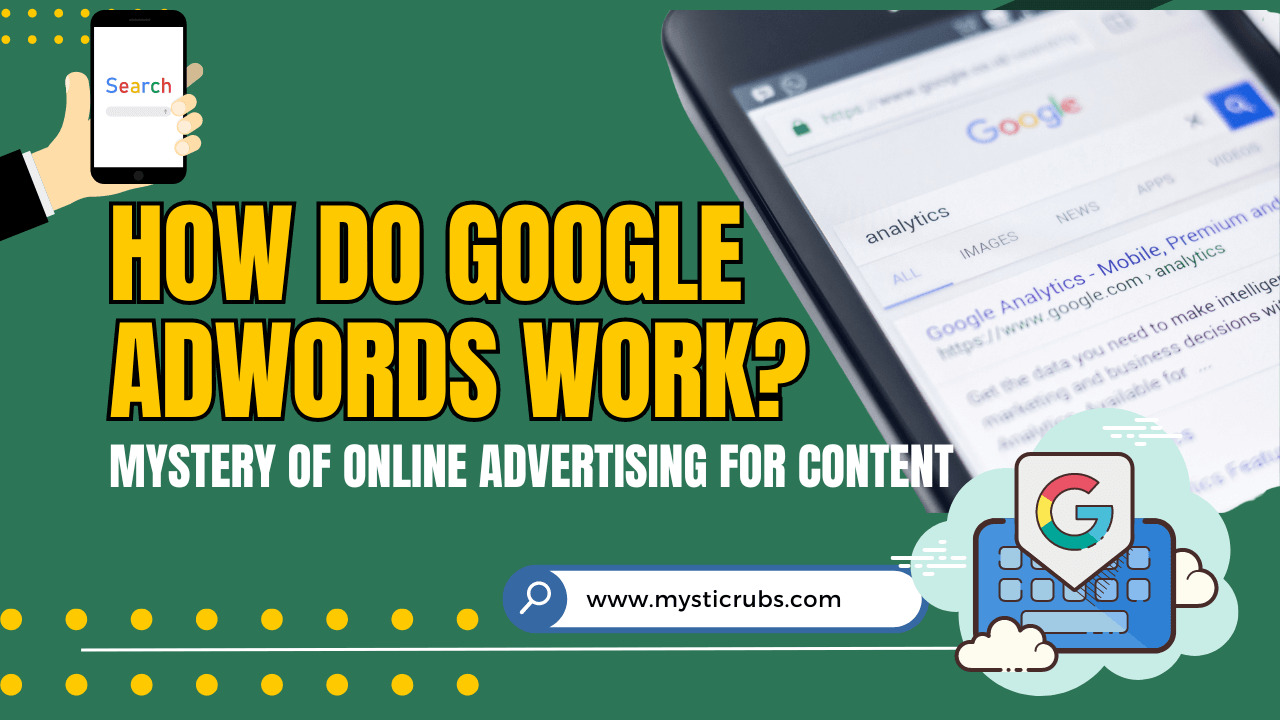
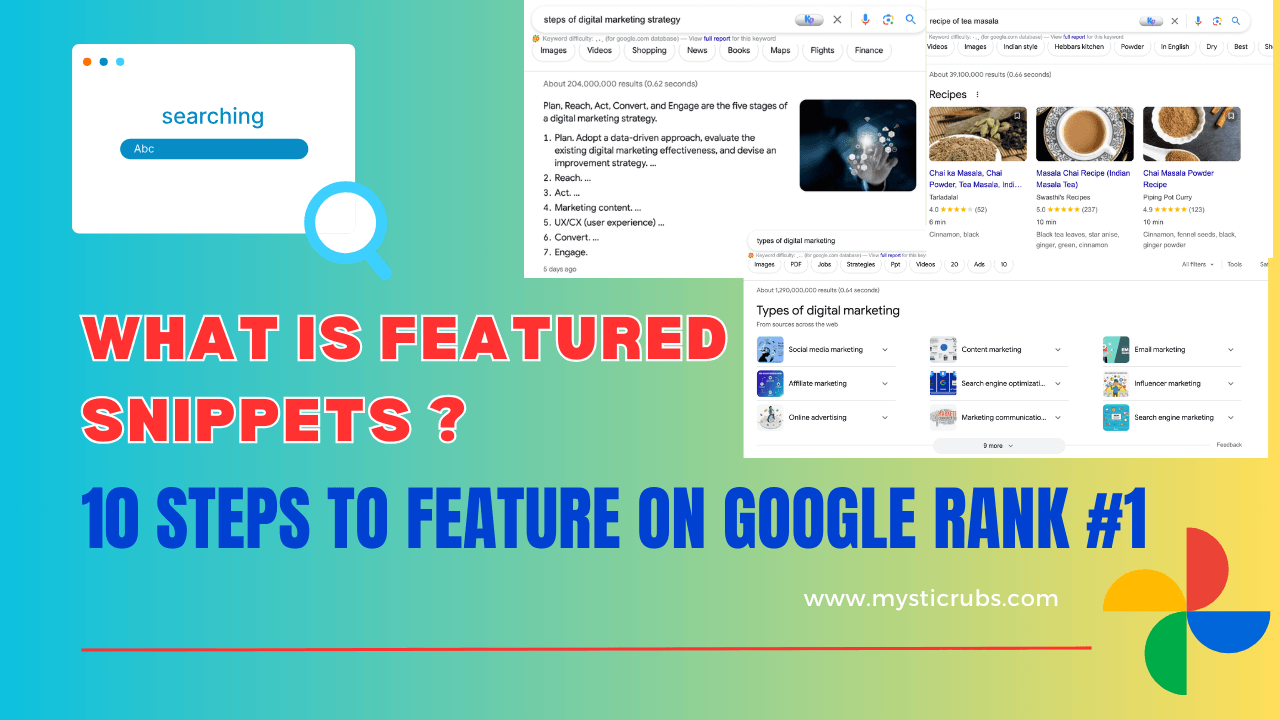
![[2025 Updated] Top 10 Digital Marketing Agencies in Nepal Ranked!](https://mysticrubs.com/wp-content/uploads/2022/05/top-10-digital-marketing-company-in-nepal.png)