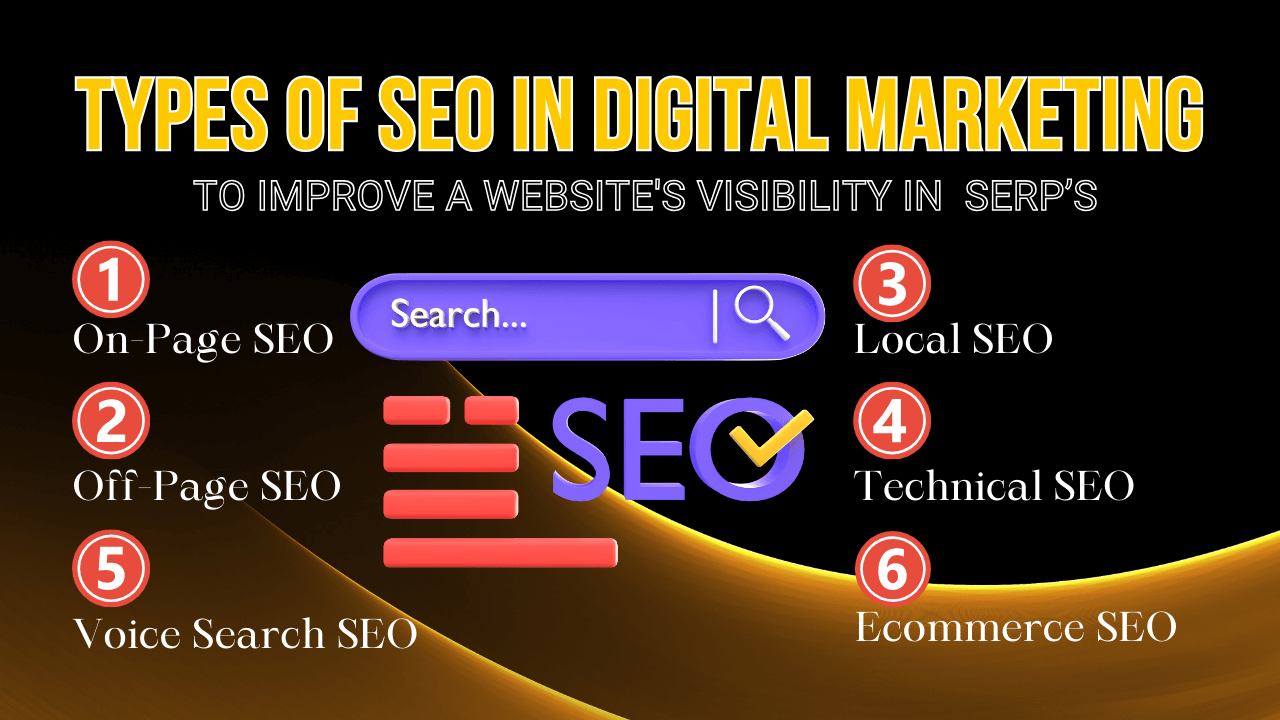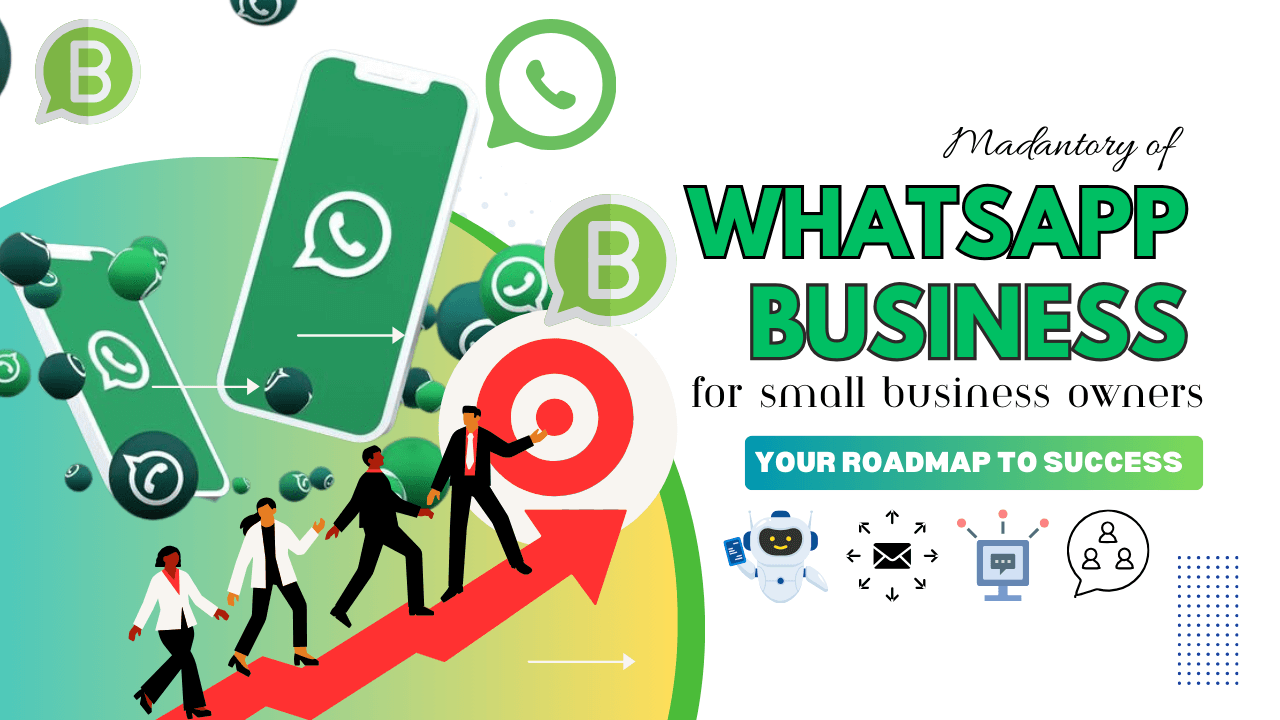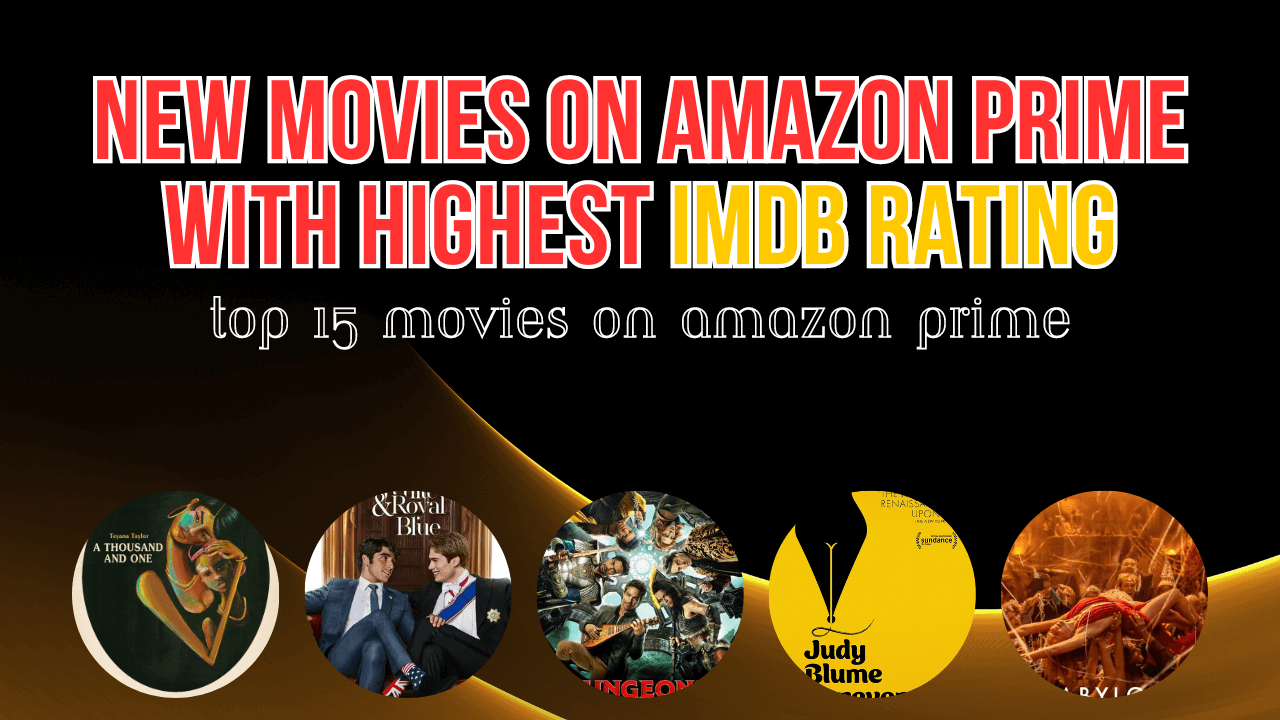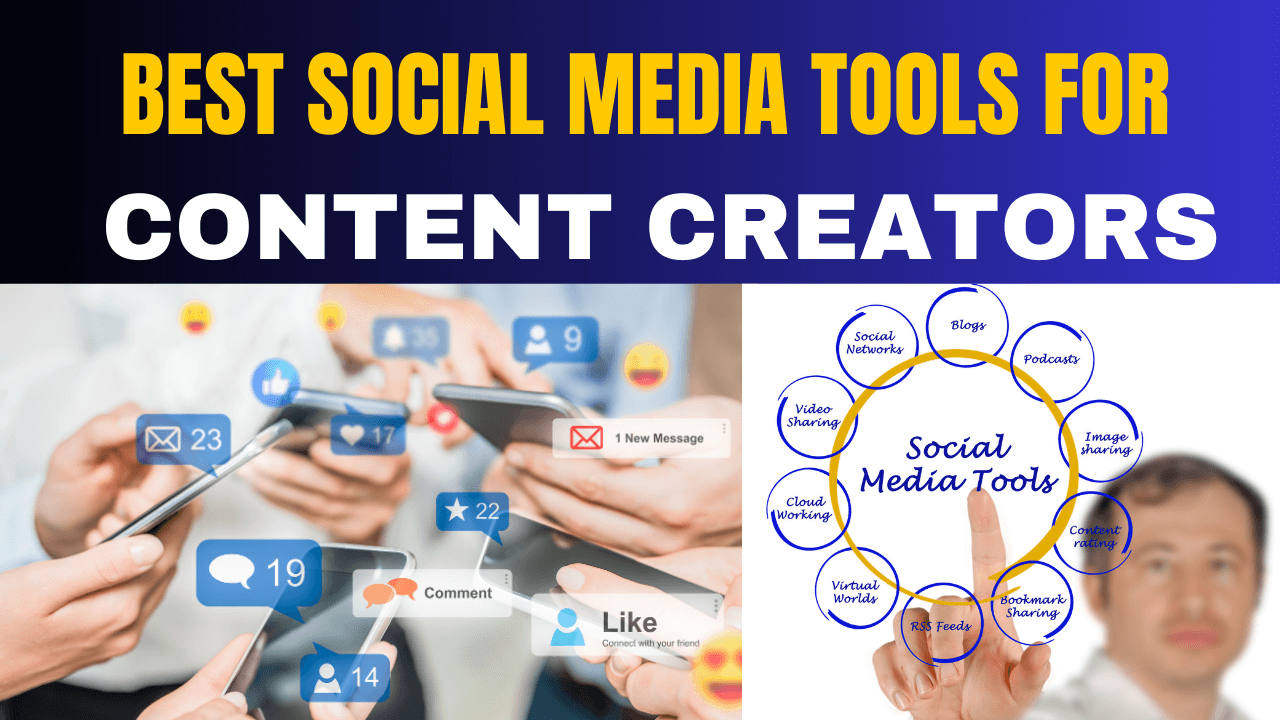Top 10 AI Marketing Apps & Benefits – Power of Artificial Intelligence
2 years agoHow to Manage Celebrity Profiles on Social Media – Hidden Truth
3 years ago -
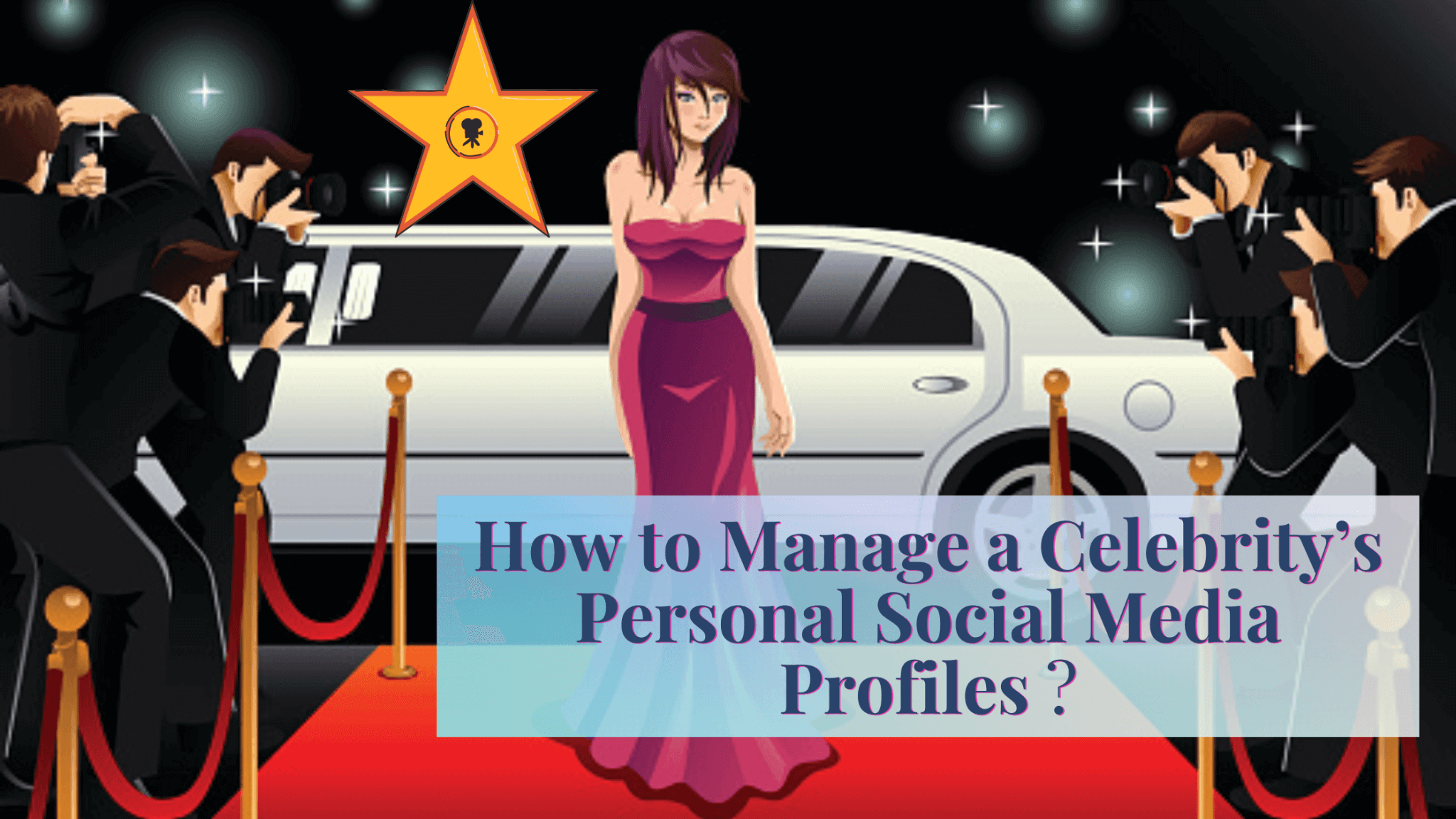
Learn about, “How to manage Celebrity Profiles on Social Media Channels i.e., Facebook, Instagram, TikTok, Twitter?” And how to work on content for such platforms, and how to create an Ad Campaign for maximum Reach and Engagements.
Social Media is a great platform for celebrities to connect with fans.
“One small word can propel a celebrity onto the controversies or can praise you for weeks. A fabulous picture on Instagram can get them trending for a week. With millions of followers, multiple channels, and diverse demographics to target, managing celebrity social media accounts can be challenging. Putting all this together to strengthen your celebrity brand requires not only careful planning but also the ability to react quickly to events and capture the moment.
The main reason celebrities outsource their social media network management is Because they don’t have time to tweet or post after a long day in the studio or on set, it’s only natural they want to spend their free time doing something else. Perhaps the biggest risk of outsourcing a celebrity is losing your sense of personality.
While some celebrities shy away from social media, the majority use social media to promote their work and connect with their fans. Social media is all about connections. A social network isn’t effective if your fans and followers don’t feel connected. To avoid this, you should build a strong voice for each celebrity social network you manage, taking into account celebrity personality, writing style, punctuation, and capitalization. This way, you can ensure that all comments, replies, and interactions are consistently personal.
So, how to manage a celebrity’s social media account, in order to maximize their exposure and avoid any embarrassing mistakes is given below:
Here are some ideas but, it really depends on the scenario of the post and how comfortable the artist is with social media.
- Make sure all the information is up-to-date

- Make a list of what my artist know like if he/she is good at music, sports, dance, writing, magic, or other activity, and do give updates
- Always show what we have.
- Engage with the Audience regularly (Consistency helps)
- Fans are like family. Caring, Sharing and pampering of fans is always needed.
- Posting regularly
- Reply to some of the +ve/-ve comments to engage
Also Read: How to Grow your Followers in SOCIAL MEDIA ACCOUNT? QR codes all in one
- Make every Social page authentic and clear
- Make all social media accounts have the same profile picture and cover picture
- Sharing content from the official page only
- linked up all social media must with each other
- Never follow or share things from trolls on social media
- Always tag yourself and others in your picture.
- Get verified on Facebook, Instagram and Twitter
- Using eye-appealing #hashtag on Instagram
- Showing some support from others to encourage NGOs and other social activities by people in your industries.
- Avoid gossip.
Nothing ruins a business relationship with a celebrity like bragging. You’ll want to put their photos on your website, announce their press releases, and brag about who you work with and what they do in your bar. However. Most celebrities, athletes and global market leaders appreciate not only quality work but also discretion.
“It’s a little easier as a lawyer because there’s a limit to what you can say anyway,”. “But if you want to build a business with a high-profile client, the best advice is to keep your head down, keep your mouth shut, and do a good job.
- Don’t cut your fees.
As much as you may want to wiggle your way into the celebrity client or customer market, don’t cut your prices to get their business. High-profile clients are often more work than the less famous ones, and you don’t want to be in a position where you expect their cache to offset some of the lost revenue. Charge a fair price, the right price for whatever you’re selling – regardless of who’s buying. That’s true across the board.
- Using social media Tools
- Hootsuite tool- to update everything at once or schedule posts.
- Google Alert– to get notified if there is anything related to you on the internet
- Google Analytics– to track website audiences
- Facebook Pixel– to retarget your audiences
- Facebook mentions– to get connect and tracking analytics
- Others Methods
- Share stories
- Post behind the scene content
- Post some humor content to give debate for other days
- Question answer with fan
- Event, brand, giveaways, contests
But also note that TikTok is emerging as a channel for celebrities.
DON’T BE BORING- ENGAGE, ENGAGE &ENGAGE!
Ad Campaign for Reach and Engagement
Reach is the number of people who have been exposed to your ad in their newsfeed at least once.
Maximizing the reach of your Facebook ad campaigns is key to the success of any campaign. Regardless of what your campaign goal might be, reaching more people is the best way to achieve your desired results.
So, to create ads for maximum reach and engagement
To create a campaign:
- Create a campaign in Ads Manager.
- Select the Reach objective.
- Enter Campaign Name and click Continue.
- Set Audience. To use location targeting, go to the Location subsection and select Edit. Go to the Search Locations field and add your business address. Adjust the radius around the location with the slider (25-50). Choose an option from the dropdown menu to include or exclude people who live in or are visiting that area.
- Enter any Detailed Targeting you want.
- Choose the Placements. You can also select Automatic Placements (Recommended), Facebook optimizes ad delivery across Facebook, Instagram, and Audience Network (video only). You can also select Edit Placements to choose your own.
- Set your Budget and Schedule. We’ll run your ad all the time during your campaign by default. If you want to run your ads on a different schedule, select Lifetime Budget from the dropdown menu to the right of Budget. Then set your Schedule.
- Select Show Advanced Options to set Optimization for Ad Delivery. Choose Reach from the dropdown menu to show your ads to the maximum number of people. Choose Impressions to show your ads to people as many times as possible.
- Set your Frequency Cap to limit how many times you want your ad to be shown to the same person and how often.
- Choose Automatic bidding or set a Manual bid amount if you know how much you’d like to pay per 1,000 impressions.
- Select Continue.
- Select an ad format. Choose the single image, single video or carousel ad format.
- Fill in Text, Headline, and Destination URL. You can also add a call-to-action button.
- Click Confirm when you’re ready to publish your campaign.
Same way for Engagement but while choosing an objective, we need to choose post engagement campaign.
Latest Articles:
- Compared 12 Top OTA Platforms in 2026 (Booking.com vs. Tripadvisor)
- Top 10 Registered IVF Clinics in Nepal (2025)
- Top-Rated IT Training Institute in Kathmandu, Nepal You Can Trust!
- Step-by-Step Guide: 12 Steps to Create a Marketing Plan for Business Growth
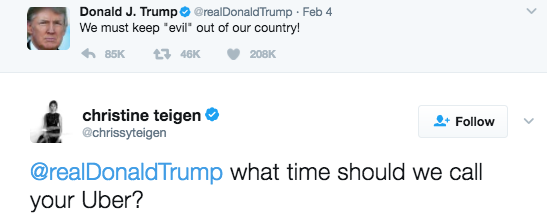



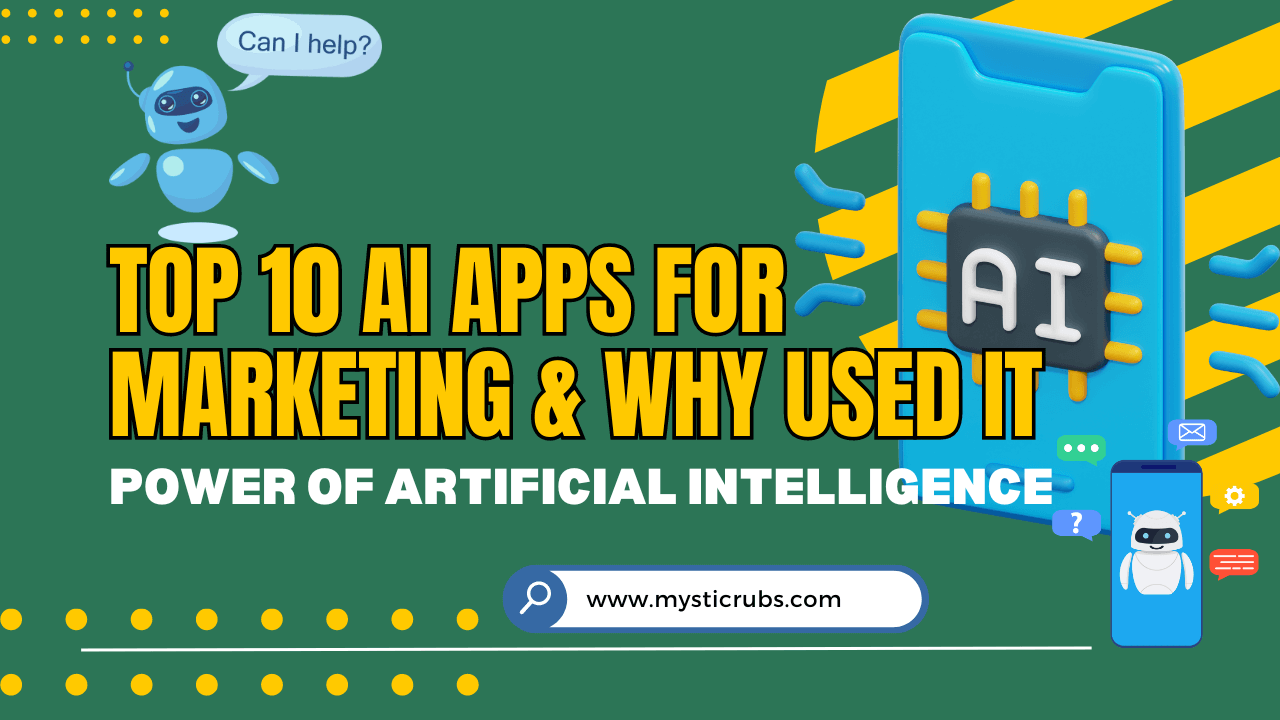
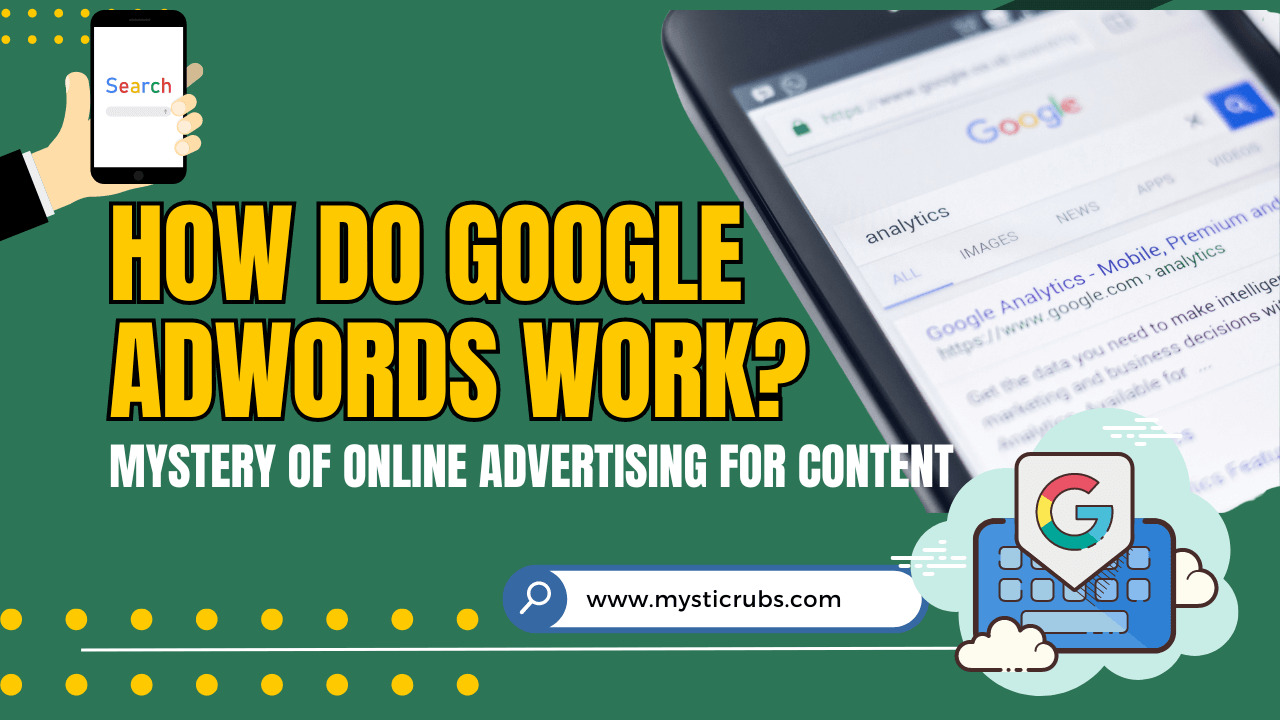
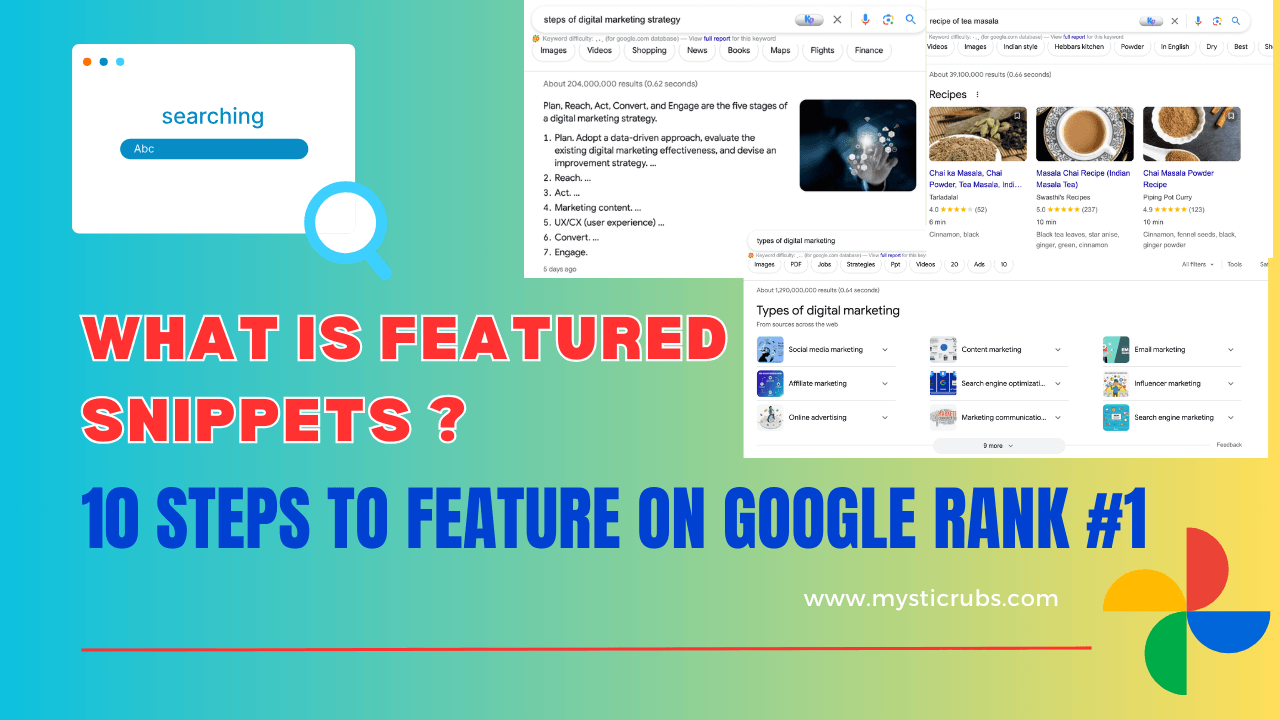
![[2025 Updated] Top 10 Digital Marketing Agencies in Nepal Ranked!](https://mysticrubs.com/wp-content/uploads/2022/05/top-10-digital-marketing-company-in-nepal.png)