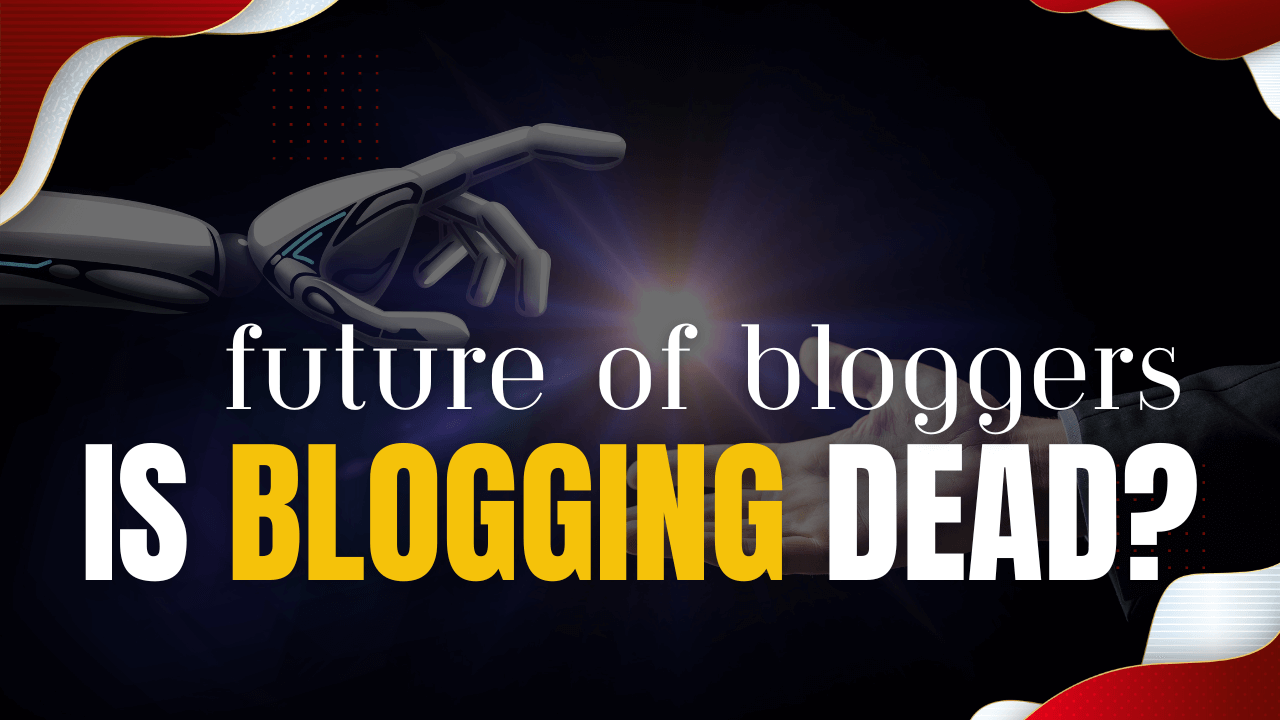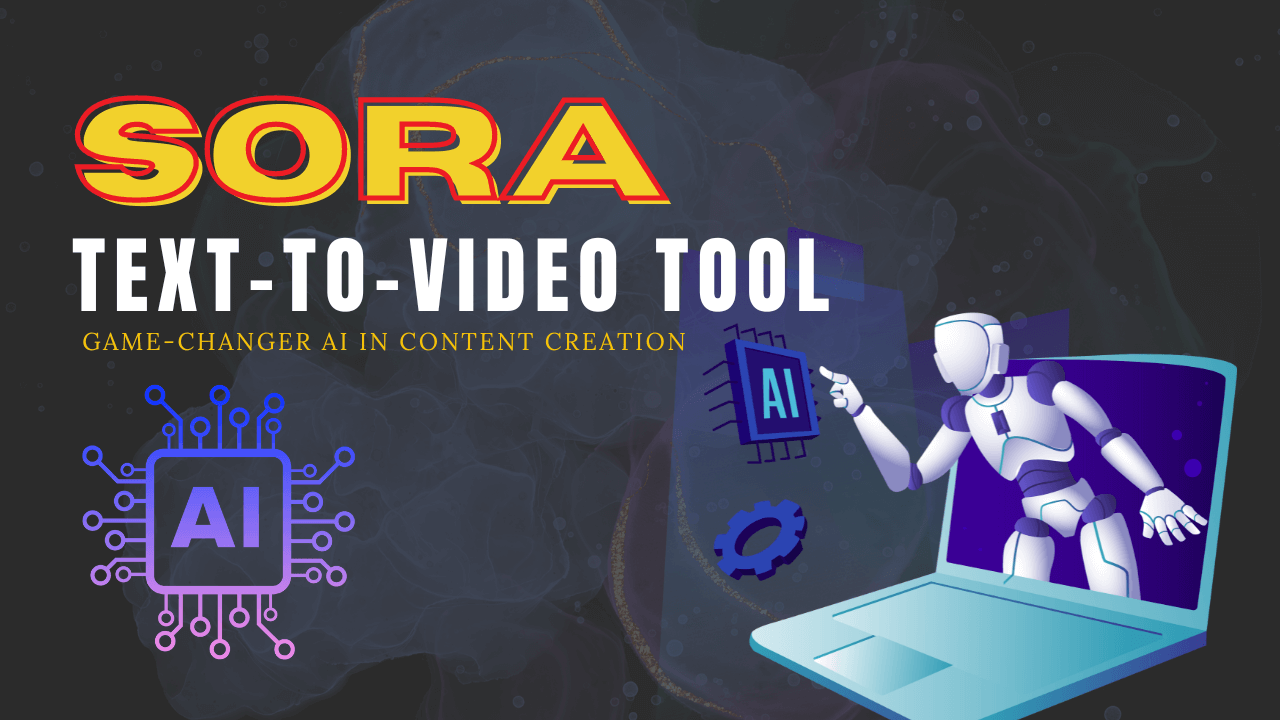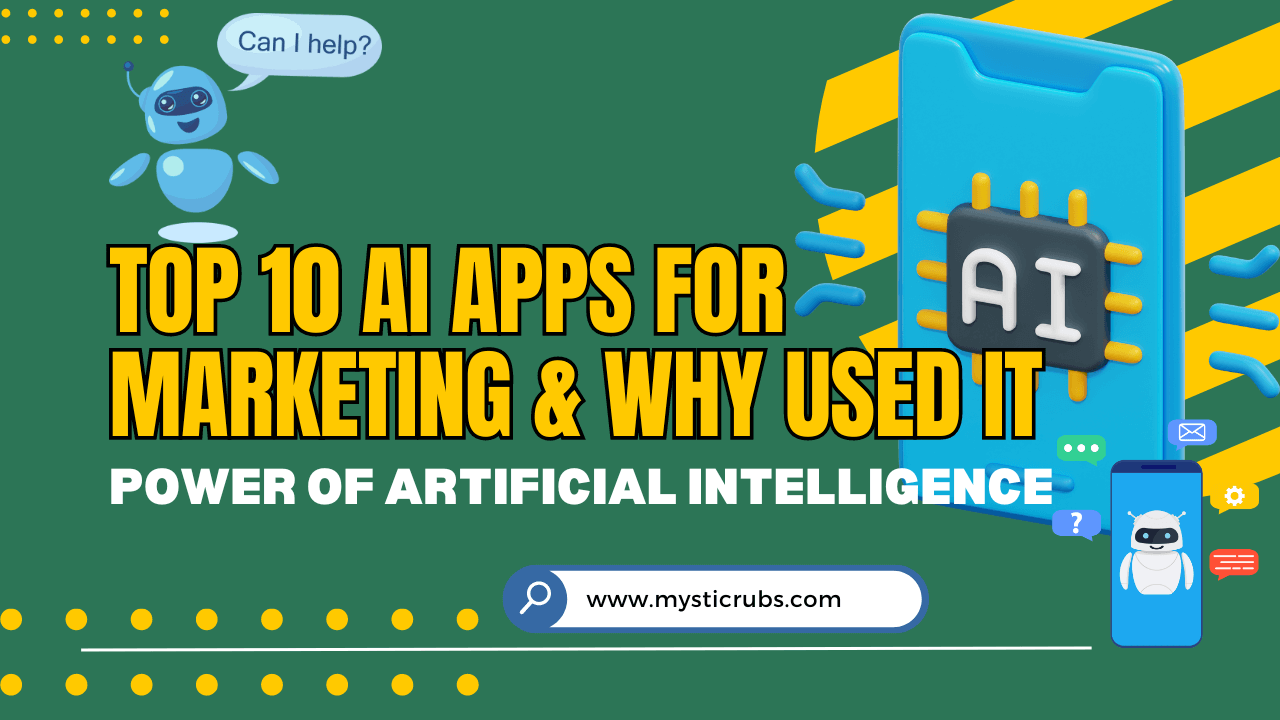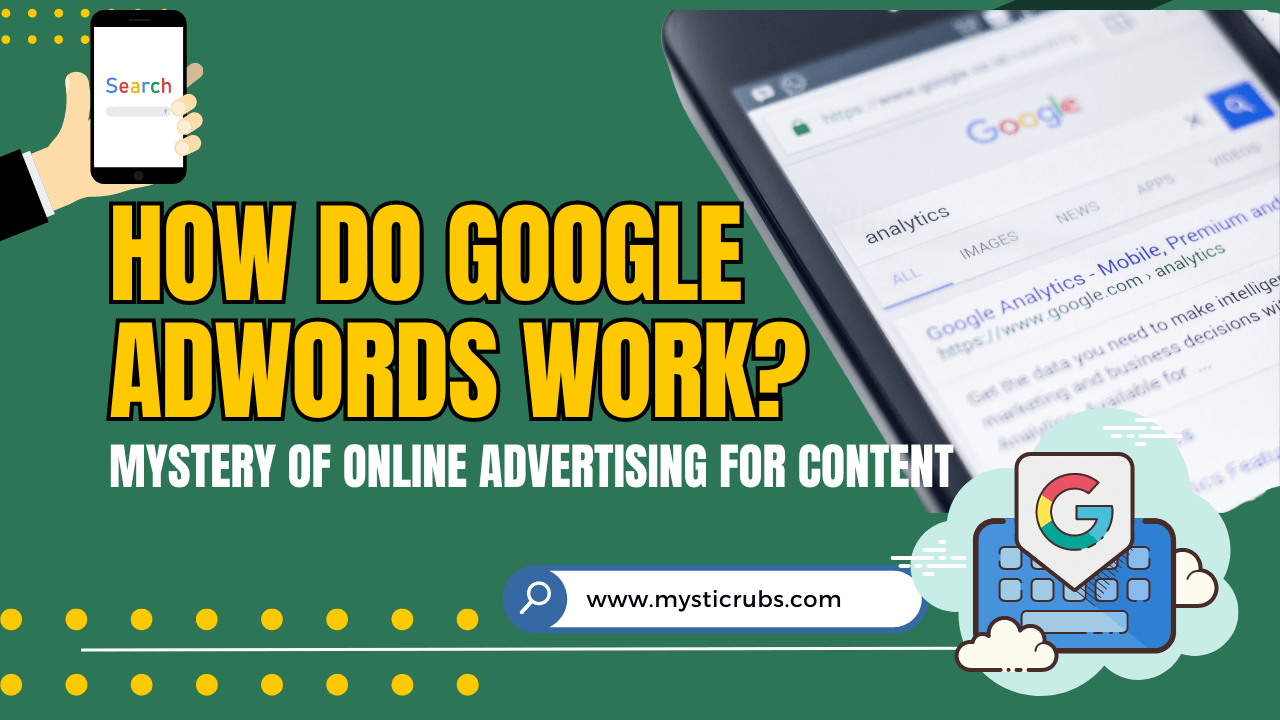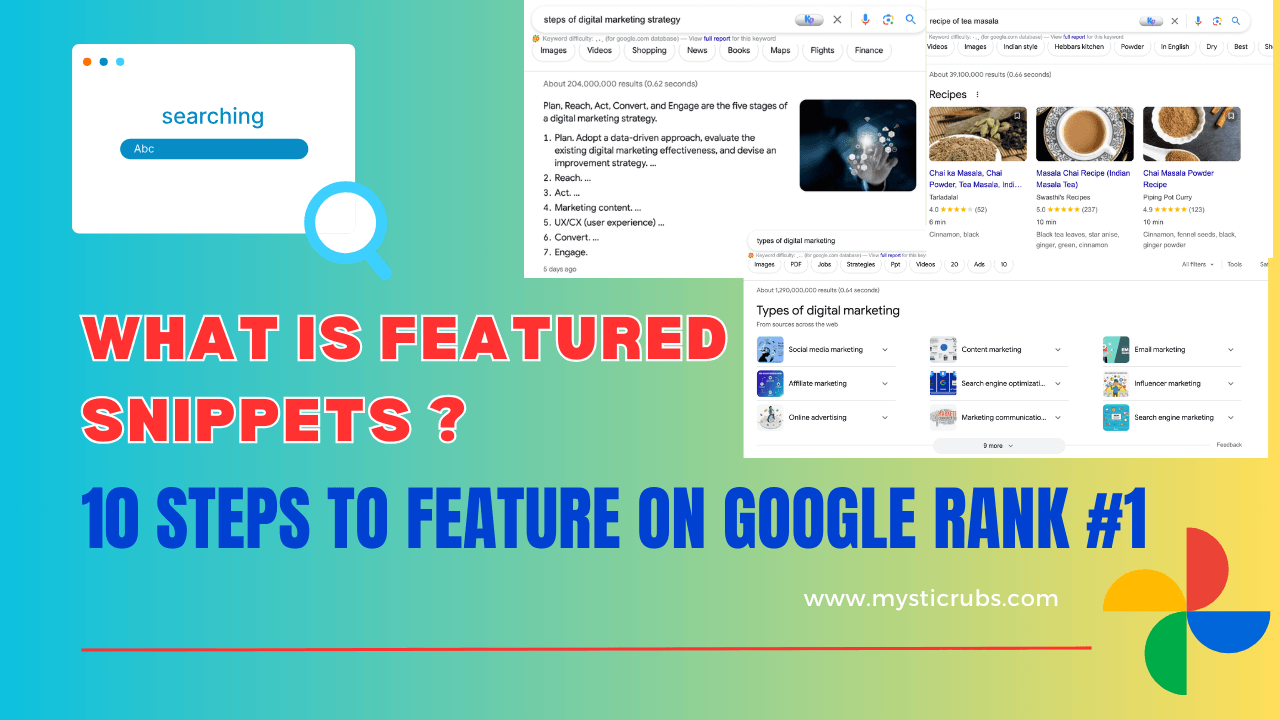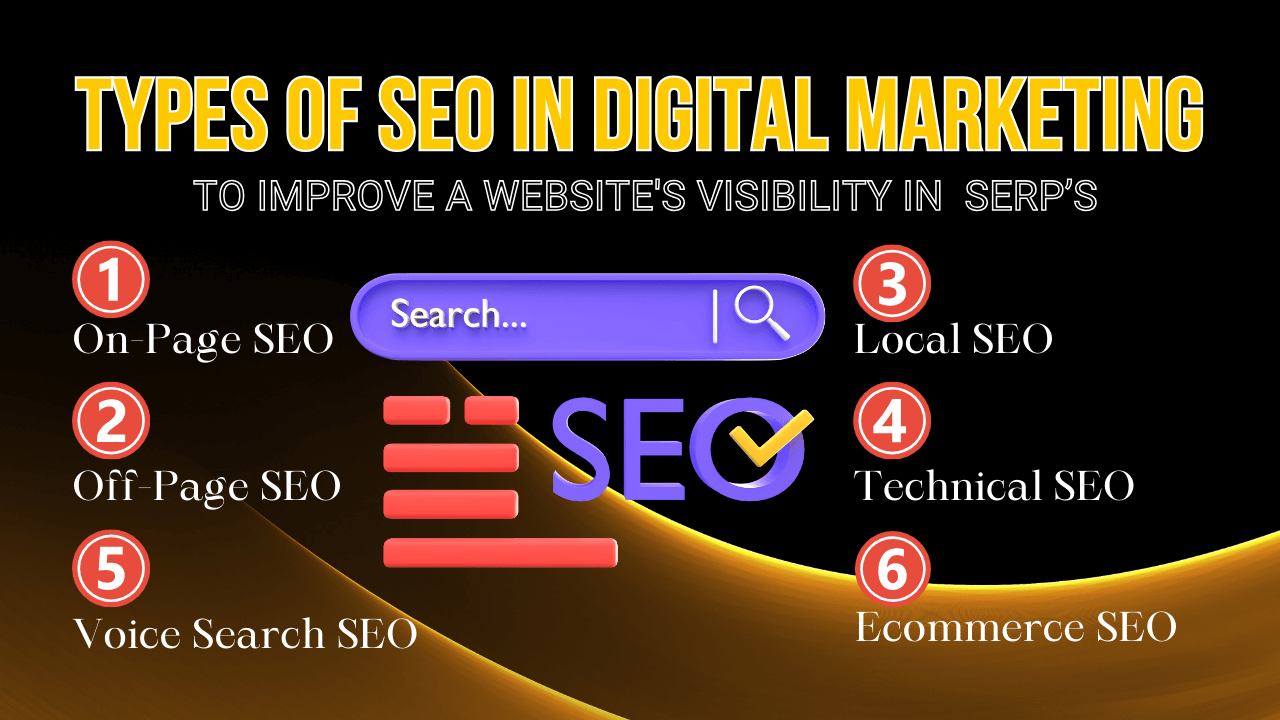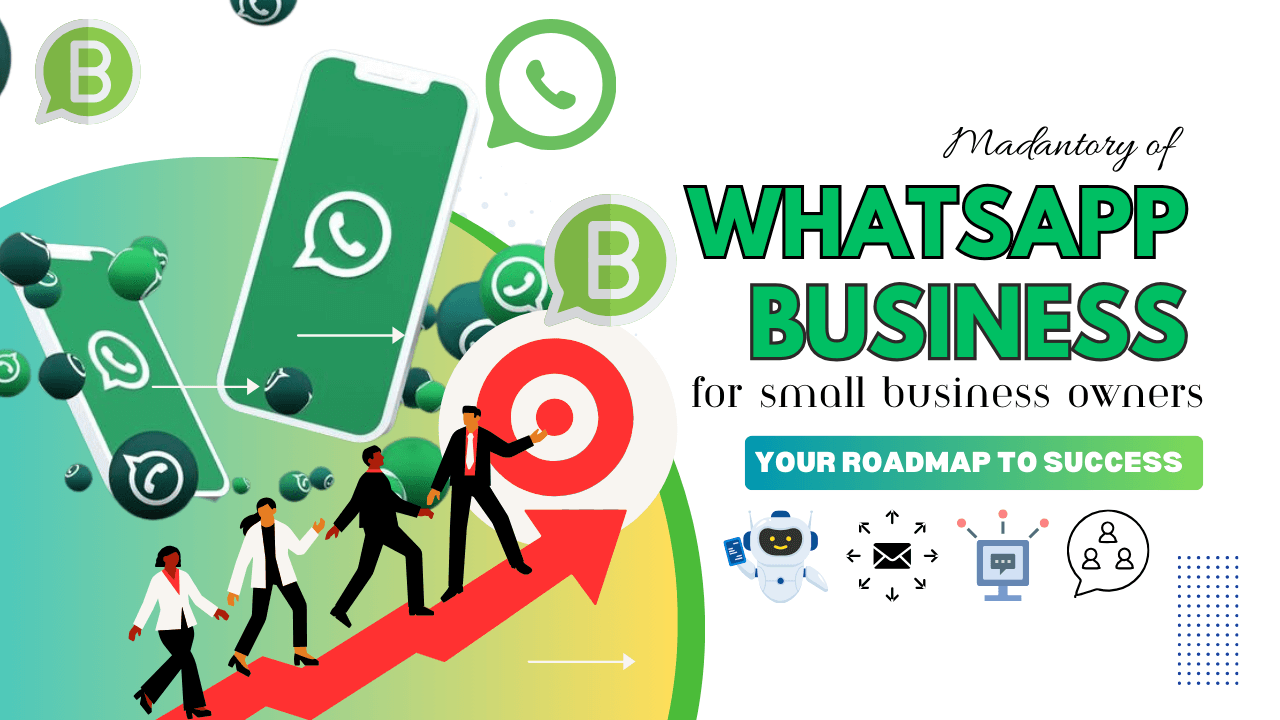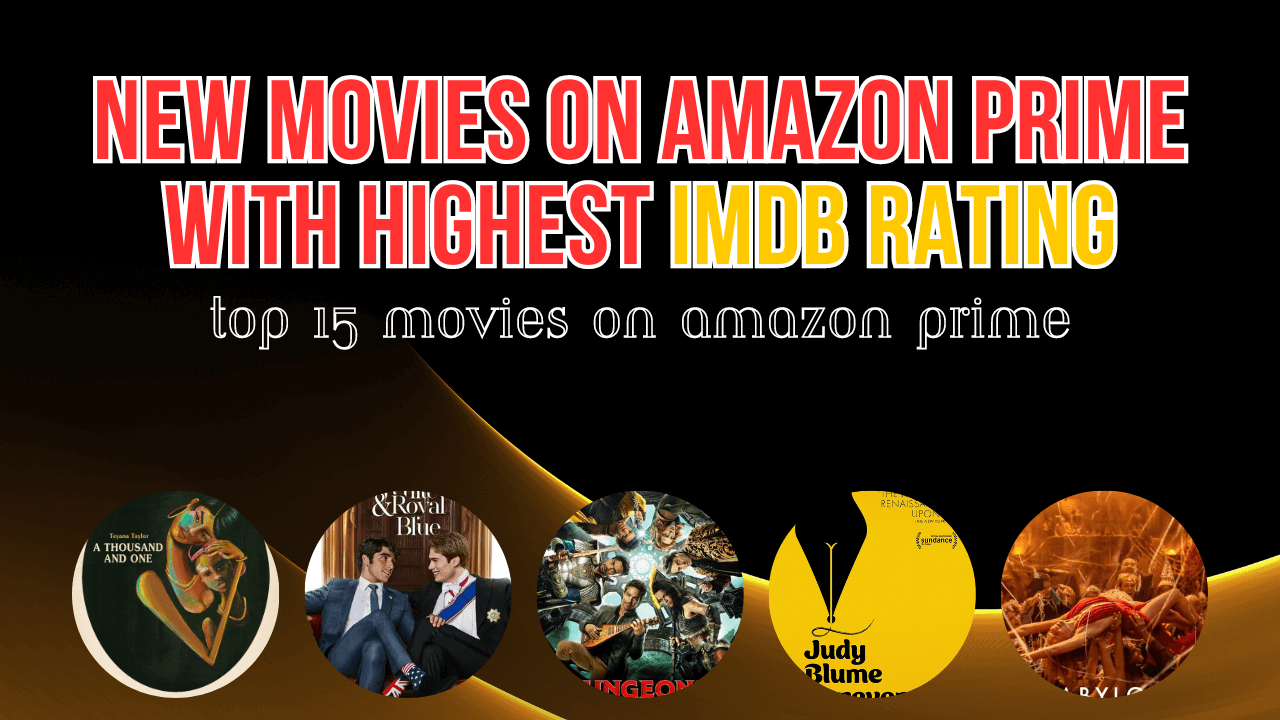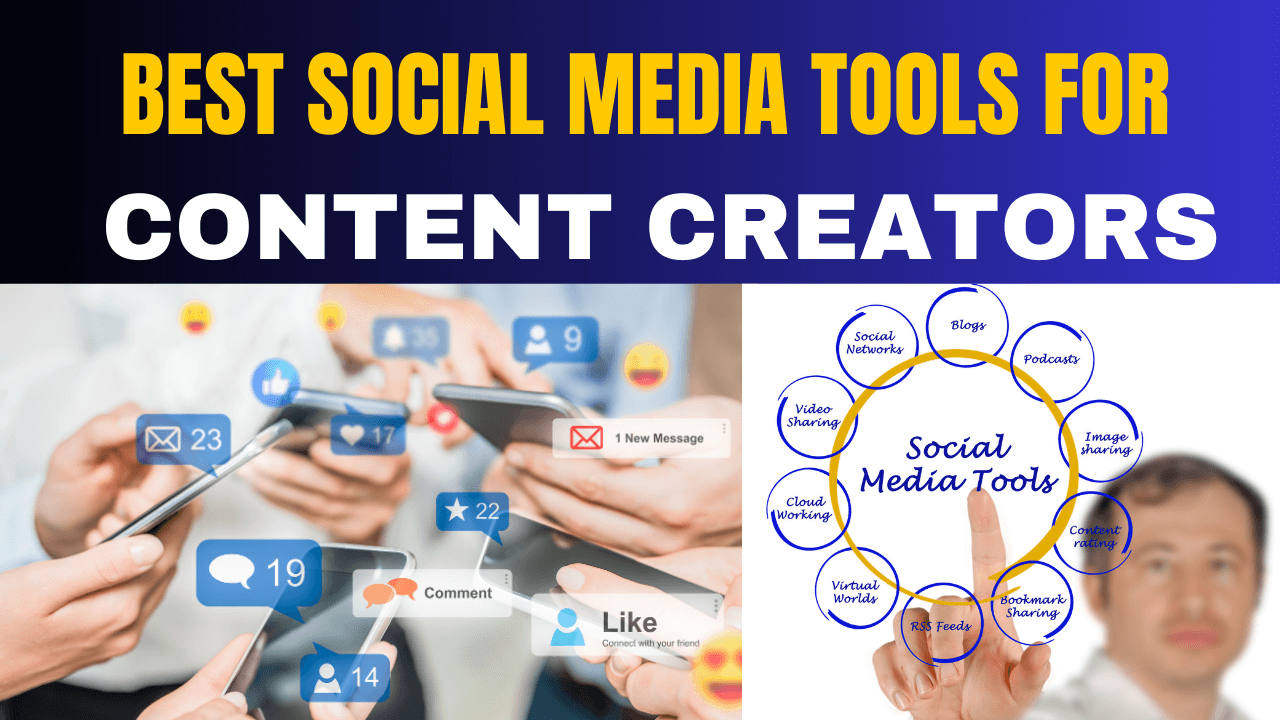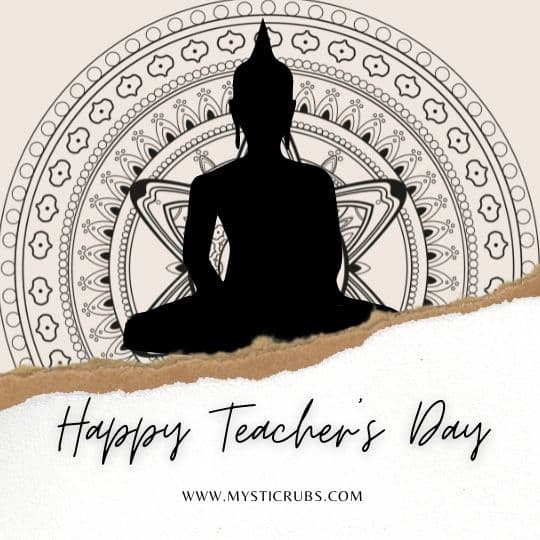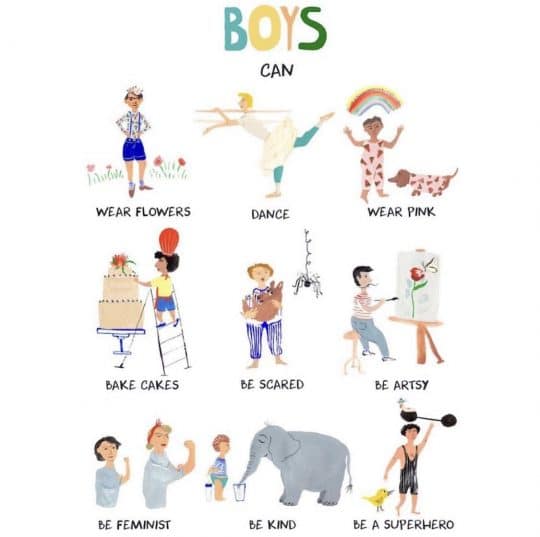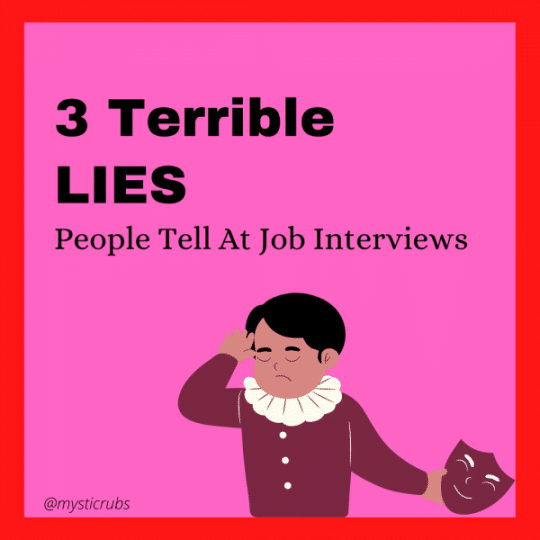Conquer Every Corner with 360 Digital Marketing Services
1 month agoHow to measure Facebook Insights? Facebook Analytics Guide To Track
1 year ago -
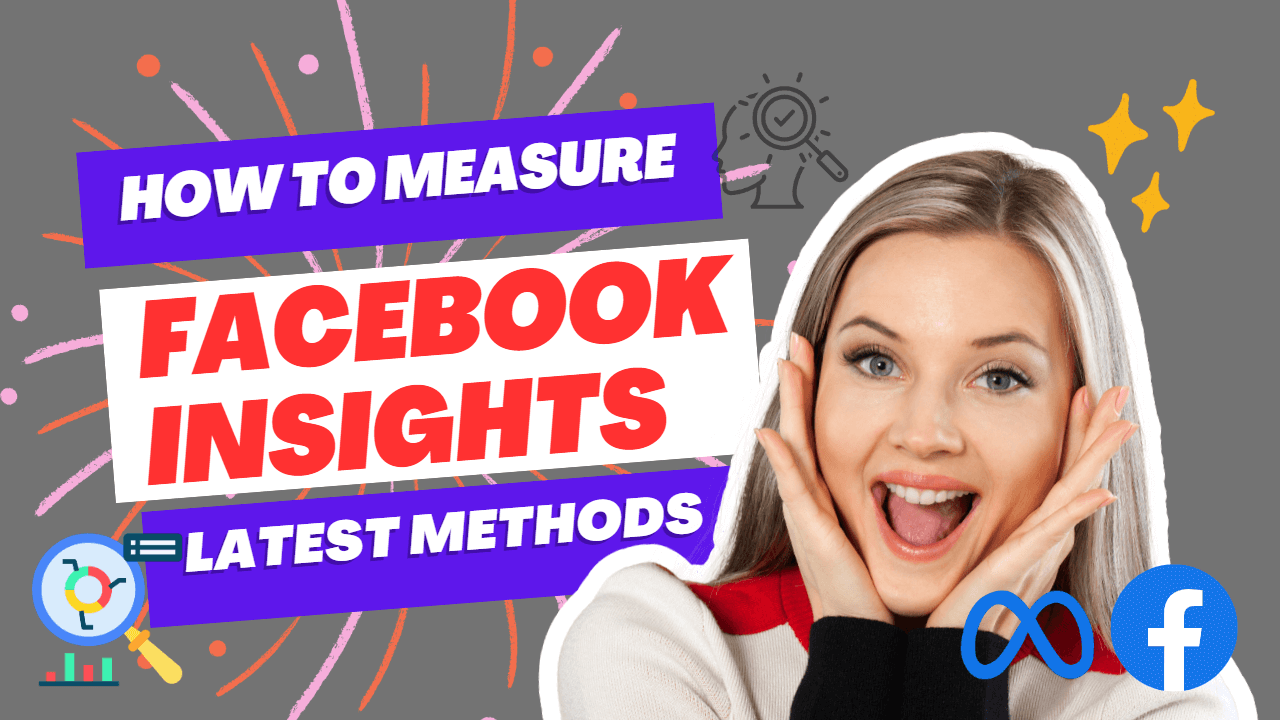
How to measure insights on Facebook? First, start to check Facebook Insights, start by tracking the reach, engagement, and conversion rates of your posts. Look for patterns in your audience’s behavior and adjust your content accordingly. Additionally, analyze your page’s overall performance, including follower growth and demographic data. These insights can help you refine your marketing strategy and optimize your efforts for better results.
To Check Facebook Insights to analyze your activity, follow these steps:
- Access your Facebook Page Insights.
- Review your reach and engagement metrics to determine how your content is performing.
- Analyze your audience demographics to gain insights into who your audience is and what type of content they prefer.
- Look at your referral traffic to see how many users are clicking through to your website from your Facebook Page.
- Use Facebook’s conversion tracking tools to measure how many users are taking desired actions on your website… such as making a purchase or filling out a form.
- Monitor your ad performance by reviewing metrics such as click-through rates, cost per click, and conversion rates.
By reviewing metrics, you can gain a better understanding of how your marketing strategy is performing on Facebook and make decisions to improve your results.
How to create Facebook Page?
Visit the link https://www.facebook.com/business
- On the top of the right-hand side, click “Start now“
- Click “Create Page“
- Choose the Business type (Business or Brand) or (Community or public figure)
- Click “Get started“
- Login with your Facebook profile
- You will see a dashboard for Page Creation
- Fill in the information Page Name, Category, Description, etc
- Click the “Create Page” button
- Upload Cover pic, Profile picture
- Update page info (email, location, website, phone number, action button, etc)
- Invite your friends
- Congratulation, you have successfully created a Facebook Page. Now, Post some content now
How to check insights on Facebook?
Before learning how to check insights on Facebook and understand how Facebook Insights work. First, you need to talk about what Facebook Insights are exactly.
Insights are really analytics. Facebook Insights are just Facebook’s terms for tracking performance. With Facebook Insights you can basically track overall performance by analyzing your Facebook business page which tells us how well you are accomplishing your goals.
Of course, the first step in that process working for you is to actually set some marketing goals for your page. What do you want to achieve from your page specifically and what do you hope to achieve from Facebook as it relates to your overarching campaign? Without having set goals in place or setting some sort of benchmark, it is really hard to tell if you are making any solid headway with your efforts.
Now to check your Facebook Insights, you’ve to go to your Facebook business page. If you have multiple pages you’re just going to scroll down and be sure you are on the correct page, then you will scroll down until you see Insights.
Once you click on Insights, your Facebook page will look like this.
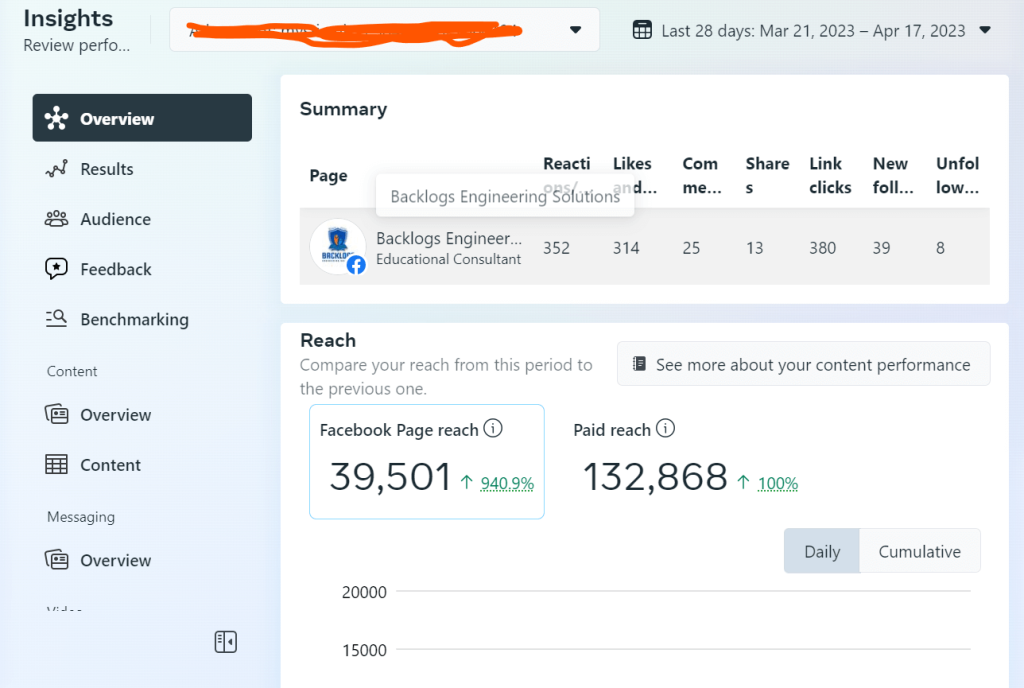
You can see Page Insights and a page summary at the top and you can certainly dig much. But for introductory purposes, you can just understand basically how to access our Insights and primarily what is being tracked. You can quickly review some items. First, you can have a look out that how you are doing on Facebook or anything you are trying to achieve through the free Facebook opportunities, while you’re paid media is going to include your Facebook ad campaign if you choose to go that route.
And also, you can have a look that Insights is going to measure both your organic and your paid analytics.

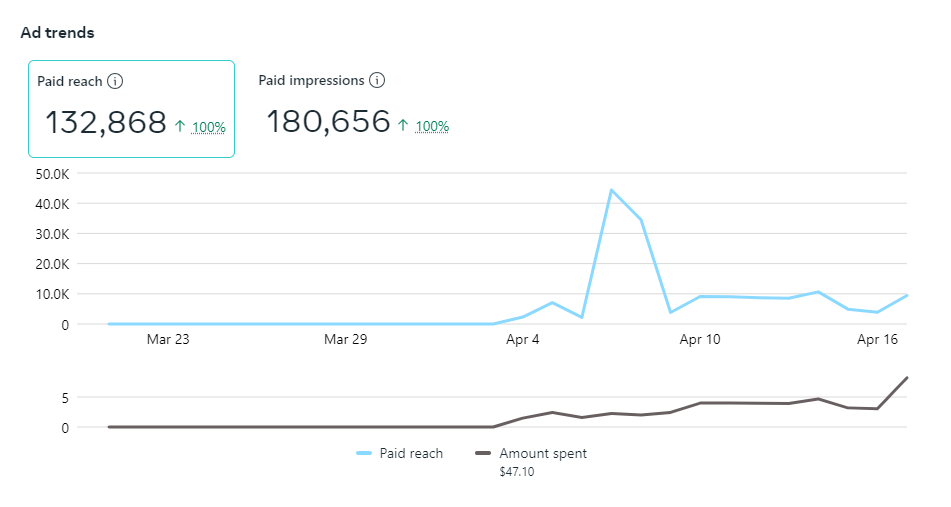
You have to keep in mind that organic insights, there will be displayed in the Pacific time zone while any paid efforts will actually be displayed in the time zone in which you reside or you’re running your ad campaign.
If you want to earn how to run creative ad campaigns on Facebook click the link.
In the above-given examples, you can see the last 28 days’ analytics reports. From those analytics, you can get what Insights actually is going to provide you with a solid structure for your marketing strategy.
As far as Insights are concerned, Facebook is going to track a lot of data for you.
- Easily export Insights data if you wish by clicking on the export tab.
- Can see what format and for what date range. Which again can be very helpful with regard to your presentations.
- See where you can click your file, format, your date range, and your layout options and click export data.
- Can see actions on page views and your page likes.
- In the second row, you can get an idea of what your bot is telling are the appropriate views based on a set algorithm
Facebook Insights are going to measure both your organic and your paid analytics.
Facebook Page Insight Vs Audience Insight
Think customer engagement. You want to be sure the page is fully developed, you have quality imagery, and hours are visible along with all contact information. You have a visible website address and your user’s name is populated.
Page Insights will be focused on tracking your likes, page views, reach, and overall viewer engagement. This is where it becomes very important to be mindful of your post and overall content with a little social media best practice.
Facebook Page Insights and Audience Insights are two different tools available on the Facebook platform that serve different purposes. Here are some points to differentiate between the two:
| Facebook Page Insights | Audience Insights |
|---|---|
| Facebook Page Insights is a tool that provides data about the performance of your Facebook Page. It gives you information about your audience, including demographics, engagement, and reach. | Audience Insights, on the other hand, is a tool that provides information about your target audience. It helps you understand who your ideal customer is, what their interests are, and how they engage with content on Facebook. |
| Facebook Page Insights is specific to your Facebook Page. | Audience Insights can be used to gather data about any audience on Facebook, including your competitors |
| It is specific to your Facebook Page | It can be used to gather data about any audience on Facebook, including your competitors |
| Facebook Page Insights provides data about your page’s performance over time | It provides a snapshot of your target audience at a specific moment in time. |
| It is primarily used to measure the success of your Facebook Page | It is used for market research and to inform your social media strategy. |
In summary, Facebook Page Insights is a tool to measure the success of your Facebook Page, while Audience Insights is a tool to gather information about your target audience.
There are so many platforms out there that are free, such as HootSuite that take a lot of that off your plate due to their ability to schedule posts across a myriad of social channels.
“With Facebook, page followers and likes are the largest part of the game.”
But you don’t want to focus on followers just clicking like. You want them to at least digest some of the content. There are so many ways you can do that and you will dive deeper to take a minute to stress the importance of visuals. Since the primary purpose of Facebook page insights is to track likes and engagement with your page, it is extremely important that you are creating engaging content.
Many studies have been done to show that viewers are 2-3 times more likely to like or click on a post that uses photos or video. Audience Insights differ from Page Insights in that it is really concerned with tracking and identifying trends and the audiences both current and prospective that are seeing your messages or your ads.
When you utilize the Audience Insights…
As you can see, while choosing specific interest locations, you’re setting your age parameters and so on. So, it’s allowing you to reach the right people. You should then get a pop-up and it’s going to further let you define your audience or those you would like to gain insights from. As you can see, this can be an extremely powerful tool. You can select your gender again, age range, and location and you have a variety of different options there around the world.
It’s going to tell you as you define those parameters right now. You can add detailed targeting, maybe you add some interest, some further parameters on behaviors or purchasing power, or change around your demographics and psychographics towards your specific product to, you know, maybe a target for The Paper Company, those that are interested in getting married soon or maybe those that do a lot of writing for a living.
All of those types of things. You can also go through anniversaries. You can get into mobile usage, politics, and purchase behavior, you’ve got all types of items here, be it sports or travel that you can help utilize to really hone in on that target audience.
Once you’re finished, you’re just going to click save and the Ad Center can begin tracking those details for you. Just want to remind you one more time that the Ad Center is for the paid media campaign. So when utilizing this option, this is related to those paid ads that you would be running.
Develop Facebook Marketing Strategies that strategically influence Page Insights
Here you are going to learn Facebook marketing strategies that can strategically influence your Facebook Insights in particular. Page Insights is concerned with engagement or interactions with your page specifically which can be in the form of liking a photo or making a comment as our followers are scrolling through their feeds. This might also consist of users doing a search for your business.
Page insights focus on who is watching your videos, and who is commenting or asking questions. How many people have viewed a live event, How many five-star ratings have you received versus lower ratings? These really help you track your overall average and make shifts accordingly. Also, see how many people you are reaching with a story versus a post. You can really track all page actions for a given set of time, which is really nice.
That said, if you see that your Insights are remaining flat, maybe not growing as quickly as you would like, or sadly, which happens, moving in a negative direction, then there are a variety of strategies you can utilize to help shift the needle.
Above, you have learned about how the quality of the post and the types of photos and videos can drastically increase the number of likes or interactions. You want to tell your story and you do not want to make it seem boring. You want to make it be interesting and stand out from the clutter, not just another post in someone’s feed. If you are to click on page views here and note where we are today, then you can see that you have been able to create a series of really interesting posts showcasing our newest line of products.
Then you can click the analytics again in a few weeks and check those again to see if any shifts have been made. You can also creatively ask your followers to share these posts with any friends that may be interested. Even offer incentives if they bring a friend to the store or maybe they bring in a friend that likes your page.
You can highlight your employees, and your department’s efforts to make those posts durable so that our employees who are excited about maybe their contributions or their recent awards can then share that information with their friends and family.
You can focus on the timing of your post and see if that has any type of impact.
For example, with Linked In posts are typically better timed during a work day and just before the hour so that the post can catch a user between meetings when they are not as busy. Facebook is the opposite. Most people engage with Facebook more heavily in the evenings and on the weekends when they have more time to scroll feeds. To look at friends, and photos, and look at upcoming events in the local area.
Another way you can impact your Insights is to utilize mentions in your posts when you can. So these can call out a particular customer, maybe one of your most loyal customers, or maybe someone who has an upcoming wedding. You just want to tell them to thank you for doing business and we hope that the wedding goes well and you know that you will be beautiful.
These particular mentions are via a customer or maybe you even want to call out a media outlet, the local free press. At the local free press, tell them about something that is upcoming in the area, upcoming in your store to drive some traffic.
And the rule of thumb with hashtag king is usually no more than five. So you do not seem desperate.
You can utilize Facebook at an event and even stream live.
Maybe you are filming and you want to say come on down to the King Street Art Festival Events. You have our booth set up with refreshments and your latest products, the weather is perfect.
Latest Articles
- AI is Product or Feature ? Comparison of AI as Product vs Feature
- Conquer Every Corner with 360 Digital Marketing Services
- Social Media Marketing Strategy for Small Business Success
- Top 12 AI Tools for Video Creation You Won’t Regret !